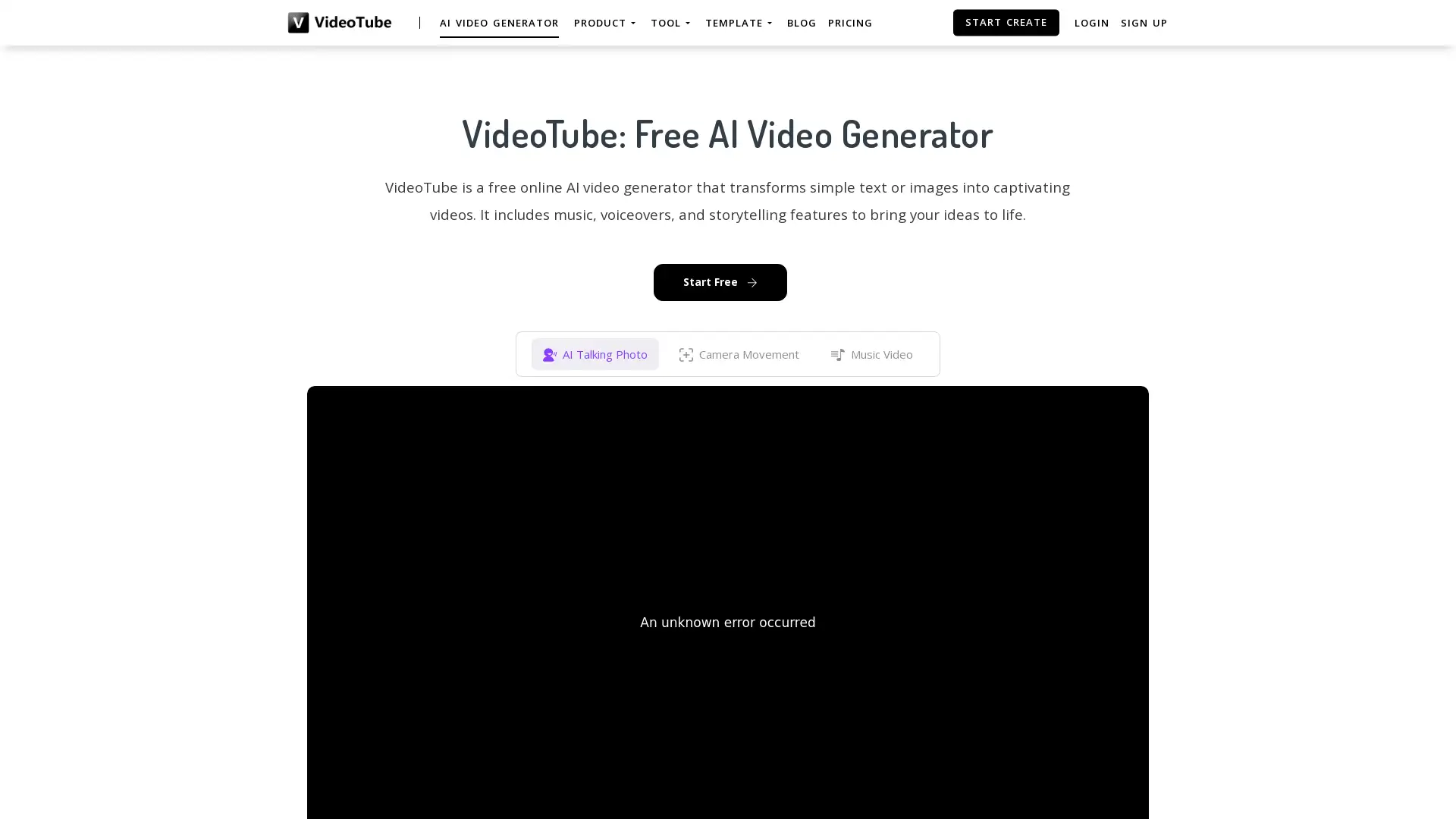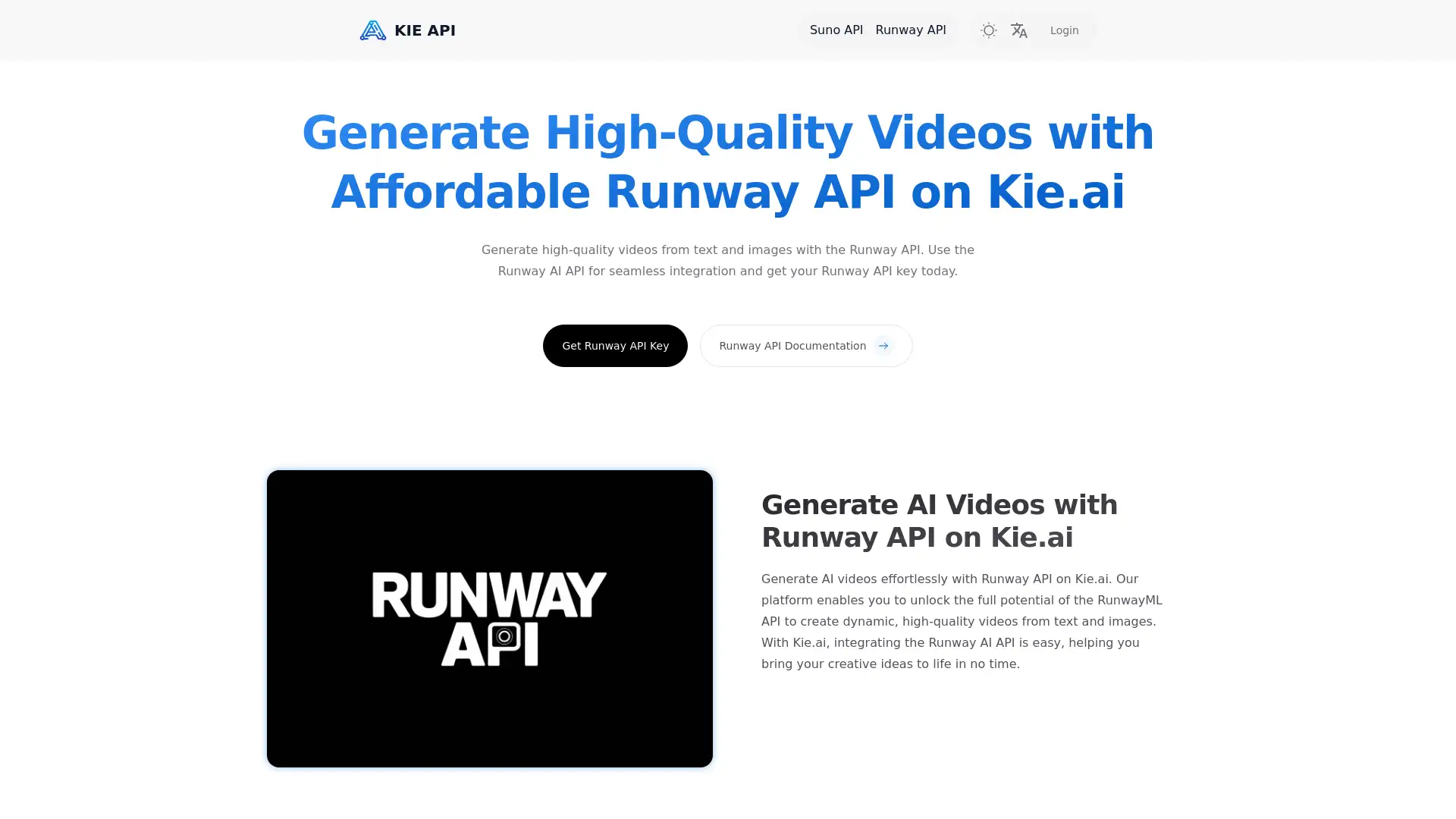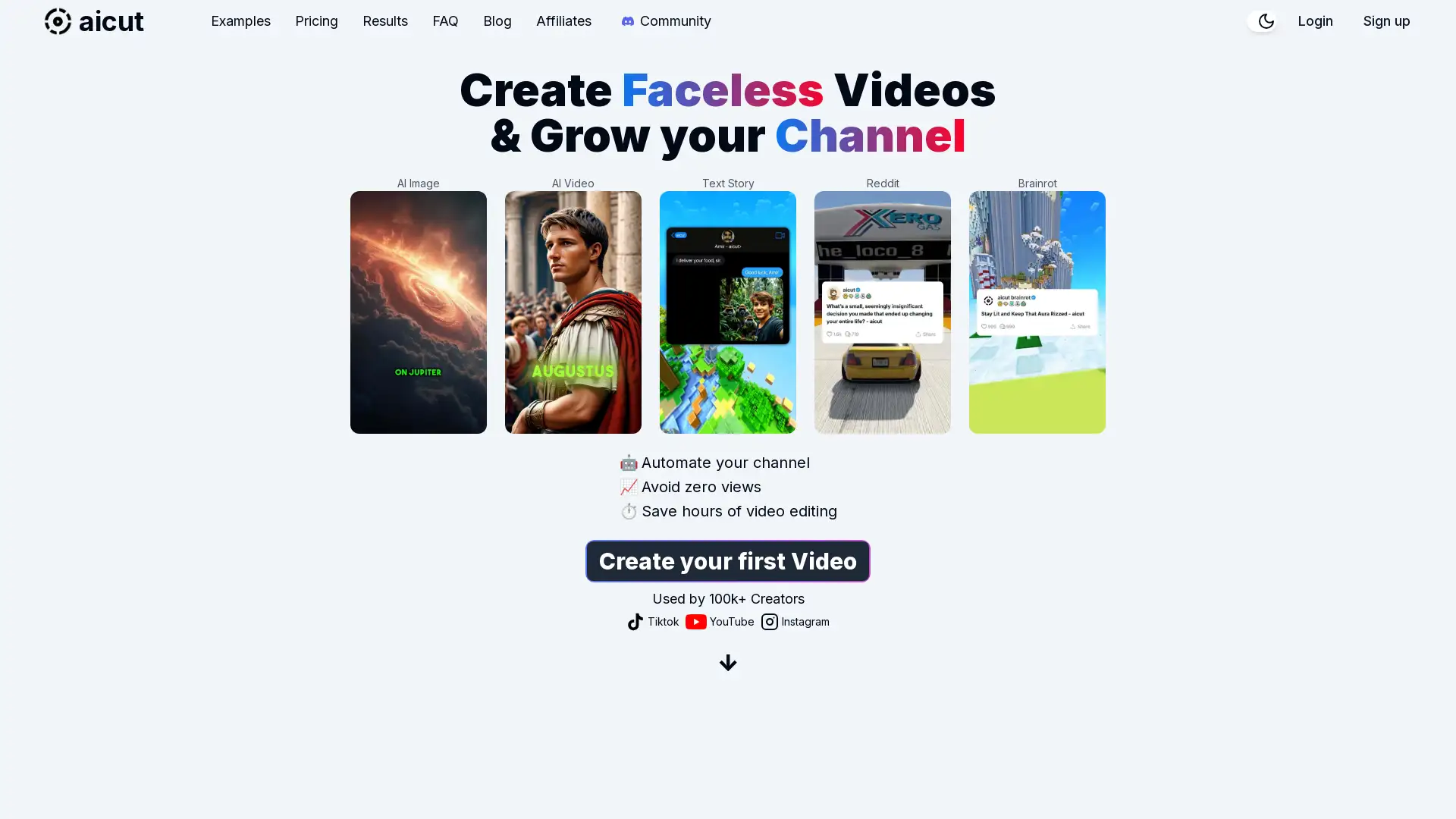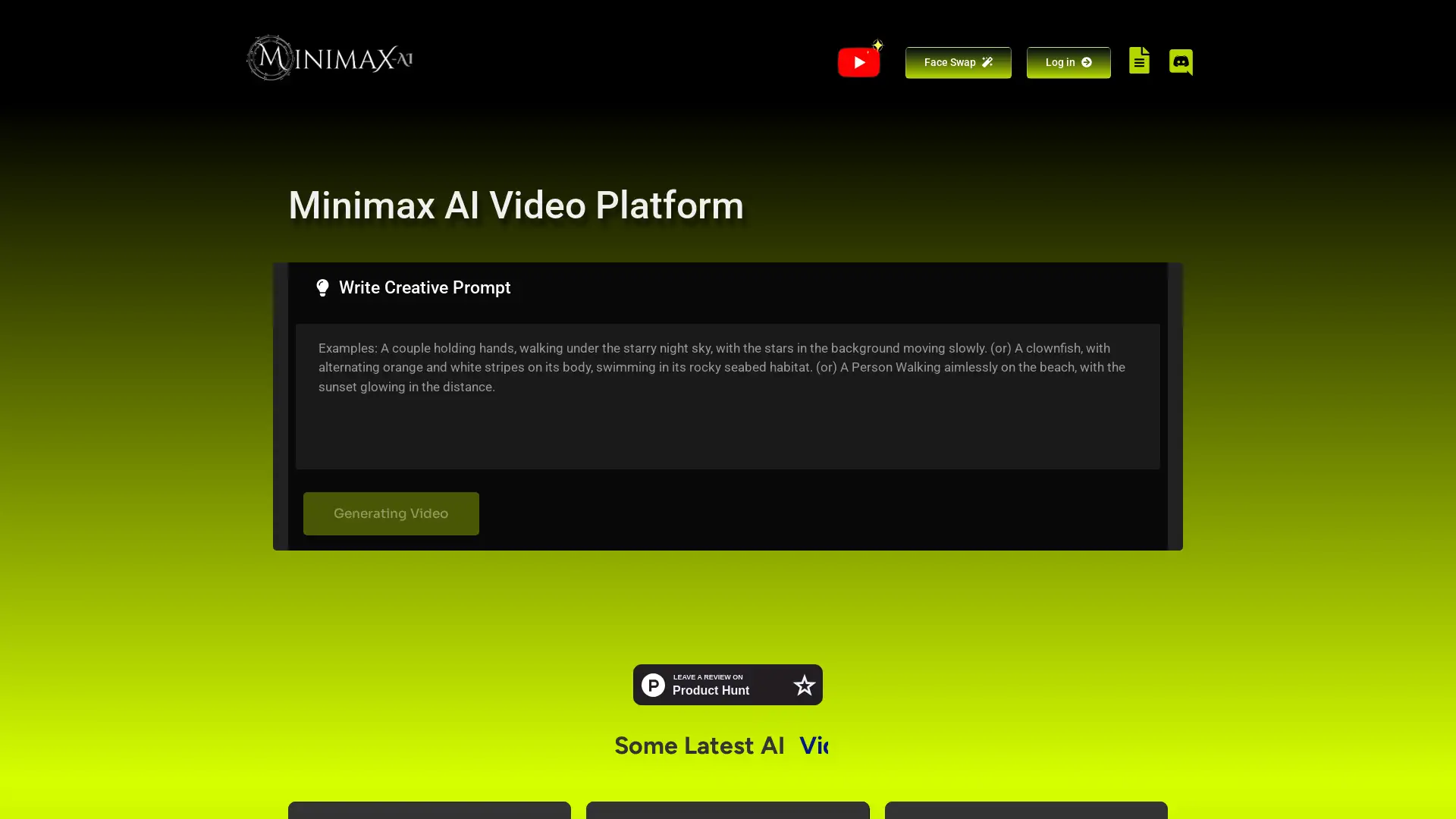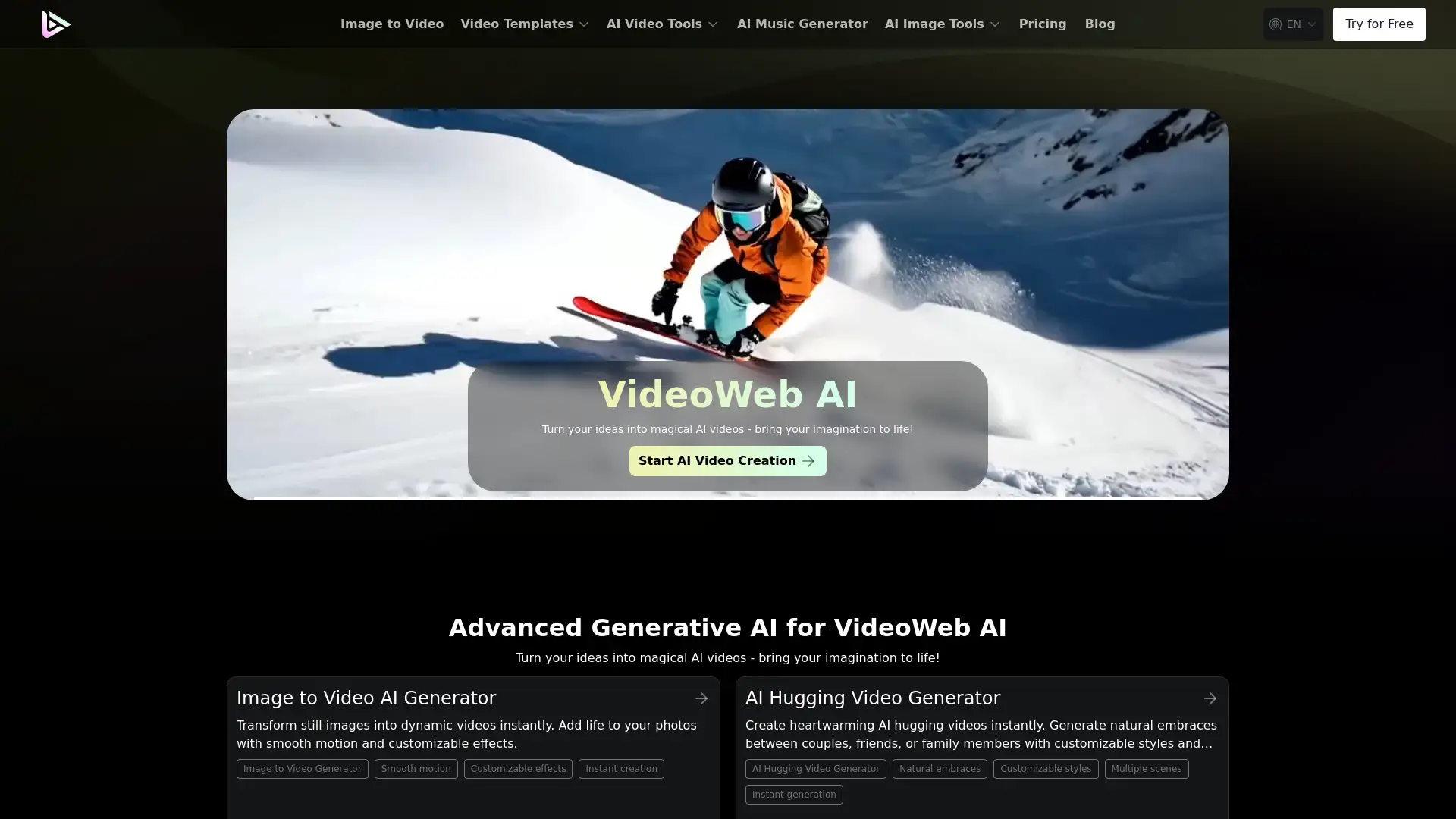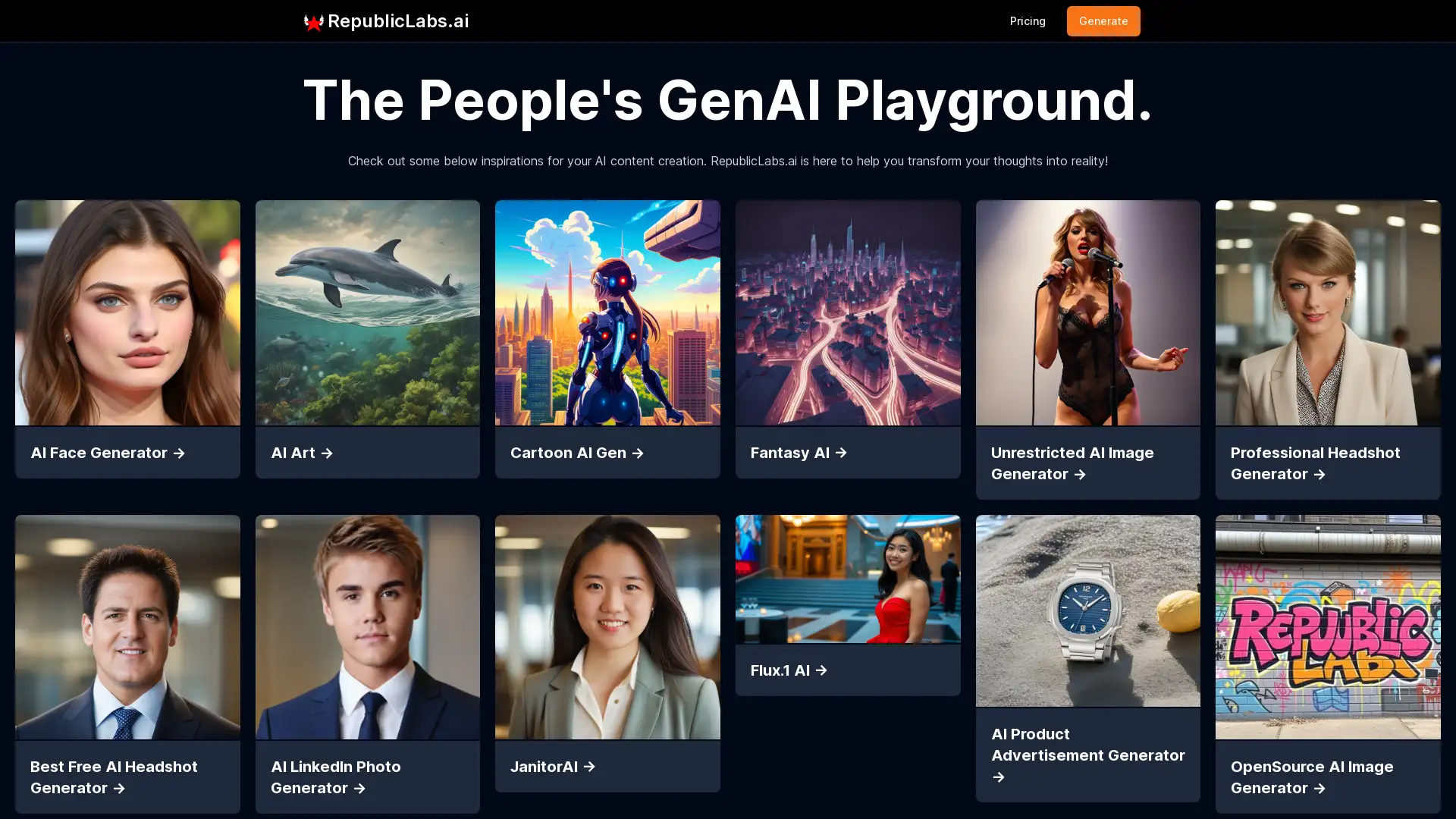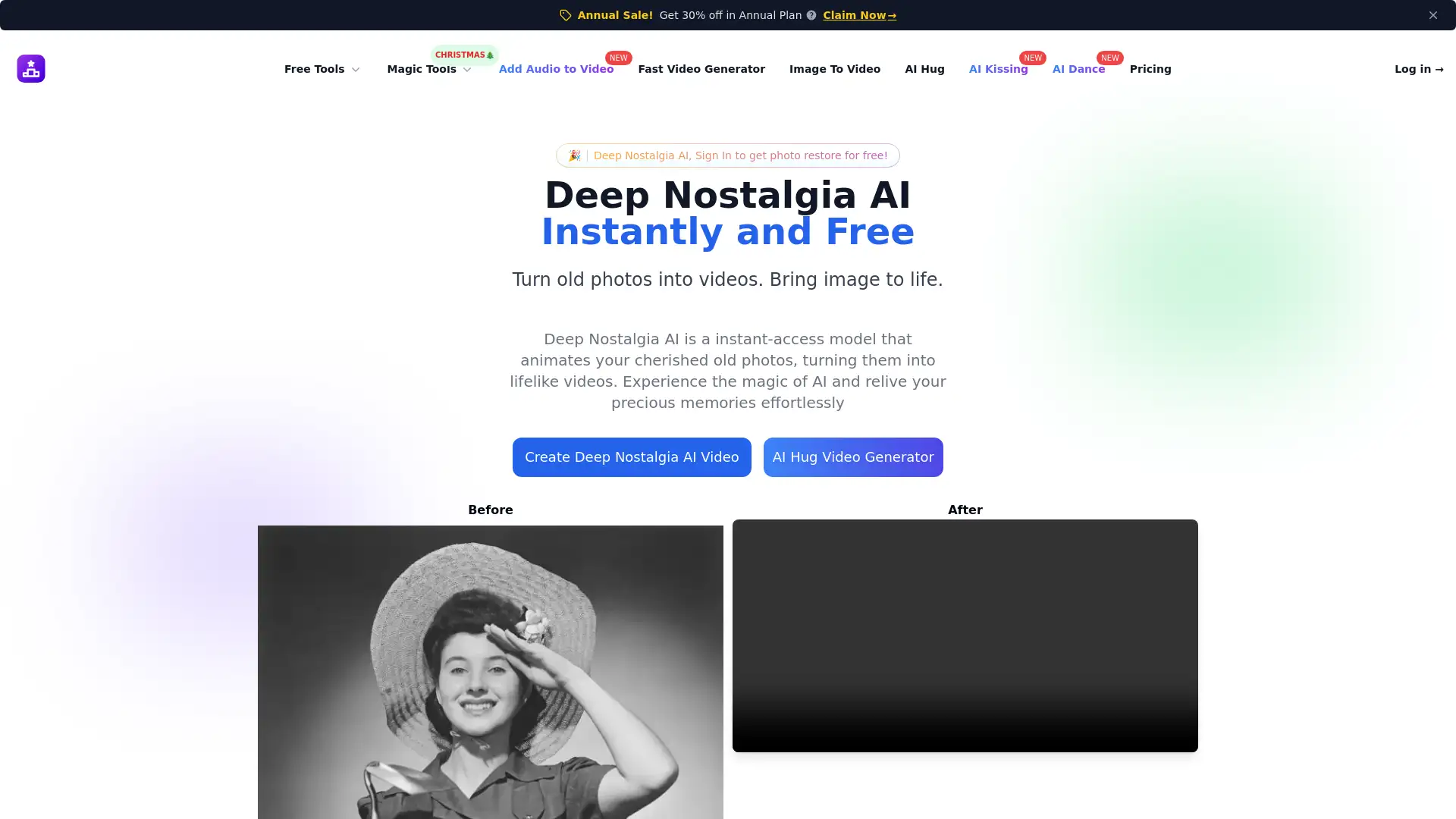Steve AI
Visit- Introduction:
Effortlessly create videos from text, voice, or prompts using AI.
- Added on:
Oct 11 2024
- Company:
Animaker
AI Video Creation
Text to Video
Educational Videos
Marketing Videos
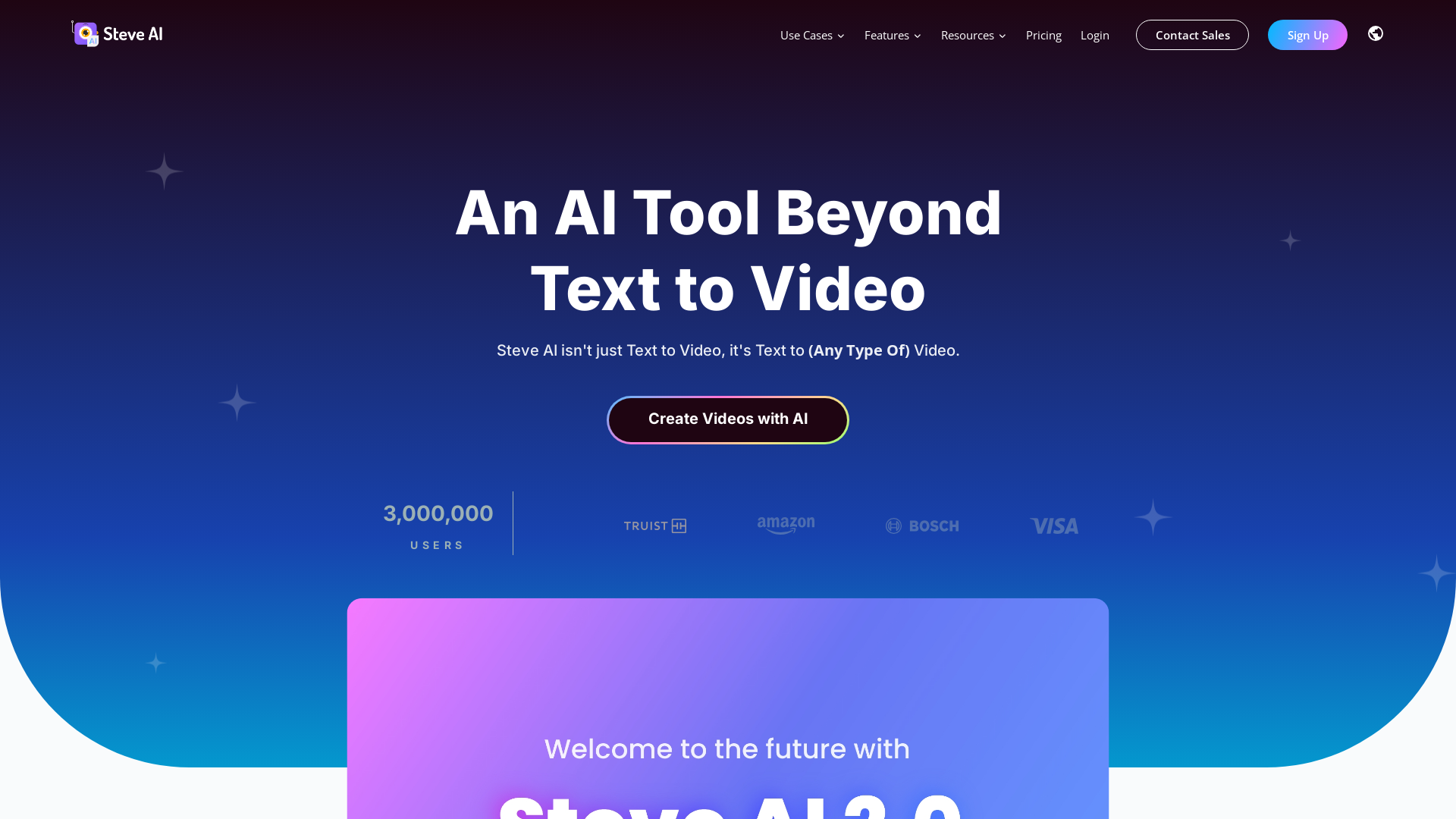
Introduction to Steve AI: The Future of Video Creation
Steve AI is an innovative AI video generator that empowers users to create videos effortlessly from text, voice, or prompts. This tool offers a wide range of features, including support for Generative AI, Animation, Live-action, and Talking Head videos. With over 3 million users, Steve AI simplifies the video creation process, making it accessible to anyone, whether you're a content marketer, educator, or HR professional. Its extensive media library and advanced customization options allow for the creation of highly engaging and professional-quality videos in minutes.
Main Functions of Steve AI
Text to Video Conversion
Example
Convert a blog post into an engaging animated explainer video.
Scenario
Content marketers can quickly turn their written content into videos for social media or YouTube, boosting engagement with visual storytelling.
Audio to Video Conversion
Example
Turn a voice-over into a podcast-friendly video with animated text effects.
Scenario
Podcast creators can expand their reach by converting their audio content into visual formats, making it suitable for YouTube or other video-sharing platforms.
Animated Talking Head Videos
Example
Create training videos with animated AI avatars presenting the material.
Scenario
HR and L&D teams can enhance their training programs by using animated AI avatars that present the content in a dynamic and engaging manner, ensuring better employee engagement.
Ideal Users of Steve AI
Content Marketers
Content marketers can easily convert blogs, social media posts, or scripts into engaging videos with a wide range of customizable features, increasing content consumption and reach.
Educational Professionals
Educators can turn complex topics into simple and visual lessons, creating interactive educational videos for students that promote a deeper understanding of the material.
Human Resources (HR) Professionals
HR teams can produce onboarding, compliance, and training videos using AI avatars, improving employee retention and making learning more engaging across global teams.
Visit Over Time
- Monthly Visits898,956
- Avg.Visit Duration00:02:07
- Page per Visit4.09
- Bounce Rate38.37%
Geography
- India23.63%
- United States9.85%
- Pakistan5.44%
- Brazil3.42%
- United Kingdom2.87%
Traffic Sources
Steps to Create a Video Using Steve AI
- 1
Step 1: Choose Your Input
Input a text, script, blog post, or audio file as the starting point for your video.
- 2
Step 2: Customize Your Video
Select from a variety of video types, such as animation, live-action, or talking-head avatars, and customize with logos, images, and effects.
- 3
Step 3: Export and Share
Preview and export your finished video, ready to be shared across social media platforms, YouTube, or for internal use.
Related Youtube Video About Steve AI

"Descubre Vidu AI: La Nueva Revolución en la Creación de Videos con IA |Tutorial paso a paso”

VIGGLE AI 🎭🔄 Descubre como CREAR VIDEOS impactantes con esta NUEVA IA

Steve AI Creates Unique Animated Videos For You!
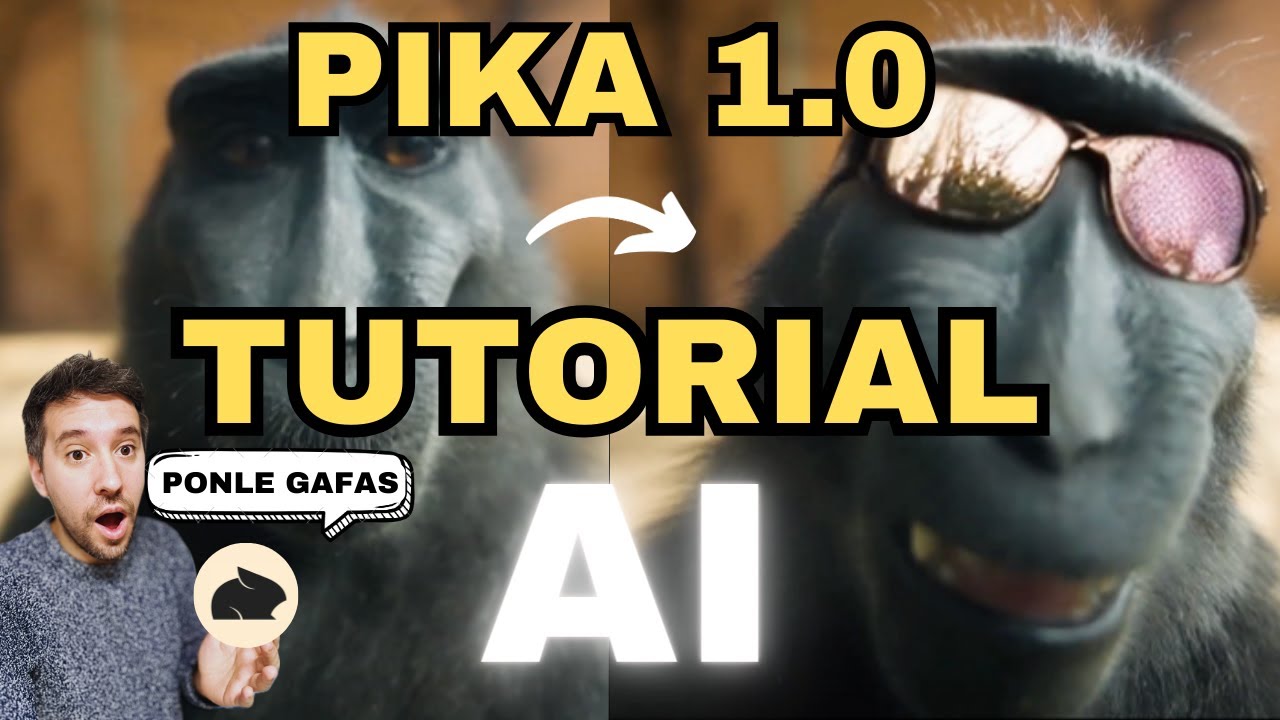
Crea VÍDEOS ESPECTACULARES con Inteligencia Artificial | Tutorial PIKA 1.0 en español
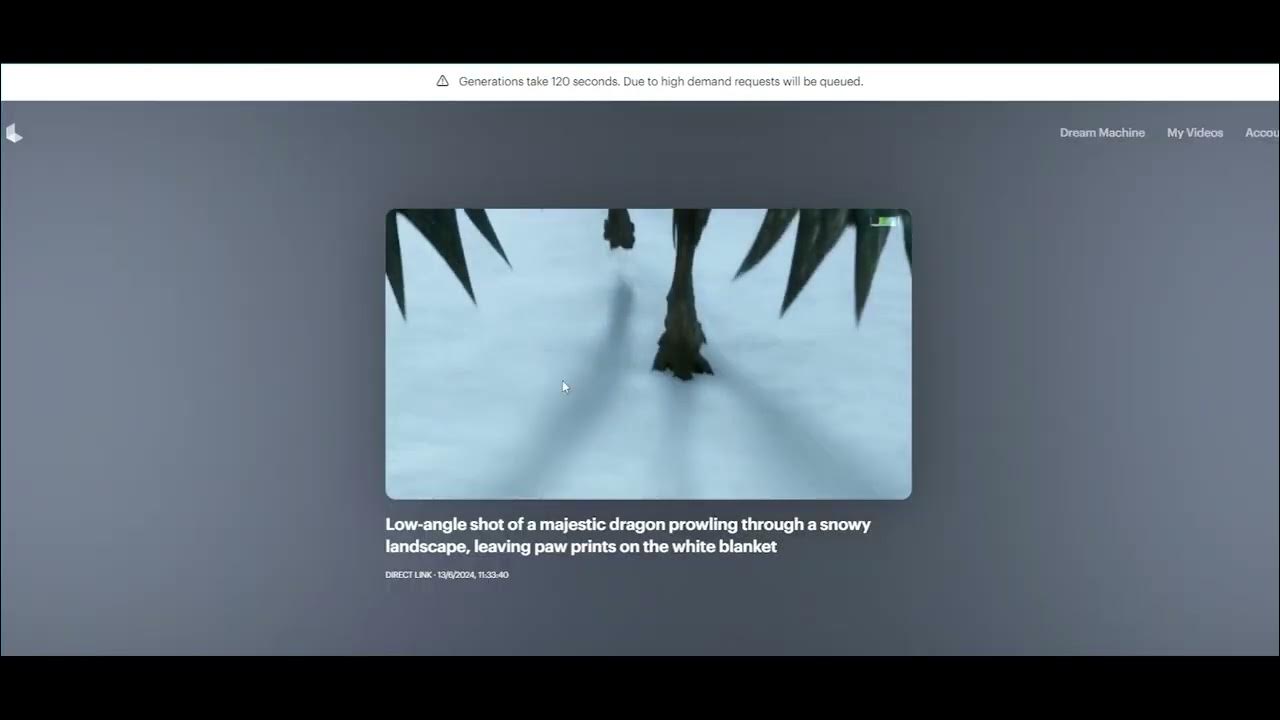
Dream Machine, para crear vídeos a partir de textos usando IA

Create a Professional Video in Minutes with Steve.Ai

Cómo usar Eleven Labs Paso a Paso - Crear voces artificiales realistas 🎤 Texto a Voz

🤖 KREA.AI: ¡QUÉ LOCURA! 😱 (y GRATIS!)
Frequently Asked Questions
Steve AI Pricing
For the latest pricing, please visit this link:https://www.steve.ai
Free Plan
$0/month
Access to basic video creation features
Limited customization options
Short video creation capability
Pro Plan
$15/month
Access to advanced AI avatars and video styles
Larger media asset library
Enhanced video customization tools
Enterprise Plan
Custom pricing
Full access to all features and assets
Dedicated customer support
Customizations for large teams and businesses