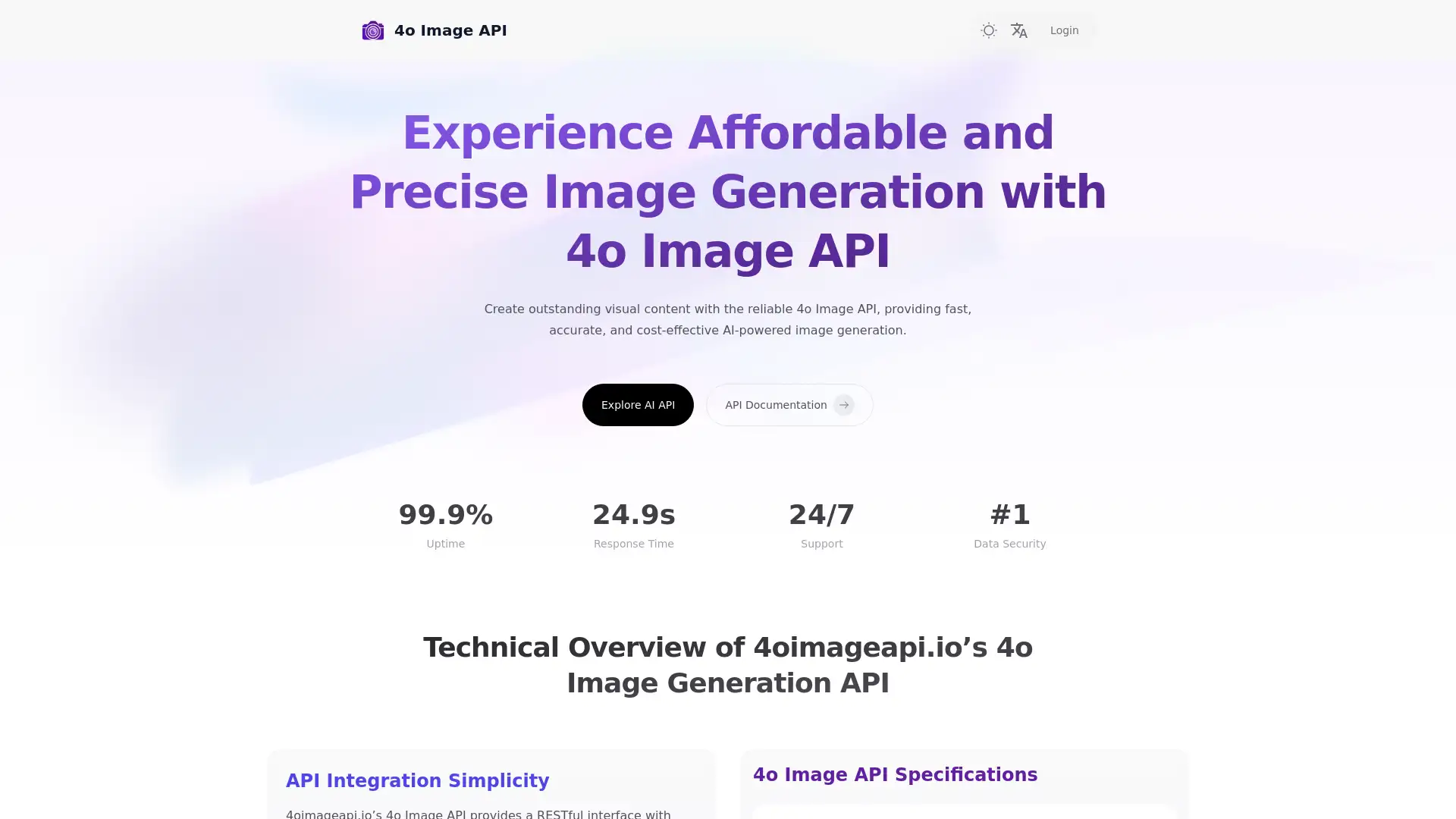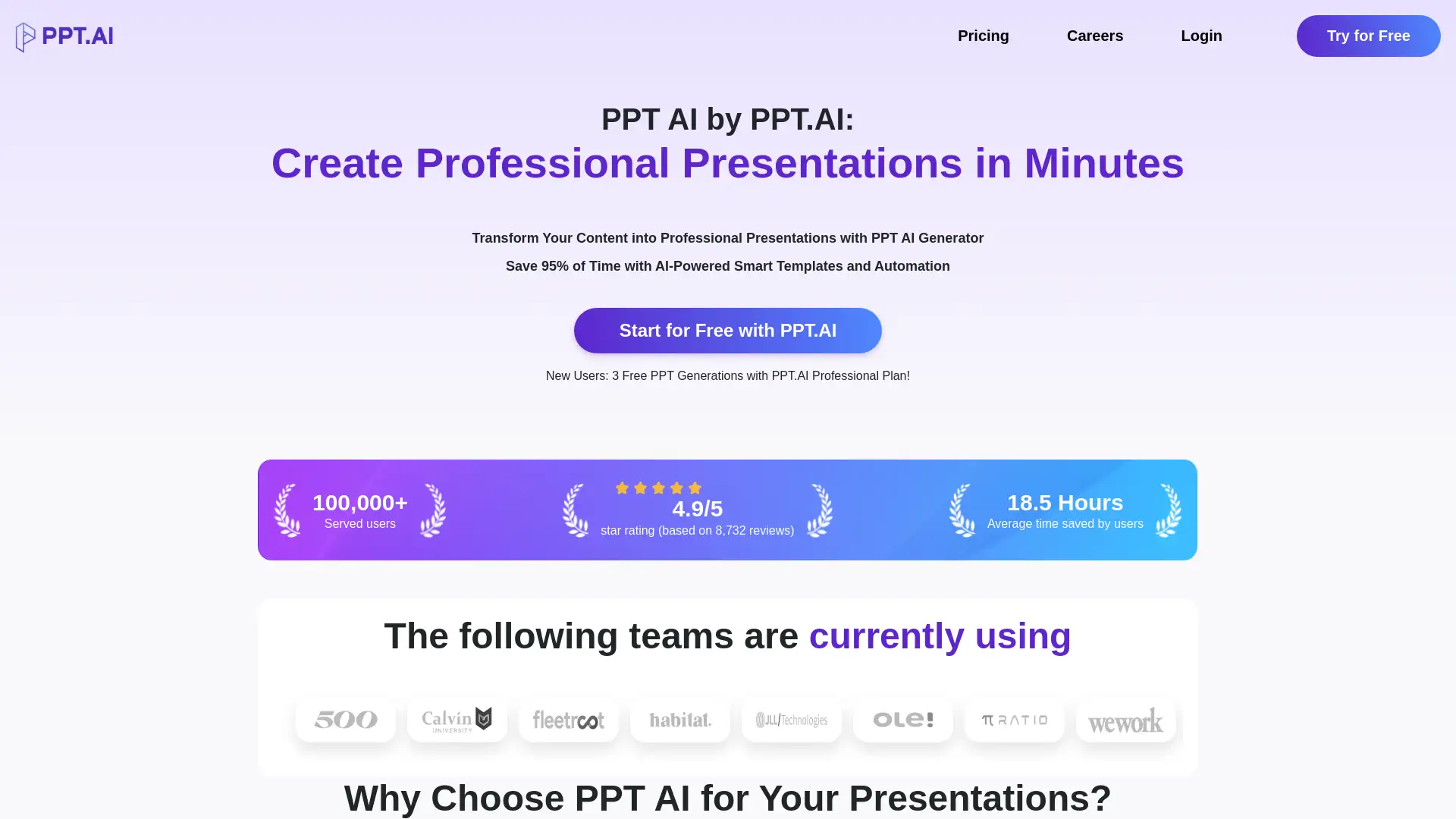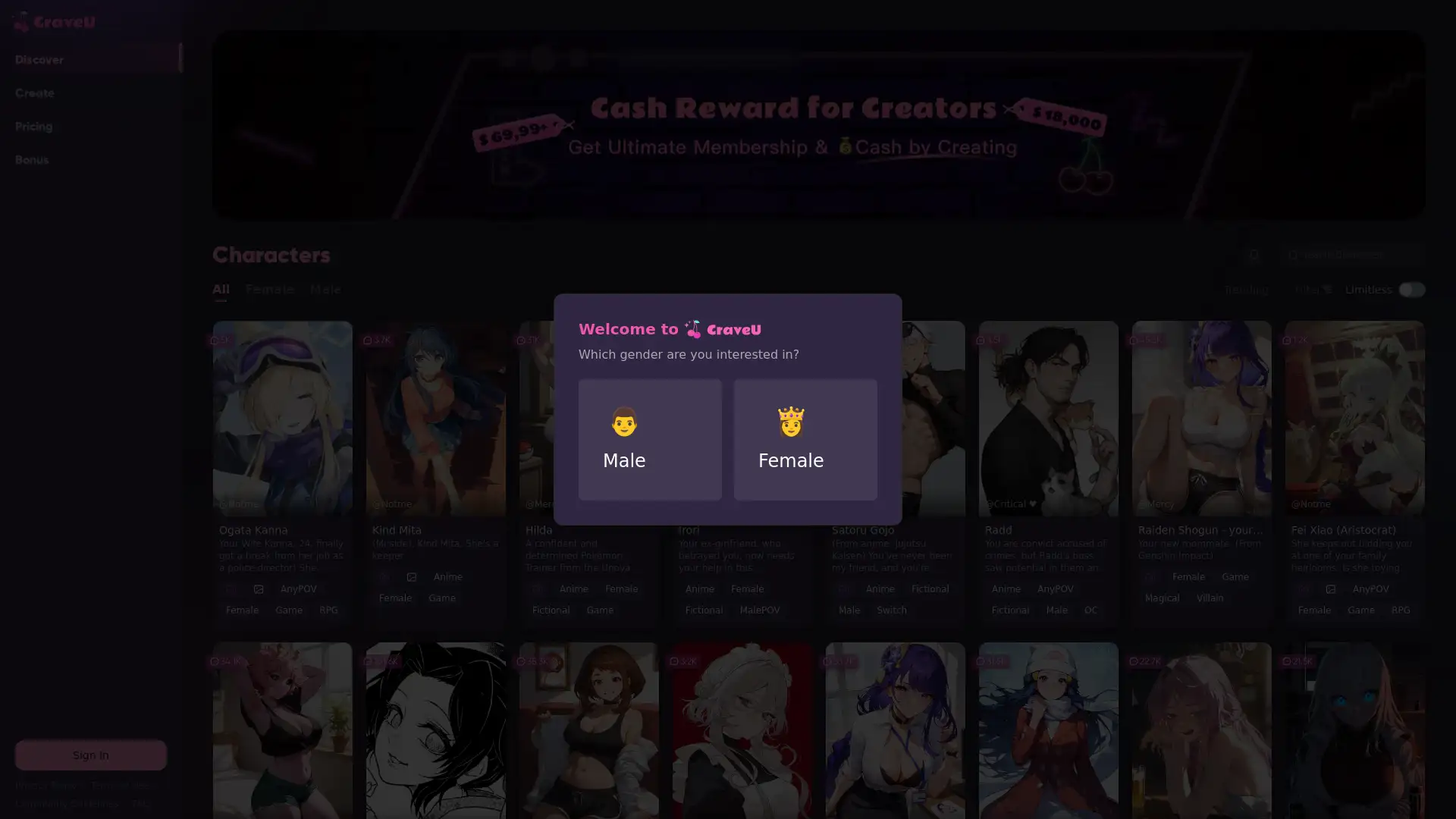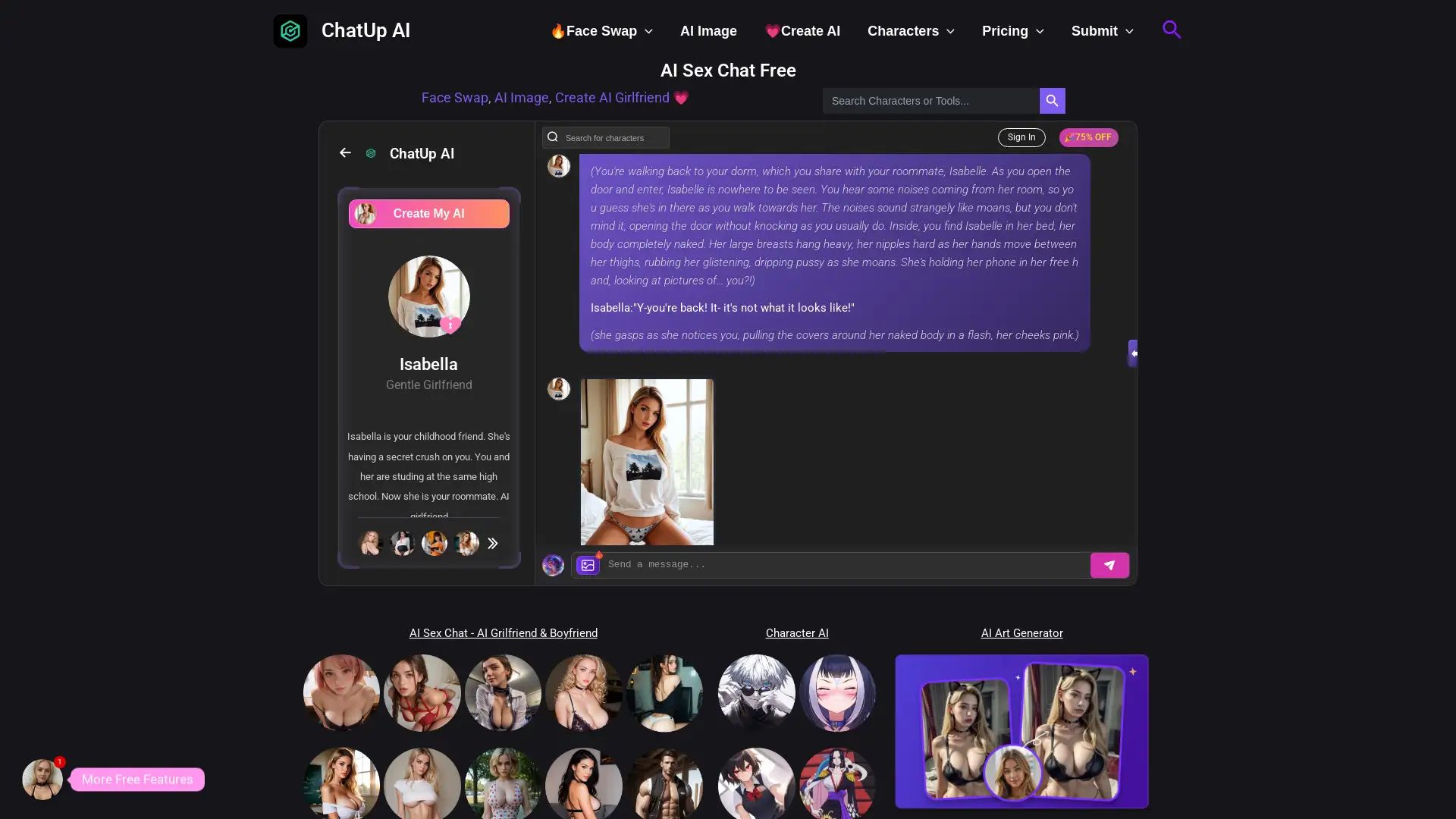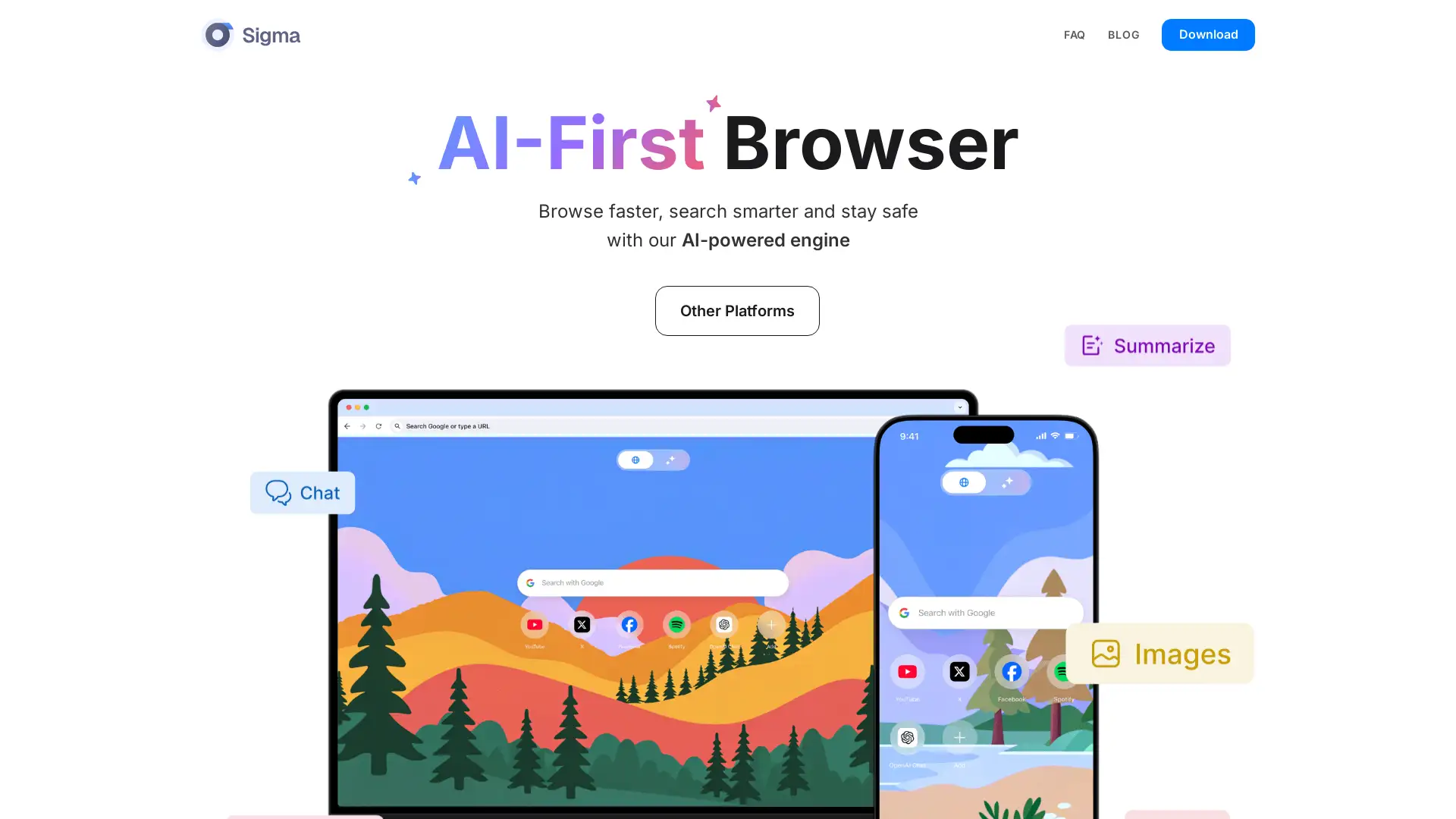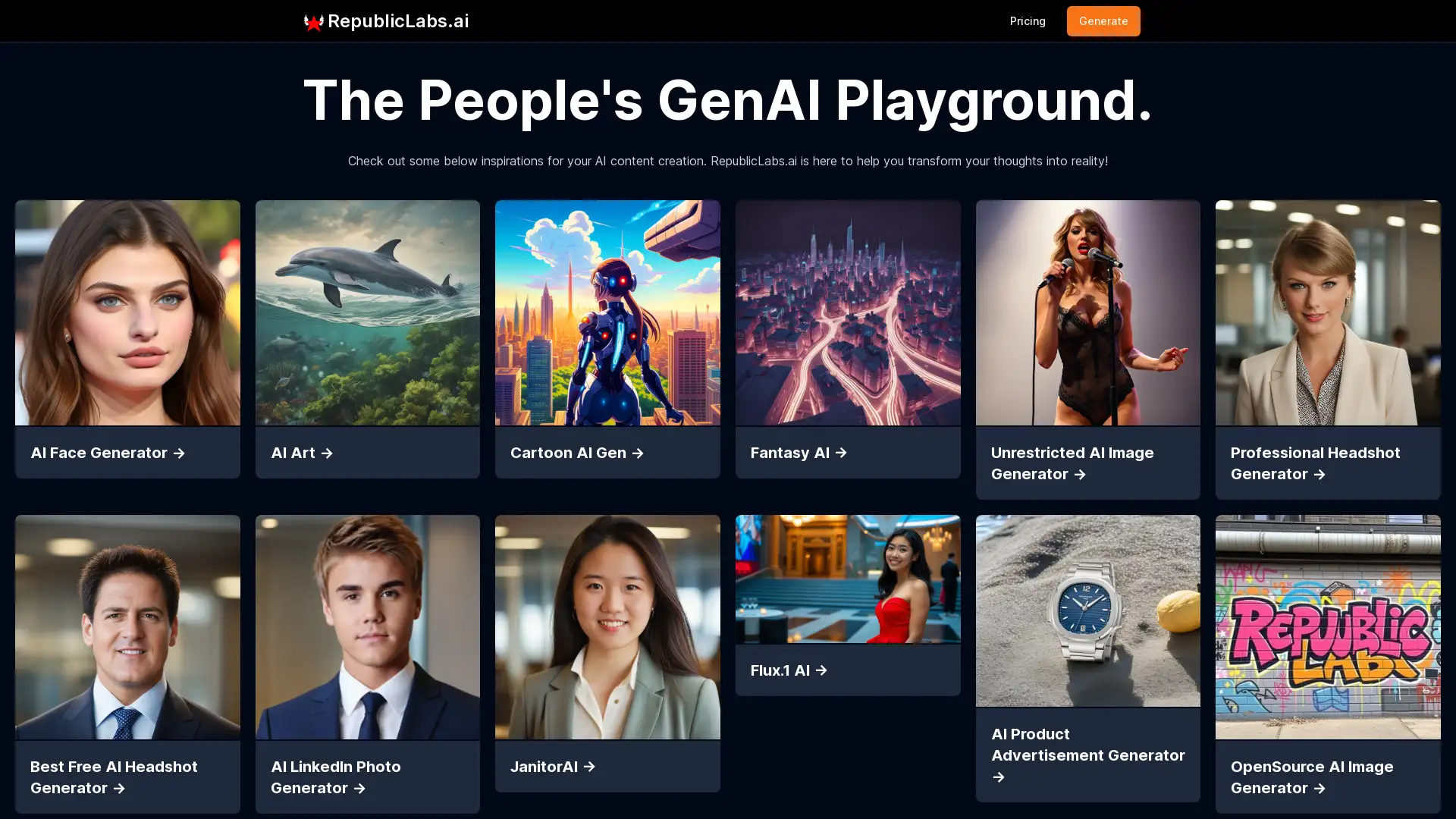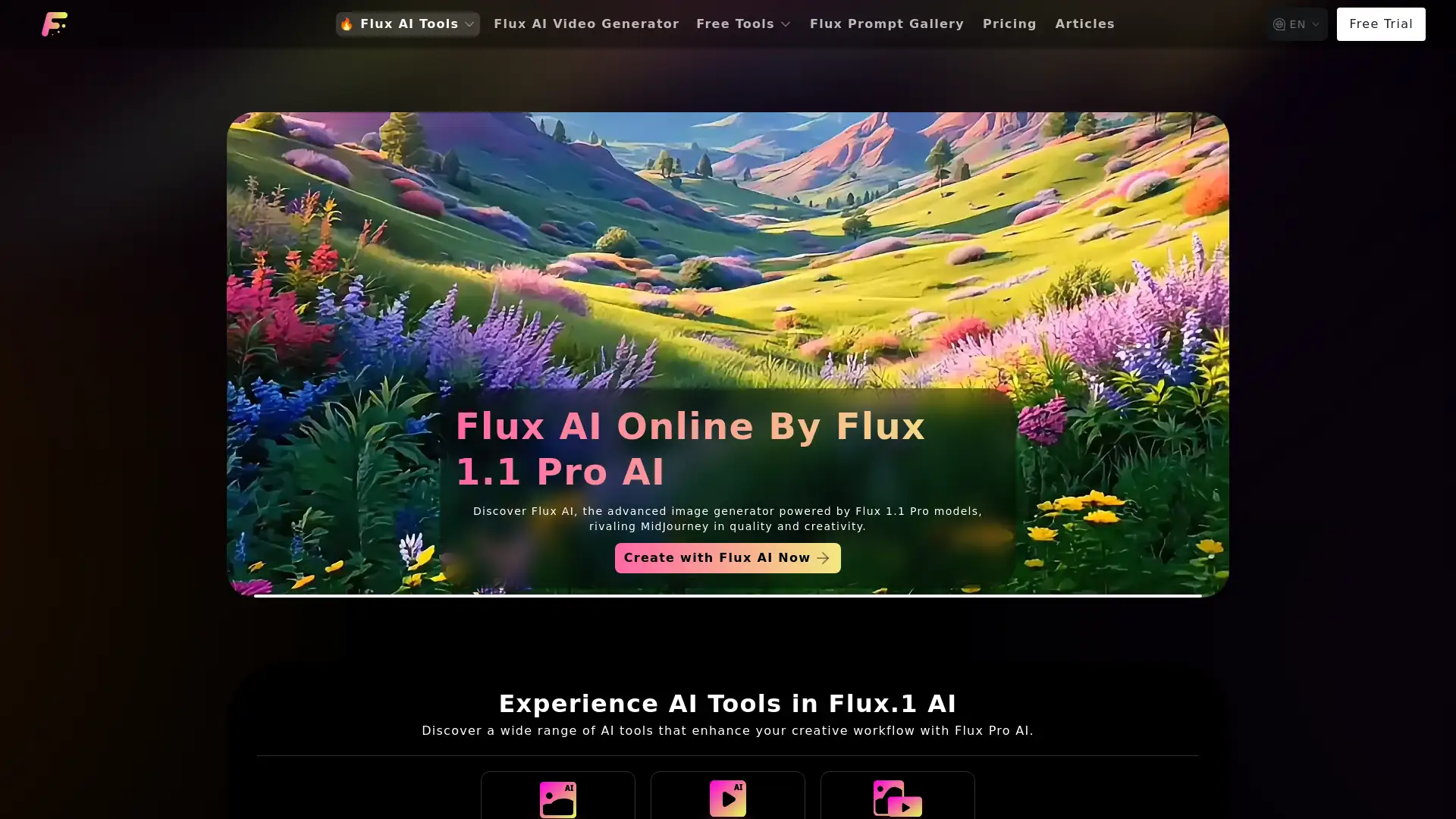Stylar AI
Visit- Introduction:
Your AI-powered partner for seamless image and design creation.
- Added on:
Oct 06 2024
- Company:
Dzine AI
AI design
Graphic design
Image generation
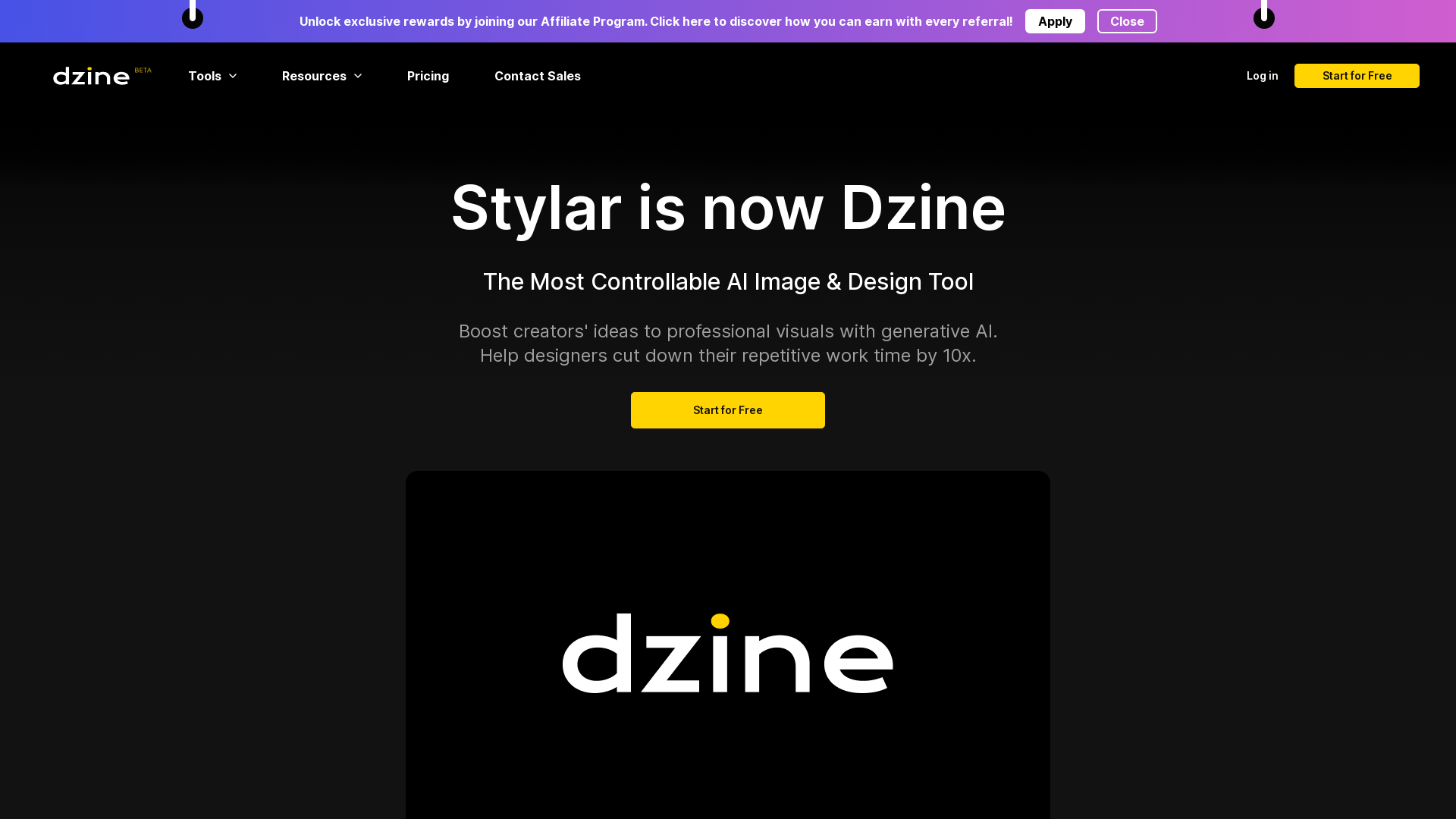
Introducing Dzine: The Ultimate AI Image and Design Tool
Dzine is a powerful AI-driven image and design tool that empowers users to create stunning, professional-quality visuals with ease. With advanced features like predefined styles, intuitive layering, and an 'Enhance' tool to fix common AI artifacts, Dzine provides unparalleled control over image composition and style. The platform caters to users of all skill levels, offering drag-and-drop functionality, natural language prompt optimization through Dzine Assistant, and high-resolution export options up to 6144px. Whether you’re a professional designer or a beginner, Dzine simplifies the creative process, making it easy to generate visually striking designs.
Primary Functions of Dzine
AI Image Generation
Example
A user generates a logo design using predefined styles and intuitive layer positioning.
Scenario
Designers can quickly create professional-quality images by selecting from a variety of predefined styles without the need for complex prompts.
Layer-Based Composition
Example
A user organizes elements of a web banner by adjusting layers to achieve the perfect layout.
Scenario
Marketers can craft complex compositions with precision by using Dzine’s drag-and-drop layer functionality, making it easy to arrange and edit image elements.
Enhance Tool for AI Images
Example
A user improves the quality of an AI-generated portrait with a single click, correcting distortions in the subject's face.
Scenario
Photographers or content creators can quickly fix common AI-generated artifacts, such as issues with faces or hands, ensuring high-quality output.
Ideal Users for Dzine
Graphic Designers
Professional designers looking to streamline their creative process will benefit from Dzine's intuitive tools, including predefined styles and layer-based editing.
Marketers
Marketing teams can use Dzine to easily create visually appealing designs for social media, banners, and presentations, thanks to its fast and user-friendly interface.
Content Creators
Content creators who need quick, high-quality visuals for blogs, YouTube thumbnails, or social media can use Dzine’s AI-generated designs and enhance tools for efficiency.
Visit Over Time
- Monthly Visits1,084,977
- Avg.Visit Duration00:03:23
- Page per Visit3.04
- Bounce Rate41.42%
Geography
- United States12.04%
- Brazil10.27%
- India7.67%
- Vietnam4.87%
- Indonesia4.14%
Traffic Sources
How to Use Dzine
- 1
Sign Up
Register for a free Dzine account and receive 100 free credits. Daily credit refreshes ensure you can continue creating designs.
- 2
Start Designing
Use Dzine’s predefined styles, layering, and sketching tools to customize your designs. You can adjust image composition through drag-and-drop or natural language prompts.
- 3
Enhance and Export
Once you're satisfied with your design, use the 'Enhance' tool to fix any imperfections and export your image in high resolution, up to 6144px.
Related Youtube Video About Stylar AI

Stylar AI: FREE Image Generator To Make STUNNING Designs

Stylar AI Trending Image Generator: Text to Image & Image to Image AI Tool | AI Image Editor

Stylar AI Tutorial - New AI for Text to Image & Image to Image

Stylar.ai - The AI Graphic Designer (First Look)

Ignite Your Creativity with AI Art Generator!

Logo to Brand Assets with AI

最強AI繪圖神器抵達戰場,Stylar AI 是一個懂圖層的AI繪圖工具,就像簡易版的Photoshop,可生成40多種風格的AI圖像 #ai工具 #ai繪圖 #Stylar
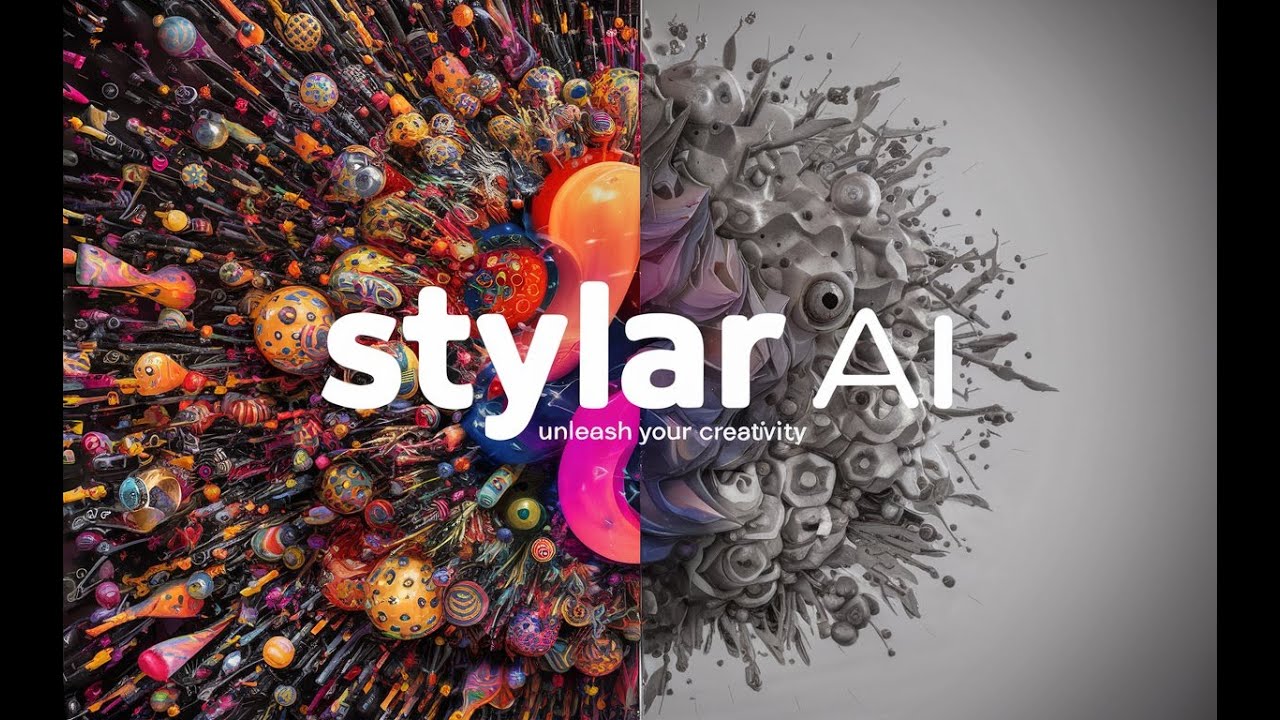
Unlock Your Creativity with Stylar AI: The Ultimate AI Art & Image Editor (Text-To-Image Tutorial)
Common Questions about Dzine
Stylar AI Pricing
For the latest pricing, please visit this link:https://www.dzine.ai/pricing
Free Plan
$0/month
100 free credits upon registration
30 free credits refreshed daily
Access to all basic features
Export up to 6144px resolution
Pro Plan
$X/month or $X/year
Increased daily credits
Priority access to new features
Enhanced export options
Dedicated customer support
Enterprise Plan
$X/month or $X/year
Unlimited credits
Custom features for businesses
Team collaboration tools
Priority customer support