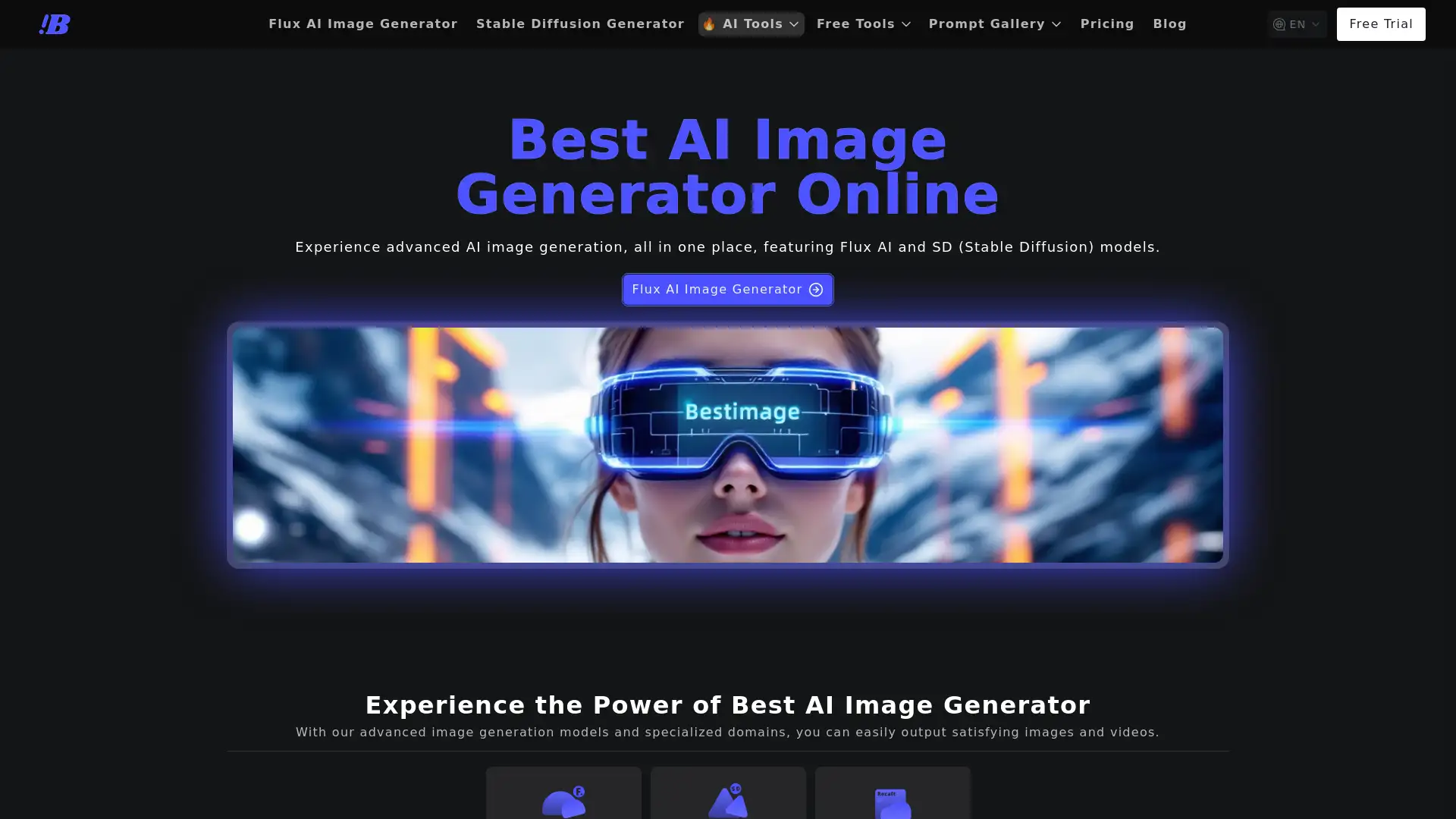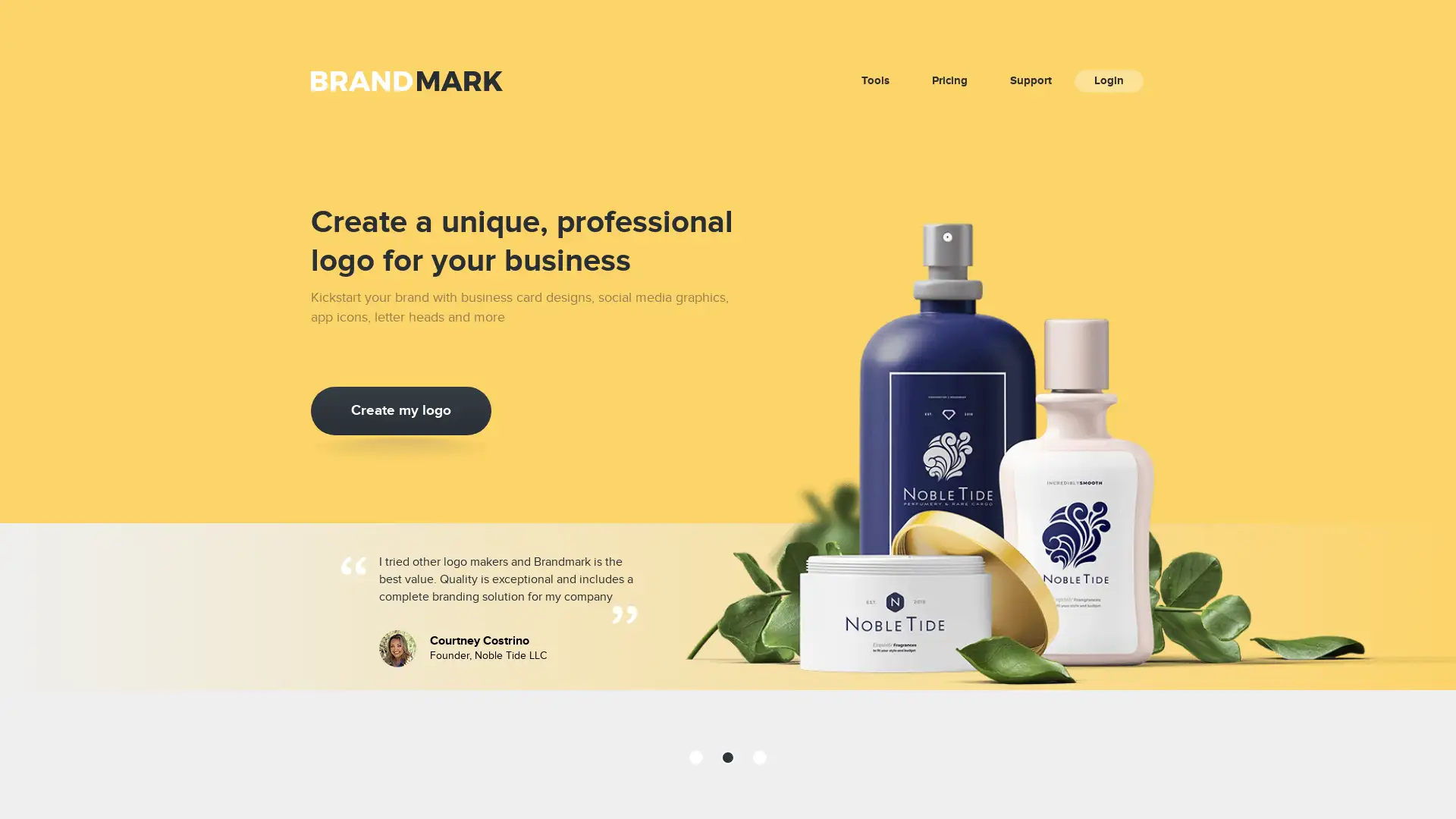Vectorize AI
Visit- Introduction:
Convert bitmap images to scalable vectors instantly online.
- Added on:
Oct 24 2024
- Company:
Cedar Lake Ventures, Inc.
Image Conversion
Vector Graphics
Design Tools
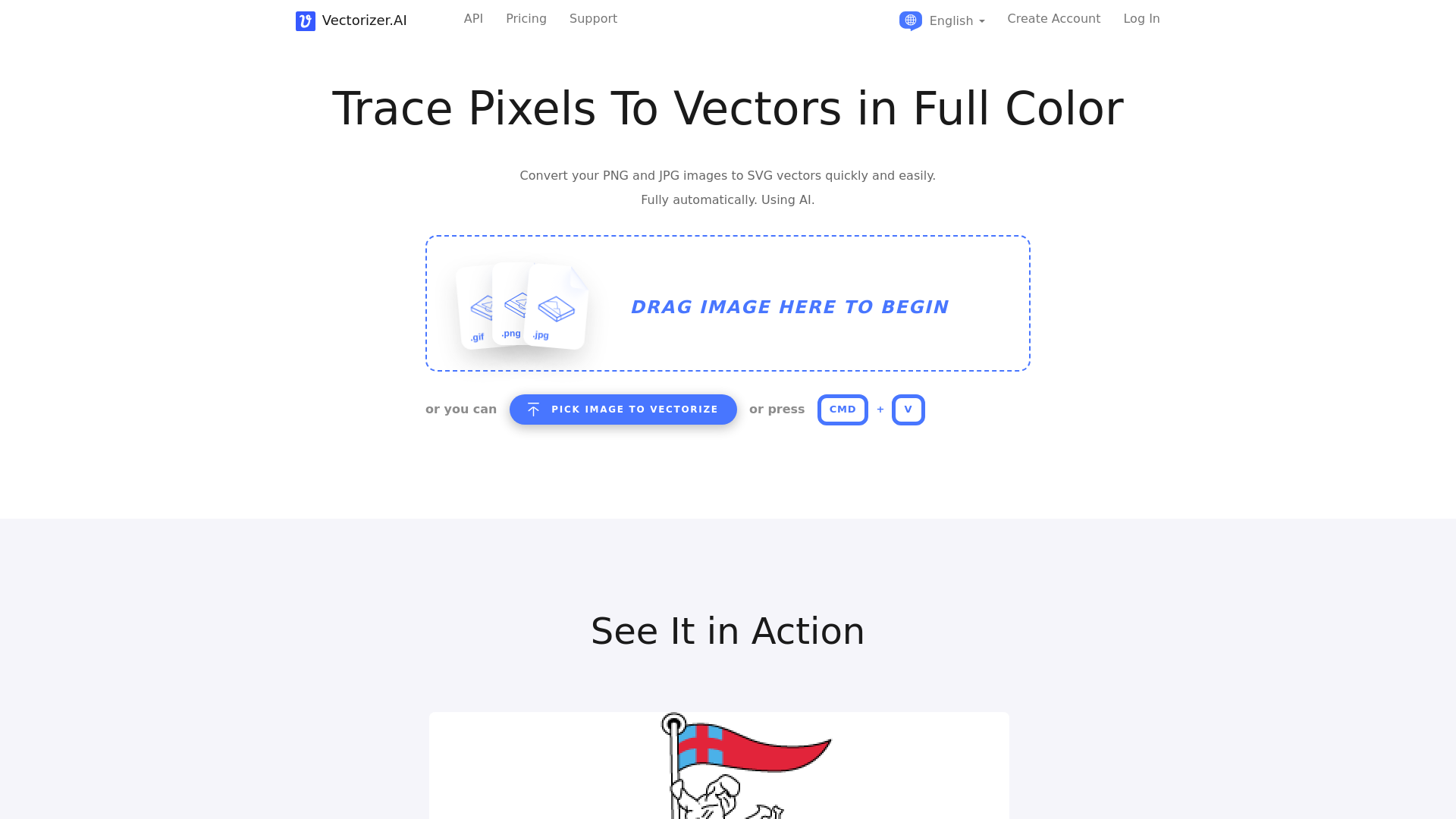
Introducing Vectorizer.AI: Fast and Accurate Image to Vector Conversion
Vectorizer.AI is an advanced online tool designed to transform bitmap images like PNG or JPG into high-quality vector formats, such as SVG, EPS, PDF, and DXF. Utilizing deep learning technology, it ensures fast, accurate, and scalable conversions for all kinds of digital graphics, signage, printing, and embroidery needs. With an intuitive interface, users can quickly upload their images and get vectorized results in seconds, making it an essential tool for designers, marketers, and businesses looking for professional vector images.
Key Functions of Vectorizer.AI
Bitmap to Vector Conversion
Example
Upload a JPG logo and convert it to an SVG for printing.
Scenario
This function is ideal for designers who need high-quality, scalable logos for branding or print materials.
Format Conversion for Specialized Uses
Example
Convert a PNG image to a DXF file for laser cutting.
Scenario
Engineers and manufacturers can use this feature to prepare images for technical equipment like laser cutters or CNC machines.
Scalable Output for Large-Format Printing
Example
Generate an EPS file for a large banner printout.
Scenario
Perfect for marketers or event planners who need to create large banners or signage without losing image quality.
Ideal Users of Vectorizer.AI
Graphic Designers
Graphic designers can benefit from Vectorizer.AI by easily converting raster images into vectors, making logos and illustrations scalable without quality loss.
Marketing and Advertising Agencies
Businesses involved in marketing, signage, or promotional materials will find this tool essential for preparing images for high-resolution prints or branding elements.
Engineers and Manufacturers
Engineers and manufacturers who need precise vector files for technical equipment like laser cutting or CNC machining will appreciate the accuracy of Vectorizer.AI’s conversions.
Visit Over Time
- Monthly Visits1,577,435
- Avg.Visit Duration00:05:45
- Page per Visit4.90
- Bounce Rate26.14%
Geography
- Brazil17.23%
- United States10.1%
- Mexico6.88%
- Indonesia6.31%
- Peru4.82%
Traffic Sources
How to Use Vectorizer.AI
- 1
Upload Image
Begin by uploading your PNG or JPG file directly from your computer to the Vectorizer.AI platform.
- 2
Choose Vector Format
Select the desired vector format (SVG, EPS, PDF, or DXF) and adjust any settings based on your specific needs.
- 3
Download Vector File
Click 'Convert' to instantly receive your vector file, ready for download and use in your design or production process.
Related Youtube Video About Vectorize AI

Vectorizer.AI = Free AI tool to convert your images to vector!

*NEW* FREE VECTORIZER for Ai Images works in BULK!
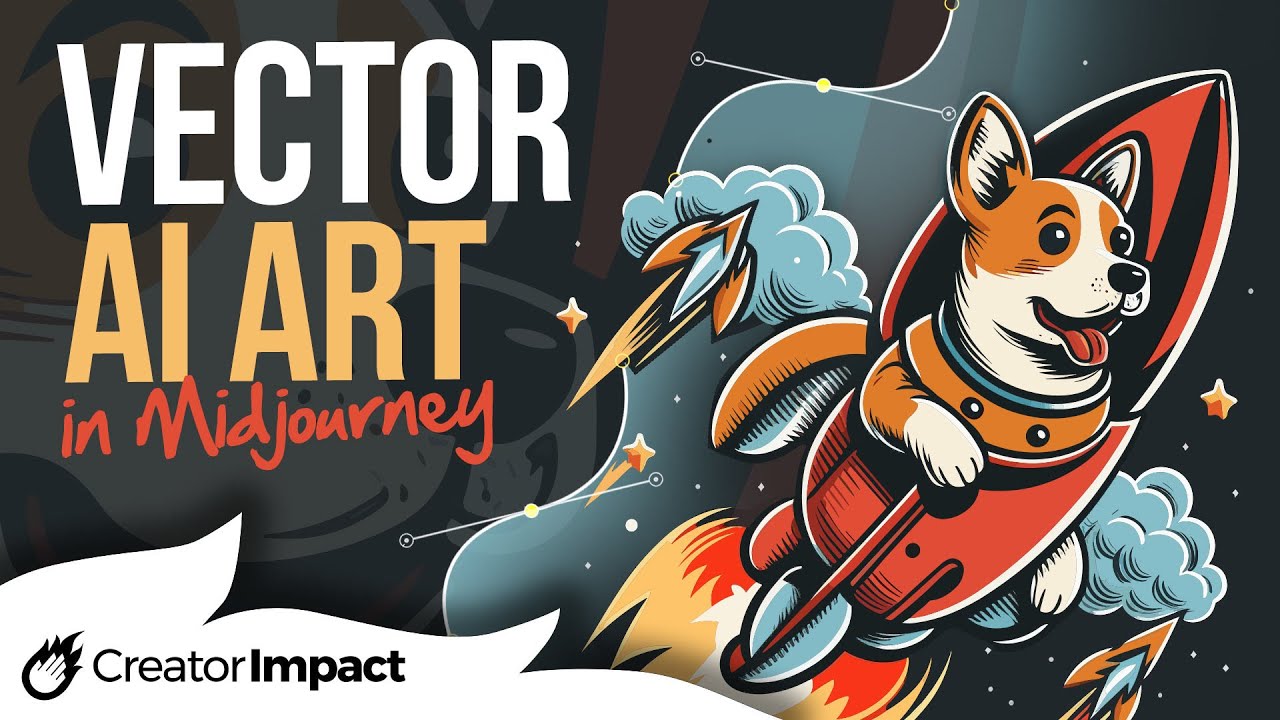
Midjourney VECTOR ART: How to convert picture into vector (Midjourney AI Art)
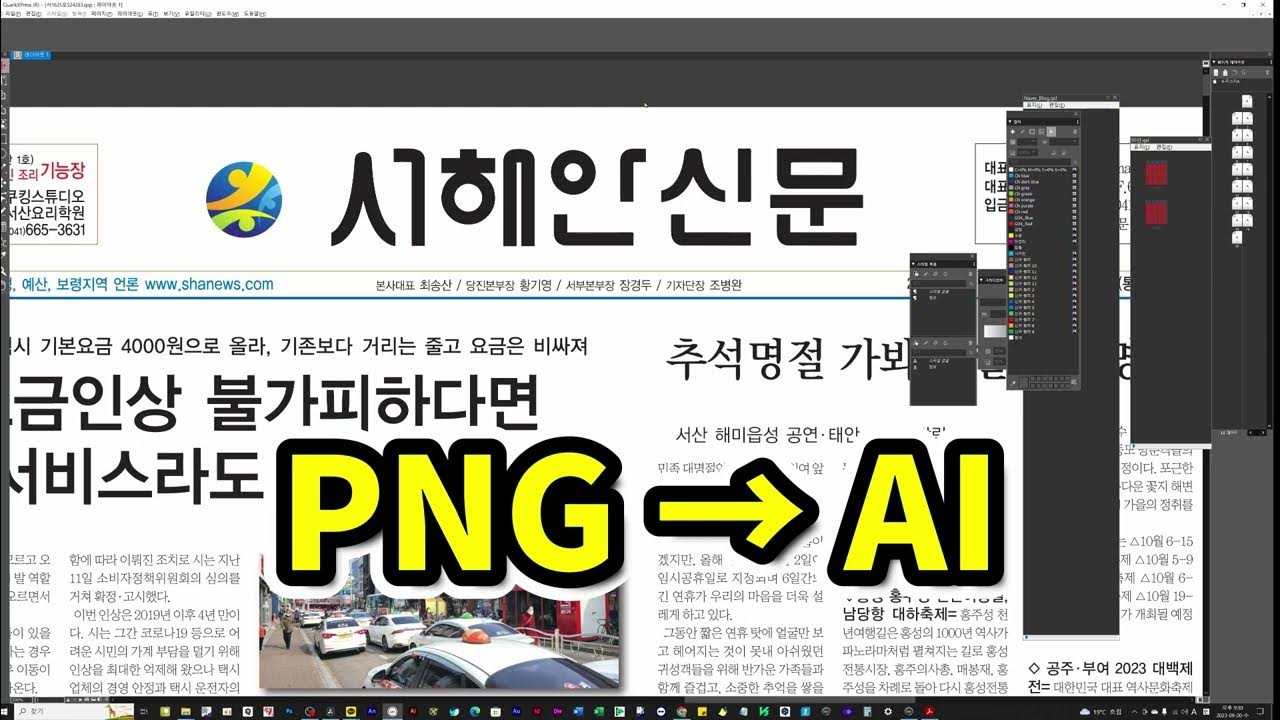
PNG를 AI파일로 변환하는 법 PNG to AI Vector

Convert ANY Image to Vector Graphic - FREE Vectorizer AI

Free AI for Convert Images to 2D Cartoon, Anime or 3D Animation Style - Image to Image AI Tutorial

Vectorizer AI is Now PAID?! 🤯 Use these 3 FREE Image to Vector Ai Alternatives instead!

Transform Your Sketches Into Vector Graphics with AI! - For FREE - Stable Doodle - Detailed Tutorial
Frequently Asked Questions
Vectorize AI Pricing
For the latest pricing, please visit this link:https://vectorizer.ai/pricing
Basic Plan
$9.95/month or $89.50/year
Unlimited image conversions
Access to all vector formats
Customer support via email
Pro Plan
$19.95/month or $179.50/year
Unlimited image conversions
Priority processing
Advanced customization options
Access to all vector formats
Priority customer support
Enterprise Plan
Custom pricing
Unlimited image conversions
Custom integrations with API access
Dedicated support
Advanced batch processing features
Custom vectorization settings