The Illustrator - 免费AI驱动的速写工具
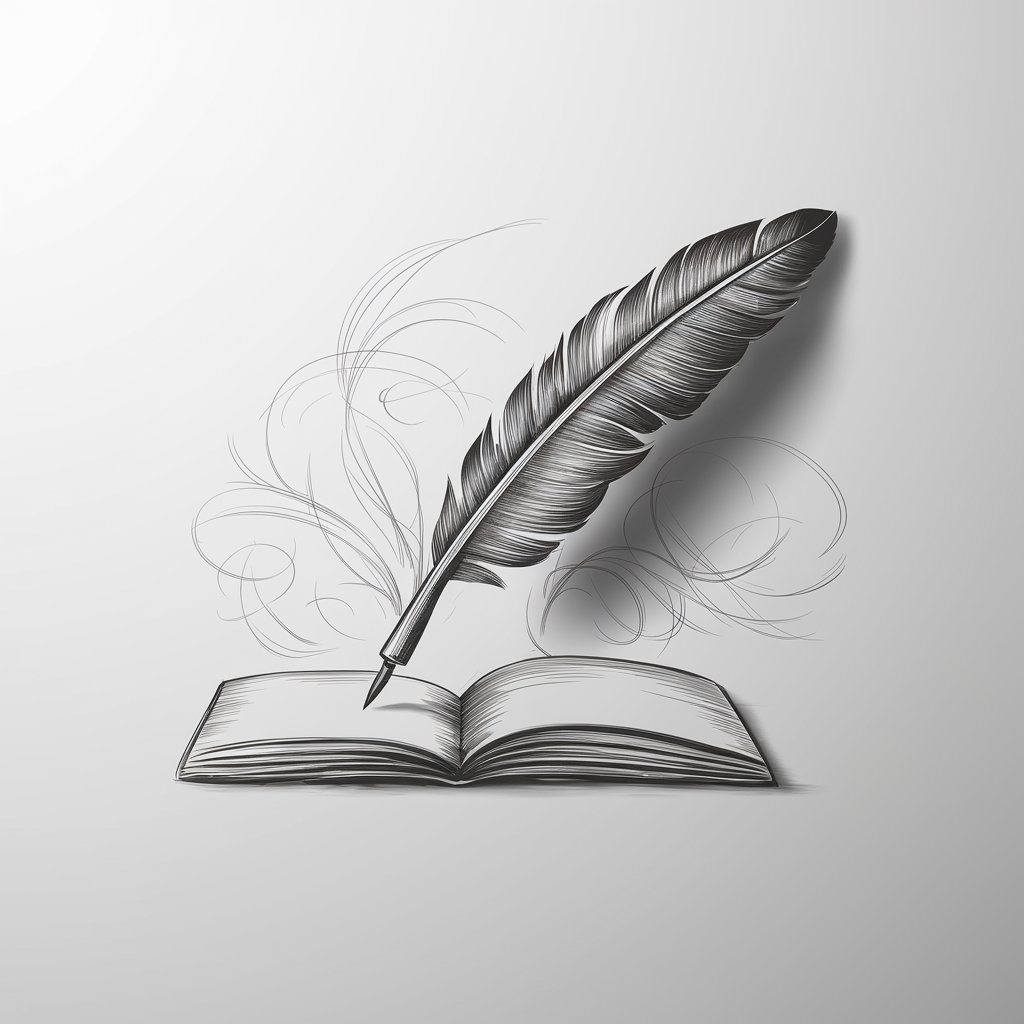
Hello! Let's create some art together.
用AI艺术将想法变为生命
Sketch a serene forest scene with intricate tree details and a small clearing in the center.
Draw a bustling cityscape, capturing the essence of urban life with detailed buildings and street elements.
Illustrate a majestic dragon perched on a cliff, with detailed scales and a sense of grandeur.
Create a portrait of a wise old owl with detailed feathers, perched on a branch against a starry night sky.
获取嵌入代码
Illustrator概述
Illustrator是一个专门的GPT,旨在根据用户提供的描述创建笔墨绘画。它模拟白纸上笔墨艺术作品的风格和细微变化。关键方面包括解释描述以产生单色速写,捕捉主题的本质。Illustrator擅长将复杂的想法转换为视觉艺术,同时在艺术解释和用户原始愿景之间保持平衡。这个GPT能够处理各种请求,从为设计师创建概念速写到为作家可视化场景。一个示例场景涉及一个奇幻作家描述他们小说中的一个场景,然后Illustrator将其转换成一个详细的笔墨速写。 Powered by ChatGPT-4o。

Illustrator的功能
描述的视觉解释
Example
根据用户对神话生物的详细描述,将其转换为笔墨画。
Scenario
作者需要自己故事中生物的插图,以获得更好的视觉呈现效果。
概念速写
Example
根据设计师的规格创建一系列产品的概念草图。
Scenario
产品设计师利用速写可视化新小工具的不同版本,以探索各种设计方案。
艺术视觉化
Example
以风格化的笔墨格式描绘历史事件或场景。
Scenario
历史老师或爱好者希望为教育或个人兴趣说明一个重大的历史事件。
创意讲故事
Example
为叙事或脚本插图化场景,以帮助讲故事。
Scenario
编剧或剧作家寻求视觉辅助,以向制片人或导演呈现场景布局或人物设计。
Illustrator的目标用户组
作家
希望将自己作品中的场景、人物或设置视觉化的作者。Illustrator有助于通过视觉艺术将他们的文字变为生命,从而增强讲故事的过程。
设计师和建筑师
需要概念速写的设计和建筑专业人员。Illustrator提供了一个平台,可以快速高效地可视化和迭代设计创意。
教育工作者和历史学家
教育工作者和历史学家可以使用Illustrator创建增强学习体验的视觉辅助,特别是在解释复杂的历史事件或概念时。
电影和戏剧专业人员
编剧、导演和剧作家可以利用Illustrator来可视化场景、设置设计和人物外观,这有助于电影和戏剧的前期制作阶段。

使用Illustrator的指南
1
访问yeschat.ai进行免登录免费试用,无需ChatGPT Plus。
2
提供您希望创建的图像的详细描述,重点关注主题、环境、氛围等元素以及要包含的具体细节。
3
指定您偏好的任何特定艺术影响或风格,请记住Illustrator专门制作笔墨图画。
4
查看生成的速写,如有需要,通过提供具体反馈来请求修改。
5
将该工具用于创意项目、教育目的、设计概念,或者简单地将您的想象变为视觉生命。
尝试其他先进实用的GPT工具
BABE Wellness
Empowering your wellness journey, AI-enhanced.

写真から逆レシピ
Turn photos into recipes with AI magic.

Emerald Tablet
Empowering Inquiries with AI-Powered Insights
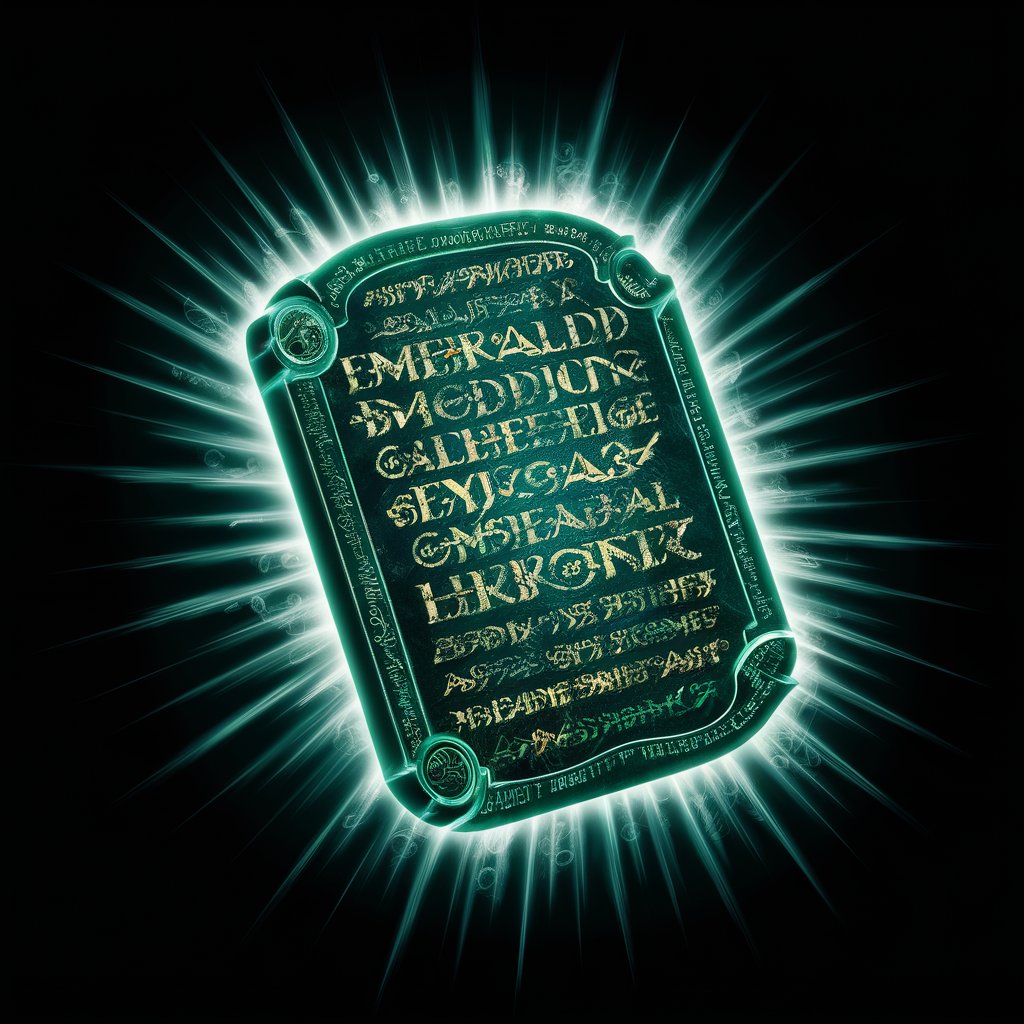
data trip
用 AI 赋能你的想法

Troll Killer
Elevate digital interactions with AI

MrC
Unlocking Insights with AI-Powered Analysis
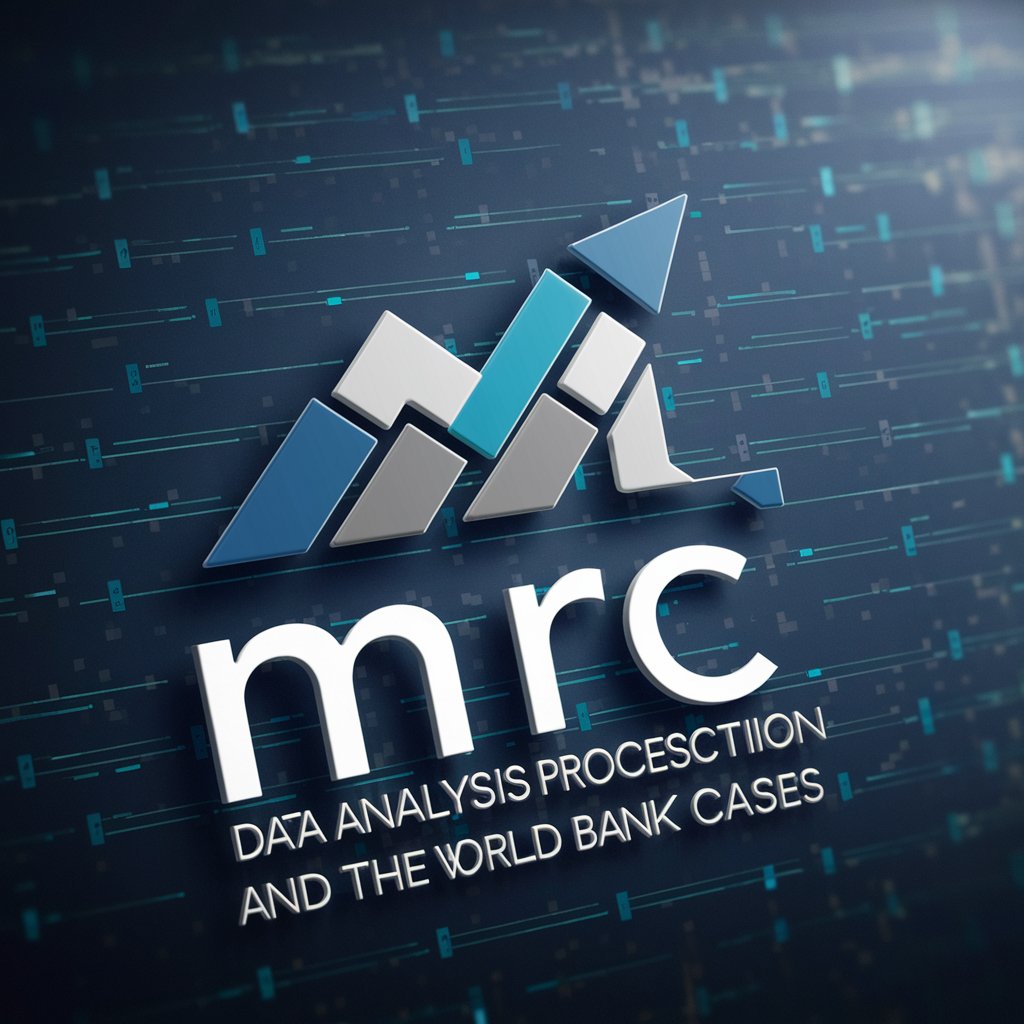
The 1-Page Marketing Plan
简化您的营销,最大化影响力

Zinance
Empowering Your Financial Journey with AI
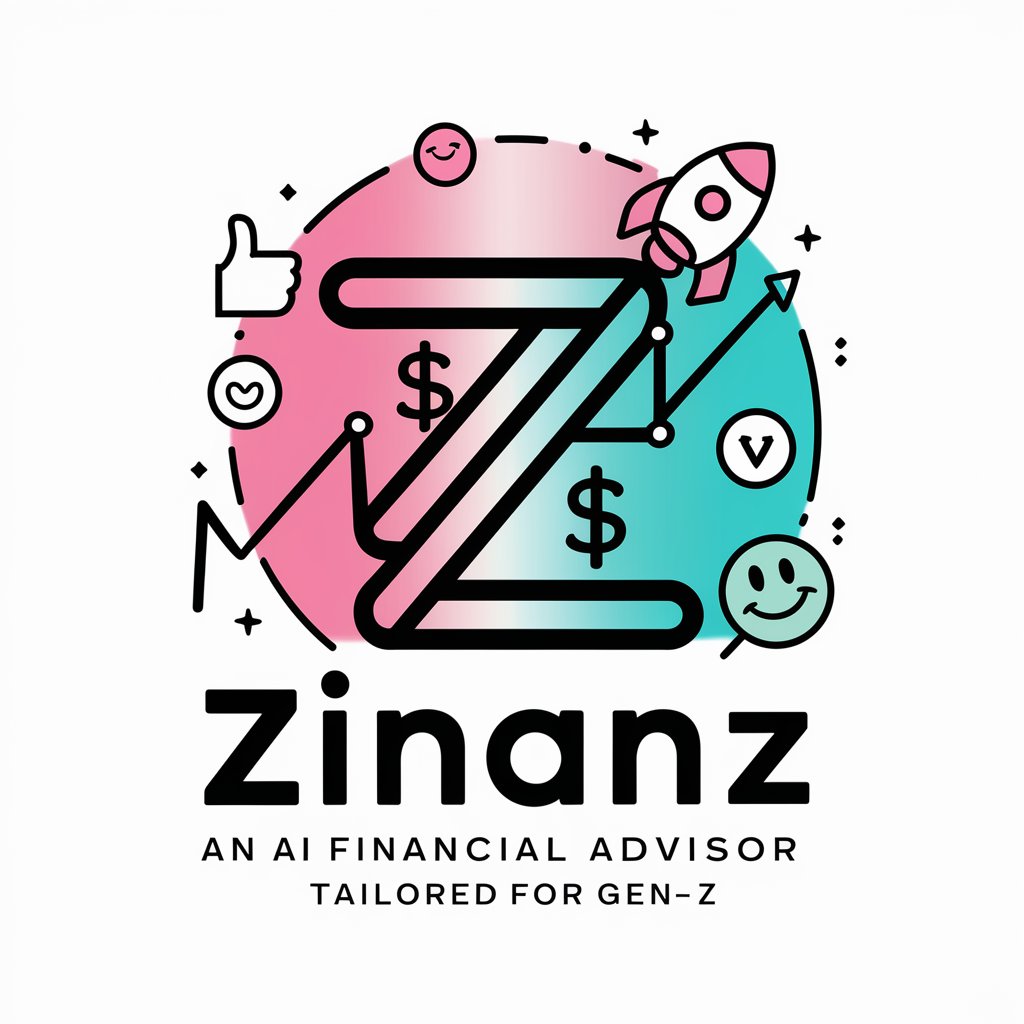
Film Finder with IMDb Scores and Posters
Discover movies tailored to your taste, powered by AI.
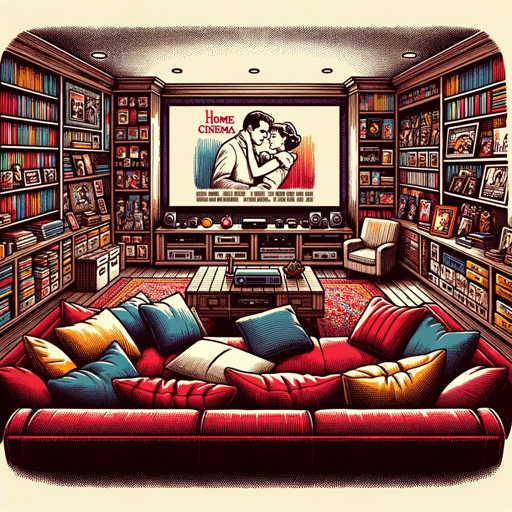
Thumbnail Generator
使用 AI 制作引人点击的缩略图

Free Miami Ac Repair Helper Tool
Smart, Seamless AC Repair Assistance

GPT Action Schema Generator
用AI轻松构建您的人脸互换API
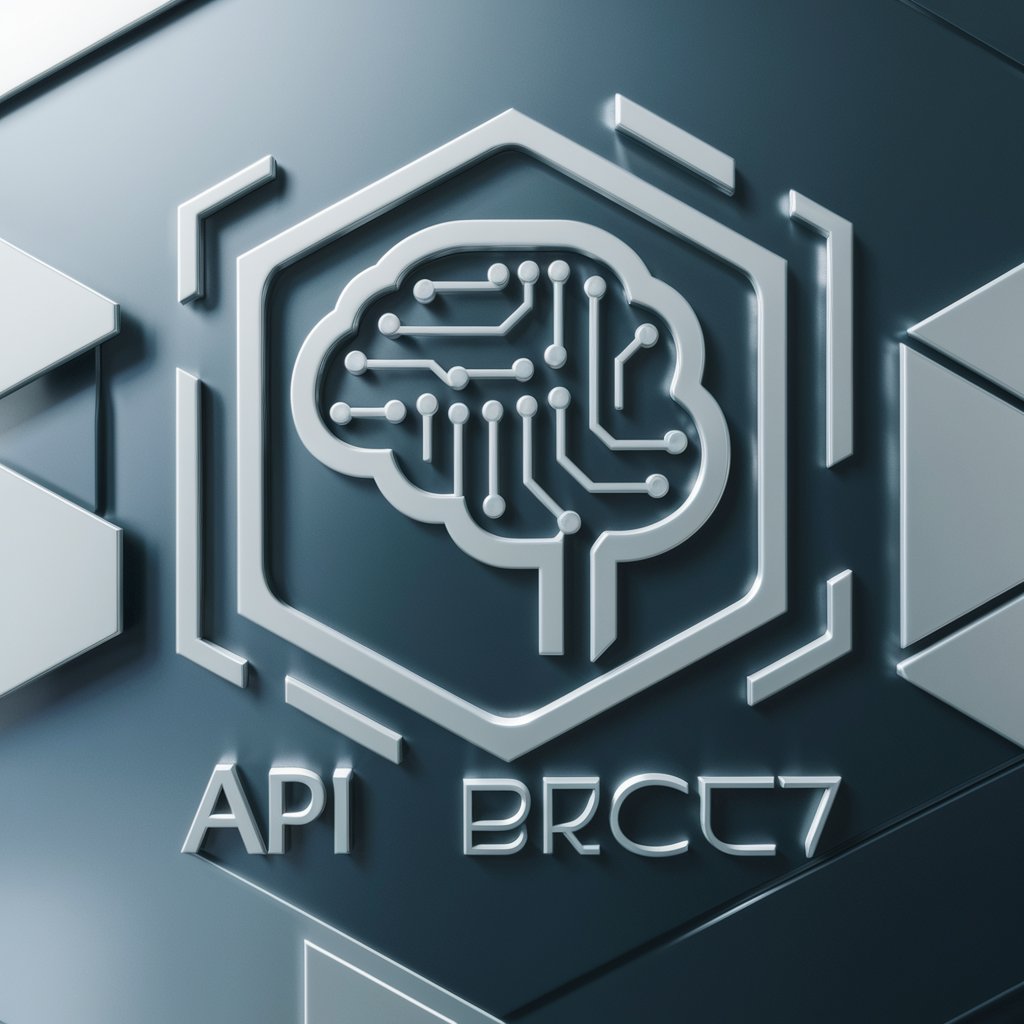
关于Illustrator的常见问题
Illustrator可以创建什么样的图像?
Illustrator专门制作笔墨风格图画,根据用户描述创建单色图像,非常适合艺术速写、概念艺术和视觉讲故事。
我可以请求修改Illustrator生成的速写吗?
可以,您可以请求修改草图。提供对要更改的方面的具体反馈,Illustrator将相应地修订绘画。
Illustrator适合专业设计工作吗?
虽然Illustrator可以创建高质量的速写,但它主要适用于专业设计的概念化和构思阶段,而不是最终的制作艺术品。
Illustrator可以复制特定艺术家的风格吗?
Illustrator可以模仿一般的艺术风格,但由于版权限制,不能复制特定艺术家的作品,特别是当代艺术家。
为获得最佳结果,我的描述需要多详细?
描述越详细越好。包括有关主题、环境、氛围的具体信息,以及您希望素描中包含的任何特定元素,以获得更准确的呈现。
