
How to Build a Weather API Chatbot: From Code to Conversation
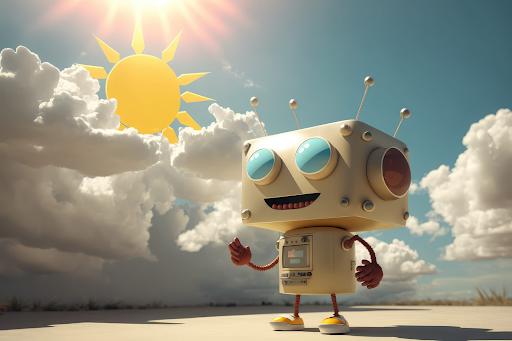 Picture yourself hiking the 93-mile Wonderland Trail while getting precise weather updates for each campsite through API. Weather API integration with chatbots, including historical weather data, has revolutionized our access to weather information. Compared to anything that ever spread before, the technology makes it more participatory and accurate.
Picture yourself hiking the 93-mile Wonderland Trail while getting precise weather updates for each campsite through API. Weather API integration with chatbots, including historical weather data, has revolutionized our access to weather information. Compared to anything that ever spread before, the technology makes it more participatory and accurate.
Making informed decisions depends much on real-time weather data, especially if applications require minute-by-minute accuracy. The top weather APIs of today provide full data sets. These are premium features including air quality data, humidity, wind speed, temperature, and precipitation. When forecast API features interact with chatbot technology, strong tools arise. In various kinds of industries, these solutions enhance user experience and offer quick weather updates.
This piece walks you through the complete process to build a weather chatbot. You'll learn everything from selecting the right API to implementing advanced features like multi-location support and caching mechanisms. The focus stays on building a reliable system that handles weather queries efficiently with optimal performance.
Selecting the Best Weather API for Your Chatbot
The accuracy and reliability of your chatbot depends on picking the right weather API. Your users' satisfaction and trust rides on the quality of weather data you provide. Each weather API comes with its own mix of data precision, update speed, and weather parameters.
Comparing Open Weather API vs Tomorrow.io Features
OpenWeather and Tomorrow.io lead the pack for weather chatbot integration. OpenWeather lets you access current weather data and forecasts for over 200,000 cities worldwide. You can get data in JSON, XML, and HTML formats. The service pulls weather information from global and local weather models, satellites, radars, and weather stations.
Tomorrow.io takes a different approach with AI-powered hyperlocal forecasting. You'll get up to 14 days of forecast data that includes custom insights about future weather. Detailed local forecasts that are excellent for smart city solutions and consumer apps really highlight the platform.
Here is something to consider when choosing your API:
- Available parameters and data granularity
- Geographical coverage criteria
- Data from history accessible
- Complexity of integration

For our chatbot our preferred option is Tomorrow.io’s weather API. We want to ensure we are working with the most accurate weather data in realtime and find that this is where their API excels.
Understanding API Rate Limits and Pricing Models
The API rate limits and price policies of the weather providers you select will therefore much influence the development of your chatbot. Many companies give scalable paying plans and free tiers mixed together. OpenWeather, for instance, provides a set number of free API calls each day; different membership tiers provide greater limits and quicker access rates.
Tomorrow.io also offers adjustable plans that grow with use, letting you pay depending on your particular requirements. Selecting a provider should involve considering your expected use and spending to choose the most affordable choice.
Obtaining and Protecting Your Weather API Key
- Set up an account with your selected provider
- Confirm your email address
- Create your own API key from the dashboard of your account
Here, security is really important. Your code or client-side environments should never include direct storage of your API key. Keep your credentials safe by using environmental variables. Don't put your API key into any repository; even private ones can leak.
Production applications require a key management system to separately encrypt and keep API keys. Monitor your account use and modify keys should you notice anything unusual.
Establishing Your Chatbot Development Environment
Your weather chatbot has to be set up in a suitable development environment. This technical approach will provide consistent operation and safe API integration across the development lifecycle.
Installing Required Libraries and Dependencies
A dedicated virtual environment isolates your project dependencies. Python-based chatbots need a virtual environment that you can set up with:
python -m venv chatbot_env
source chatbot_env/bin/activate # Linux/macOS
# OR
chatbot_env\Scripts\activate.bat # Windows
Conda users can create an isolated environment this way:
conda create --name chatbot_env python=3.12
conda activate chatbot_env
Your active environment needs these essential libraries for the weather API chatbot:
- Flask/Django: Web framework for creating your application
- Requests: For making HTTP calls to weather APIs
- python-dotenv: To load environment variables
- Framework-specific libraries: Depending on your chosen platform (Rasa, ChatterBot, etc.)
Setting Up Your Project Structure
A sensible arrangement of project files helps keep code clarity. Static assets, templates, and Python modules should all have distinct files under the root directory. This is a straightforward framework:
weather-chatbot/
├── .env # Environment variables (git-ignored)
├── .gitignore # Git ignore file
├── app.py # Main application file
├── requirements.txt # Dependencies list
├── static/ # CSS, JavaScript files
└── templates/ # HTML templates
Establishing API Access Environment Variables
Your weather API key should never be put in the code since it poses security concerns.
Environment variables provide a more safe method. Create a .env file in your project root:
WEATHER_API_KEY=your_api_key_here
Load this variable in your application code:
import os
from dotenv import load_dotenv
load_dotenv() # Load variables from .env
api_key = os.getenv("WEATHER_API_KEY")
Add .env to your .gitignore file to prevent accidental exposure in version control. Your weather API key stays secure throughout development this way.
Building the Core Chatbot Architecture
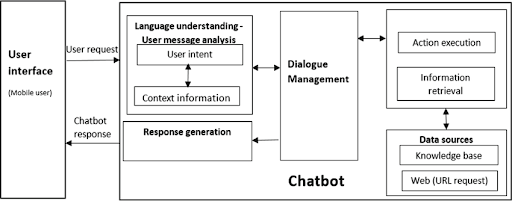 Your weather chatbot's architecture plays a key role in processing user questions and delivering accurate weather updates. A well-laid-out architecture improves user experience and will give reliable performance with optimal API usage.
Your weather chatbot's architecture plays a key role in processing user questions and delivering accurate weather updates. A well-laid-out architecture improves user experience and will give reliable performance with optimal API usage.
Creating the Weather Query Conversation Flow
Every effective weather chatbot is built on the conversation flow. You should find typical weather queries people would ask and chart reasonable answers. Your process should comprise:
- Recognition and validation of user intent
- Gathering parameters of location and time
- User-friendly format weather data display
- Fallback replies and error management
For instance, consider Mount Rainier's Wonderland Trail weather chatbot. Based on time, day, and user-provided interval criteria, the flow should show weather data for particular campsites.
Designing Weather Question Intent Recognition
To know what weather information people desire, your chatbot need good intent recognition. Training examples help NLP systems categorize user expressions into pre-defined intentions. A weather chatbot requires goals that fit typical situations:
A weather bot should collect at least 30-50 training phrases each intent to achieve best recognition. These phrases should encompass several approaches people inquire about severe weather alerts, predictions, or weather conditions.
Implementing Entity Extraction for Locations and Time Periods
Entity extraction spots key information in user questions. Location and time period are the two crucial entities for weather chatbots. Most frameworks use one of these approaches:
"Entity extraction is one of the most important tasks of any NLU system that aims to extract meaningful information from text". You can make use of pre-built libraries or create custom lookup tables with city names, landmarks, or geographical coordinates for location entities.
Setting Up the API Integration Layer
The integration layer links your chatbot's understanding with real weather data retrieval. Start by creating a webhook or API endpoint that processes extracted entities and builds proper weather API requests.
"The integration layer handles data retrieval and processing as it takes place". Add error handling for failed API calls and shape responses into simple language that users understand easily.
Implementing Weather Forecast API Integration
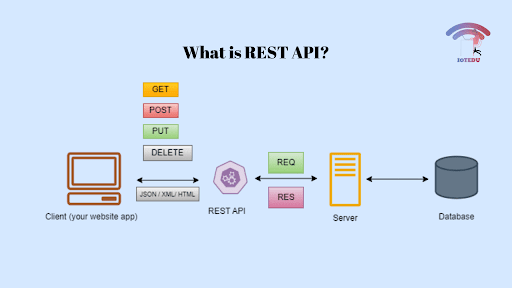
Final thoughts
Building a weather API chatbot calls for meticulous design and technical knowledge in several fields. This article covers all aspects of constructing a robust weather information system.
Your journey starts with selecting the appropriate weather API providers such as Tomorrow.io or OpenWeather. Every supplier has certain benefits for certain use scenarios. Moreover, appropriate environment configuration and security policies safeguard important API credentials and maintain effective development activity.
The success of the chatbot depends much on its basic architecture design. We concentrated on developing strong conversation flows and employed consistent entity extraction techniques to enable exact intent recognition. These components work together to provide consumers with correct weather information.
Our technical implementation specifics assist programmers in avoiding typical traps in creating weather chatbots. From basic temperature checks to sophisticated multi-location forecasts, you can now design systems that efficiently handle all kinds of weather inquiries.
From hiking paths to smart city solutions and consumer apps, this information enables you to create weather chatbots with ground applications. Weather APIs and chatbot technology together offer chances to create innovative solutions. These systems provide people all around exact, timely weather updates.