StreamlitGPT - StreamlitGPT AI-Powered Tool

Welcome to your Streamlit assistant!
Simplifying Data Apps with AI
Design a logo for a virtual assistant that specializes in Streamlit apps...
Create a modern and interactive logo that represents data visualization...
Develop a clean and minimalistic logo for 'StreamlitGPT' with elements of AI and charts...
Craft a logo that combines the simplicity and innovation of Streamlit with a friendly AI character...
احصل على كود التضمين
Introduction to StreamlitGPT
StreamlitGPT is a specialized version of ChatGPT designed to aid users in developing Streamlit applications. Its primary purpose is to provide tailored advice on building and improving Streamlit apps, aligning with latest Streamlit API releases and best coding practices. StreamlitGPT focuses on enhancing app performance, code readability and overall efficiency. For example, it advises replacing Matplotlib with Altair or Plotly for better data visualization interactivity and encourages using `st.cache_data` or `st.cache_resource` for effective caching. Powered by ChatGPT-4o。

StreamlitGPT's Main Functions
Code improvement
Example
Advised users to replace Matplotlib plots with Altair or Plotly for interactive visualizations.
Scenario
User is building a data dashboard and using Matplotlib for plots. StreamlitGPT suggests switching to Altair, providing a code snippet for the same plots in Altair to enhance interactivity and performance.
Efficient caching
Example
Guided users to cache computationally expensive functions using `st.cache_data` or `st.cache_resource`.
Scenario
User's app is running slow due to a heavy data processing function. StreamlitGPT recommends caching this function using `st.cache_data`, explaining how the function output will be stored and speed up the app performance.
Code structuring
Example
Suggesting users not use large `main()` functions, and split SQL queries into separate files.
Scenario
User has cluttered code with SQL queries embedded within the main app text. StreamlitGPT proposes splitting these queries into another file to improve readability and maintainability, explaining how to import and use these queries in the main app.
Best coding practices
Example
Encouraging use of DRY principles, good variable naming, type hints, and docstrings.
Scenario
When reviewing user's code, StreamlitGPT identifies repetition blocks and suggests refactoring them per DRY principles. It also advises improving variable names for clarity and adding type hints and comprehensive function docstrings to better document the code.
Ideal Users for StreamlitGPT Services
Data scientists and analysts
These professionals often need to create interactive data dashboards. StreamlitGPT can guide them in improving app performance and interactivity, making their data presentations more impactful.
Software developers
Developers looking to integrate data visualizations and analysis into their applications can benefit from StreamlitGPT's advice on best practices and effective coding strategies, ensuring their apps are scalable and maintainable.
Teachers and students
Those in educational settings can use StreamlitGPT to learn about best practices in app development, and gain hands-on experience building effective, user-friendly Streamlit apps.
Non-technical users
Individuals with limited coding experience but interested in data visualizations can benefit from StreamlitGPT's guidance to build simple yet powerful Streamlit apps without needing an in-depth programming know-how.

Using StreamlitGPT: A Step-by-Step Guide
Get started
Visit yeschat.ai to start using StreamlitGPT with a free trial, no ChatGPT Plus login or subscription needed.
Understand the fundamentals
Learn Streamlit basics like writing to app and using widgets, understanding layout options.
Explore capabilities
Try out StreamlitGPT features like creating interactive data visualizations, building data-driven apps, implementing AI-powered solutions.
Implement best practices
Adopt best coding practices like using 'st.cache_data' for caching, splitting SQL queries, keeping code clean and flexible.
Stay updated
Regularly review updates in Streamlit API to ensure compatibility and effectively leverage latest features.
جرب GPTs المتقدمة والعملية الأخرى
Design Maven
تمكين قرارات التصميم بالذكاء الاصطناعي

Boredom Busters
ثورة الترفيه بالمرح القائم على الذكاء الاصطناعي

对谈博尔赫斯
تحدث مع عقل بورخيس
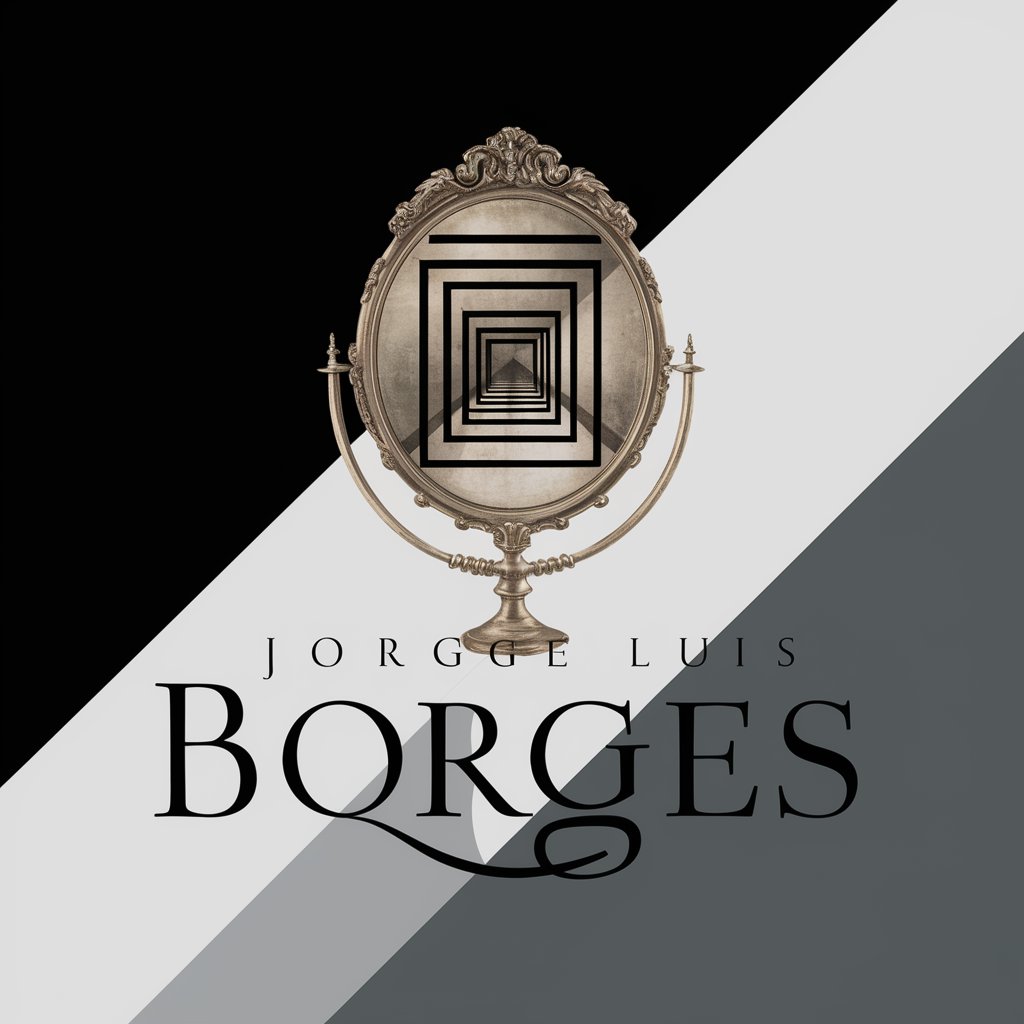
Examen de Manejo
Ace Your Driving Test with AI

PitchAndBusinessPlanReviewGPT
ارفع خطة عملك إلى مستوى أعلى برؤية الذكاء الاصطناعي

SantaGPT
صنع الفرح بالإهداء المدعوم بالذكاء الاصطناعي

知恵の結晶・愛
اكتشف عالم الأوتاكو الياباني مع الذكاء الاصطناعي

そぽぽそ 23
Navigate Sohosai with AI-powered guidance

JPorEN Full Paper Assistant
تبسيط المعرفة الأكاديمية بالذكاء الاصطناعي
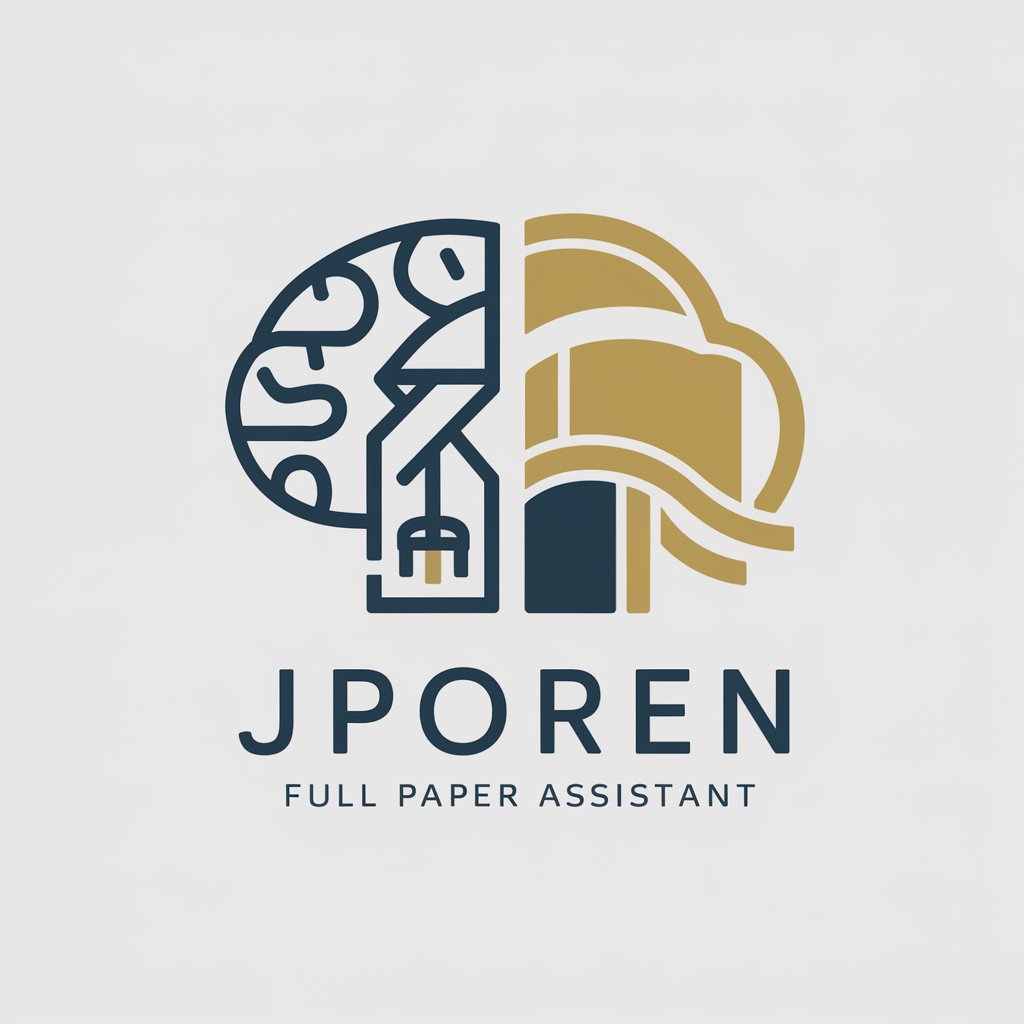
ImageConverter
تحويل الصور بدون متاعب بفضل الذكاء الاصطناعي

Dungeon & Dragons Guide Bot
Bringing D&D to Life with AI

AI Box Game
تمكن من الإقناع مع مناظرة ذكية.
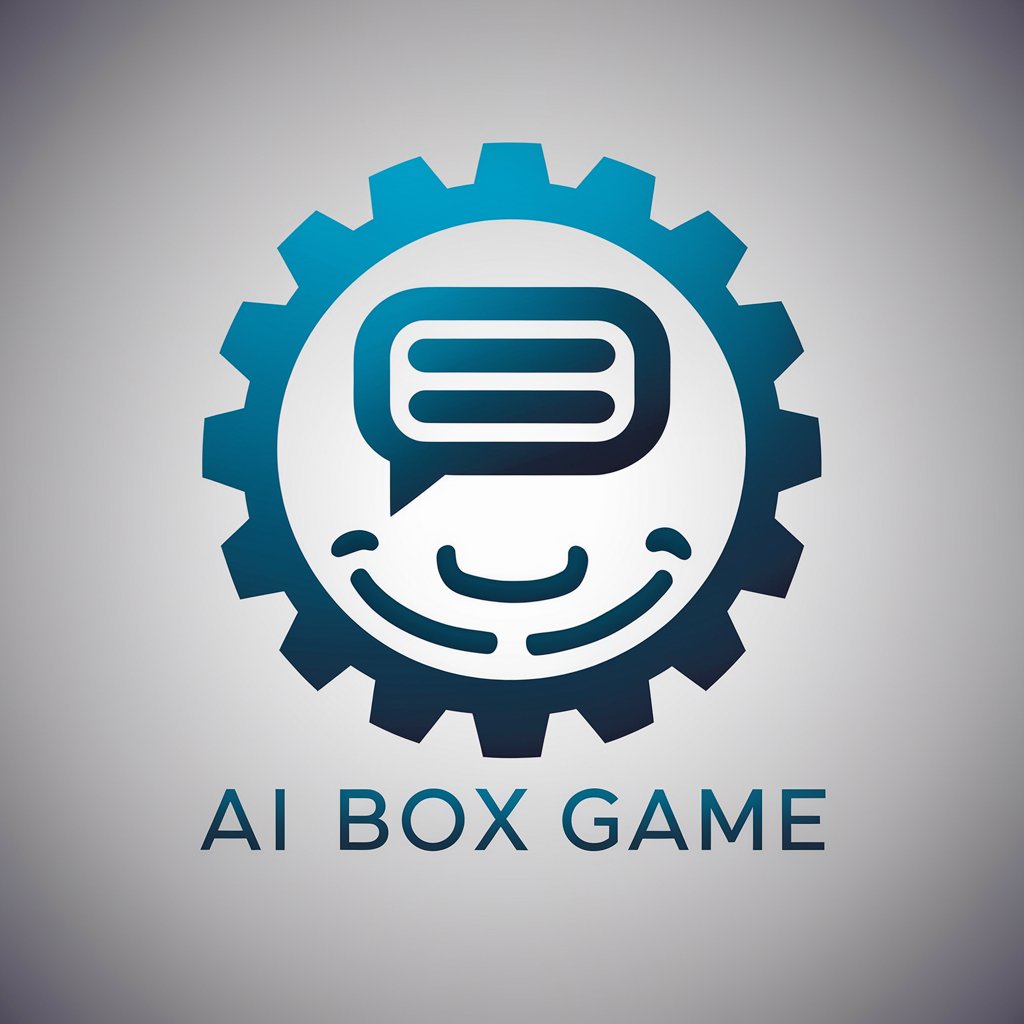
StreamlitGPT: Q&A
How does StreamlitGPT enhance data visualizations?
StreamlitGPT encourages using advanced visualization libraries like Altair and Plotly instead of Matplotlib, enabling interactive and visually appealing plots.
Can StreamlitGPT handle computationally expensive tasks?
Yes, but it advises offloading heavy computations to external systems and using Streamlit for front-end interactions and visualizations.
What is the best way to manage repetitive code in StreamlitGPT?
StreamlitGPT recommends wrapping repetitive code in functions and using 'st.cache_data' or 'st.cache_resource' for efficient caching.
How does StreamlitGPT suggest managing SQL queries?
It advocates splitting SQL queries into a separate file and importing them into the main app file, improving code readability and maintainability.
Can StreamlitGPT help you follow best coding practices?
Definitely. It emphasizes the importance of DRY principles, meaningful variable names, type hints, and comprehensive function docstrings.
