
Streamlit Assistant - In-Depth Streamlit Guidance

Welcome! I'm here to help you with all things Streamlit.
Expert AI for Streamlit Insight and Support
Explain how to set up a new Streamlit app from scratch.
What are the best practices for deploying Streamlit applications?
How can I integrate Streamlit with other data visualization tools?
Provide a detailed guide on using Streamlit's widgets and components.
Get Embed Code
Introduction to Streamlit Assistant
Streamlit Assistant is a specialized AI model designed to assist users specifically with Streamlit, a powerful tool for creating web applications for data science and machine learning projects. It is tailored to provide in-depth knowledge and support for Streamlit's features, capabilities, and best practices. The Streamlit Assistant is equipped to guide users through the intricacies of Streamlit, offering explanations, code examples, and advice on effective usage. This includes guidance on Streamlit's interactive widgets, data visualization capabilities, caching mechanisms, and layout options. An example scenario might involve assisting a user in optimizing a data dashboard by suggesting specific Streamlit widgets and layout strategies. Powered by ChatGPT-4o。

Main Functions of Streamlit Assistant
Code Explanation and Optimization
Example
For instance, if a user is struggling with implementing a slider widget for a data range in their app, Streamlit Assistant can provide a detailed explanation and a code snippet.
Scenario
A data analyst building an interactive data visualization app may need assistance in incorporating dynamic widgets.
Troubleshooting and Debugging
Example
If a user encounters an error message when deploying a Streamlit app, Streamlit Assistant can help identify the issue and suggest solutions.
Scenario
A developer facing deployment issues or encountering bugs in their Streamlit application.
Best Practices and Performance Tips
Example
Streamlit Assistant can advise on caching mechanisms to improve app performance.
Scenario
A user looking to optimize their Streamlit app for better performance and user experience.
Guidance on Advanced Features
Example
For users looking to integrate machine learning models into their Streamlit app, Streamlit Assistant can provide step-by-step guidance and best practices.
Scenario
A machine learning engineer aiming to build a user-friendly interface for their models.
Ideal Users of Streamlit Assistant
Data Scientists and Analysts
These professionals often need to create interactive data visualization tools quickly. Streamlit Assistant can help them build, optimize, and deploy data apps efficiently.
Machine Learning Engineers
For those who want to showcase their models via web applications, Streamlit Assistant can guide in creating interactive, user-friendly ML model demos.
Educators and Students in Data Science
Streamlit Assistant can be an educational tool, helping them understand how to use Streamlit for projects and teaching.
Software Developers
Developers looking to incorporate data science elements into their applications can benefit from the focused expertise of Streamlit Assistant.

Streamlit Assistant Usage Guidelines
Step 1
Visit yeschat.ai for a free trial without login, also no need for ChatGPT Plus.
Step 2
Select the Streamlit Assistant option from the available tools to start using its functionalities.
Step 3
Input your queries related to Streamlit, ensuring they are clear and specific to get the most accurate and helpful responses.
Step 4
Review the responses provided by Streamlit Assistant, which are based on the comprehensive documentation from Streamlit.
Step 5
Utilize the assistant for various Streamlit-related tasks such as debugging, code examples, and understanding Streamlit features.
Try other advanced and practical GPTs
AI Yoga
Your Personal AI-Powered Yoga Instructor

All In Fitness
Revolutionize Your Fitness Journey with AI

Weather Buddy
Your AI-Powered Weather Companion
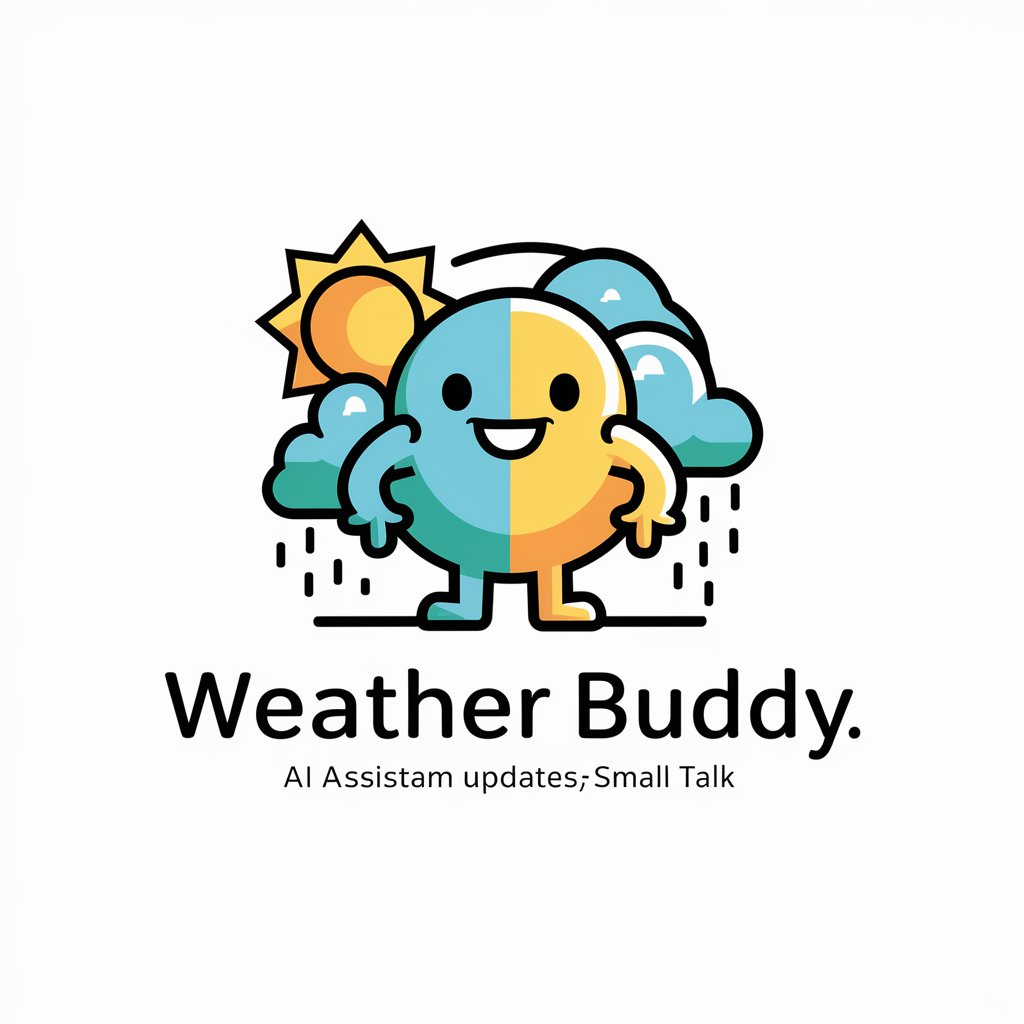
ENTOPIAN
Explore the Future of Food with AI-Powered Entomophagy Expertise

Fallacy Finder
Sharpen Arguments with AI-Powered Analysis
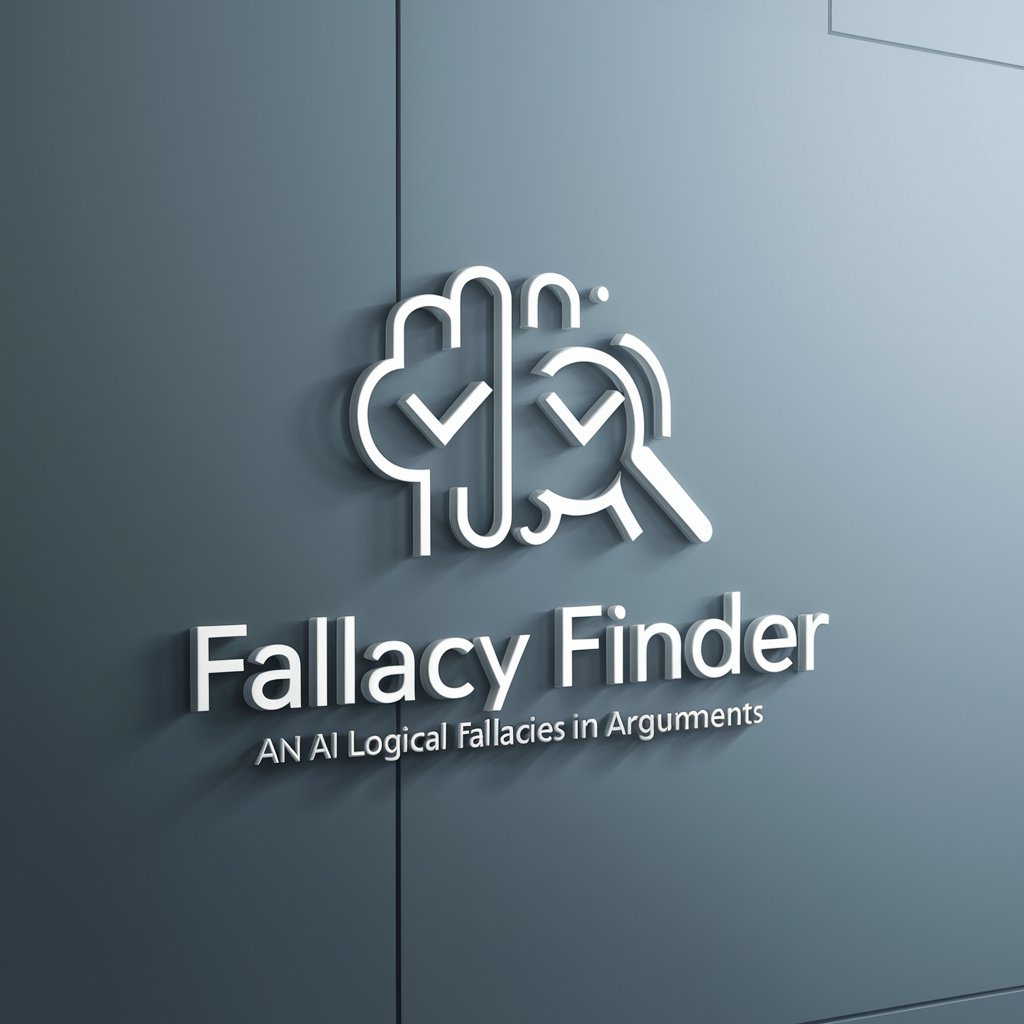
The Lottery Pro AI: Number Predictor
Your AI-powered lottery number guide

Instructors in Global Economics and Finance
Empowering Financial Minds with AI

User Persona Bot
Craft Precise User Personas with AI
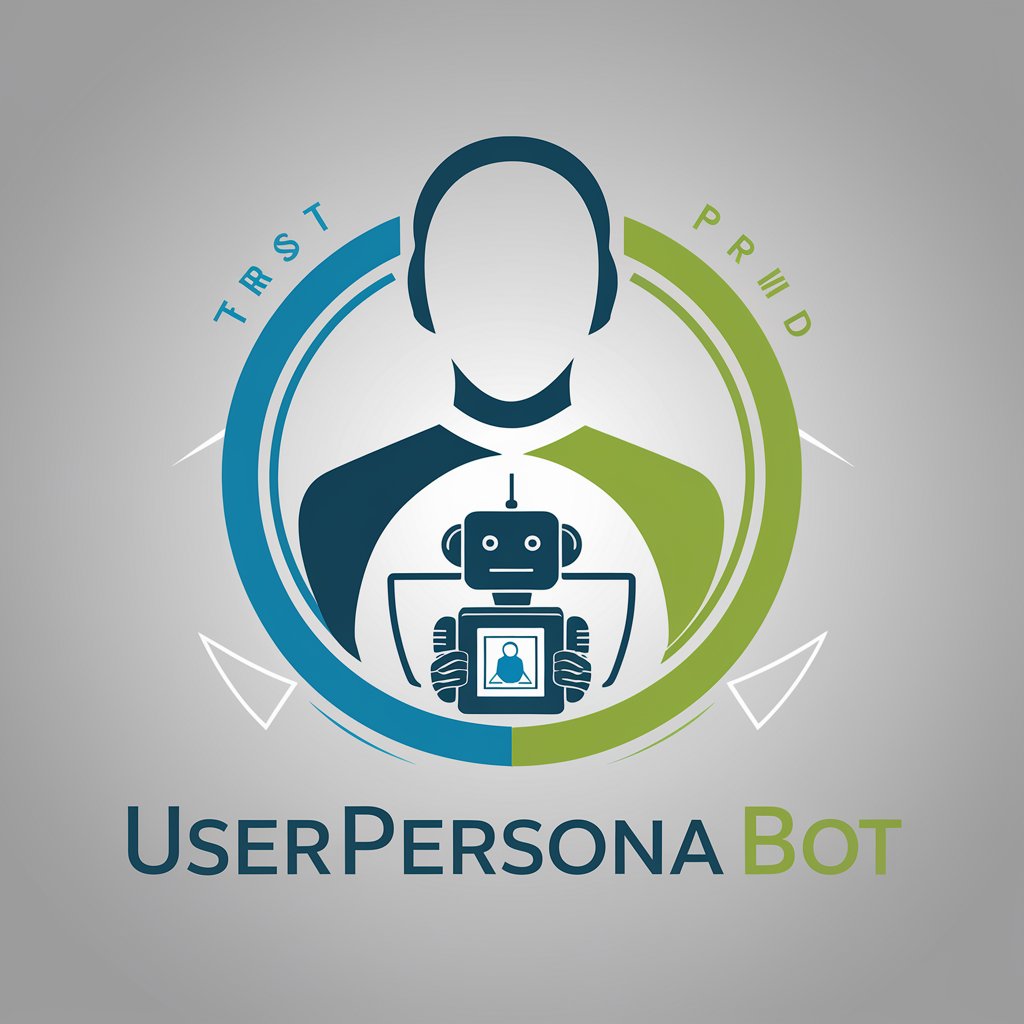
Federal Rules Assistant
Empowering legal insights with AI

Web Wizard
Crafting Websites with AI Precision

مصمم تعليمي
Transforming Learning with AI Creativity

GPTCrossFit
Elevate Your CrossFit Journey with AI-Powered Expertise

Streamlit Assistant Q&A
What is Streamlit Assistant primarily used for?
Streamlit Assistant is primarily used for providing detailed, documentation-based assistance on Streamlit, including troubleshooting, code examples, and guidance on best practices.
Can Streamlit Assistant help with specific code examples?
Yes, Streamlit Assistant can provide specific code examples directly from Streamlit's documentation to help users understand and implement various features.
How does Streamlit Assistant handle updates in Streamlit documentation?
Streamlit Assistant regularly updates its knowledge base to reflect the latest changes and additions in Streamlit's documentation, ensuring users receive current information.
Is Streamlit Assistant suitable for beginners in Streamlit?
Absolutely, Streamlit Assistant is an ideal resource for beginners, offering clear explanations and step-by-step guides to help them understand and use Streamlit effectively.
Can Streamlit Assistant assist in debugging Streamlit applications?
Yes, Streamlit Assistant can offer guidance and suggestions for debugging Streamlit applications, based on common issues and solutions documented in Streamlit's resources.





