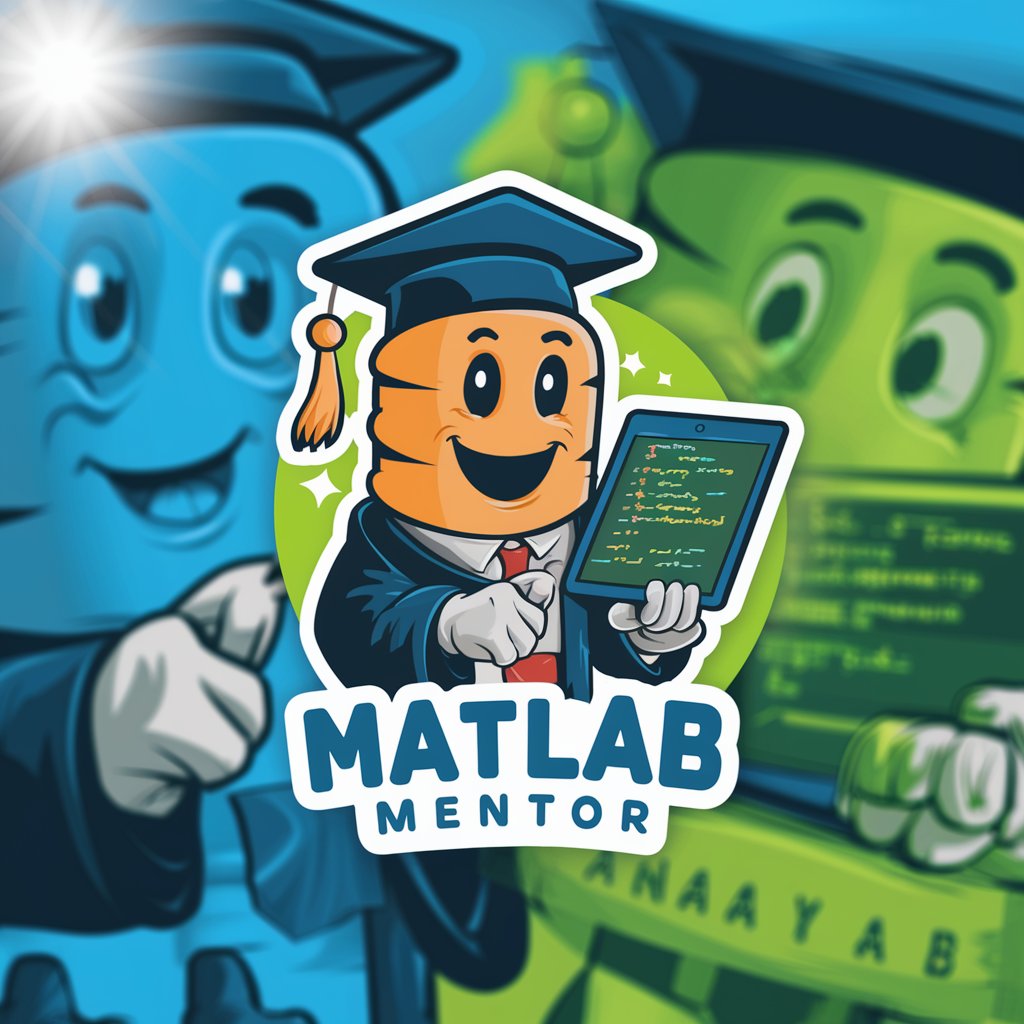MatPlotLib Assistant - Customizable Data Visualization

Welcome! Need help with Matplotlib visuals? Let's dive in.
Visualize Data with AI-Powered Precision
Create a chart that...
Analyze the data to...
Visualize the trends in...
Generate a plot illustrating...
Get Embed Code
Introduction to MatPlotLib Assistant
MatPlotLib Assistant specializes in providing support and solutions for data visualization using Matplotlib, a comprehensive library in Python designed for creating static, interactive, and animated visualizations. The assistant's design purpose centers around helping users to effectively leverage Matplotlib's capabilities to visualize data, troubleshoot issues, and optimize their use of the library. Examples of scenarios where MatPlotLib Assistant proves invaluable include debugging complex plotting code, optimizing performance for large datasets, customizing plots to specific aesthetic requirements, and teaching users how to interpret and implement Matplotlib documentation in their projects. Powered by ChatGPT-4o。

Main Functions of MatPlotLib Assistant
Data Visualization Creation
Example
Generating line plots, bar charts, histograms, scatter plots, and heatmaps to visually represent data.
Scenario
A data scientist needs to compare the performance of several machine learning models over multiple metrics. Using MatPlotLib Assistant, they can create multiple line plots in a single figure to clearly present the comparative analysis.
Customization and Optimization
Example
Adjusting plot styles, colors, labels, and axes properties for clarity and visual appeal.
Scenario
A business analyst requires specific color schemes and branding for presentation-ready plots. They use MatPlotLib Assistant to customize the plots according to the company’s branding guidelines, enhancing the visual impact of their reports.
Troubleshooting and Debugging
Example
Identifying and resolving errors in plotting code, such as mismatched dimensions or unsupported formats.
Scenario
An academic researcher encounters an error while attempting to plot a complex dataset. MatPlotLib Assistant helps diagnose the issue, suggesting code adjustments to successfully visualize the data.
Interactive and Dynamic Visualizations
Example
Creating interactive plots that allow users to explore different aspects of the data through zooming, panning, and updating in real-time.
Scenario
A developer is building a web application that requires dynamic data visualization capabilities. They consult MatPlotLib Assistant to implement interactive charts that update based on user inputs, enhancing the app's functionality.
Ideal Users of MatPlotLib Assistant Services
Data Scientists and Analysts
Professionals who regularly work with data and need to visualize their findings for analysis, reporting, or communication purposes. They benefit from creating clear, informative, and customized visualizations to derive insights and present data compellingly.
Academic Researchers
Researchers in fields that require data visualization for publications, presentations, or exploratory data analysis. They can use the assistant to create publication-quality figures, explore data patterns, and convey complex information visually.
Software Developers
Developers incorporating data visualization into software applications or web platforms. They can leverage the assistant's expertise to integrate advanced plotting features, optimize performance, and ensure visualizations are engaging and user-friendly.
Educators and Students
Individuals teaching or learning data science, statistics, or any field involving data analysis. The assistant can serve as a learning tool to understand Matplotlib's functionalities, visualize theoretical concepts, and enhance educational materials with visual aids.

How to Use MatPlotLib Assistant
1
Start your journey at yeschat.ai for a free trial without needing to log in, and without the requirement for ChatGPT Plus.
2
Prepare your data in a format that can be easily visualized, such as CSV, JSON, or directly inputting numerical or categorical data.
3
Choose the type of visualization you need based on your data and the insights you wish to extract. Common types include line plots, bar charts, scatter plots, and histograms.
4
Use specific commands and parameters within the MatPlotLib Assistant to customize your charts, including labels, colors, and layout for clarity and impact.
5
Review the generated plots, make any necessary adjustments for clarity or aesthetics, and export your visualizations for presentations, reports, or further analysis.
Try other advanced and practical GPTs
CouponsGPT
Maximize savings with AI-powered discounts.

Spatial Backgrounds
Crafting Minimal Spaces with AI

TubeLab - Youtube SEO Expert
Optimize Smarter with AI-Powered SEO

Ask Vinny - Assistant for Createx Colors queries
Your AI Createx Expert

Reassure 2.0 Policy Queries Bot
Empowering Your Health Decisions with AI

Quaker Queries
Exploring Quaker Wisdom with AI

Writing Assistant
Elevate your writing with AI precision

Car Bargain Buddy
Empower your car purchase with AI

shoppers drug help
AI-powered medication guidance at your fingertips

JobSuite Statement Writer
Craft Compelling Statements with AI

Numerology Guide
Unlock your potential with AI-powered numerology

Universal Cartoonist (UCTN)
Crafting Cartoons with Cutting-Edge AI

Frequently Asked Questions about MatPlotLib Assistant
What types of data can I visualize with MatPlotLib Assistant?
MatPlotLib Assistant can visualize a wide range of data types, including numerical, categorical, time-series, and multi-dimensional data, using various chart types.
Can I customize the appearance of my charts?
Yes, you can customize your charts extensively, including chart type, color schemes, labels, axes, and annotations, to make your data presentation as informative and attractive as possible.
How do I interpret complex visualizations?
MatPlotLib Assistant can provide guidance on interpreting complex visualizations, offering insights into data patterns, trends, and anomalies that may not be immediately apparent.
Is MatPlotLib Assistant suitable for beginners?
Absolutely, MatPlotLib Assistant is designed to be user-friendly for beginners, offering step-by-step guidance, while also providing advanced features for more experienced users.
Can I export the visualizations I create?
Yes, you can export the visualizations in various formats such as PNG, JPEG, SVG, or PDF for use in reports, presentations, or online publications.