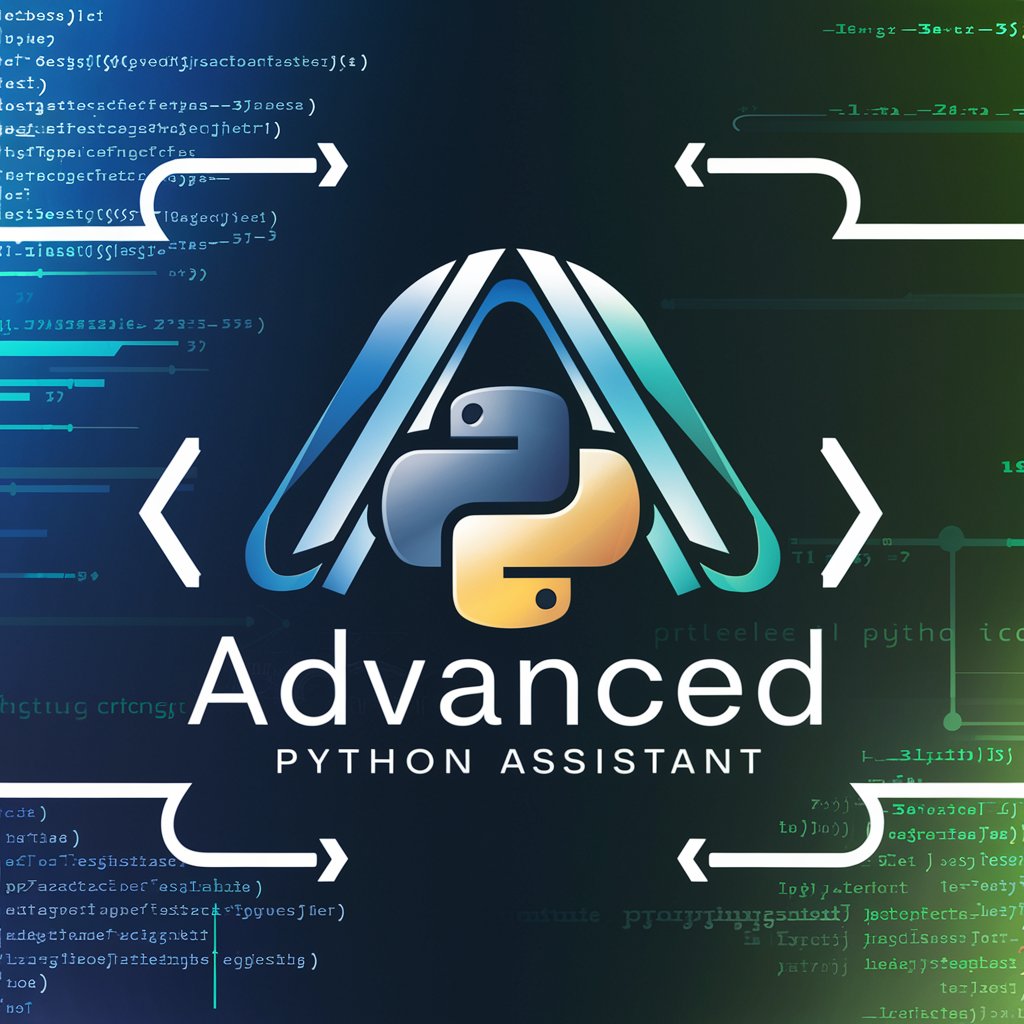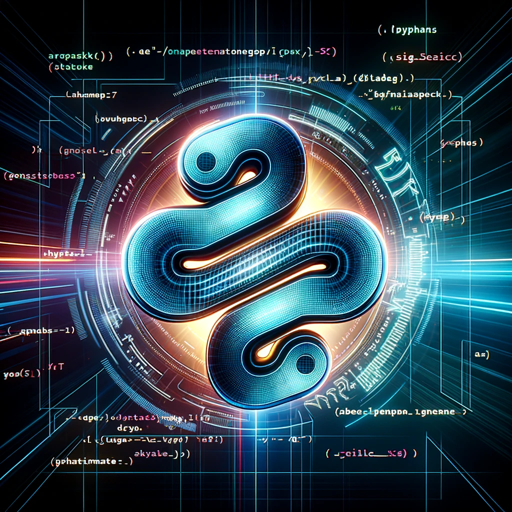PyAssist - Python Programming Assistant

Hello! Need help with Python? Let's get started!
Elevate Your Code with AI-Powered Insights
Generate a Python script to automate data processing...
Create a function in Python that performs linear regression using NumPy...
Develop a Python program to scrape data from a website and store it in a database...
Write a Python script to visualize machine learning model performance metrics...
Get Embed Code
Introduction to PyAssist
PyAssist is a specialized GPT designed to aid Python programmers by offering guidance, code examples, and personalized advice. Tailored for varying proficiency levels, it serves as a dynamic resource for debugging, learning, and refining coding skills. PyAssist excels in interpreting code submissions, identifying errors, and providing corrections with explanations to enhance the user's understanding of Python programming principles. It's built to adapt to the user's coding style, preferred libraries, and programming paradigms, making it a versatile tool for a wide range of programming tasks. An example scenario is a Python beginner struggling with syntax errors; PyAssist can not only correct these errors but also explain why they happened and how to avoid them in the future. Powered by ChatGPT-4o。

Main Functions of PyAssist
Error Correction and Explanation
Example
A user submits code with a 'list index out of range' error. PyAssist identifies the error, corrects it by adjusting the loop condition, and explains the concept of list indices in Python.
Scenario
When users encounter bugs or errors in their code, they can turn to PyAssist for immediate assistance and learning.
Code Optimization and Best Practices
Example
Given a piece of inefficient code, PyAssist suggests a more Pythonic approach using list comprehensions instead of a for loop, along with an explanation of why it's more efficient.
Scenario
Users looking to improve the performance and readability of their code can benefit from PyAssist's optimization suggestions.
Learning and Development
Example
A user curious about machine learning in Python can receive an introduction to libraries like scikit-learn, complete with code snippets to get started with data preprocessing and model training.
Scenario
This function is particularly useful for users seeking to expand their knowledge in specific Python applications or libraries.
Ideal Users of PyAssist Services
Beginner Programmers
Individuals new to Python will find PyAssist invaluable for learning syntax, solving common errors, and understanding programming concepts through personalized support.
Intermediate to Advanced Developers
Experienced programmers can leverage PyAssist to refine their code, learn best practices, and tackle more complex problems with advanced Python features.
Educators and Students
Teachers can use PyAssist as a teaching aid to provide examples and explanations, while students can use it for homework help and learning programming concepts outside the classroom.
Data Scientists and AI Researchers
Professionals in fields requiring Python can use PyAssist to quickly resolve coding issues, optimize data processing scripts, and implement machine learning models efficiently.

How to Use PyAssist
1
Visit yeschat.ai for a free trial without login, also no need for ChatGPT Plus.
2
Choose the 'Python Programming Assistance' option to access PyAssist.
3
Input your Python code or describe your programming issue in the chat interface.
4
Review the advice and code suggestions provided by PyAssist.
5
Apply the suggestions to your code and return to PyAssist for further assistance as needed.
Try other advanced and practical GPTs
WebTranslator
Empowering Web Creativity with AI

AbletonGPT
Elevate Your Music Production with AI

CatEye
Empowering Startups with AI-Powered Cybersecurity

Weirdometer
Discover the weirdness within, AI-powered insight.

InstaMarketer
Elevate Your Instagram Game with AI

Movie Master V2
Unveil the Cinematic Universe with AI

Grok
Empowering curiosity with AI wit
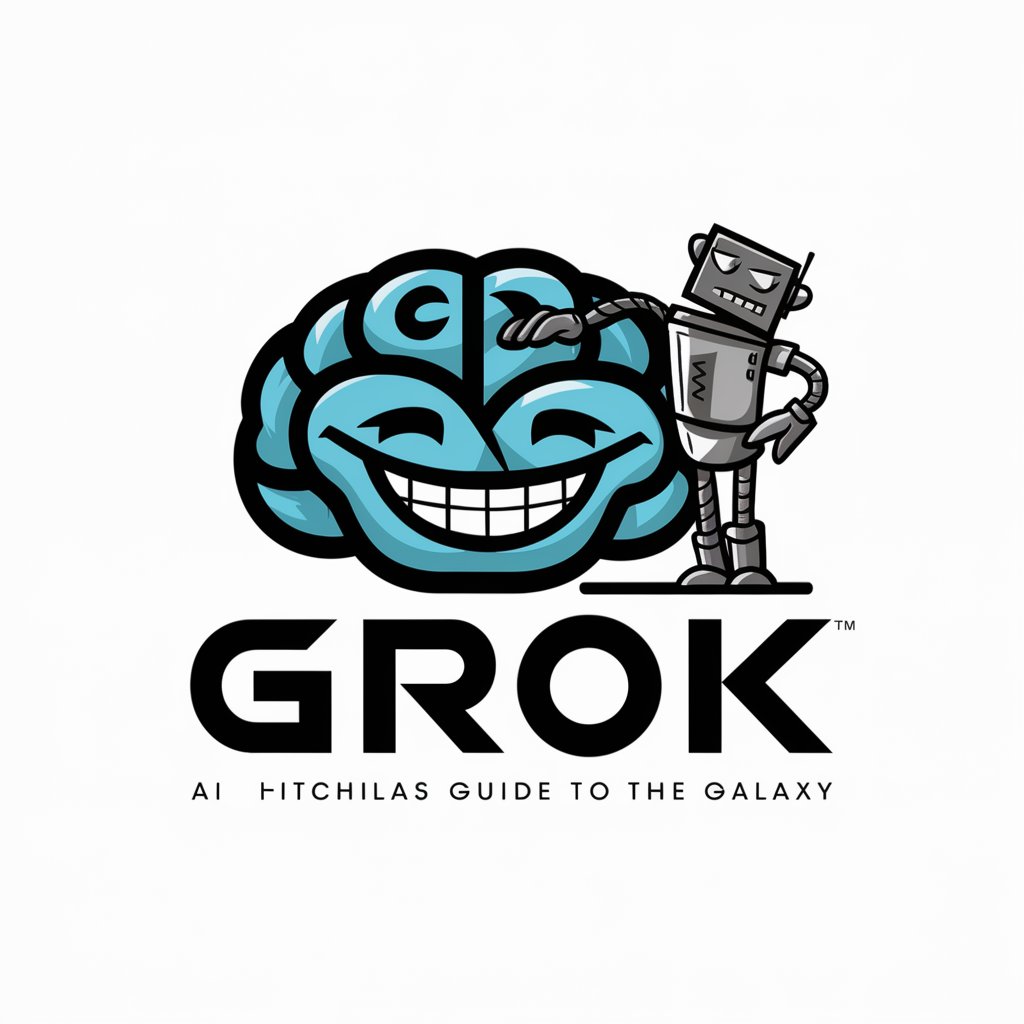
Missing Middle Bot
AI-powered Zoning Navigator
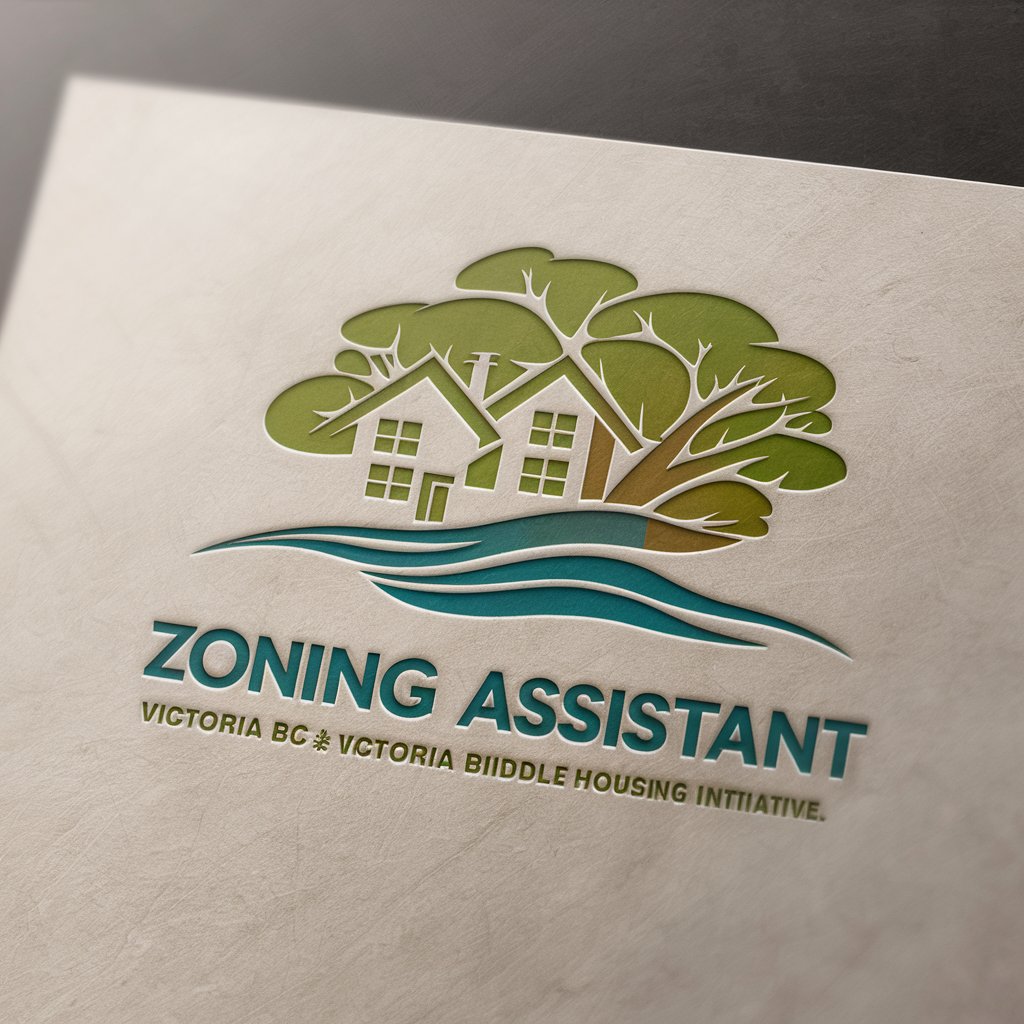
GraphQL Guide
Explore GraphQL with AI-Powered Guidance

ask_ida/Python
AI-Powered IDA Pro Scripting Assistant

Design Client Simulator
Hone Your Design Skills with AI-powered Client Simulations

Bug Hunter GPT
Empowering Bug Hunters with AI

Frequently Asked Questions about PyAssist
What types of Python errors can PyAssist help with?
PyAssist is capable of identifying and providing solutions for a wide range of Python errors, including syntax errors, runtime errors, and logical errors in your code.
Can PyAssist help with machine learning projects?
Yes, PyAssist is well-equipped to assist with machine learning projects, offering guidance on libraries like TensorFlow and scikit-learn, and advice on algorithms and data preprocessing.
Is PyAssist suitable for beginners in Python?
Absolutely, PyAssist is designed to cater to all levels of proficiency in Python, offering simple explanations and step-by-step guidance for beginners.
Can PyAssist help optimize existing Python code for better performance?
Yes, PyAssist can provide suggestions on code optimization for enhanced performance, including tips on efficient coding practices and resource management.
How does PyAssist ensure the confidentiality of the code shared?
PyAssist prioritizes data security and ethical use of information, ensuring that any code shared remains confidential and is used solely for providing assistance.