
YesChat.ai: Free Online ChatPDF Powered by ChatGPT
What is ChatPDF on YesChat.ai?
What is chat with pdf?
ChatPDF is a specialized tool designed to make working with PDF documents more efficient. ChatPDF allows users to interact with their PDF files in a dynamic way. By using ChatPDF AI, users can ask questions about the content, request summaries, and receive detailed responses based on the information within the document. This tool is particularly useful for those who need to extract key insights from large or complex PDF files without manually reading through the entire document.
Introducing YesChat.ai
YesChat.ai is a platform that offers free access to ChatPDF. Designed to enhance productivity, yeschat.ai provides users with the ability to chat with PDF documents, leveraging advanced AI technology. The platform is user-friendly, allowing for seamless document uploads and interactions with the content through ChatPDF AI. Whether you need to summarize a research paper, extract information from a legal document, or simply get a quick answer from a textbook, yeschat.ai makes it possible to do so easily with ChatPDF free. The service is tailored to meet the needs of a diverse audience, making ChatPDF gratis a practical tool for various tasks involving PDF documents.
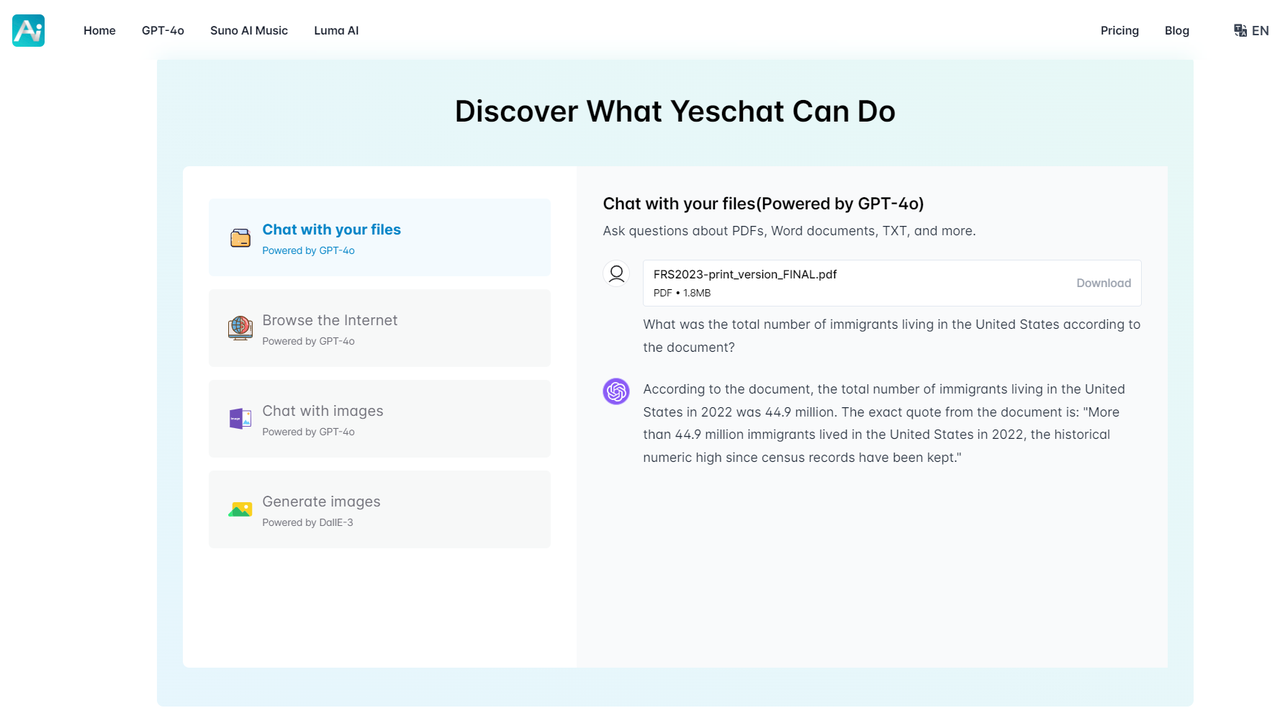
YesChat.ai offers more than just ChatPDF. It includes features like Chat with Your Files, where you can upload files and get quick insights using GPT-4.0. You can also Browse the Internet directly on the platform to search and analyze information in real-time. For images, the Chat with Images feature lets you upload pictures and receive detailed descriptions. Additionally, the Generate Images tool allows you to create images from text using DALL-E-3. These tools make YesChat.ai a versatile platform for various tasks.
Key Features of ChatPDF on YesChat.ai
Document Upload and Analysis
ChatPDF on yeschat.ai enables seamless uploading of various types of PDF files, including text-based documents, reports, research papers, legal documents, and manuals. The tool efficiently extracts text, images, tables, and other elements from the uploaded PDFs, ensuring that all relevant information is readily available for user interaction.
Interactive Q&A
Once the PDF is processed, ChatPDF allows users to engage in interactive question-and-answer sessions. Users can ask specific questions about the document's content, seek detailed explanations, or understand the significance of certain sections. Additionally, ChatPDF can provide summaries of entire documents or specific sections, helping users quickly grasp the main ideas without the need to read the full text.
Contextual Understanding
ChatPDF is designed to provide context-aware responses, considering the broader context of the document to deliver accurate and relevant answers to user queries. The tool also supports multiple languages, allowing users to interact with PDF content in their preferred language, making it accessible to a global audience.
Advanced Features
ChatPDF offers advanced features such as easy navigation through different sections of the document, enhancing the user experience. Users can also download their interactions or export summaries and key points for use in other projects, making ChatPDF a versatile and practical tool for a wide range of applications.
How to Access and Use ChatPDF for Free on YesChat.ai
Step 1: Access the Platform
To start using ChatPDF for free, visit the yeschat.ai platform. Once there, you can easily locate the ChatPDF tool on the homepage.
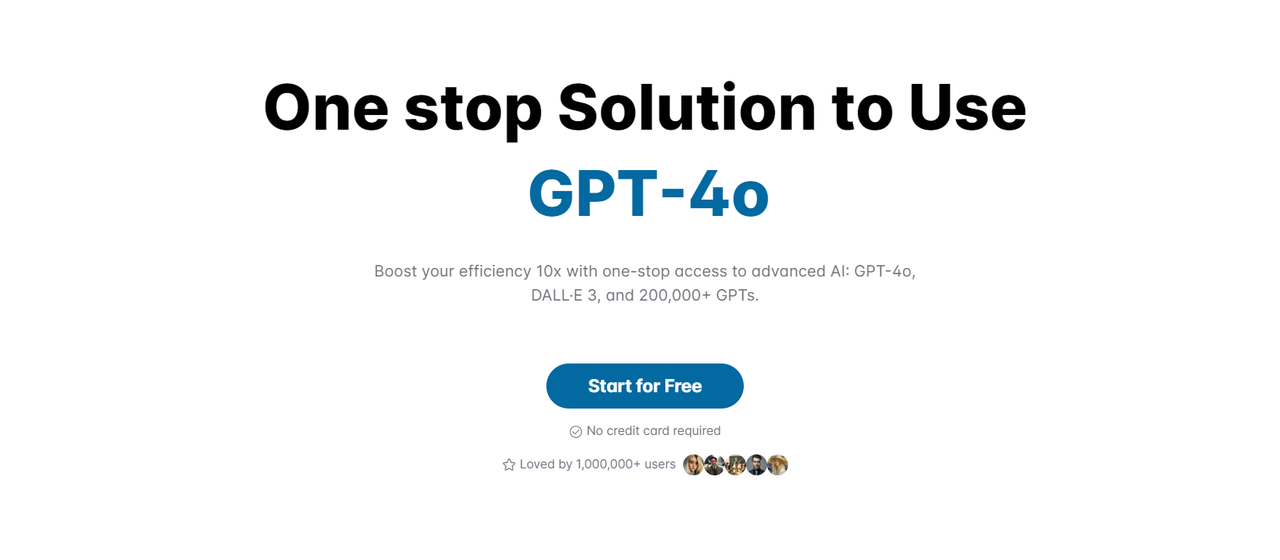
Step 2: Upload Your PDF
After accessing the platform, navigate to the ChatPDF section and locate the "Start for Free" button. Click on it to begin. First, select the appropriate language model, such as GPT-4.0, Claude3.5 Sonnet, or Claude3 Opus, depending on your needs, as shown in the image. Once you have selected the model, use the upload option to select the PDF file you want to analyze. For example, you could upload the research paper "Attention Is All You Need" by Vaswani et al., 2017. ChatPDF supports various types of PDFs, making it flexible for different kinds of documents.
Step 3: Document Processing and Interaction
Once you upload your PDF, ChatPDF will begin processing the document. This typically takes a few moments, depending on the file size. After processing, you can start a conversation by asking specific questions about the document's content. For example, you could ask, "What is the main purpose of the Transformer model in this paper?" or "How does the Transformer model differ from previous neural network architectures?" ChatPDF will generate responses based on the information within the file, helping you gain a deeper understanding of the content.
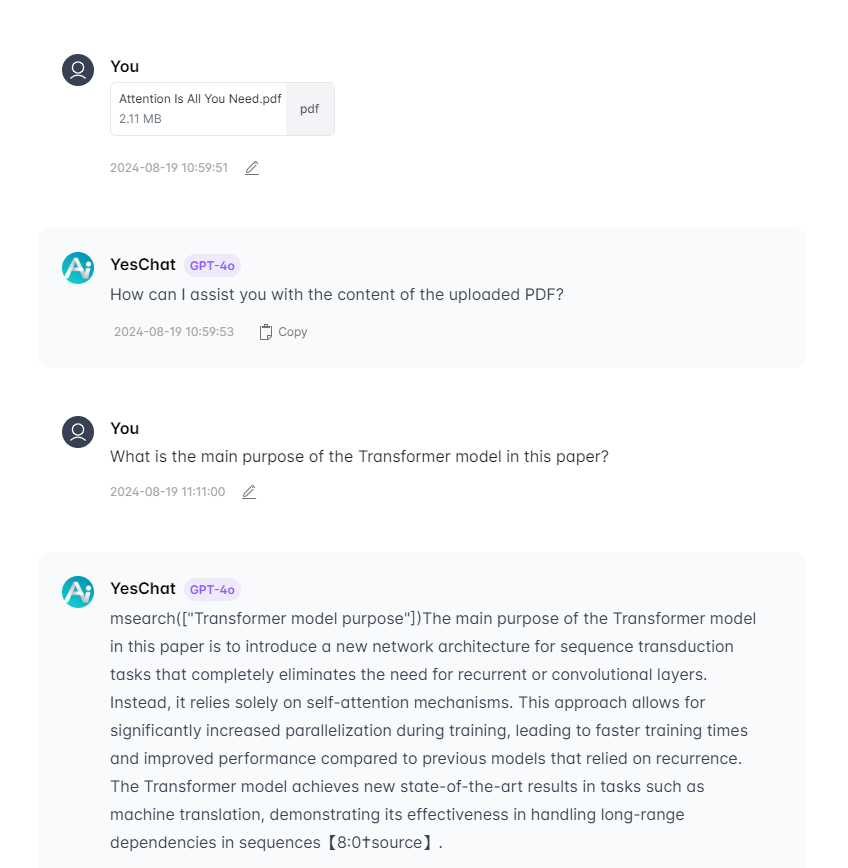
Step 4: Download or Export Results
After interacting with your PDF, ChatPDF provides options to download your interaction history or export summaries and key points. This allows you to retain and use the information extracted from your document for future reference.
Benefits of Using ChatPDF AI on YesChat.ai
Time-Saving Efficiency
ChatPDF AI on YesChat.ai enables you to quickly extract essential information from PDFs without having to read through entire documents. This is especially useful for professionals and researchers working with lengthy or complex files. By streamlining the process of finding key points, ChatPDF significantly enhances productivity, allowing you to focus on more critical tasks.
Accurate and Context-Aware Responses
ChatPDF provides highly accurate responses by analyzing the content within the document and delivering contextually relevant answers. Whether you're asking about specific sections, seeking detailed explanations, or requesting summaries, ChatPDF AI ensures that the information provided is precise and tailored to your needs. This feature reduces the likelihood of errors or misunderstandings, making it a reliable tool for academic and professional use.
Multi-Language Support
ChatPDF on YesChat.ai supports multiple languages, making it accessible to a global audience. This functionality allows users from different regions to interact with PDF content in their preferred language, whether for academic, professional, or personal use. The ability to seamlessly switch between languages enhances the tool's usability and broadens its application across various fields.
Multiple Language Model Options and Additional AI Tools
YesChat.ai offers a variety of language models, including GPT-4.0 for advanced problem-solving, Claude3.5 Sonnet for detailed analysis, and Claude3 Opus for broader context. This flexibility ensures users can choose the best model for their needs. In addition to ChatPDF, YesChat.ai provides tools like Chat with Your Files for document analysis, Browse the Internet for live information, Chat with Images for image insights, and Generate Images with DALL-E 3 for custom visuals. These features make YesChat.ai a versatile platform for both professional and creative tasks.
Free Online Trial
YesChat.ai offers ChatPDF with a free online trial, allowing users to explore and utilize its features without any initial cost. This accessibility makes it easier for students, professionals, and researchers to integrate ChatPDF AI into their workflow and experience its benefits firsthand.
Frequently Asked Questions
1. What is the primary function of ChatPDF on YesChat.ai?
ChatPDF on YesChat.ai allows users to interact with PDF documents dynamically. You can ask questions, request summaries, and receive detailed responses based on the document's content, making it easier to extract key information.
2. How does ChatPDF AI ensure the accuracy of responses?
ChatPDF AI analyzes the content within the document and provides context-aware responses. This ensures that the answers are accurate and relevant to the specific queries, making ChatPDF a reliable tool for detailed document analysis.
3. Can I use ChatPDF for free on YesChat.ai?
Yes, ChatPDF is available with a free online trial on YesChat.ai. This allows users to explore and utilize its features without any initial cost, making it accessible to a wide audience.
4. What types of documents can ChatPDF handle?
ChatPDF supports various types of PDF documents, including text-based files, reports, research papers, legal documents, and manuals. This versatility makes ChatPDF suitable for different professional and academic needs.
5. Does ChatPDF support multiple languages?
Yes, ChatPDF on YesChat.ai supports multiple languages, allowing users to interact with PDF content in their preferred language. This feature makes ChatPDF accessible to a global audience.
6. What are the alternative tools available alongside ChatPDF on YesChat.ai?
In addition to ChatPDF, YesChat.ai offers other AI tools like Chat with Your Files, Browse the Internet, Chat with Images, and Generate Images. These tools provide comprehensive support for various tasks, enhancing the overall user experience.
7. How do I start a conversation with ChatPDF after uploading a document?
After uploading a document, you can start a conversation by asking specific questions about the content. For example, you might ask, "What are the key points of this research paper?" ChatPDF will generate responses based on the document's information.
8. Why should I choose ChatPDF AI over other PDF tools?
ChatPDF AI offers a combination of accuracy, multi-language support, and advanced AI features, making it a superior choice for interacting with PDFs. Its integration with YesChat.ai also provides access to other AI tools, making it a comprehensive platform for various tasks.