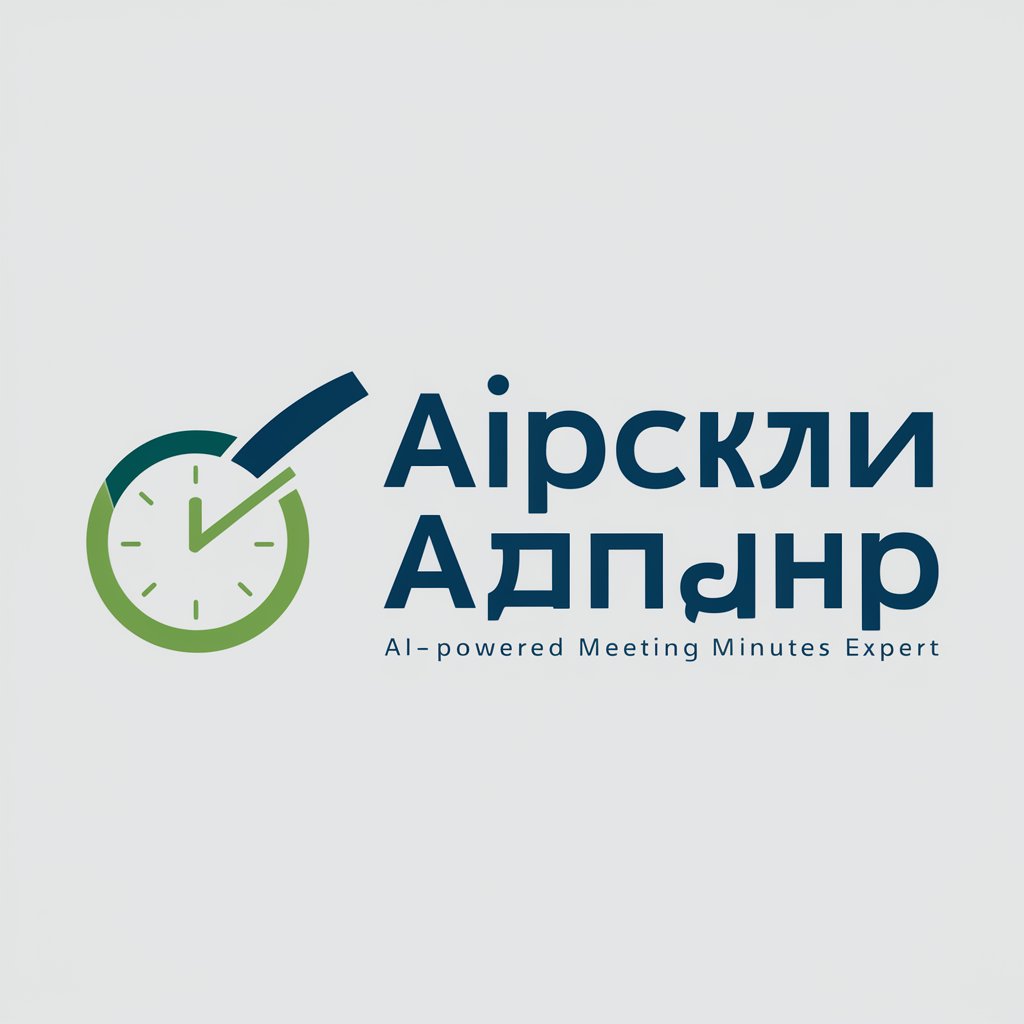会议纪要结构化助手 - Meeting Minutes Structuring

您好,我是您的会议纪要结构化助手!
Transforming notes into structured insights.
请描述会议的主要议题:
请提供与会者名单和角色:
请分享会议的讨论要点:
请提供会议的决策和行动项:
Get Embed Code
Introduction to 会议纪要结构化助手
会议纪要结构化助手 is a specialized assistant designed to transform unstructured meeting notes into structured text. This tool aims to streamline the process of summarizing and analyzing meeting discussions, making it easier for users to organize information and draw insights. For example, if a team has a meeting discussing project timelines, task assignments, and potential challenges, the assistant can reformat these discussions into a clear, structured document that outlines key decisions, assignments, and next steps. Powered by ChatGPT-4o。

Main Functions of 会议纪要结构化助手
Transforming unstructured notes to structured format
Example
Converting bullet points and dialogue from a meeting about a marketing strategy into a formatted document with sections for objectives, strategies, tasks, and deadlines.
Scenario
After a brainstorming session on a new product launch, the assistant helps organize the scattered ideas into a coherent plan with clear actions.
Analysis and risk assessment
Example
Identifying potential challenges in project plans discussed during a meeting and suggesting preventive measures.
Scenario
In a project review meeting, the assistant highlights areas of concern such as unrealistic timelines or resource shortages and suggests adjustments.
Providing actionable insights and recommendations
Example
Based on the structured summary of a sales meeting, offering strategies to improve client engagement and increase sales.
Scenario
Following a sales team debrief, the assistant analyzes the meeting content to propose new approaches for dealing with difficult clients.
Ideal Users of 会议纪要结构化助手 Services
Project Managers
Project managers can utilize the assistant to keep track of project meetings, decisions, and action items, ensuring that projects stay on schedule and all team members are aligned.
Business Executives
Executives who participate in multiple meetings can use the assistant to consolidate decisions and strategies discussed, aiding in strategic planning and resource allocation.
Team Leaders
Team leaders across various departments can benefit from the assistant's ability to structure meeting outcomes, making it easier to communicate tasks and expectations to their teams.

How to Use 会议纪要结构化助手
1
Visit yeschat.ai for a free trial without login, also no need for ChatGPT Plus.
2
Provide the meeting notes or minutes you wish to structure. This can be in the form of text or a document file.
3
Specify the desired structure format or template you would like your meeting minutes to follow. This helps in tailoring the output to meet your specific needs.
4
Review the structured meeting minutes generated by the assistant. This version will be organized according to the template or structure you provided.
5
Utilize the structured meeting minutes for your intended purpose, such as for record-keeping, sharing with team members, or for further analysis and decision-making.
Try other advanced and practical GPTs
会议纪要生成专家
Transform notes into actions with AI

会议纪要AI助手
Transform meeting notes into professional records with AI.

Buddhist Coach
Unlocking Buddhist wisdom with AI

大乘佛学修行人(Buddhism)
Empowering Your Buddhist Journey with AI

臺鐵火車班次查詢小幫手
AI-driven Train Schedule Assistant

浙城数字考古学家小助理
Bridging history with AI-driven insights

文本纪要总结1.0
Transform Text into Insights with AI

领域驱动设计专家
Empowering software design with AI-driven DDD insights

对话JC领导力 GPT
AI-powered Leadership Wisdom at Your Fingertips

计算机领域天才专家
Empower Your Code, Elevate Your Tech

岩田聡スピリット
Empowering creativity with AI wisdom

時事ネタで雑談上手 (要約+感想文)
Transforming Current Events into Conversations

Detailed Q&A about 会议纪要结构化助手
What is 会议纪要结构化助手?
It is an AI-powered tool designed to transform unstructured meeting notes into organized, structured text, making it easier to analyze and share information.
Who can benefit from using 会议纪要结构化助手?
Professionals, managers, and teams who regularly conduct meetings and require an efficient way to manage and utilize their meeting records.
Can I customize the output format of the meeting minutes?
Yes, users can specify their desired structure or format, enabling the tool to tailor the output to meet specific requirements.
Is there a limit to the length of meeting notes the tool can process?
While there's no strict limit, extremely long documents may require more processing time. It's best to consult with the tool's guidelines for optimal results.
How does the tool ensure the accuracy of the structured minutes?
The AI leverages advanced algorithms to accurately interpret and structure the content, but users are encouraged to review and make any necessary adjustments.