
会议纪要AI助手 - Meeting Minutes Enhancement

欢迎使用会议纪要AI助手,让我们开始吧!
Transform meeting notes into professional records with AI.
Draft a detailed summary of the latest project meeting...
List the key action items discussed in today's meeting...
Summarize the decisions made regarding the new project...
Outline the discussion points from the quarterly review meeting...
Get Embed Code
Introduction to 会议纪要AI助手
会议纪要AI助手, or Meeting Minutes AI Assistant, is designed to streamline the process of creating, organizing, and finalizing meeting minutes for various types of meetings. Its primary goal is to assist users in efficiently summarizing discussions, decisions, and action items from meetings, saving valuable time and ensuring accuracy. This AI tool is equipped to provide a structured template that can be customized according to the specific needs of the meeting, including agenda items, discussion points, decisions made, and actions to be taken. It further enhances the productivity of meetings by offering suggestions for improvement and ensuring that all participants are on the same page regarding meeting outcomes. Powered by ChatGPT-4o。

Main Functions of 会议纪要AI助手
Template Generation
Example
Generates a comprehensive template for meeting minutes that includes sections for the meeting title, date, time, location, participants, agenda items, detailed discussions, decisions, and action items.
Scenario
Used in business meetings, project updates, and team debriefs to ensure all relevant information is captured systematically.
Content Enrichment
Example
Enhances the quality of the meeting minutes by improving the writing style and adding professional business writing touches to the text.
Scenario
After drafting the initial meeting minutes, users can refine the document to make it more professional and suitable for distribution to stakeholders or for official records.
Format Customization
Example
Offers the option to convert the meeting minutes into various formats, such as a structured document or a table format, based on user preference.
Scenario
Allows users to present the meeting minutes in the format most suitable for their organization's documentation standards or personal preferences.
Ideal Users of 会议纪要AI助手 Services
Business Professionals
Individuals in management, project coordination, or administrative roles who frequently organize or participate in meetings and require a structured way to document discussions, decisions, and follow-up actions.
Academic Researchers
Researchers and academicians who need to keep detailed records of meetings, discussions, and decisions made during research projects or departmental meetings.
Event Organizers
Professionals who manage events, conferences, or workshops and need to document planning meetings, stakeholder discussions, and post-event follow-ups.

How to Use 会议纪要AI助手
Step 1
Access a free trial at yeschat.ai without the need for login or a ChatGPT Plus subscription.
Step 2
Choose the 'Meeting Minutes Assistant' option from the available tools to start creating your meeting summary.
Step 3
Fill in the meeting details such as title, date, time, participants, and key discussion points using the provided template.
Step 4
Submit your draft to the AI assistant. It will enhance the content with professional business writing and ask if you prefer a table format.
Step 5
Review the polished meeting minutes and make any final adjustments. Use the tool's suggestions to refine your document for clarity and conciseness.
Try other advanced and practical GPTs
Buddhist Coach
Unlocking Buddhist wisdom with AI

大乘佛学修行人(Buddhism)
Empowering Your Buddhist Journey with AI

臺鐵火車班次查詢小幫手
AI-driven Train Schedule Assistant

浙城数字考古学家小助理
Bridging history with AI-driven insights

浙江小学信息技术课的课堂助理
Empowering Teachers with AI-Driven Education
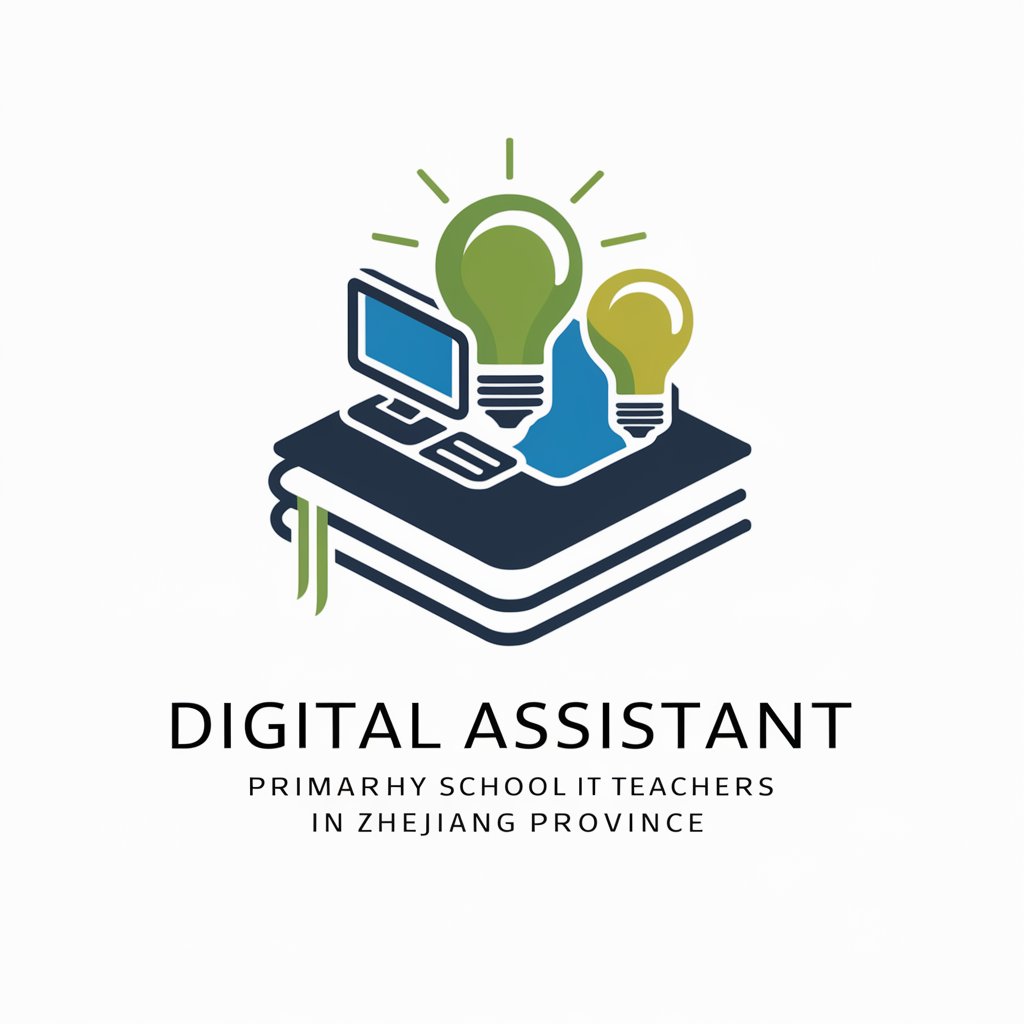
龙年祝福编辑器
Crafting personalized blessings with AI

会议纪要生成专家
Transform notes into actions with AI

会议纪要结构化助手
Transforming notes into structured insights.

文本纪要总结1.0
Transform Text into Insights with AI

领域驱动设计专家
Empowering software design with AI-driven DDD insights

对话JC领导力 GPT
AI-powered Leadership Wisdom at Your Fingertips

计算机领域天才专家
Empower Your Code, Elevate Your Tech

FAQs about 会议纪要AI助手
What is 会议纪要AI助手?
It's an AI-powered tool designed to help users create and polish meeting minutes with professional business writing.
Can I use it without signing up?
Yes, you can access a free trial at yeschat.ai without needing to log in or subscribe to ChatGPT Plus.
How does the AI enhance my meeting minutes?
The AI reviews your draft, enriching the content with a professional tone, making suggestions for clarity, and offering to format the document in a table layout if desired.
Is 会议纪要AI助手 suitable for any type of meeting?
Yes, it is versatile enough to be used for various types of meetings, from corporate to academic.
How do I get the best results from 会议纪要AI助手?
Provide detailed information when filling out the template, including clear and comprehensive discussion points, to allow the AI to generate the most accurate and polished minutes.




