Turabian Citation Generator by YesChat - Free Citation Tool
Generate Accurate Turabian Citations Effortlessly and for Free!

Welcome! I'm here to help with all your citation needs.
Create a modern logo for an AI citation assistant.
Design a sleek, minimalist logo with citation symbols.
Generate a logo symbolizing clarity and precision in citations.
Create a logo blending academic and technology elements.
relatedTools.title

Free MLA Format Citation Generator by YesChat.ai: Accurate Citations Made Easy

Free AMA Citation Generator by YesChat: Accurate Referencing Made Easy
Free Cut Out Image Tool Online | YesChat.ai AI Background Remover
Animate Picture AI by YesChat – Create Dynamic Videos from Text & Images for Free
Free AI Text Detection Tool - YesChat Zero AI
Free AI Eye Color Changer: Change Eye Color Online with YesChat.ai
Free Citation Machine by YesChat: Accurate AMA Citations Instantly
Google Veo 3 Fast Free: Try Google’s Fast & Affordable Veo 3 Model Now | YesChat.ai
Key Features of YesChat's Turabian Citation Generator
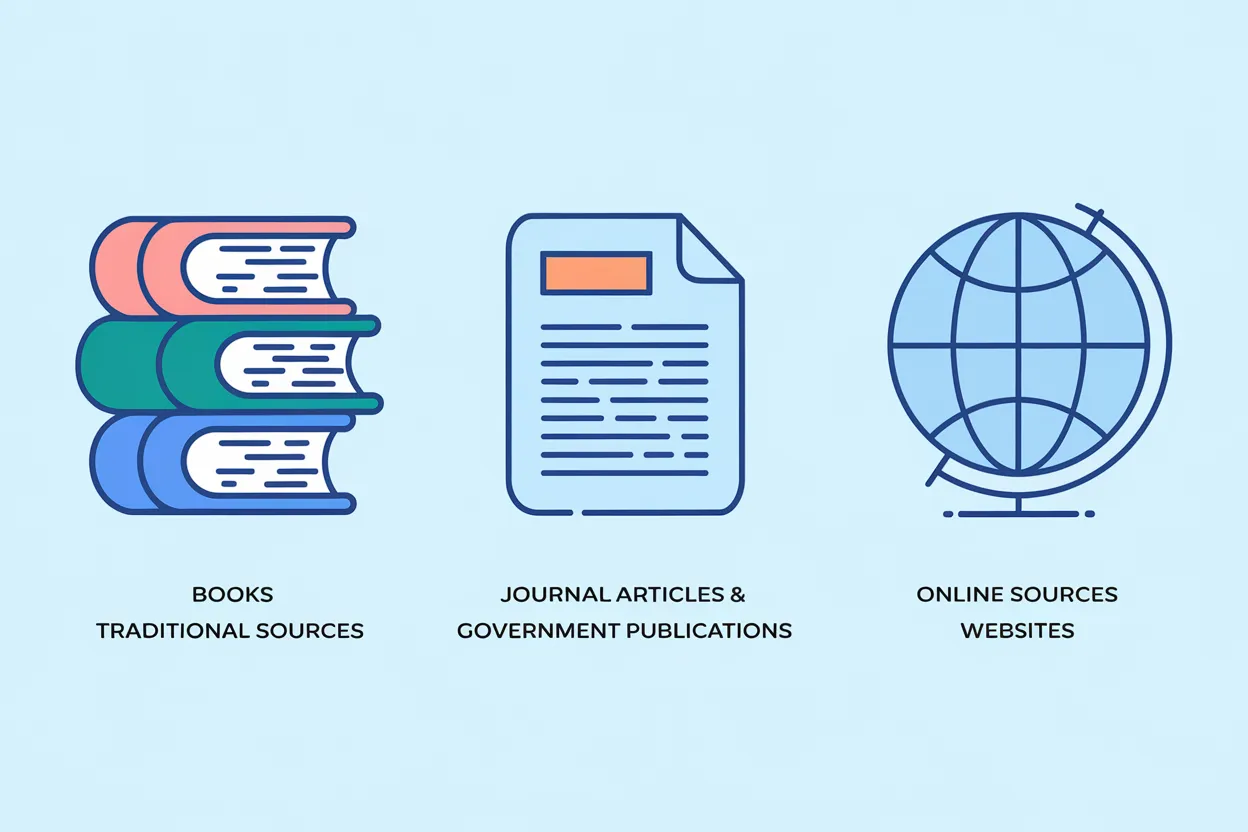
Wide Source Coverage
Our Turabian Citation Generator supports a wide variety of source types, including books, journal articles, websites, government publications, and more. Whatever your source, we’ve got you covered.
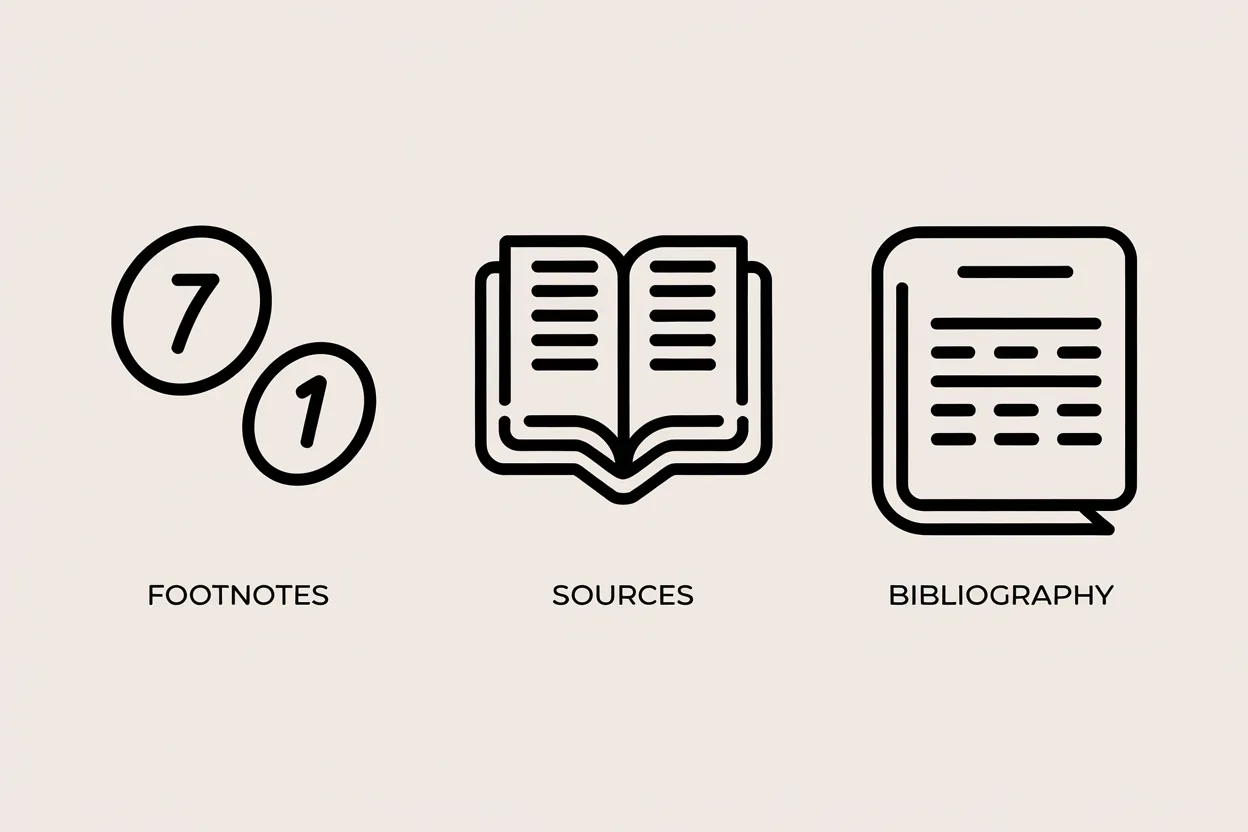
Notes and Bibliography Style
Generate properly formatted footnotes or endnotes for your sources along with a corresponding bibliography entry, following the Turabian Notes and Bibliography format.
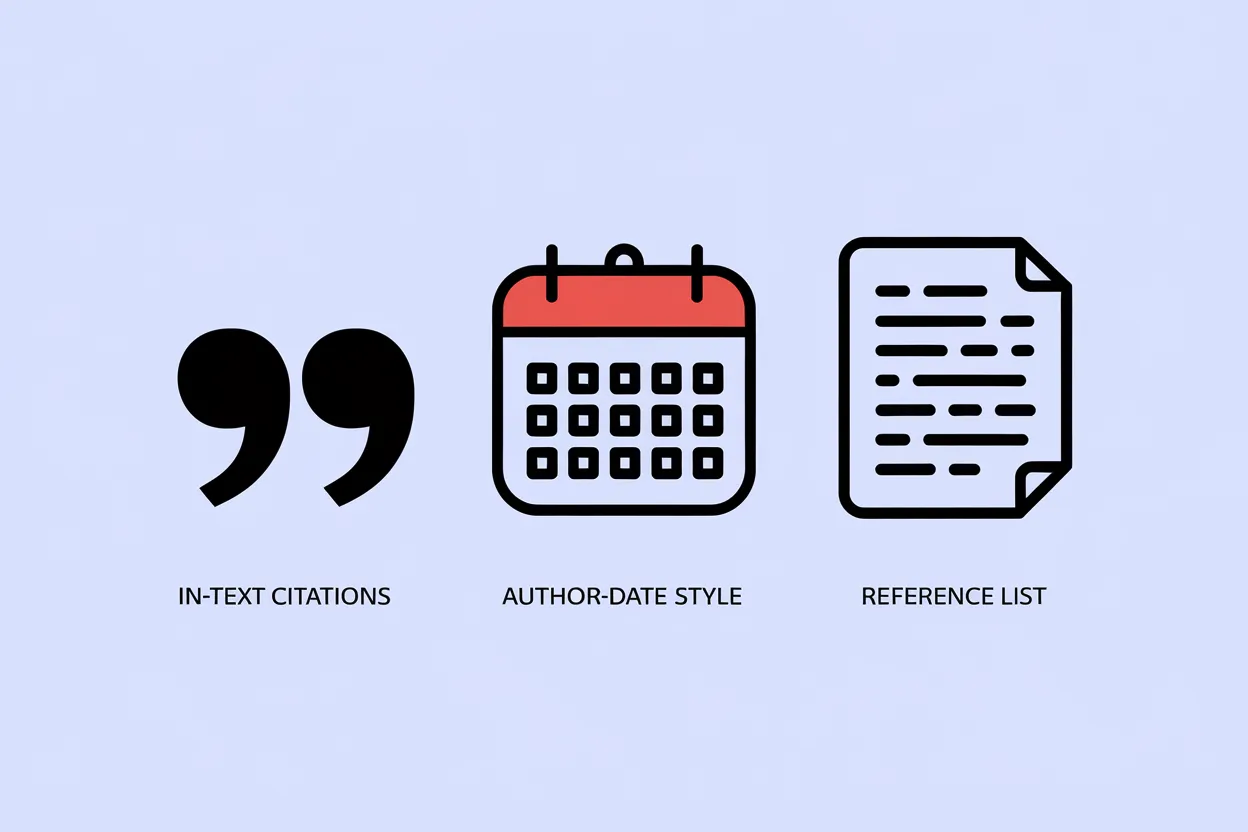
Author-Date Style
Create in-text citations and corresponding reference list entries in the Turabian Author-Date style, perfect for research papers, articles, and other academic work.
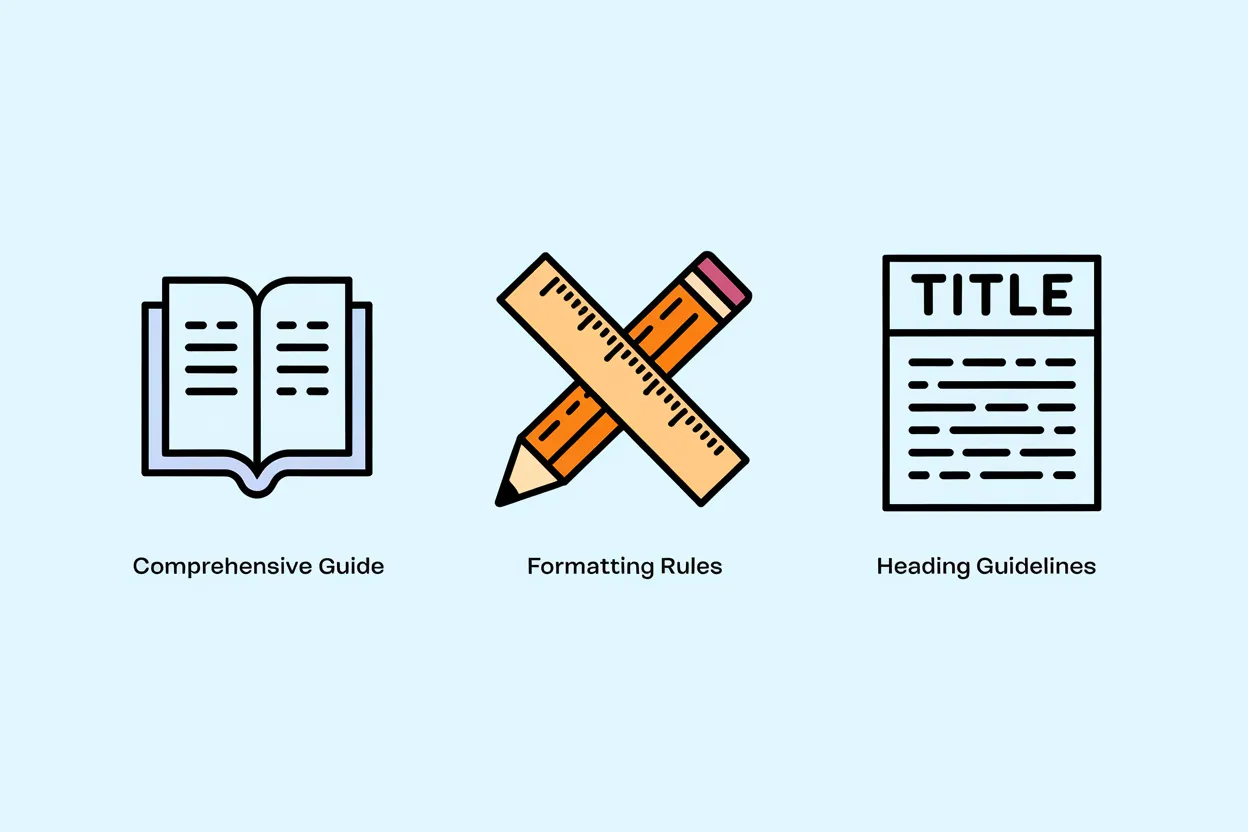
Guide on Turabian Rules
Our tool provides a comprehensive guide to key Turabian formatting rules, including title page structure, margins, and how to handle headings.
How to Use YesChat's Turabian Citation Generator
Step 1: Enter Source Details
Simply input the details of your source, such as author, title, publication date, and publisher information. Our tool will use these to generate an accurate citation.
Step 2: Choose Your Citation Style
Select the citation style that best fits your needs: Notes and Bibliography or Author-Date. We will format your citation accordingly.
Step 3: Review and Copy Your Citation
Review the generated citation to ensure accuracy. You can then copy it directly into your work or download it for later use.
Who Can Benefit from YesChat's Turabian Citation Generator
Students
Whether you're writing a research paper, dissertation, or thesis, our tool helps students save time by generating accurate citations in the Turabian style.
Researchers (H3)
Researchers can easily generate citations for books, articles, and other academic sources, ensuring that all references are formatted correctly for publication.
Writers and Journalists
Writers and journalists who need to cite sources accurately will find the Turabian Citation Generator an essential tool for their work, especially for historical or humanities topics.
Professors and Educators
Educators can use this tool to ensure their students are adhering to Turabian citation standards, and also for generating citations for their own academic work.
What Our Users Are Saying About YesChat's Turabian Citation Generator
YesChat's Turabian Citation Generator made it so much easier to cite sources correctly. It saved me hours of formatting work, and I’m confident my citations are accurate!
Jessica L.
Graduate StudentAs a historian, the Turabian style is crucial. This tool ensured my references were perfectly formatted, and the process was quick and user-friendly.
Michael P.
History ResearcherI often write articles on historical topics, and this generator has been a game-changer. It ensures my citations are always accurate, which is essential for my credibility.
Emily S.
JournalistI recommend this tool to my students. It's intuitive and ensures they adhere to the proper Turabian format, making my grading much easier!
David R.
Professor of Humanities
Frequently Asked Questions About YesChat's Turabian Citation Generator
What is the Turabian citation style?
The Turabian style is a set of guidelines for citing sources in academic writing, commonly used in the humanities, particularly in history and literature. It includes two systems: Notes and Bibliography and Author-Date.
Can I use the Turabian Citation Generator for free?
Yes, YesChat’s Turabian Citation Generator is completely free and does not require you to create an account.
How do I choose between Notes and Bibliography or Author-Date style?
Notes and Bibliography style is typically used in humanities fields, while Author-Date is more common in the social sciences. You can select the style that suits your paper’s requirements.
What types of sources can the Turabian Citation Generator handle?
Our tool can handle books, journal articles, websites, government publications, and even unconventional sources like interviews or social media posts.
Do I need to create an account to use the tool?
No, you can use the Turabian Citation Generator without needing to create an account. Simply enter your source details and generate your citation.
How accurate are the citations generated by this tool?
Our tool follows Turabian’s guidelines closely, ensuring that the citations are formatted correctly. However, it’s always a good idea to double-check your citation for accuracy.