- 4:3
- 3:4
- 1:1
Bing Image Creator by YesChat: Generate Stunning AI Images for Free
Create high-quality, customizable images with Bing Image Creator – no login needed, completely free!

image.state.default
relatedTools.title
Free Bing AI Image Generator by YesChat - Create Stunning Images from Text
Free Bing AI Art Generator | Create Stunning Images with Bing AI
Free Ship Name Generator by YesChat AI | Create Unique Ship Names Instantly

Free Crontab Generator - Automate Your Tasks with YesChat AI

AI Writing Assistant by YesChat: Free and Powerful Writing Tool
Dream Machine AI Vide Generator - Free Video Generation Tool

Free Image Prompt Generator by YesChat: Create AI Image Prompts with Ease
Free AI Text to Video Generator - YesChat
Key Features of Bing Image Creator by YesChat

Text-to-Image Generation
Bing Image Creator transforms your detailed textual descriptions into stunning, high-quality images. Whether you're working on a creative project or need visual content, this feature makes it easy to bring your ideas to life.
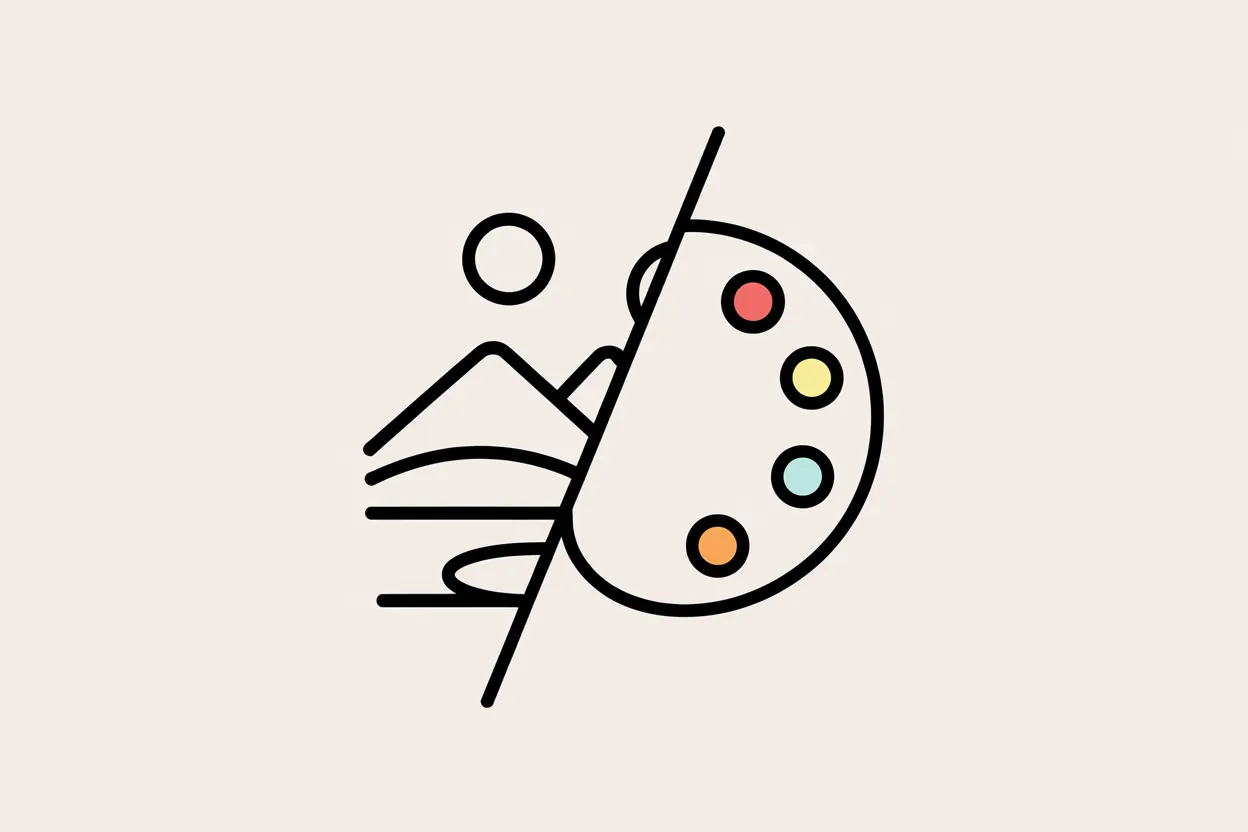
Realistic & Stylized Outputs
Whether you prefer photorealistic imagery or a more abstract, stylized design, Bing Image Creator offers a wide range of visual styles. It adapts to your creative vision, producing both realistic and imaginative artwork.
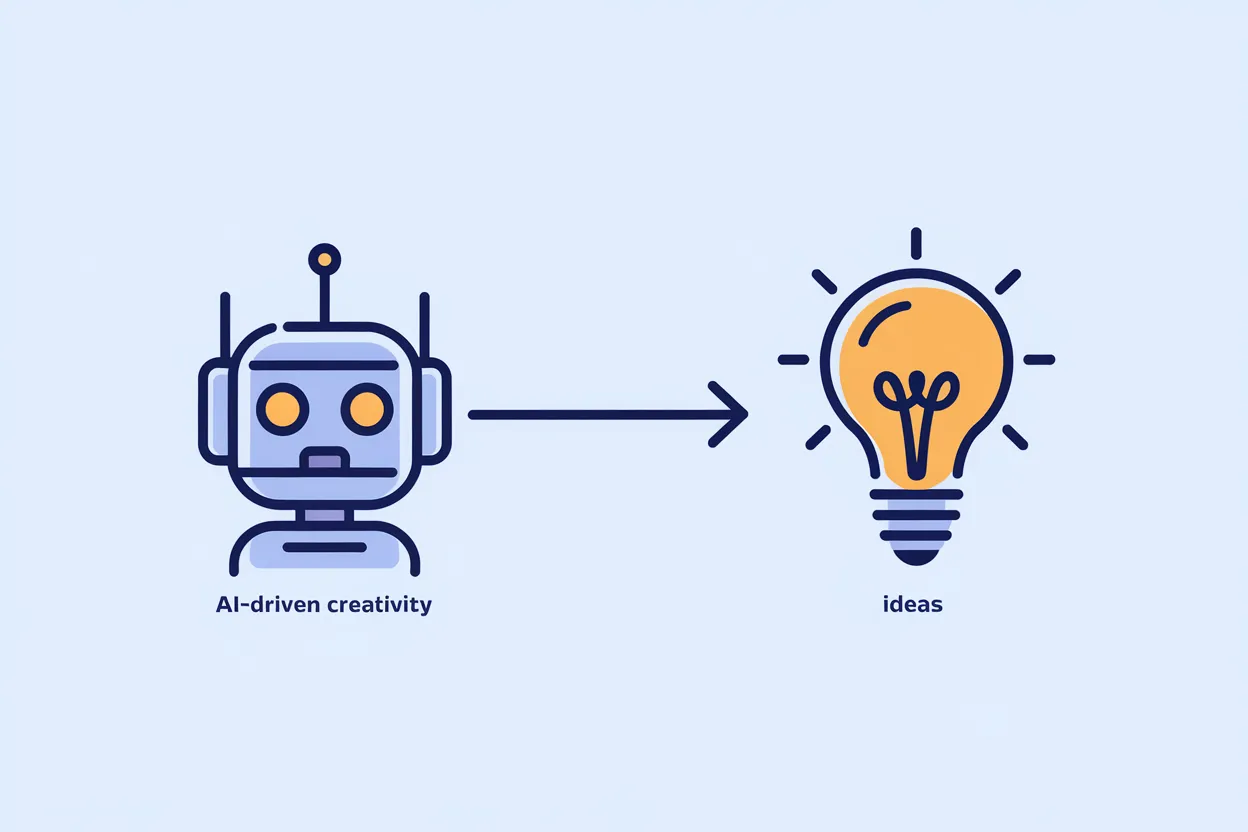
AI-Driven Creativity
Powered by advanced AI algorithms, Bing Image Creator understands your text prompts with remarkable accuracy. It interprets nuances and generates images that maintain high quality and visual coherence, making your ideas come to life seamlessly.
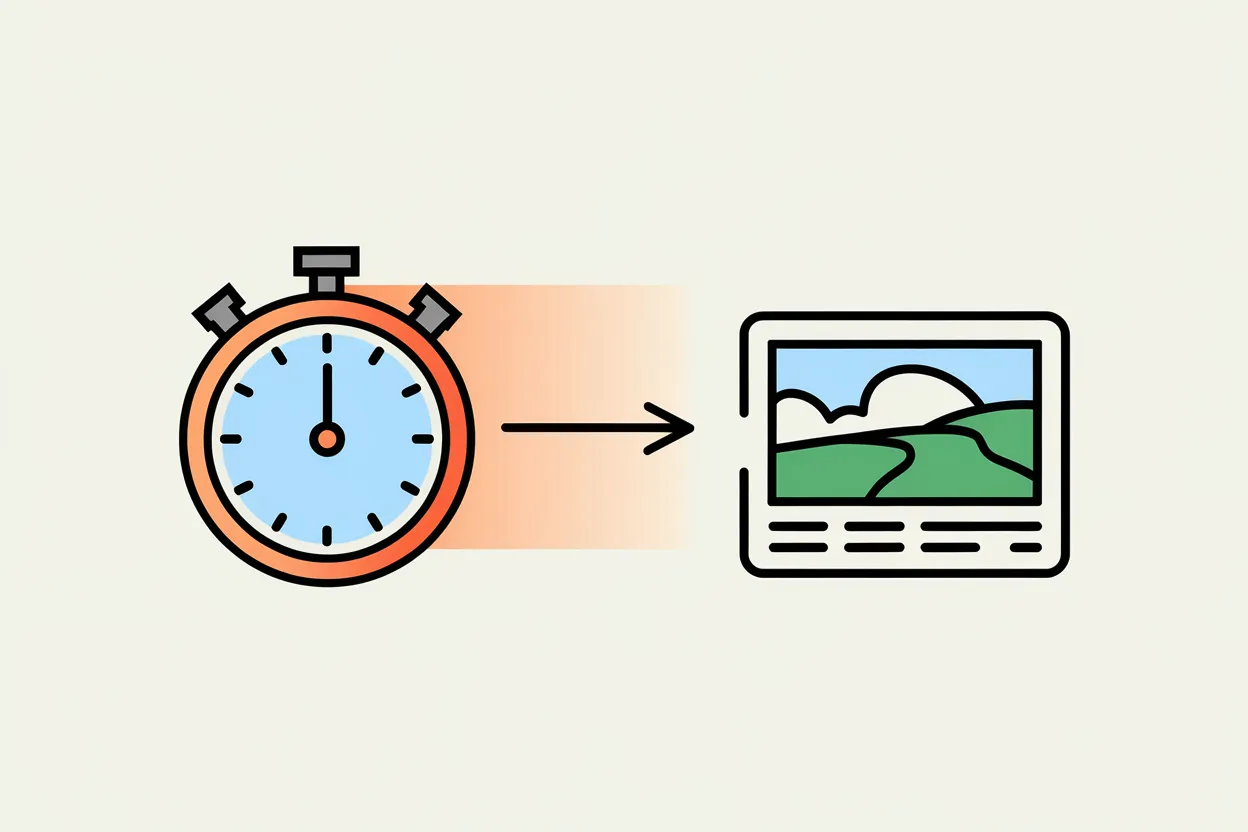
Fast and Efficient Generation
Bing Image Creator delivers high-quality images in mere seconds. This speed is perfect for designers and content creators looking for rapid prototyping or quick results without sacrificing visual excellence.
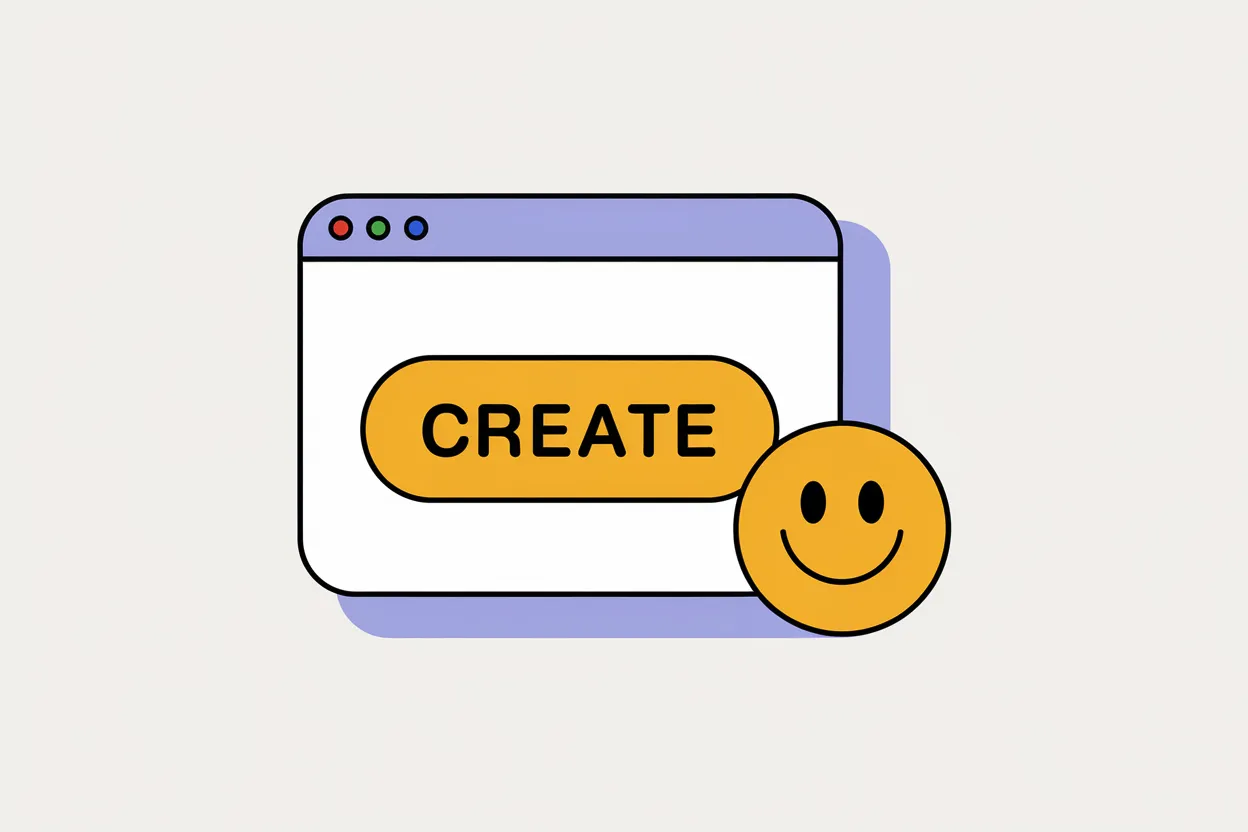
User-Friendly Interface
With an intuitive interface, Bing Image Creator is easy to use, even for those with no technical background. Whether you're a casual user or a professional, you'll find the platform simple and accessible for all your image creation needs.
How to Use Bing Image Creator by YesChat
Step 1: Enter Your Text Prompt
Simply type a detailed description of the image you want to create. Be as specific as possible to get the best results.
Step 2: Select Your Style
Choose from various visual styles, whether you're aiming for a realistic depiction or a more abstract design.
Step 3: Generate Your Image
Click 'Generate' and let the AI create your image in seconds. Download or refine your image as needed for your project.
Who Can Benefit from Bing Image Creator by YesChat
Graphic Designers
Graphic designers can use Bing Image Creator to quickly generate high-quality images for mockups, presentations, or final designs, helping speed up the creative process.
Content Creators
Content creators, including bloggers and social media managers, can generate eye-catching visuals for their content, allowing them to maintain a fresh, engaging online presence.
Marketers
Marketing professionals can leverage Bing Image Creator to generate custom images for advertising campaigns, website visuals, or promotional materials, saving time and resources while still achieving high-quality visuals.
Casual Users and Hobbyists
Even if you're not a professional designer, Bing Image Creator allows casual users and hobbyists to explore their creativity and produce unique images for personal projects or social media.
What Users Are Saying About Bing Image Creator
Bing Image Creator is a game-changer! It's fast, intuitive, and produces amazing results. I use it for my design projects and can’t believe how easy it is to generate custom images.
Jane Doe
Graphic DesignerAs a content creator, I need fresh visuals all the time. Bing Image Creator makes it super easy to generate high-quality images in seconds. It’s definitely become a key tool in my workflow.
John Smith
Content CreatorI’ve been using Bing Image Creator for my marketing campaigns, and it’s saved me so much time. The AI understands my prompts perfectly, and I can get images that match my brand’s style.
Emily Davis
Digital MarketerI’m not a designer, but I love experimenting with visuals. Bing Image Creator is so user-friendly, and I’ve created some awesome images for my personal blog and social media.
Michael Lee
Hobbyist
Bing Image Creator FAQ
How to get bing ai image generator?
To access the Bing AI image generator, all you need is an internet connection and a device that supports web browsing. Simply visit the official Bing website and sign in with your Microsoft account to unlock full functionality. The image generation tool is powered by cutting-edge artificial intelligence, allowing you to create detailed, high-quality images in seconds. With no installation required, it's incredibly user-friendly. Bing's AI image creator is entirely free to use, offering a seamless experience without the need for costly subscriptions or downloads. Just input a description of the image you want, and the AI will process your request, delivering stunning visual results based on your input. Whether you're a marketer, designer, or content creator, this free tool is a great way to add visual elements to your projects without any hassle.
How to create an image in Copilot?
Creating an image in Copilot is an easy and intuitive process. Copilot is designed to integrate seamlessly with Microsoft tools like Word, PowerPoint, and Excel, making it a versatile solution for creating AI-powered images directly within your documents or presentations. To start, open the Copilot feature in your desired Microsoft app, and locate the image creation tool. You can then input specific text prompts describing the image you wish to generate, such as 'a futuristic cityscape at sunset' or 'a digital painting of a mountain view.' Copilot's AI engine will instantly generate the image based on your description, providing you with a high-quality, visually appealing result. This tool is ideal for users who need to produce visuals quickly and without the need for external design software.
Can I generate AI images for free?
Yes, generating AI images is possible for free with platforms like the Bing Image Creator. This tool utilizes advanced artificial intelligence to produce stunning visuals based on text descriptions provided by users. As of now, Bing offers its AI image generator for free, enabling anyone with internet access to create and download images without any charge. While some AI image generation tools might require paid subscriptions for premium features, Bing’s offering allows you to get started without any financial commitment. Simply provide a description, and the AI will generate an image in seconds. This makes it an ideal solution for content creators, social media managers, and businesses looking to enhance their visuals without a significant investment.
What is the name of Bing image creator?
The official name of Bing's AI image creation tool is the 'Bing Image Creator.' This tool is powered by advanced artificial intelligence from OpenAI, which allows users to generate highly detailed and imaginative images based on textual descriptions. Whether you're looking for a specific design, a stylized image, or a completely unique creation, the Bing Image Creator can produce results that meet your needs. It's a free tool, accessible directly via the Bing search engine, and it requires no downloads or installations. The Bing Image Creator stands out for its ease of use, high-quality outputs, and seamless integration with other Microsoft services.
Is Bing Image Creator free to use?
Yes, Bing Image Creator is completely free to use, and no login is required.
Can I use Bing Image Creator without any technical experience?
Absolutely! The platform is designed to be user-friendly and intuitive, even for those with no technical background.
What kind of images can I create with Bing Image Creator?
You can create a wide range of images, from realistic photographs to stylized artwork, depending on your needs and creative vision.
How quickly can I generate images?
Bing Image Creator is optimized for speed, so you can expect to get your high-quality images in just a few seconds.
Do I need to create an account to use Bing Image Creator?
No, you can use Bing Image Creator for free without creating an account or logging in.
Can I download the images I create?
Yes, once your image is generated, you can download it to use in your projects or share it online.