年賀状 干支イラストメーカー(来年は辰!) - Customizable Dragon Art

ようこそ!干支イラストメーカーへ。
Craft Your Dragon, Power Your Greetings
Design an illustration featuring the zodiac sign of the dragon (辰) in a cute style.
Create a traditional Japanese New Year card with a dragon motif in a manga style.
Generate a dragon-themed illustration with a cool, modern aesthetic for New Year's greetings.
Illustrate a dragon for a New Year card in a colorful, festive style with traditional Japanese elements.
Get Embed Code
Overview of 年賀状 干支イラストメーカー(来年は辰!)
The 年賀状 干支イラストメーカー(来年は辰!) is a specialized tool designed to create custom illustrations for nengajo (Japanese New Year's greeting cards) featuring the upcoming year’s zodiac animal, which is the dragon ('辰') for next year. This tool allows users to select from various styles and themes to personalize their greeting cards. The tool is built with user-friendly interfaces to guide individuals through the process of selecting the type of dragon illustration they prefer—whether a traditional '辰', a more whimsical 'タツの落とし子', or a modern 'ドラゴン'. It also enables customization of the artistic style and color scheme of the illustration, and it incorporates any desired text, ensuring a unique and personal touch to each design. Powered by ChatGPT-4o。

Main Functions of 年賀状 干支イラストメーカー(来年は辰!)
Zodiac Illustration Customization
Example
Users can choose between different interpretations of the dragon, adjusting the artistic representation to fit styles such as realistic, cartoonish, cute, or cool.
Scenario
A user planning to send out several nengajo to different age groups might create a cute dragon for younger recipients and a more traditional, imposing dragon for older, more traditional recipients.
Art Style Selection
Example
Options include styles like 'realistic', 'manga-style', 'cute', 'cool', or 'crude' illustrations, providing flexibility depending on the user's taste or the preferences of the card's recipients.
Scenario
A business looking to impress partners with their New Year's greetings might choose a 'cool' and 'professional' style dragon, while a family sending cards to friends might opt for 'cute' or 'manga-style' dragons to add a playful touch.
Color Scheme Customization
Example
Users specify overall color tones such as 'red-toned' or 'monochrome', and can decide if they want a colored background or a plain one.
Scenario
An artist creating nengajo for a themed New Year's party might select a gold-toned dragon to match the event's luxurious gold and white color scheme.
Text Integration
Example
This function allows the inclusion of text in various languages, with a recommendation for Roman characters for better clarity and design integrity.
Scenario
A family living abroad might add 'Happy New Year 2024!' in both Japanese and English to their cards to cater to both their Japanese and international friends.
Ideal Users of 年賀状 干支イラストメーカー(来年は辰!)
Individuals and Families
People looking to send personalized New Year's greetings to friends and family. They can use this tool to create unique cards that reflect personal touches, making each greeting special and memorable.
Businesses and Organizations
Companies and groups wishing to send out New Year's greetings to clients, partners, or employees. Customizing the card's design to align with corporate branding or cultural nuances can enhance the relationship and communication.
Artists and Designers
Creative professionals seeking to produce original artwork for nengajo. This tool provides a streamlined process to experiment with different styles and elements, offering a platform for artists to showcase their skills.

How to Use the 年賀状 干支イラストメーカー(来年は辰!)
Step 1
Visit yeschat.ai for a free trial without login, also no need for ChatGPT Plus.
Step 2
Choose the type of dragon illustration you prefer from options such as '辰', 'タツの落とし子', '龍', 'ドラゴン'.
Step 3
Select the style of the illustration; options include 'realistic', 'cartoon', 'cute', 'cool', or 'poorly drawn'.
Step 4
Specify the overall color scheme of the illustration and any text you want to include, favoring Roman characters for clarity.
Step 5
Submit your choices and receive your custom dragon illustration, ideal for New Year's greeting cards or other festive uses.
Try other advanced and practical GPTs
Creepypasta and Analog Horror Maker
Craft tales of terror with AI
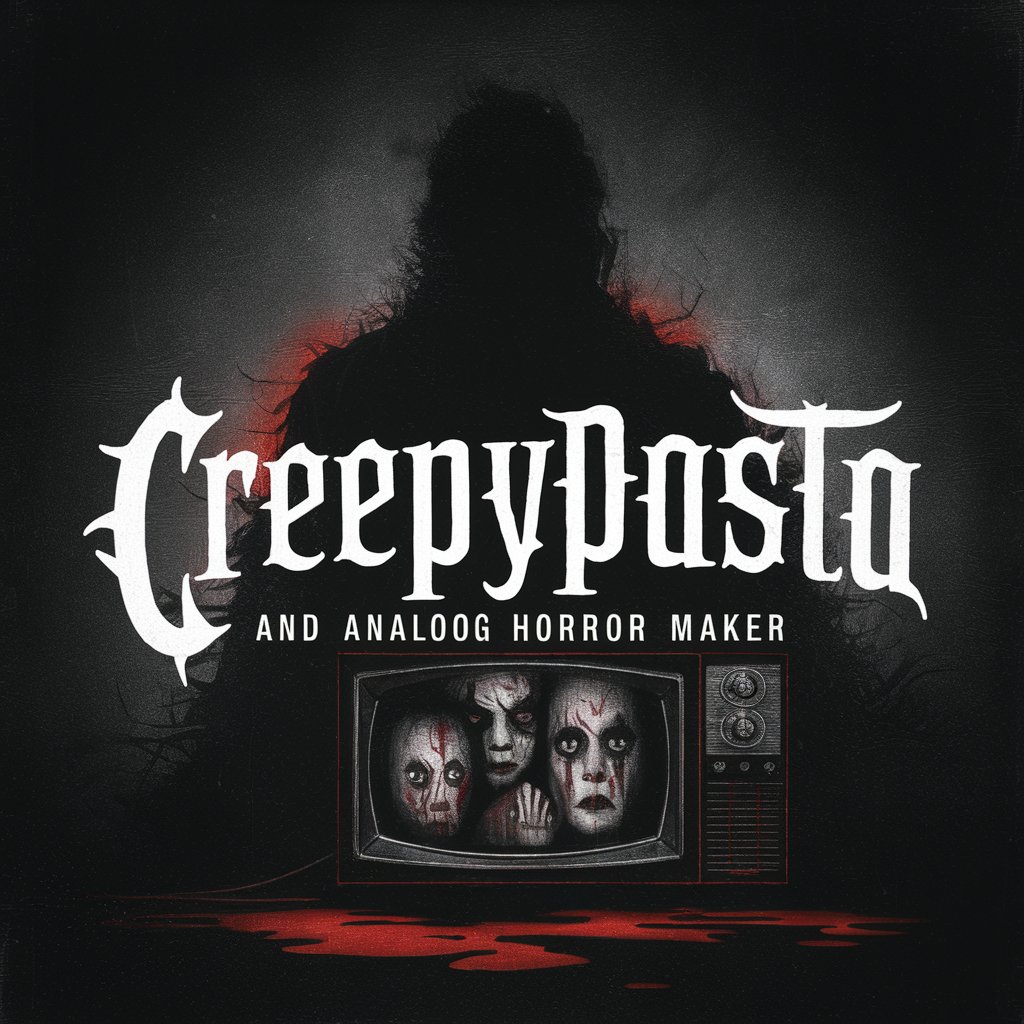
Horror Storyteller
Bringing horror tales to life with AI.

Horror Character Open World Companion
Dive into horror with AI-powered characters
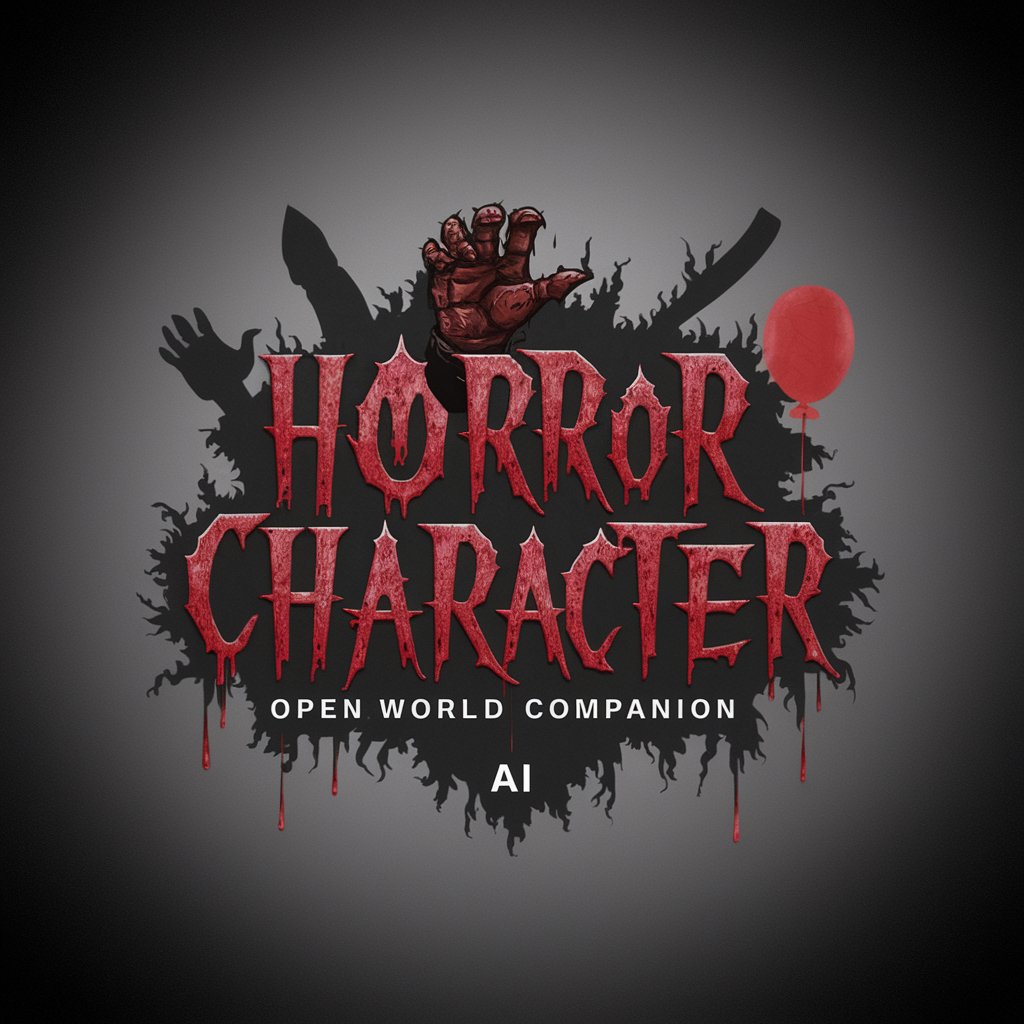
Horror Editor
Elevate Your Horror, Mystify with AI.
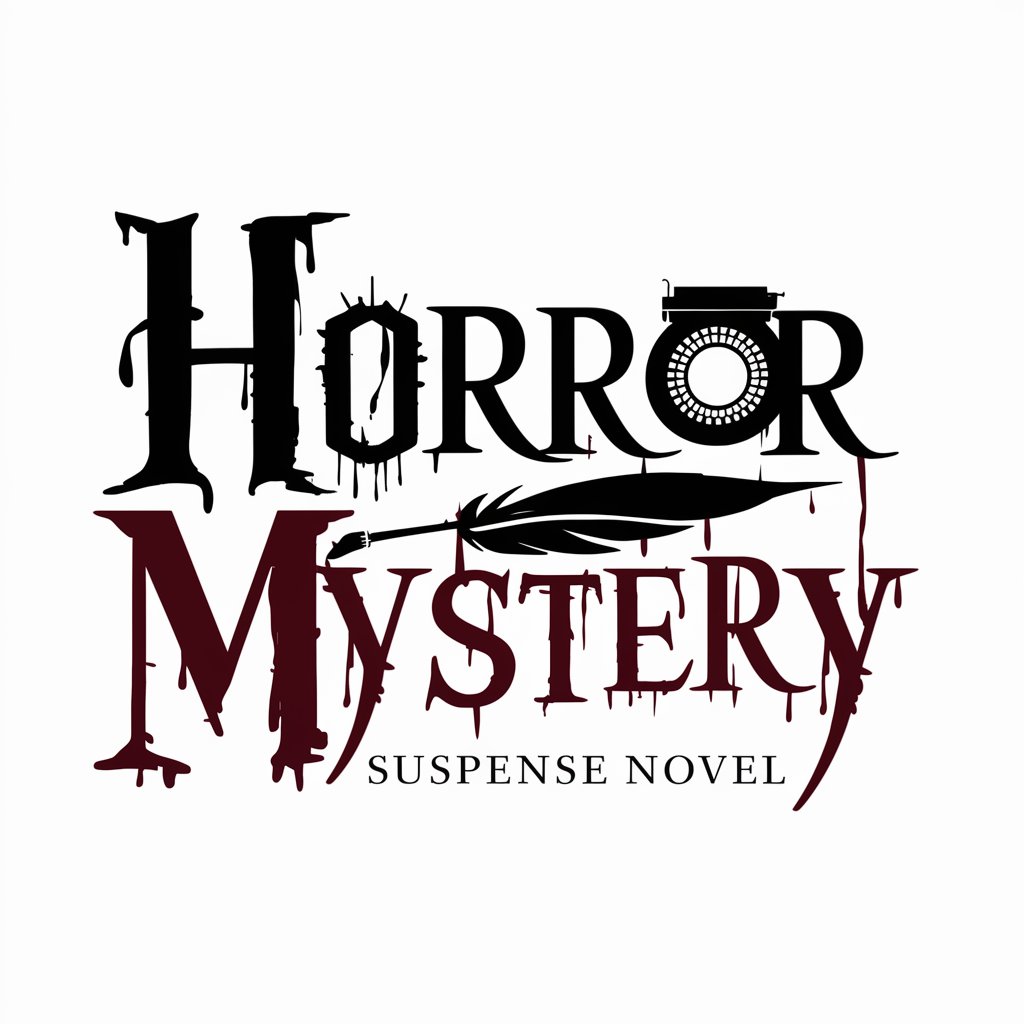
Horror Game Helper
Power Your Horror Game with AI

Luidyzy the Cosmic Horror
Unveil the Enigma with AI

手書きイラストメーカー
Bringing your ideas to life with AI-powered hand-drawn sketches.

某食玩シール風イラストメーカー - Shokugan sticker-style
Craft unique sticker-style characters with AI
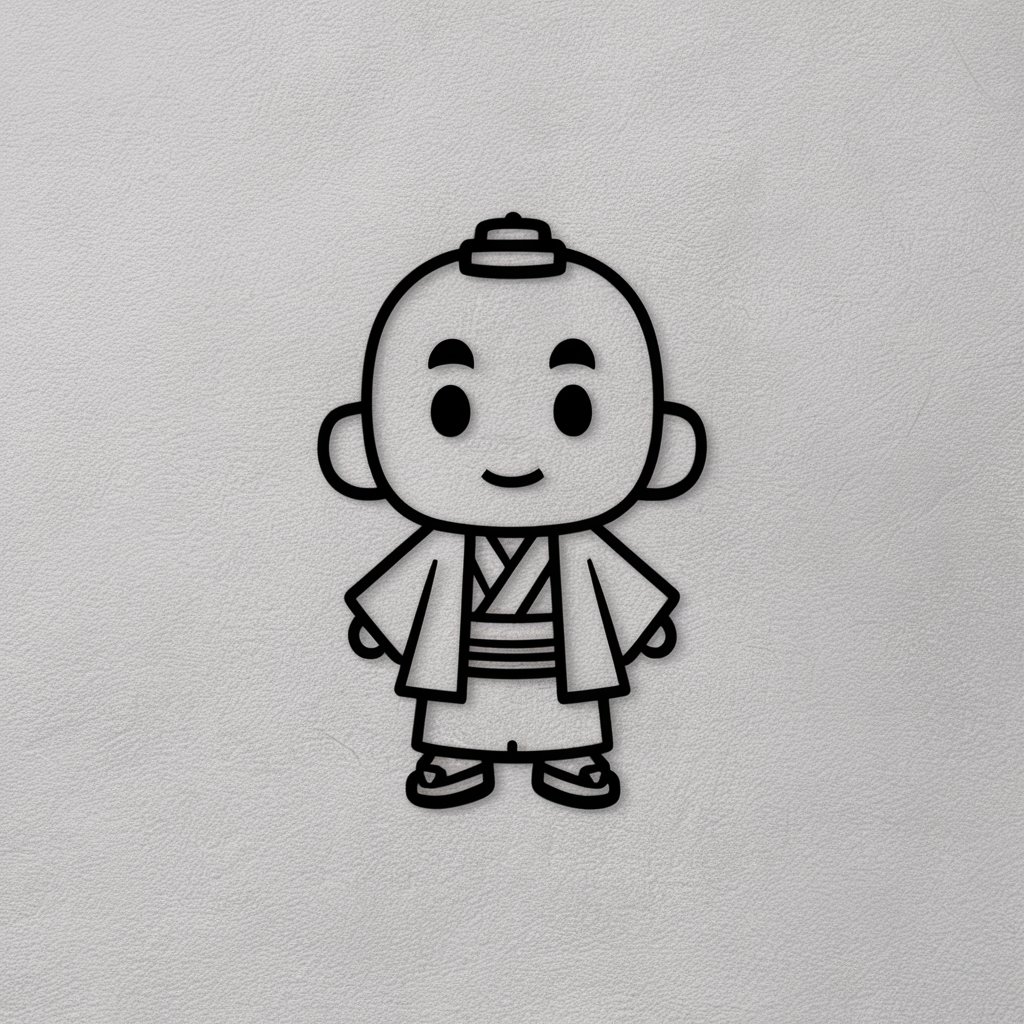
Diverse Expert
Empowering decisions with AI expertise

Diverse Thinking Business Expert
Unlock Business Potential with AI

books on diverse life topics.
Explore, Learn, and Grow with AI-Powered Guidance
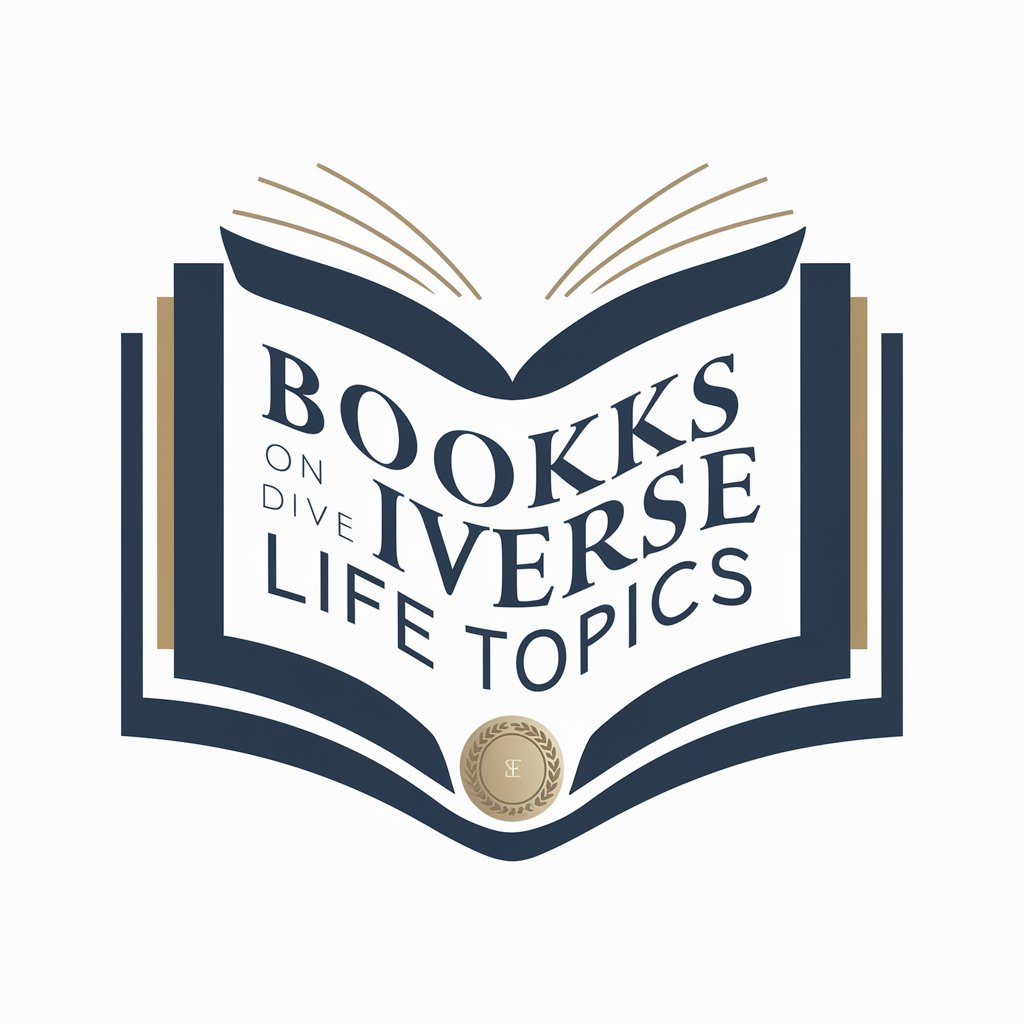
Azure Data Studio
Empower your data with AI-driven insights.

Detailed Q&A about 年賀状 干支イラストメーカー(来年は辰!)
What types of dragon designs can I create with this tool?
You can create a range of dragon designs categorized under '辰', 'タツの落とし子', '龍', and 'ドラゴン'. Each category offers unique styles and characteristics.
Can I choose the style of my dragon illustration?
Yes, you can choose from styles such as realistic, cartoon, cute, cool, or poorly drawn depending on your preference and the intended use of the illustration.
What should I know about adding text to my illustration?
When adding text, it's recommended to use Roman characters to ensure clarity. The tool can include text in various styles and placements as per your requirements.
How can I use the illustrations created with this tool?
The illustrations are perfect for New Year's greeting cards, festive decorations, digital content, personalized gifts, and cultural presentations.
What are some tips for the best results with this tool?
To get the best results, clearly define the color scheme, choose a style that matches your intended tone, and preview your choices before finalizing the design to ensure it meets your expectations.
