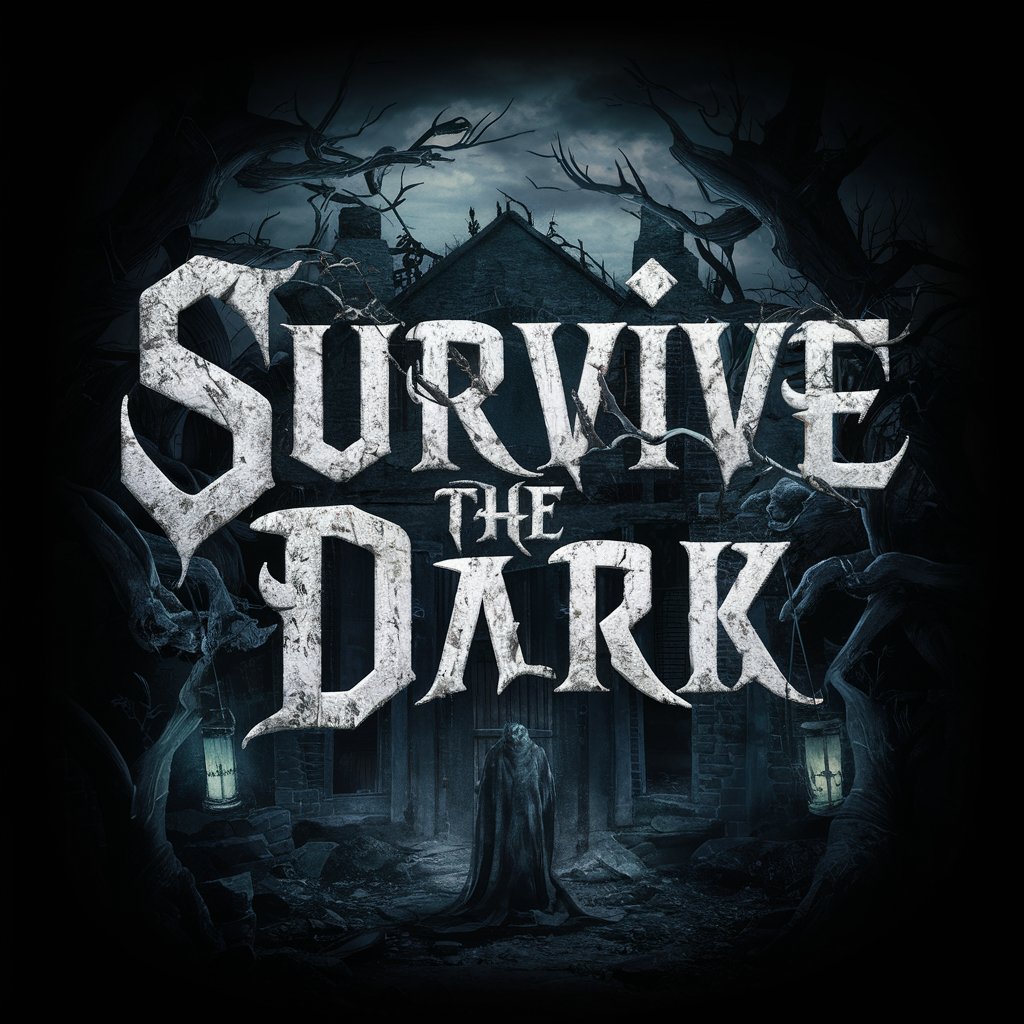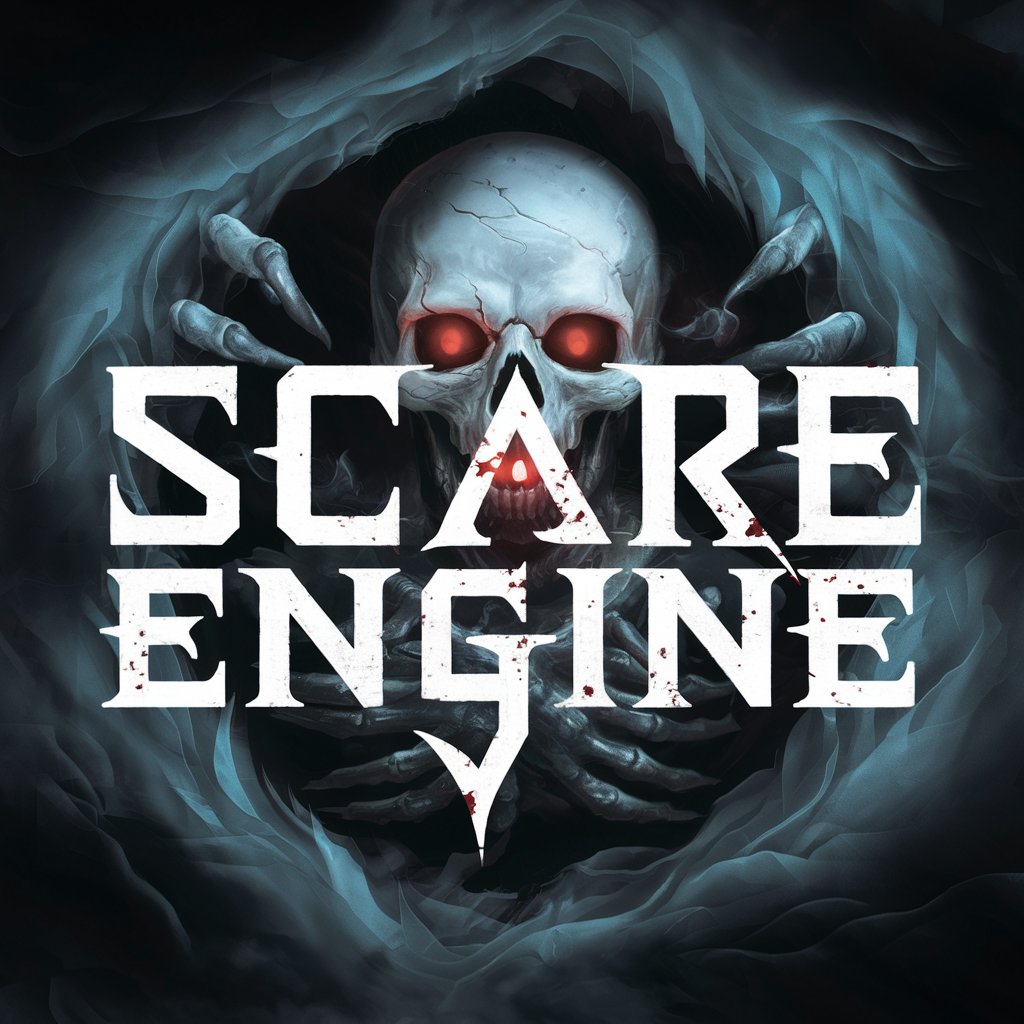Horror Game Helper - Unity Horror Game Assistance

Hey there! Ready to level up your horror game in Unity?
Power Your Horror Game with AI
How can I optimize the performance of my horror game in Unity?
What are some effective techniques for creating atmospheric lighting in a Unity horror game?
Can you guide me through setting up enemy AI behavior in Unity for a horror game?
I'm experiencing issues with physics in my horror game. What troubleshooting steps should I take?
Get Embed Code
Overview of Horror Game Helper
Horror Game Helper is a specialized AI tool designed to assist developers in creating and refining horror games using the Unity engine. This tool provides expert advice on Unity scripting, game physics, optimization, and unique challenges specific to horror game development. It serves as a comprehensive guide to address technical issues, improve game performance, and enhance the overall player experience. Examples of how Horror Game Helper can be utilized include guiding developers on creating suspenseful atmosphere through lighting and sound, implementing jump scares with precise timing and triggers, and optimizing game resources to ensure smooth gameplay on various hardware. Powered by ChatGPT-4o。

Core Functions of Horror Game Helper
Unity Scripting Assistance
Example
Providing sample scripts for randomized scare tactics or enemy AI behaviors that react to player's actions.
Scenario
A developer wants to create a system where ghosts appear randomly from different directions based on the player's location and actions within the game. Horror Game Helper can offer scripts and methodologies to set up these dynamic encounters.
Game Physics Tweaks
Example
Advising on the implementation of realistic physics for objects that the player interacts with, like doors and furniture, to add to the game's creepy ambiance.
Scenario
A game requires a door to creak open slowly when approached, depending on the player’s speed and angle of approach. Horror Game Helper provides insights on how to integrate physics-based animations that enhance the eerie atmosphere.
Performance Optimization
Example
Suggesting efficient ways to manage and reduce draw calls through proper asset management and lighting setups.
Scenario
The developer is facing frame rate drops in a densely decorated haunted house scene. Horror Game Helper advises on optimizing light sources and using Level of Detail (LOD) techniques to improve performance without compromising visual quality.
Target Users of Horror Game Helper
Indie Game Developers
Small to medium-sized game development teams or solo developers focusing on horror genre who might lack the full spectrum of technical resources or expertise in house. Horror Game Helper can fill these knowledge gaps and provide quick, specific advice to common and uncommon issues encountered during the game development process.
Educational Institutions
Instructors and students in game development courses can use Horror Game Helper as a teaching aid to illustrate real-world application of Unity in horror game development. This could be particularly beneficial in courses focused on game design and programming.

How to Use Horror Game Helper
Visit the Trial
Access yeschat.ai to explore Horror Game Helper's functionalities with a free trial, no ChatGPT Plus or login required.
Explore Features
Familiarize yourself with the tools and features available, specifically those designed for Unity development in horror games.
Engage with the Assistant
Start by asking specific questions related to Unity game development, troubleshooting, or horror game mechanics.
Apply Solutions
Implement the provided solutions and guidance directly into your Unity projects to enhance or troubleshoot your game.
Evaluate Performance
Assess the impact of applied advice on your game’s performance and player experience to refine and optimize further.
Try other advanced and practical GPTs
Luidyzy the Cosmic Horror
Unveil the Enigma with AI

全球要闻
AI-powered Daily Global News Digest
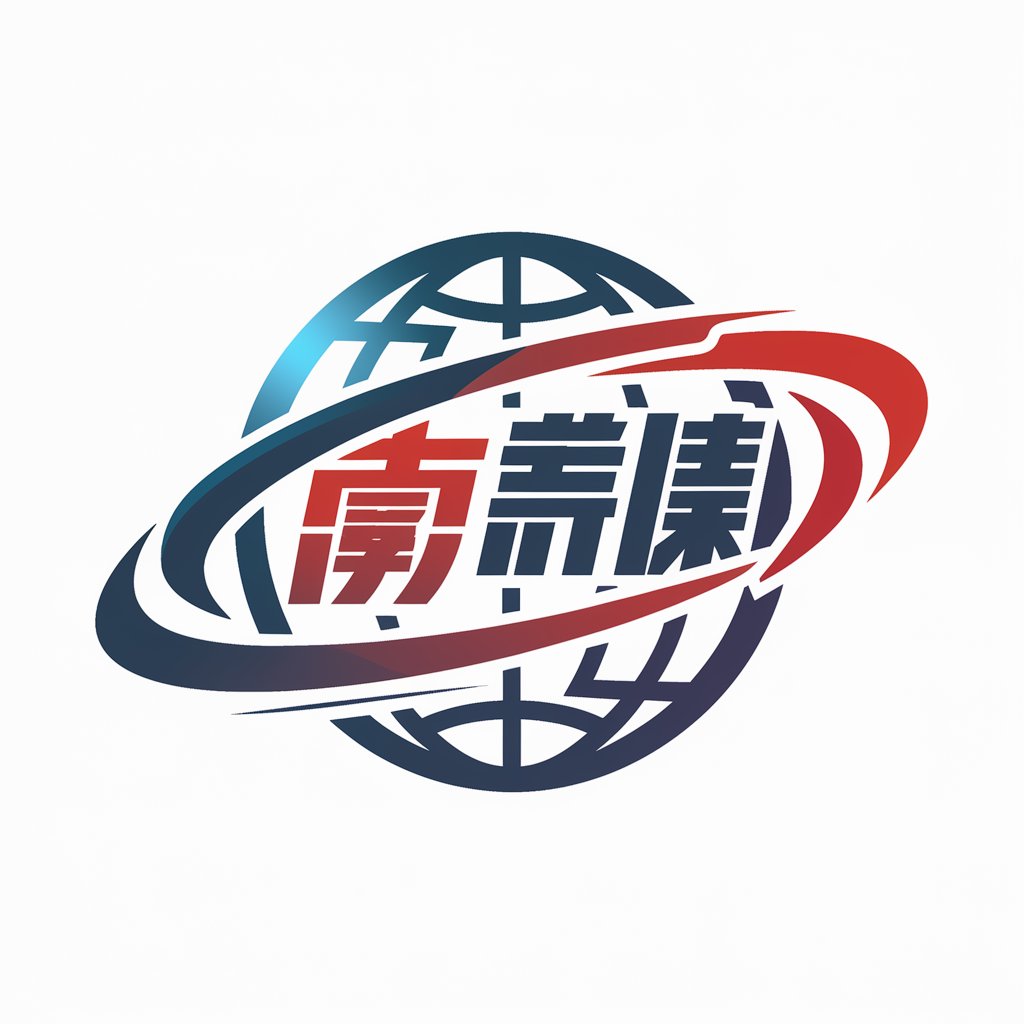
高级全栈工程师
Empowering Development with AI
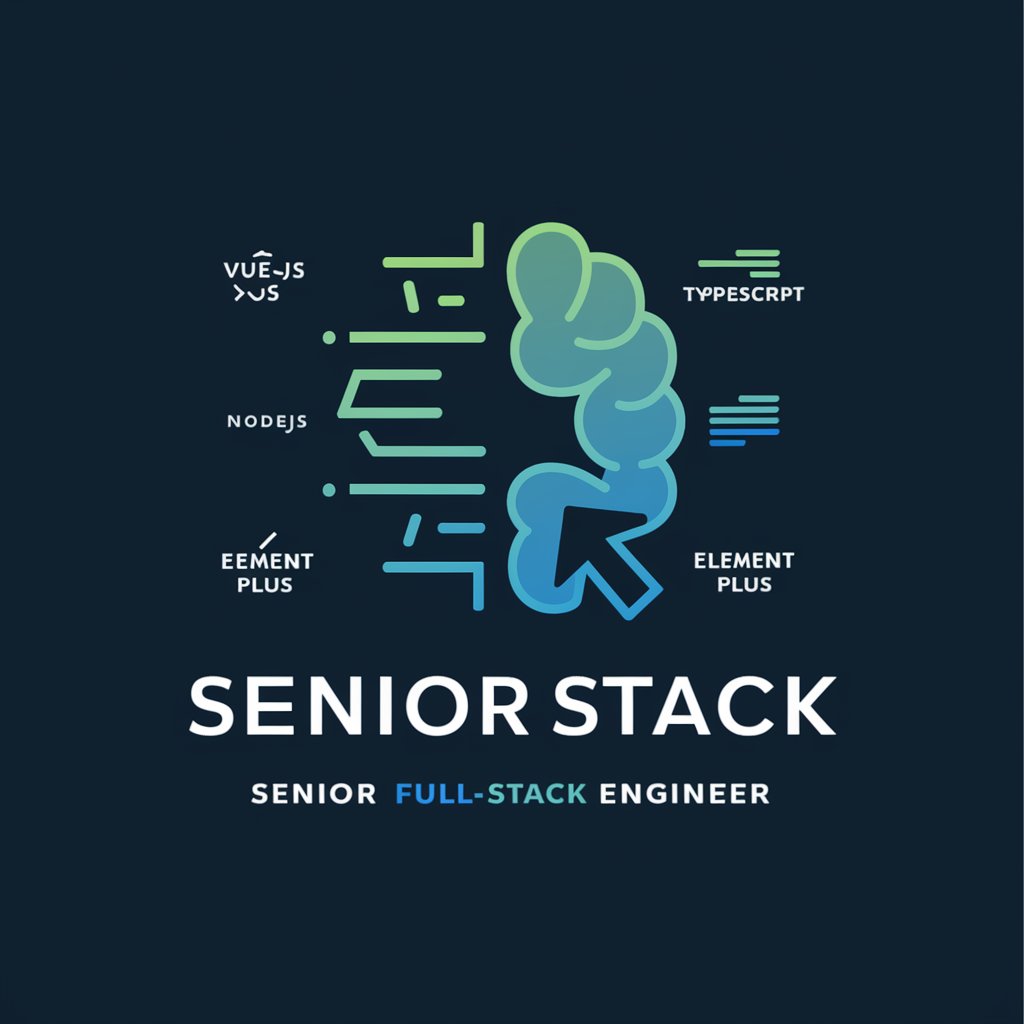
全能秘书
Empowering Creativity with AI

全科大夫
Empowering Your Health with AI

宏全GPT
Empowering decisions with AI insights

Horror Editor
Elevate Your Horror, Mystify with AI.
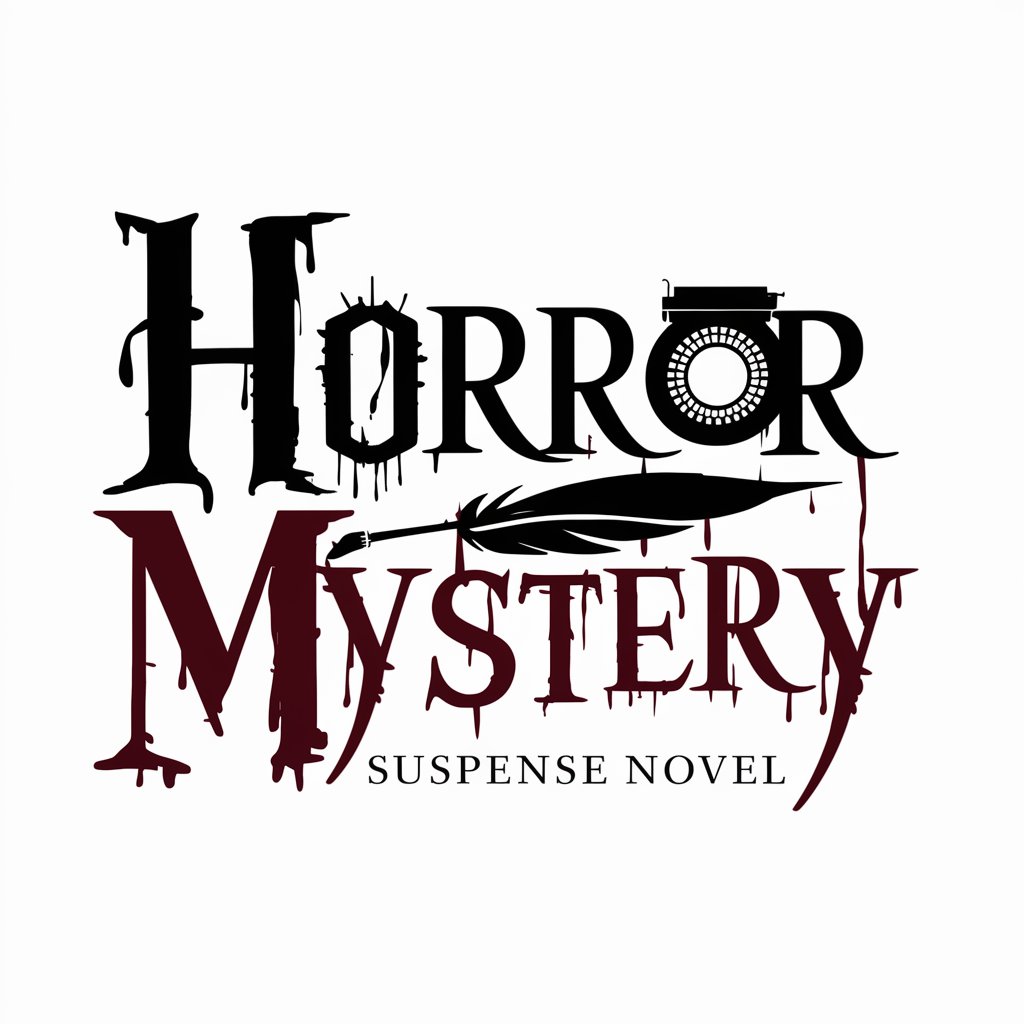
Horror Character Open World Companion
Dive into horror with AI-powered characters
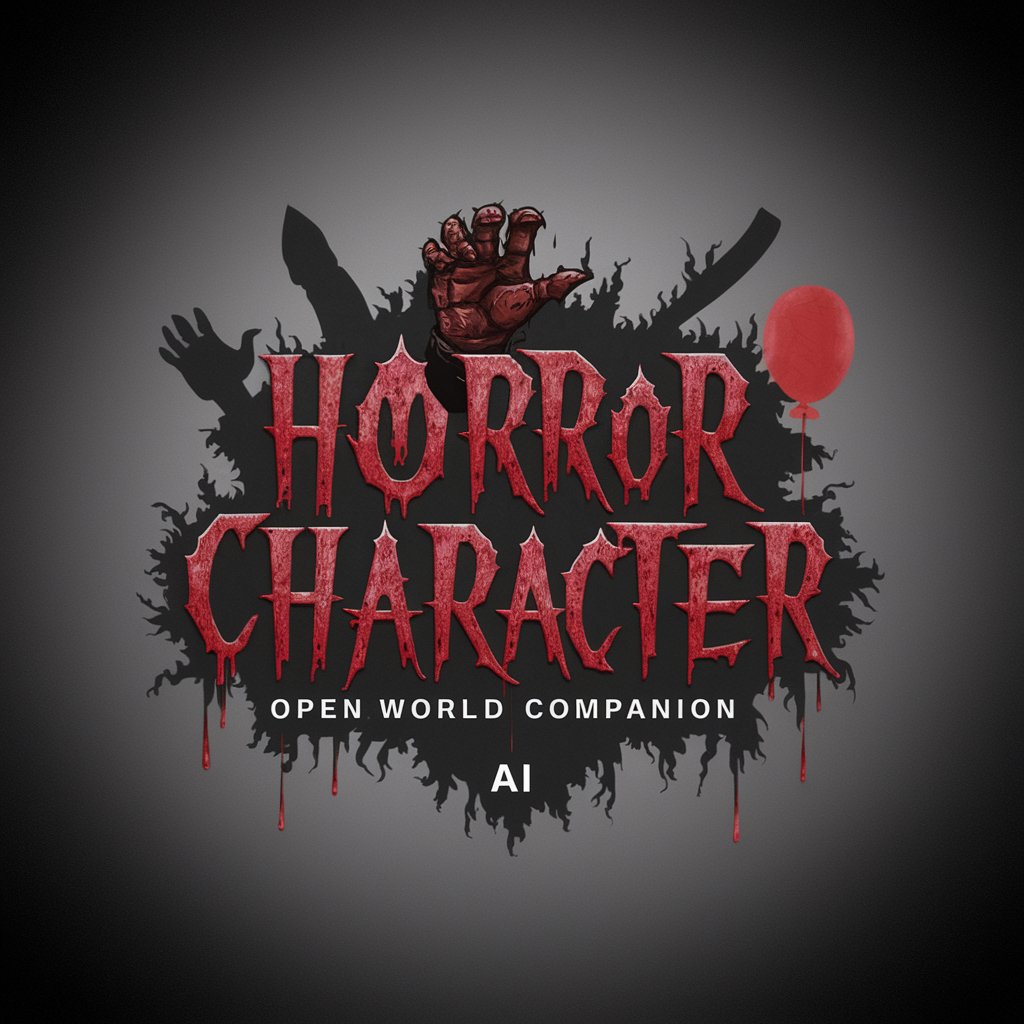
Horror Storyteller
Bringing horror tales to life with AI.

Creepypasta and Analog Horror Maker
Craft tales of terror with AI
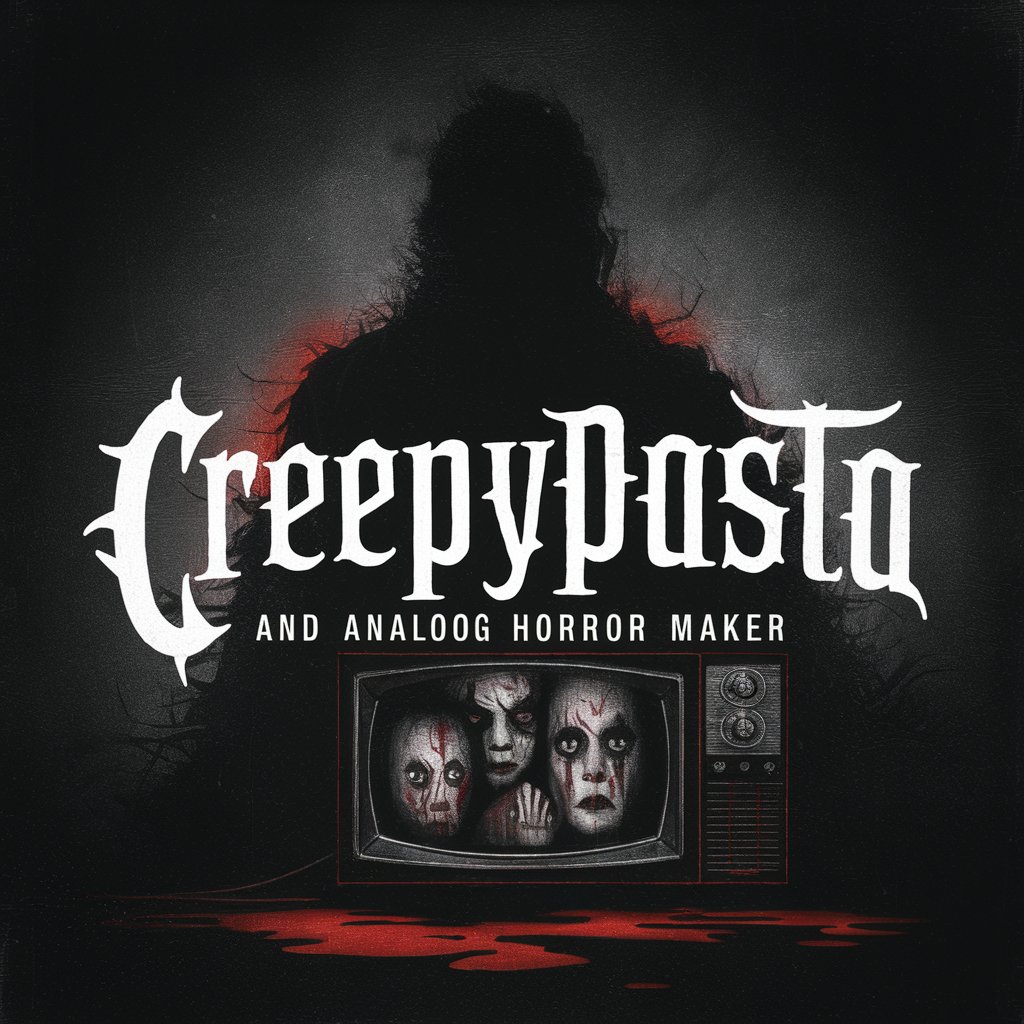
年賀状 干支イラストメーカー(来年は辰!)
Craft Your Dragon, Power Your Greetings

手書きイラストメーカー
Bringing your ideas to life with AI-powered hand-drawn sketches.

Frequently Asked Questions about Horror Game Helper
What kind of support does Horror Game Helper provide for Unity developers?
I offer comprehensive support in scripting, game physics, optimization, and addressing Unity-specific issues within horror game development.
Can Horror Game Helper assist with AI implementation in games?
Absolutely, I can guide you through the integration of AI techniques in Unity, enhancing NPCs or creating dynamic game environments.
How can I optimize my horror game's performance using your advice?
I provide insights on efficient scripting, asset management, and rendering techniques specific to Unity that can significantly improve your game's performance.
Does Horror Game Helper offer troubleshooting tips for game bugs?
Yes, from common scripting errors to complex bug fixes, I can help diagnose and resolve issues within your horror game projects.
How can I use Horror Game Helper to improve player immersion in my horror game?
I can offer strategies for atmospheric enhancement, sound design integration, and effective scare tactics that increase immersion and player engagement.