Stable Diffusion Prompt Generator by YesChat AI
Effortlessly Craft Optimized Prompts for Stunning Image Generation

Hello! Ready to assist you with your creative ideas.
Futuristic AI assistant with clean, modern design.
Minimalist logo with abstract network symbols.
Intelligent, professional logo for tech brand.
Sleek, high-tech logo for digital assistant.
relatedTools.title
Free Stable Diffusion Video Generator | YesChat AI
YesChat.ai | Free Stable Video Diffusion - AI-Powered Video Creation

Free Text to ASCII Art Converter - YesChat.ai

Free Image to Text Converter – Convert Images to Text Online with YesChat.ai
Free AI Text Detection Tool - YesChat Zero AI

Humanize AI Free by YesChat: Transform Text into Natural Language
Free Expository Writing Generator by YesChat.ai – Create Impactful Essays Effortlessly
Free Business Name Generator AI by YesChat – Create Unique Names Effortlessly
Explore the Key Features of the Stable Diffusion Prompt Generator
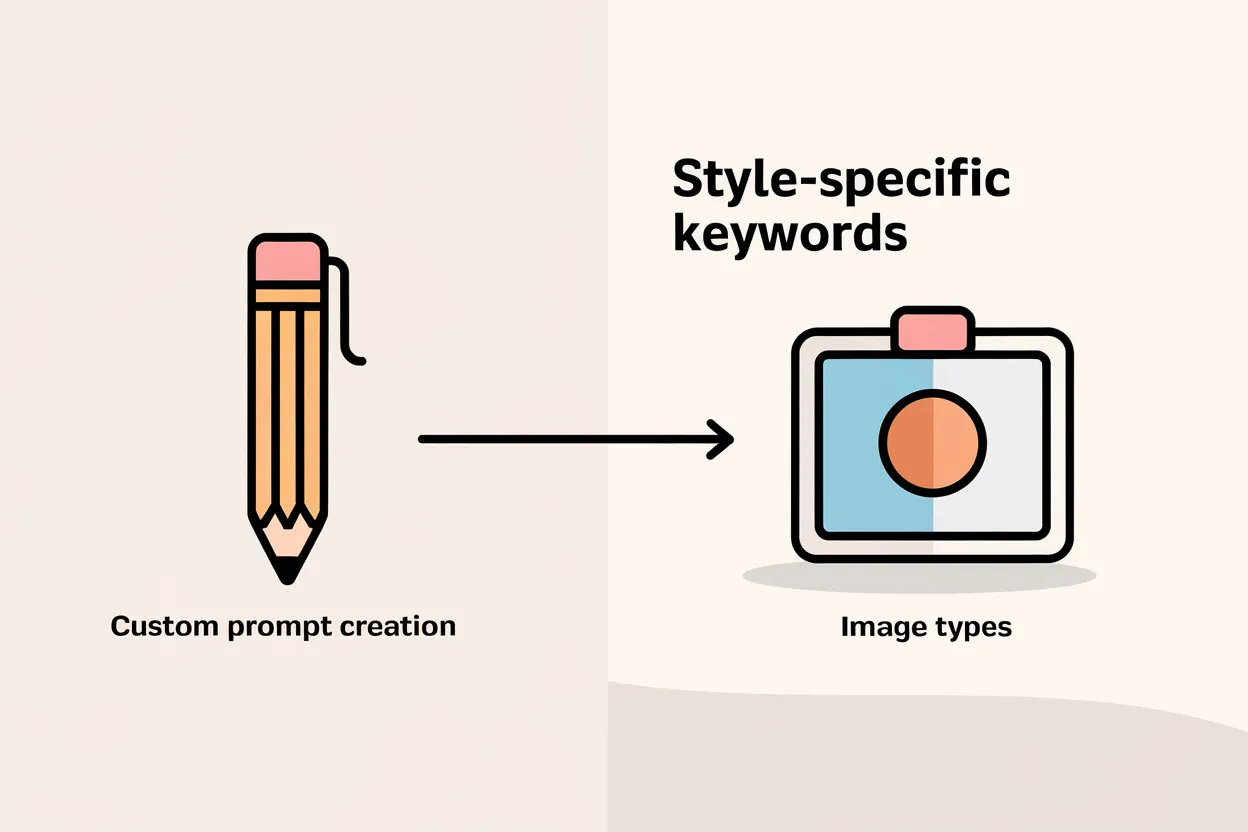
Custom Prompt Generation
Create detailed, descriptive prompts for any image type, tailored to specific SDXL models. Automatically include style-specific keywords and artistic elements for optimized outputs.
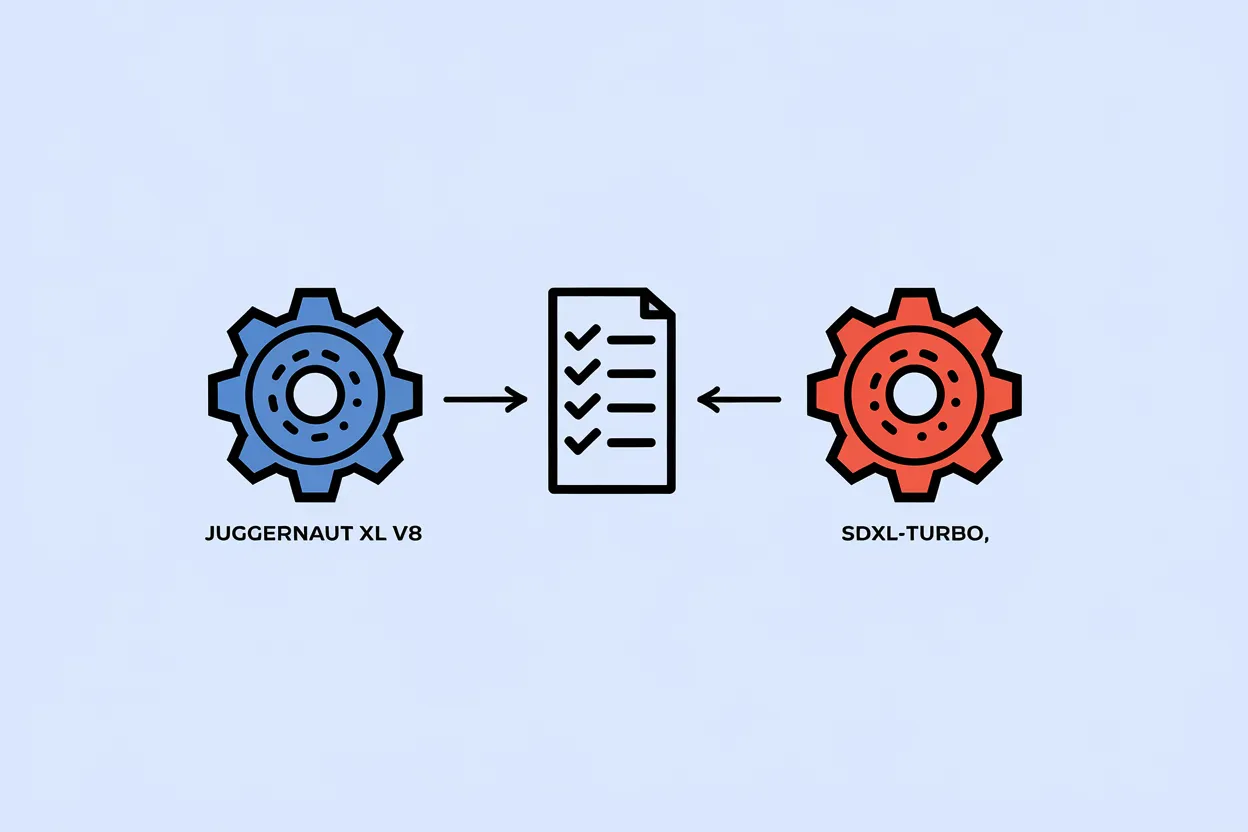
Model-Specific Recommendations
Receive tailored guidance for different models like Juggernaut XL V8 or SDXL-Turbo. Get optimal CFG scale, sampling method, and step recommendations for each model.
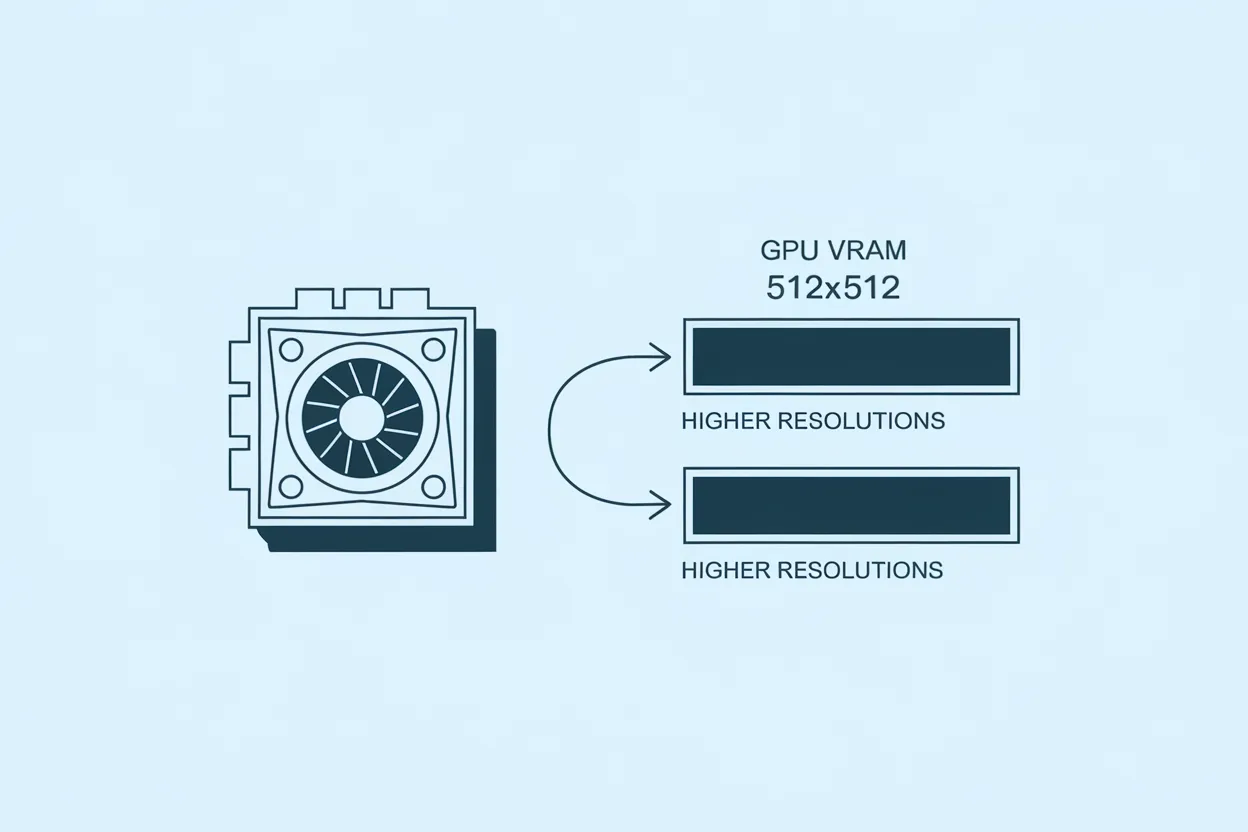
Resolution Management Based on GPU VRAM
Optimize output resolution according to GPU capabilities. For GPUs with less than 16GB VRAM, lower resolutions like 512x512 are recommended, while higher resolutions are suggested for more capable GPUs.
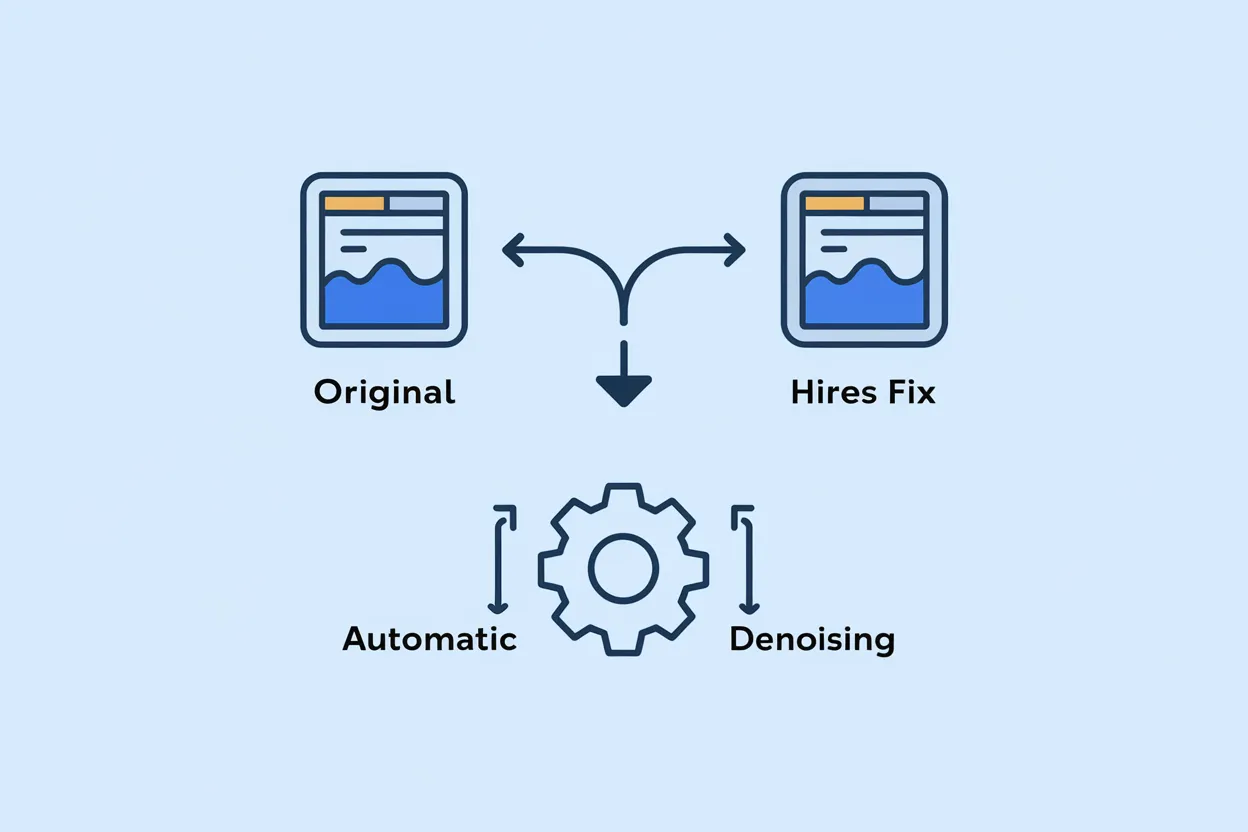
Automatic Hires Fix Guidance
Enhance your image quality with automatic Hires Fix recommendations, including upscaling settings, denoising strength, and step-by-step guidance for sharper outputs.
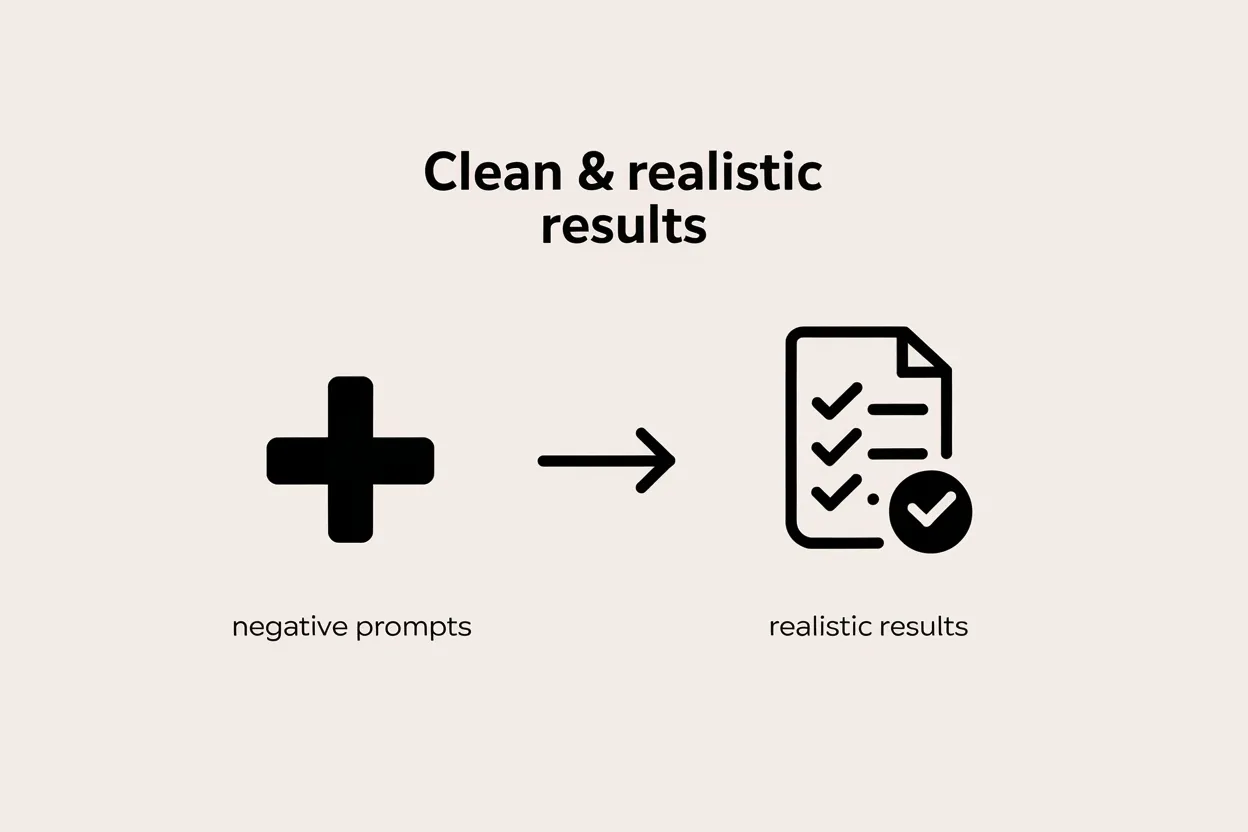
Negative Prompt Suggestions
Generate robust negative prompts to minimize common errors, ensuring clean and realistic results every time.
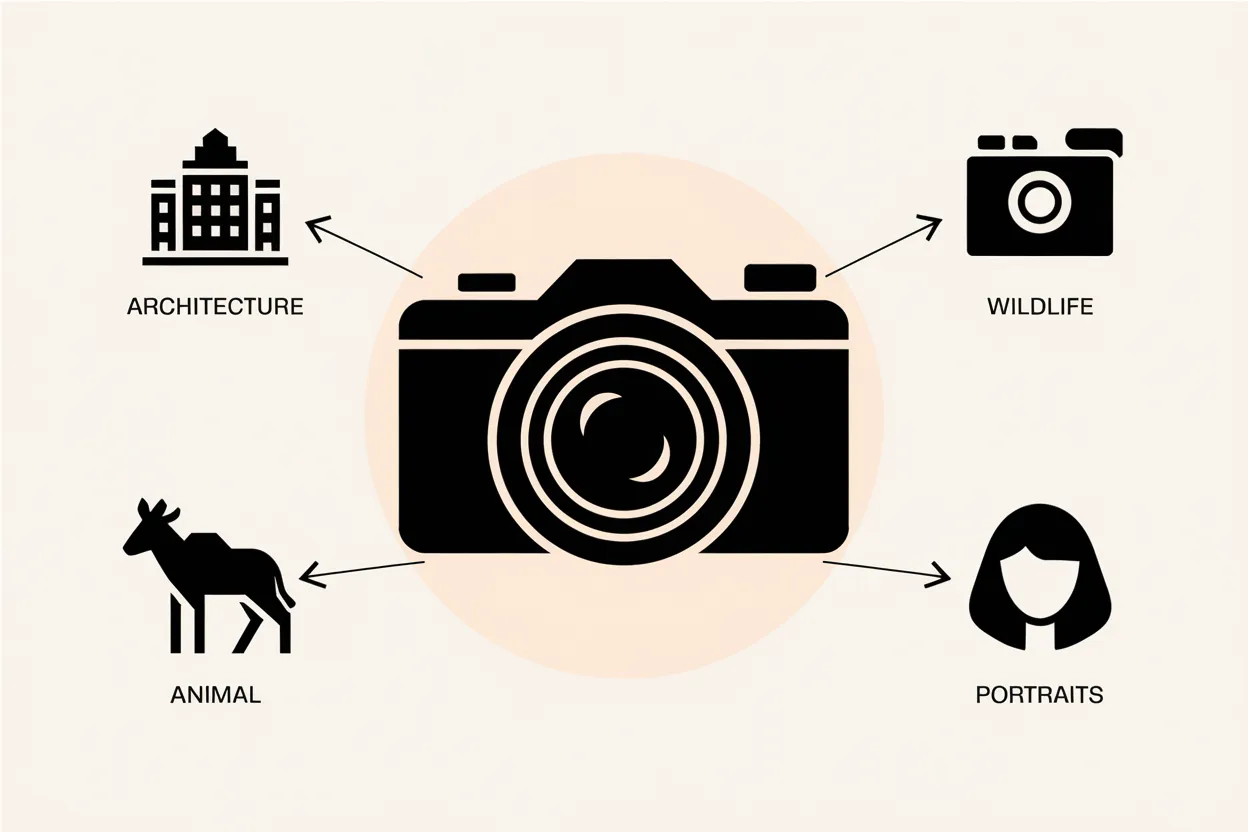
Versatility Across Styles and Subjects
Adapt prompts for various styles and subjects, including architecture photography, wildlife photography, cinematic photography, portraits, and more.
How to Use the Stable Diffusion Prompt Generator
Step 1: Access the Tool
Visit yeschat.ai/features/stable-diffusion-prompt-generator to begin using the tool instantly, with no login required.
Step 2: Input Your Preferences
Provide details such as the desired model, GPU specifications, and style preferences to customize your prompt.
Step 3: Generate and Optimize
Click 'Generate' to receive a tailored prompt. Review the recommendations and make adjustments as needed to achieve your ideal output.
Who Can Benefit from the Stable Diffusion Prompt Generator?
Digital Artists
Create highly detailed and optimized prompts for producing stunning digital art in various styles.
Graphic Designers
Generate visual assets with precise control over style, lighting, and composition to meet project needs.
Content Creators
Enhance your creative projects by generating high-quality images tailored to your audience's preferences.
AI Enthusiasts and Researchers
Experiment with different Stable Diffusion models using optimized prompts for high-quality results.
Feedback from Our Users
This tool has transformed my workflow, allowing me to craft perfect prompts for every project.
Emily R.
Digital ArtistThe model-specific recommendations are a game-changer. My outputs have never been this consistent.
Carlos M.
Graphic DesignerI love how intuitive the tool is. It’s made generating high-quality visuals effortless!
Sophie K.
Content CreatorThe VRAM-based resolution guidance saved me so much time. Highly recommended!
Liam P.
AI Researcher
Frequently Asked Questions
How to generate prompts for Stable Diffusion?
Generating prompts for Stable Diffusion requires a mix of creativity and specificity. A good prompt should describe the subject, style, mood, and details of the desired image. For instance, include elements like the setting, lighting, color scheme, and even artistic techniques. Tools like AI-powered prompt generators can simplify the process by suggesting structured phrases or keywords that enhance the quality of your output. As an AI tool, I specialize in creating detailed and optimized prompts for Stable Diffusion, ensuring the generated image aligns with your creative vision. Whether you're crafting photorealistic landscapes or surreal digital art, I can provide guidance to make your prompts precise and effective.
What is an example of a good prompt for Stable Diffusion?
An example of a good prompt for Stable Diffusion might look like this: 'A serene mountain landscape at sunrise, with soft pastel hues, a clear sky, and light fog rolling over the peaks, in the style of Impressionist painting.' This prompt combines subject details (mountain landscape), mood (serene), time (sunrise), and artistic style (Impressionism), giving Stable Diffusion clear instructions to produce a cohesive result. By adding such specific details, you help the model interpret your vision more accurately. As your dedicated prompt generator, I can assist in crafting similar high-quality prompts tailored to your artistic goals.
Does Stable Diffusion allow NSFW prompts?
Stable Diffusion's allowance for NSFW (Not Safe For Work) prompts depends on the platform and version you’re using. Some implementations of Stable Diffusion, especially open-source ones, do not restrict NSFW content. However, many hosted platforms and public services impose content guidelines that prohibit NSFW or inappropriate material. It's crucial to check the specific terms of service for the tool you're using. My expertise focuses on helping users create safe, creative, and high-quality prompts that comply with the guidelines of their chosen platform.
What is the 75 limit for Stable Diffusion?
The '75 limit' in Stable Diffusion typically refers to the character or token limit for prompts in certain implementations of the model. This restriction ensures that the input is concise and interpretable by the model without exceeding processing limits. Crafting effective prompts within this limit requires careful selection of descriptive keywords while avoiding redundancy. As your AI prompt generator, I excel in optimizing prompts to fit within constraints like the 75-character limit, ensuring that you get maximum detail and quality in your generated images.
Is the Stable Diffusion Prompt Generator free to use?
Yes, the tool is free and requires no login.
Can I use this tool with any SDXL model?
Absolutely! The generator is designed to work with a variety of SDXL models, including Juggernaut XL V8 and SDXL-Turbo.
What kind of prompts can I create?
You can create prompts for portraits, landscapes, abstract art, and much more, tailored to your needs.
Does it support high-resolution outputs?
Yes, the tool provides resolution recommendations based on your GPU’s capabilities.
What are negative prompts?
Negative prompts help eliminate unwanted elements, ensuring cleaner and more accurate results.
Can I use it on any device?
Yes, the tool is accessible from any device with an internet connection.