
Game Helper - Game Development Assistance

Hey there! Ready to level up your game development?
Empowering Game Creators with AI
Need help brainstorming your game's storyline? Let's dive into some creative ideas!
Stuck on level design? Let's map out some exciting challenges together!
Want to make your game characters more dynamic? I've got some fun suggestions!
Looking to enhance your game's visuals? Let's explore some cool design techniques!
Get Embed Code
Welcome to Game Helper
Game Helper is your friendly, go-to AI assistant designed specifically to support and enhance the game development process. With a focus on making complex concepts accessible and injecting a bit of humor into the technical grind, Game Helper aims to be more than just an information source—it's a collaborative partner for developers. Whether you're brainstorming ideas, tackling technical challenges, or looking for creative inspiration, Game Helper provides tailored advice and solutions. Imagine you're stuck on designing a balanced combat system for your RPG; Game Helper can offer insights on mechanics, suggest examples from existing games, and even help brainstorm ideas to make your game stand out. Powered by ChatGPT-4o。

Core Capabilities of Game Helper
Creative Brainstorming
Example
If you're conceptualizing a new game world, Game Helper can help flesh out the setting, characters, and lore, providing a rich backdrop for your narrative.
Scenario
When a developer is struggling with creating a compelling backstory for their game's antagonist, Game Helper can suggest motifs and backstories from a range of cultures and genres.
Technical Advice
Example
Game Helper can offer guidance on implementing specific game mechanics using various programming languages or game engines, like Unity or Unreal Engine.
Scenario
Consider a situation where a developer is unsure about the best way to optimize their game's performance on low-end devices. Game Helper can provide tips on optimization strategies and tools.
Problem Solving
Example
When developers encounter bugs or design hurdles, Game Helper can suggest troubleshooting steps, resources for learning, and methodologies to address these issues effectively.
Scenario
If a game's AI is behaving unpredictably, Game Helper can assist in diagnosing the problem and recommend adjustments to the AI's behavior tree or state machine logic.
Inspiration and Resources
Example
Game Helper can recommend articles, tutorials, and community forums for learning new skills or staying updated with the latest game development trends.
Scenario
For someone looking to enhance their game's UI/UX but lacking in ideas, Game Helper can point towards innovative UI/UX designs in current games and provide links to tutorials on how to implement them.
Who Benefits Most from Game Helper?
Indie Game Developers
Solo developers or small teams often wear multiple hats, from programming to design. Game Helper can be an invaluable resource for them, providing a range of support across all areas of game development, making the process more manageable and less isolating.
Game Design Students
Students learning the ropes of game design and development can use Game Helper as an educational tool, offering explanations, examples, and resources that complement their studies and projects.
Hobbyists and Enthusiasts
Those who dabble in game development for fun or as a side project can find Game Helper's advice and assistance crucial for overcoming challenges and learning new techniques, making the journey from concept to creation smoother and more enjoyable.

How to Use Game Helper
Initiate Your Adventure
Start your journey by visiting yeschat.ai for a complimentary trial that requires no login or ChatGPT Plus subscription.
Define Your Quest
Clearly articulate your game development challenge or question. Whether it's coding, design, narrative, or troubleshooting, knowing what you need help with guides the adventure.
Engage with Game Helper
Use the chat interface to present your questions. Be as specific as possible to receive targeted advice and solutions.
Explore Solutions
Examine the suggestions, code snippets, design tips, or narrative ideas provided. Feel free to ask follow-up questions to dive deeper.
Implement and Iterate
Apply the advice to your game project. Use iterative development techniques to refine based on the guidance received.
Try other advanced and practical GPTs
Serenity Guide DSM-5 Informed
Empathetic AI for Mental Wellness
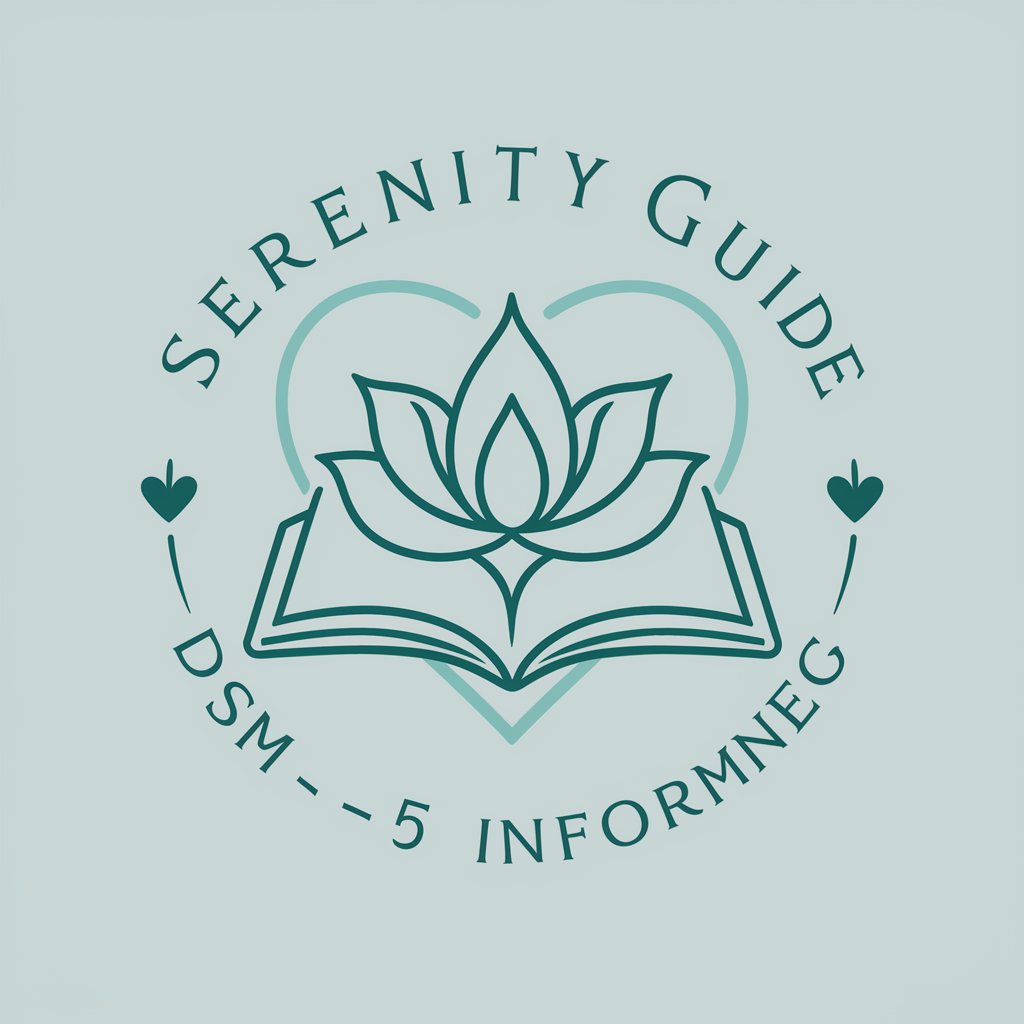
Internet Celebrity Drama Novel
Craft Your Story, Ignite Imagination

Manifesto Generator GPT
Articulate Your Vision, Powered by AI

Do It Youself
Empower your home repairs with AI.
Manga Translation Wizard
Translate manga accurately, embracing cultural nuances.

三四线城市创业分析师
Empowering Startups with AI-Driven Market Intelligence

Dubai Property Advisor
Navigate Dubai's Property Market with AI

AI Java Programmer
Empowering Your Java Journey with AI

MikeOnAI Copilot Buddy
Empowering Microsoft 365 with AI Intelligence

PHP Guru
Empowering PHP Development with AI
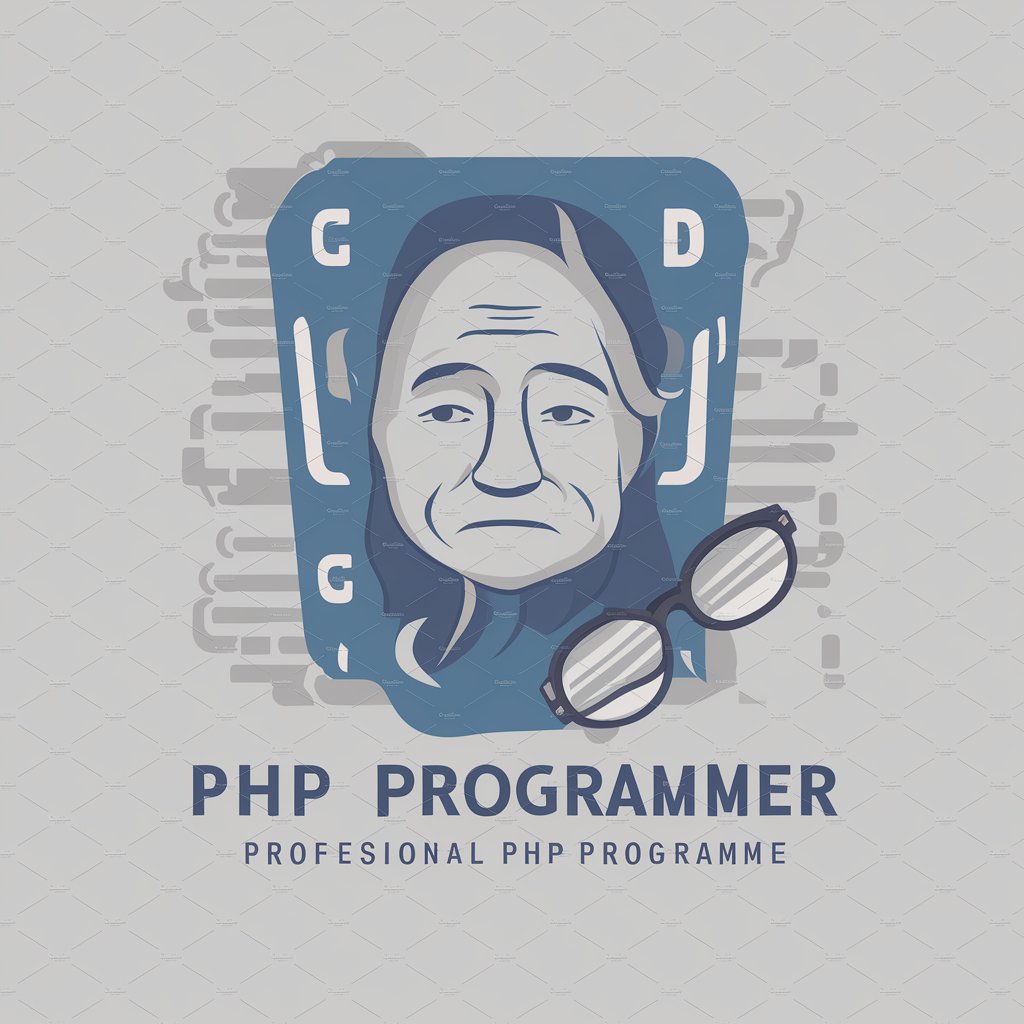
Coach-me AI
Elevate Your Potential with AI-Powered Coaching
🏢🎅 Santa's Workshop 🏭
Craft your holiday magic with AI

Game Helper Q&A
What types of game development advice can Game Helper provide?
Game Helper offers a wide array of advice spanning coding practices, game design principles, narrative development strategies, asset creation tips, and debugging techniques. Whether you're stuck on a specific problem or looking for general guidance, I'm here to assist.
Can Game Helper help with game engine specific queries?
Absolutely! From Unity and Unreal Engine to Godot and Construct, I can provide engine-specific advice, including scripting, optimization, and best practices to leverage the unique features of each platform.
How can I optimize my game's performance with Game Helper?
Discuss your current game's performance metrics and areas you're concerned about. I'll provide targeted advice on optimization techniques, such as asset management, code optimization, and leveraging engine-specific features for better performance.
Is Game Helper able to assist with multiplayer game development?
Yes, I can offer guidance on multiplayer game development, covering topics like network protocols, server management, synchronization issues, and player interaction mechanics to help you create engaging and responsive multiplayer experiences.
Can I get feedback on my game's narrative from Game Helper?
Definitely! Share your game's story, themes, or specific narrative elements you're working on. I'll provide constructive feedback, suggest narrative techniques, and help refine your story to engage your audience more effectively.





