- 4:3
- 3:4
- 1:1
Minecraft Pixel Art Generator by YesChat: Create Stunning Pixel Art from Text
Transform your text descriptions into pixel-perfect Minecraft art, free and fast with YesChat's Minecraft Pixel Art Generator.

image.state.default
relatedTools.title
Free AI Pixel Art Generator by YesChat | Create Stunning Pixel Art
Pixel Art Maker - Free AI Pixel Art Online at YesChat
Sora Image Generator by OpenAI: Create Stunning Images with AI
Ghibli AI - Free Studio Ghibli Photo Transformation Tool-Ghibli Anime Generator
Free Lightning Tattoo Ideas Generator by YesChat.ai | Instant Custom Designs

ChatGPT Humanizer by YesChat AI | Free AI Text Humanizer
Free Tutor AI by YesChat | Interactive Learning Tool for Students and Lifelong Learners

Free LaTeX Table Generator – Create Tables Fast | YesChat.ai
Key Features of Minecraft Pixel Art Generator by YesChat
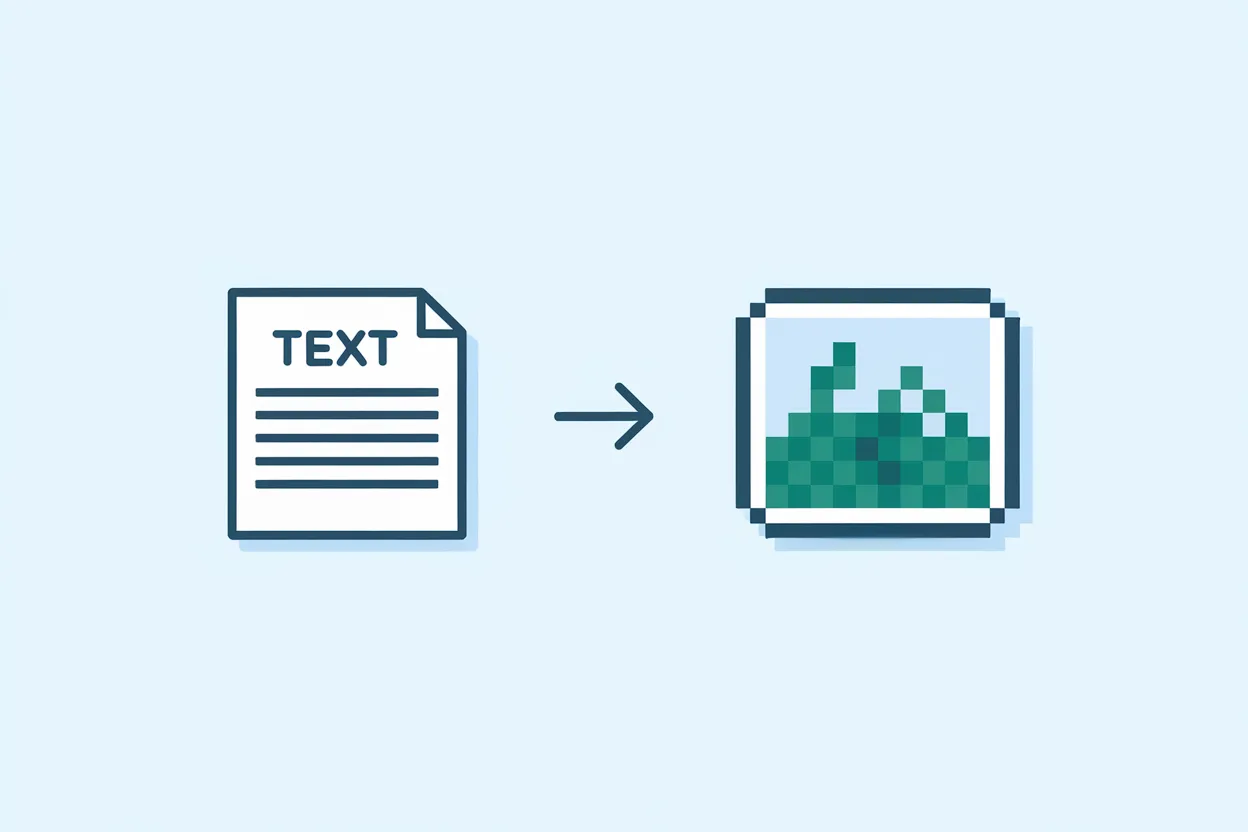
Text-to-Pixel-Art Generation
With the Minecraft Pixel Art Generator, you can create detailed pixel art directly from textual descriptions. Whether you're a seasoned Minecraft player or a creative builder, this tool lets you bring your ideas to life with precision and style.

Customizable Styles & Resolutions
Choose from a variety of pixel art styles and resolutions to design everything from simple sprites to intricate high-resolution artworks. The Minecraft Pixel Art Generator ensures your vision is always captured in the best way possible.
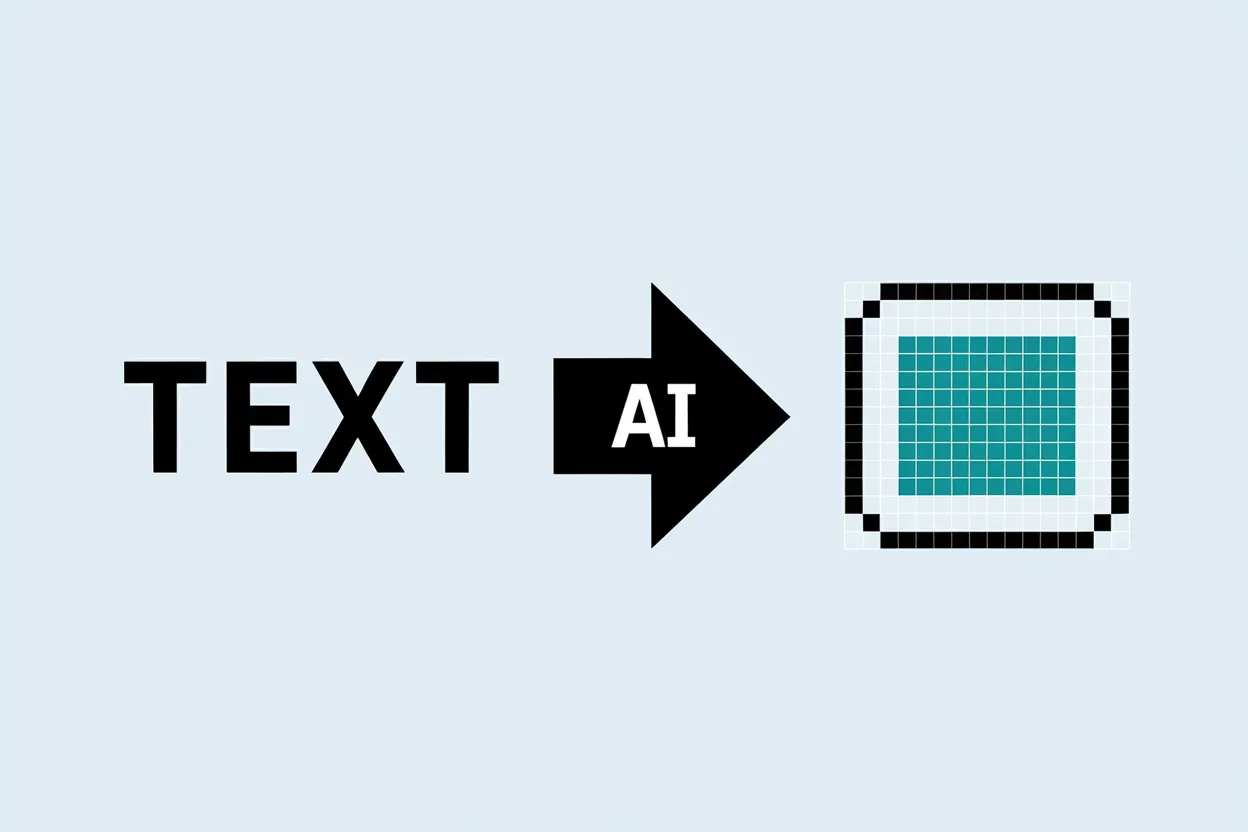
AI-Driven Interpretation
Our advanced AI algorithms understand your textual descriptions and generate pixel art that closely matches your vision. It ensures that your Minecraft-inspired pixel art is both aesthetically appealing and clear.

Fast and Seamless Creation
Minecraft Pixel Art Generator is optimized for speed, providing instant pixel art generation. Whether you're working on a quick project or rapid prototyping, this tool offers a seamless creation experience.

Beginner-Friendly Interface
Even if you're new to pixel art or Minecraft customization, YesChat's platform offers an intuitive interface, ensuring that everyone can create their dream pixel art with ease.
How to Use the Minecraft Pixel Art Generator by YesChat
Step 1: Enter Your Text Description
Simply type a description of the Minecraft pixel art you want to create. Be as detailed as possible for better accuracy.
Step 2: Select Your Preferred Style and Resolution
Choose the pixel art style and resolution that best fits your project. You can go for a simple look or opt for higher resolutions for more intricate details.
Step 3: Generate and Download Your Pixel Art
Click the 'Generate' button to create your pixel art. Once it’s ready, you can download the design directly to use in your Minecraft projects.
Who Can Benefit from Minecraft Pixel Art Generator
Minecraft Players
Players can quickly generate custom pixel art designs for their in-game creations, such as skins, maps, or textures, making their Minecraft experience more personalized.
Game Developers
Game developers can use the Minecraft Pixel Art Generator to create concept art or quickly prototype pixelated assets for their games or Minecraft mods.
Artists and Designers
Digital artists and graphic designers can experiment with Minecraft-inspired pixel art, creating unique designs that can be used for merchandise, websites, or game projects.
Teachers and Educators
Educators can use the Minecraft Pixel Art Generator to create engaging, visual learning resources and projects for their students, integrating gaming and creativity into the classroom.
What Users Are Saying About Minecraft Pixel Art Generator
The Minecraft Pixel Art Generator is a game-changer! I can now create custom art for my Minecraft worlds with ease. It’s quick, accurate, and fun!
James Thompson
Minecraft EnthusiastThis tool has helped me prototype pixel art assets for my game in no time. The AI-driven generation is spot on, and the interface is super user-friendly.
Emily Harris
Indie Game DeveloperAs an artist, I love the creative freedom this tool gives me. I can quickly generate Minecraft-inspired designs for my portfolio and explore new concepts.
Carlos Mendez
Digital ArtistI’ve used this tool in my classroom to teach my students about digital art. It’s an excellent resource for blending creativity with technology.
Sophia Li
Teacher
Minecraft Pixel Art Generator FAQ
How to create pixel art for Minecraft?
Creating pixel art for Minecraft is a fun way to bring your creative ideas into the blocky world of the game. To start, you can manually design pixel art by plotting blocks in a grid that matches the resolution of your desired artwork. For more precision, tools like Minecraft Pixel Art Generators are incredibly helpful. These tools allow you to convert any image into a block-based design, providing a block-by-block blueprint for recreating your image in Minecraft. Whether you're building directly in-game or using an external tool to plan your design, focus on selecting blocks that best match the colors of your reference image. Additionally, using tools like grid overlays or custom mods can simplify the process. Our pixel art generator goes a step further by integrating AI to optimize block selection and layout, making it easier than ever to design intricate art pieces. Unleash your creativity and bring any image or idea to life in Minecraft!
Is there a pixel art AI generator?
Yes, pixel art AI generators have revolutionized how we create detailed and intricate designs, including Minecraft pixel art. These tools leverage artificial intelligence to analyze your uploaded images and convert them into pixel-perfect blueprints compatible with Minecraft's blocky aesthetic. Our free AI-powered Minecraft Pixel Art Generator simplifies this process by not only converting images but also providing you with a step-by-step guide on how to recreate the design in-game. The AI ensures that colors are matched to Minecraft's block palette and optimizes the layout for aesthetic appeal. This eliminates the need for manual adjustments, saving time and effort. Whether you're creating personal designs or planning massive community projects, AI pixel art generators are a game-changer, turning complex images into Minecraft masterpieces in minutes.
How to convert image to Minecraft pixel art?
Converting an image into Minecraft pixel art is an easy process when using the right tools. With our free Minecraft Pixel Art Generator, you can upload any image, and our AI will automatically translate it into a Minecraft-friendly pixel art design. The generator calculates the best block combinations to match the colors in your image and produces a clear blueprint for building in the game. To use it, simply choose an image, upload it, and customize the output size and resolution based on your preferences. The generator also allows you to preview the design before downloading the build guide. This makes it simple to turn your favorite photos, logos, or artwork into Minecraft creations. Whether you're a beginner or an experienced builder, this tool is perfect for adding a personal touch to your Minecraft world.
What is the pixel art editor for Minecraft?
A pixel art editor for Minecraft is a specialized tool that helps players create, edit, and plan pixel art designs tailored for the game. These editors often feature grid-based interfaces that simulate Minecraft’s blocky environment, making it easy to plan your creations before building them in-game. Our advanced pixel art generator functions as an intuitive editor, enabling users to upload images, adjust the resolution, and fine-tune the block layout. It also provides features like block type customization and downloadable blueprints for seamless building. Unlike general pixel art editors, this tool is optimized for Minecraft’s block palette, ensuring accurate color representation. Whether you're planning a small in-game mural or a large-scale pixel masterpiece, a pixel art editor tailored for Minecraft is essential for efficient and precise design.
How do I generate pixel art from a text description?
Simply enter a detailed text description of the pixel art you want to create, choose a style and resolution, and click 'Generate' to see your design.
Can I use the Minecraft Pixel Art Generator for free?
Yes! The Minecraft Pixel Art Generator is completely free to use, with no sign-up required.
Do I need any prior design experience to use the generator?
Not at all! The generator is beginner-friendly, allowing even those with no design experience to create beautiful pixel art.
What kind of styles can I choose from?
You can select from a variety of pixel art styles, ranging from simple icons to high-resolution, detailed artwork inspired by Minecraft.
Can I download the pixel art once it’s generated?
Yes, once your pixel art is ready, you can easily download it and use it in your Minecraft projects or for any other creative purpose.
How fast does the generator create the pixel art?
The generator works quickly, typically producing pixel art within seconds, so you can focus on bringing your ideas to life without delays.