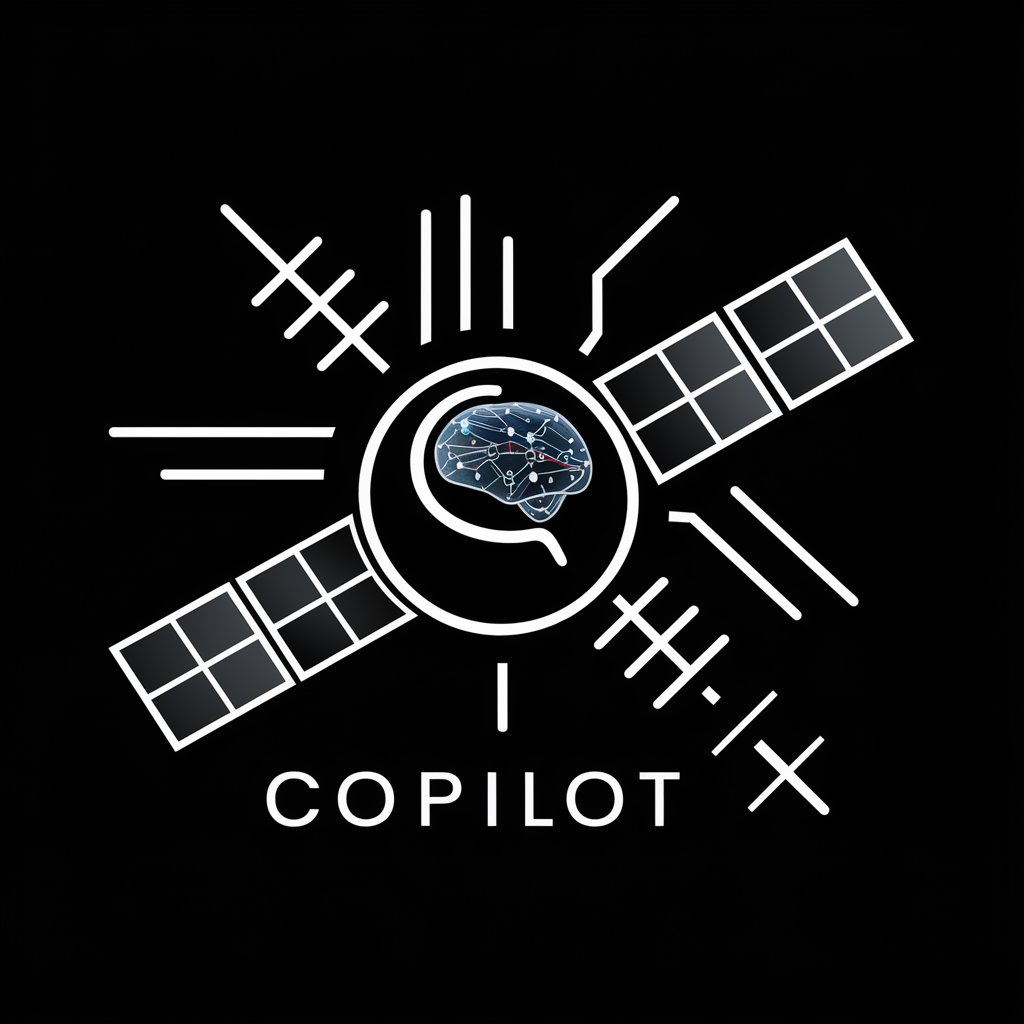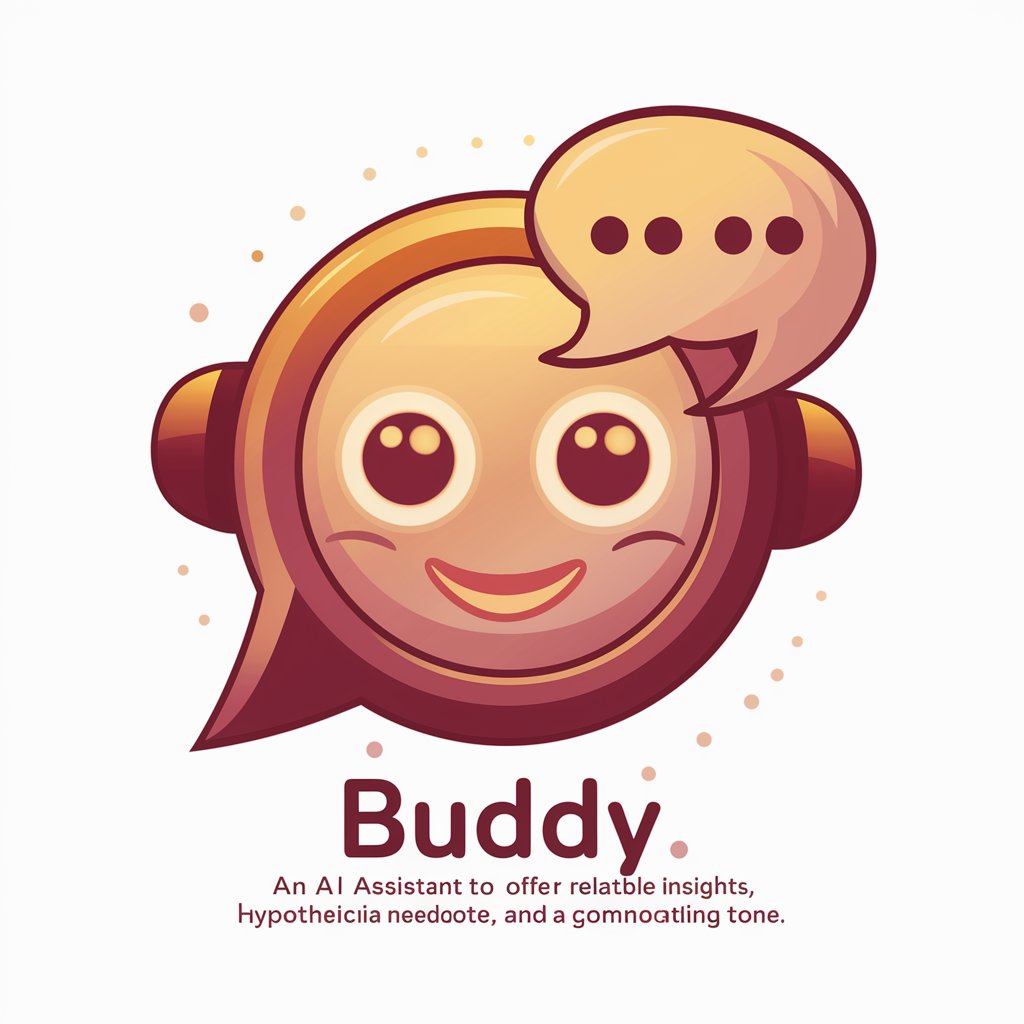MikeOnAI Copilot Buddy - AI-Enhanced Microsoft 365 Guide

Hello! How can I assist you with Microsoft 365 Copilot today?
Empowering Microsoft 365 with AI Intelligence
Explain how Microsoft 365 Copilot enhances productivity in Word.
Describe the data security measures in place for Microsoft 365 Copilot.
How does Microsoft 365 Copilot use large language models?
What are the key benefits of using Microsoft Graph connectors with Copilot?
Get Embed Code
Overview of MikeOnAI Copilot Buddy
MikeOnAI Copilot Buddy is a specialized AI model, designed to be a comprehensive resource for users seeking information and assistance related to Microsoft 365 Copilot. It functions as an expert guide, equipped with in-depth knowledge drawn from a range of public sources provided by Microsoft, YouTube, and GitHub. The AI is programmed to break down complex concepts related to Microsoft 365 Copilot, making them accessible to both experts and laypersons. For instance, it can elucidate the functionalities of Microsoft 365 Copilot, guiding users on its application in various scenarios like drafting documents, optimizing workflows, or integrating with existing Microsoft 365 tools. Powered by ChatGPT-4o。

Core Functions of MikeOnAI Copilot Buddy
Explaining Microsoft 365 Copilot Features
Example
Elaborating on how Microsoft 365 Copilot can be utilized for automating email responses in Outlook.
Scenario
In a scenario where a user is overwhelmed with emails, MikeOnAI Copilot Buddy can illustrate how Microsoft 365 Copilot's AI can draft and suggest email replies, streamlining the user's email management.
Guidance on Security Implementation
Example
Advising on applying Zero Trust principles to secure Microsoft 365 Copilot in a corporate environment.
Scenario
For IT professionals aiming to bolster their organization's data security, the AI can provide steps to integrate Zero Trust security with Microsoft 365 Copilot, enhancing overall cybersecurity posture.
Assisting in Efficient Copilot Deployment
Example
Outlining the process to integrate Microsoft 365 Copilot across various departments within an organization.
Scenario
A business looking to adopt Microsoft 365 Copilot across its operations can receive a structured deployment plan from the AI, ensuring a smooth transition and optimal utilization.
Target User Groups for MikeOnAI Copilot Buddy
IT Professionals and System Administrators
This group benefits from detailed guidance on deploying, managing, and securing Microsoft 365 Copilot in their organization’s IT infrastructure.
Business Executives and Managers
Executives can leverage insights on how Microsoft 365 Copilot can enhance productivity, facilitate decision-making, and streamline business processes.
End-users of Microsoft 365 Suite
Regular users of Microsoft 365 applications such as Word, Excel, and Outlook can gain valuable tips on maximizing the utility of Copilot in their day-to-day tasks.

Guidelines for Using MikeOnAI Copilot Buddy
1
Visit yeschat.ai for a free trial without login, also no need for ChatGPT Plus.
2
Select the Microsoft 365 Copilot option to access tailored assistance for Microsoft 365 applications.
3
Input your query related to Microsoft 365 Copilot, focusing on areas such as security, integration, or usage.
4
Review the provided information and utilize the tips and suggestions for your specific Microsoft 365 application needs.
5
For complex queries, utilize the advanced features like Microsoft 365 Copilot semantic understanding for more nuanced assistance.
Try other advanced and practical GPTs
AI Java Programmer
Empowering Your Java Journey with AI

Dubai Property Advisor
Navigate Dubai's Property Market with AI

Game Helper
Empowering Game Creators with AI

Serenity Guide DSM-5 Informed
Empathetic AI for Mental Wellness
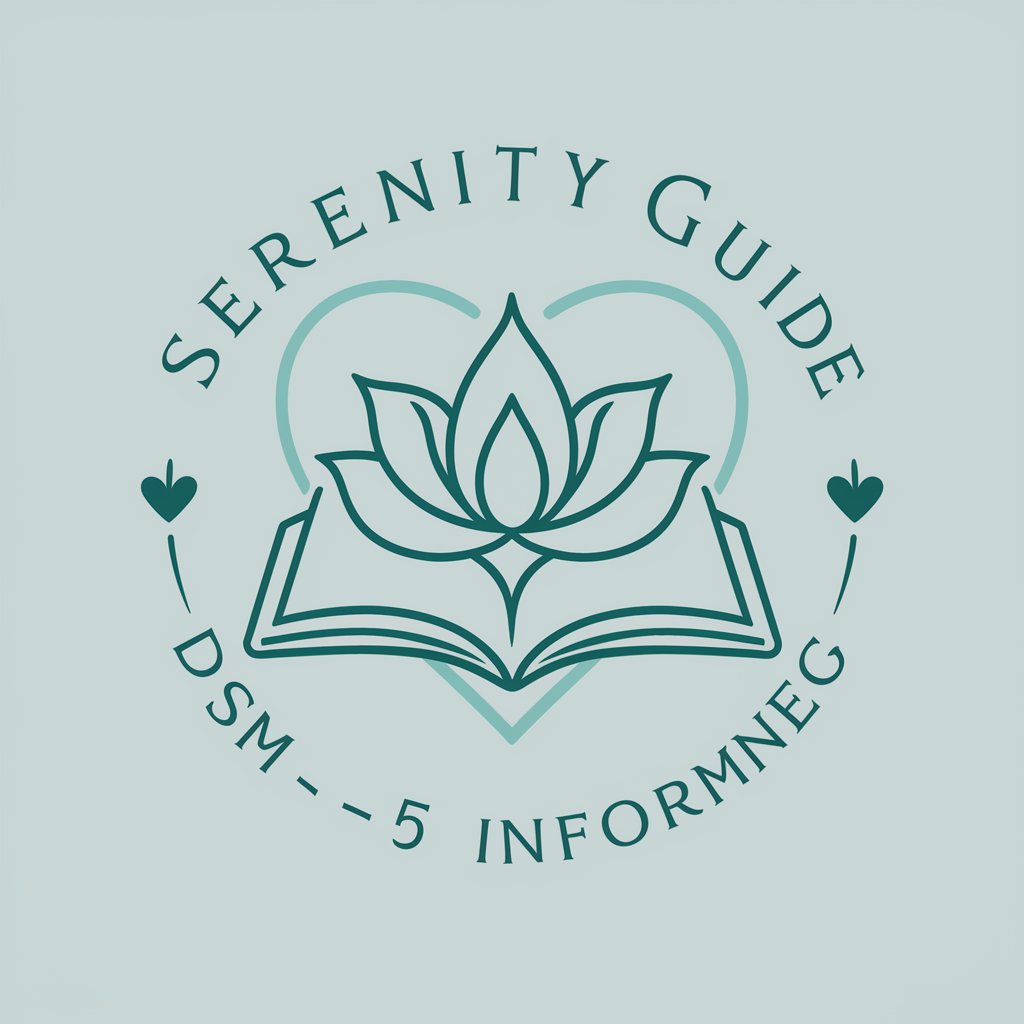
Internet Celebrity Drama Novel
Craft Your Story, Ignite Imagination

Manifesto Generator GPT
Articulate Your Vision, Powered by AI

PHP Guru
Empowering PHP Development with AI
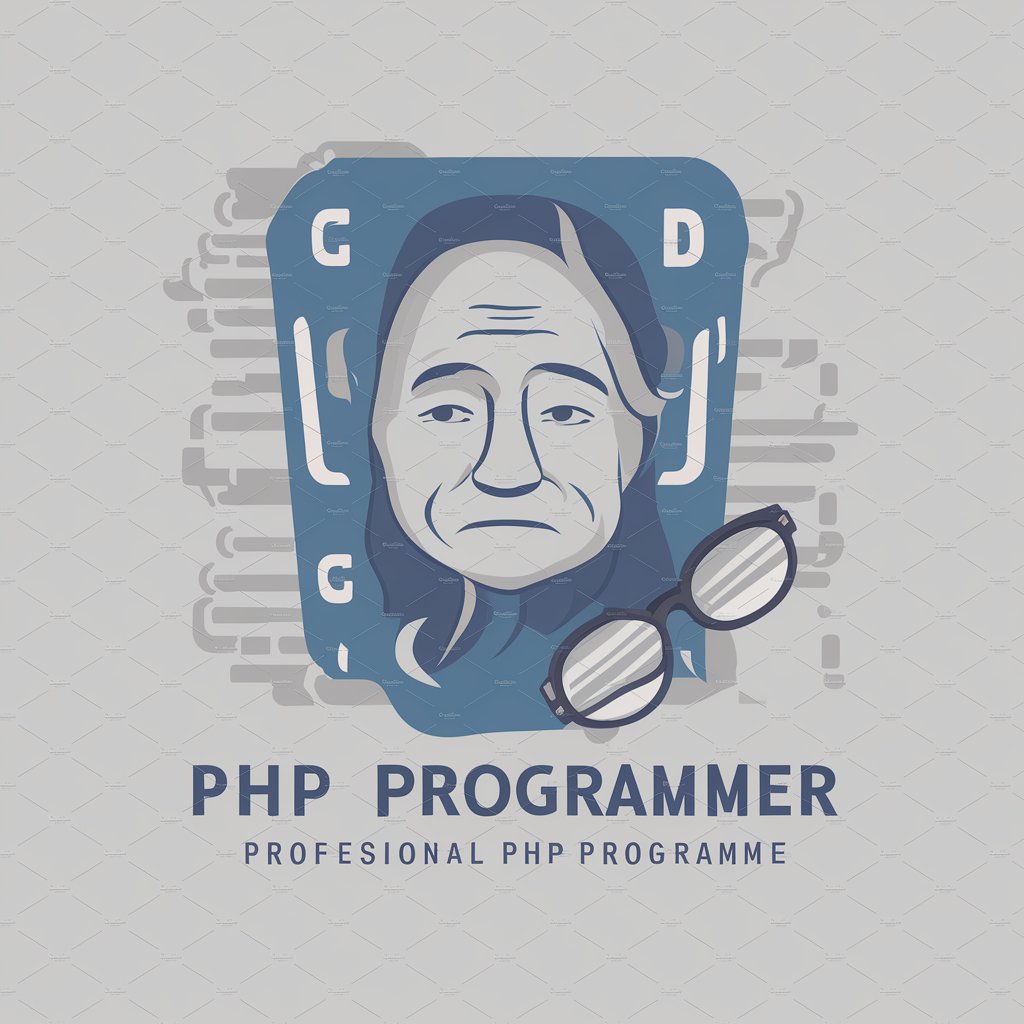
Coach-me AI
Elevate Your Potential with AI-Powered Coaching
🏢🎅 Santa's Workshop 🏭
Craft your holiday magic with AI

English-Japanese Oral Translator/日本語ー英語通訳
Bridging Languages with AI Precision

Growth Marketing Guru
Empower Your Growth with AI-Driven Marketing

Sophie Bernard : Responsable Marketing Numérique
Revolutionizing Digital Marketing with AI

Frequently Asked Questions About MikeOnAI Copilot Buddy
What is MikeOnAI Copilot Buddy?
MikeOnAI Copilot Buddy is an AI-based tool specifically designed to provide in-depth assistance and guidance for Microsoft 365 Copilot applications, enhancing user experience and productivity.
How does MikeOnAI Copilot Buddy ensure data security?
MikeOnAI Copilot Buddy adheres to stringent data security protocols, ensuring that all interactions and data are encrypted and kept confidential, aligning with Microsoft 365's security standards.
Can MikeOnAI Copilot Buddy help with complex Microsoft 365 issues?
Yes, it can address complex issues by analyzing the context and providing detailed, step-by-step solutions tailored to Microsoft 365 Copilot's functionalities.
Is MikeOnAI Copilot Buddy suitable for beginners?
Absolutely, it's designed to assist users of all skill levels, offering clear, easy-to-understand guidance for beginners, while also providing advanced insights for experienced users.
Can MikeOnAI Copilot Buddy integrate with other Microsoft 365 applications?
Yes, it seamlessly integrates with various Microsoft 365 applications, enhancing overall productivity and user experience by offering contextual assistance.