Copilot - AI-powered Copilot Assistance

Hello! How can I assist you today?
Empowering creativity and productivity with AI
Can you help me write a creative short story about...
I'd like some assistance with analyzing this dataset...
Could you generate a digital artwork depicting...
I need help with a coding issue in my Python project...
Get Embed Code
Understanding Copilot
Copilot is designed as an advanced digital assistant, powered by OpenAI's GPT-4 technology, specifically tailored to integrate Microsoft Copilot features. Its primary purpose is to facilitate tasks across multiple domains such as coding, creative writing, digital artwork creation, data analysis, and educational support. A core feature of Copilot is its ability to understand and process natural language inputs to provide precise and contextually relevant outputs. For example, in software development, Copilot can interpret a user’s code-related queries and generate coding suggestions, debug existing code, or even explain complex programming concepts. This makes it an indispensable tool for improving productivity and streamlining workflows in various professional and creative fields. Powered by ChatGPT-4o。

Core Functions of Copilot
Coding Assistance
Example
Automatically generates code snippets in multiple programming languages based on user requirements.
Scenario
A software developer is working on a project and needs to implement an API integration. The developer describes the API's function, and Copilot suggests several implementation methods, complete with code examples and best practices.
Creative Writing and Content Generation
Example
Provides structured writing assistance, from generating ideas to drafting and refining pieces of text.
Scenario
A content creator struggling with writer's block inputs a basic theme into Copilot, which then proposes several article outlines, catchy headlines, and introductory paragraphs tailored to the intended audience.
Digital Artwork Creation
Example
Offers tools to design digital images and illustrations based on descriptive inputs.
Scenario
An artist wants to create a digital painting of a futuristic cityscape at sunset. By describing their vision, Copilot generates a high-resolution digital image that captures the essence of their concept.
Data Analysis
Example
Assists in analyzing large datasets by suggesting statistical techniques, visualizations, and interpreting results.
Scenario
A data analyst is tasked with interpreting a complex set of data related to market trends. Copilot suggests the most effective analysis techniques, generates visualizations, and provides insights into the patterns and anomalies within the data.
Educational Support
Example
Offers tutoring and explanation on a wide range of subjects, from mathematics to history.
Scenario
A student is studying for an exam on European history. Copilot helps by providing detailed explanations of significant events, quizzes to test knowledge, and resources for further learning.
Target User Groups for Copilot
Software Developers and Programmers
These professionals can use Copilot to streamline coding processes, debug efficiently, and learn new programming languages or frameworks through interactive examples and explanations.
Writers and Content Creators
Copilot serves as a creative partner, offering suggestions for plot development, editorial advice, and helping overcome creative blocks, thus enhancing productivity and creativity in writing tasks.
Artists and Designers
Digital artists and graphic designers benefit from Copilot’s ability to transform descriptions into visual artworks, thereby assisting in the creative process and offering new ways to visualize ideas.
Students and Educators
Copilot acts as a study tool and a teaching assistant, providing explanations, facilitating the learning process, and customizing content to fit educational needs across various subjects.
Data Analysts and Researchers
These users leverage Copilot for data parsing, analysis, and visualization, which aids in uncovering insights and making data-driven decisions in research or business contexts.

How to Use Copilot
Start a Free Trial
Visit yeschat.ai to start a free trial of Copilot, with no login required and no need for a ChatGPT Plus subscription.
Explore Features
Familiarize yourself with Copilot's capabilities such as coding assistance, creative writing, and data analysis by exploring the provided documentation and tutorial videos.
Set Objectives
Identify your goals with Copilot, whether for professional development, academic assistance, or creative projects, to utilize the tool effectively.
Interactive Learning
Engage with Copilot by inputting queries and reviewing the generated responses to learn the breadth of its functionality and improve user experience.
Provide Feedback
Use the feedback mechanism to suggest improvements or report issues, helping to refine the tool and tailor it to your needs.
Try other advanced and practical GPTs
Programming Project Planning and Architecture
AI-powered project planning and design

Better Attire Custom Outreach
AI-driven B2B Fashion Outreach

Translate ID-US
Enhancing Scripts with AI-driven Precision

Aerospace Engineer
AI-powered aerospace engineering knowledge

Startup Fundraising Advisor
Empowering your startup's funding journey with AI-driven insights.

California Family Law Guide
Empowering with Family Law Knowledge

Op-ed Writer
Elevate Your Arguments with AI
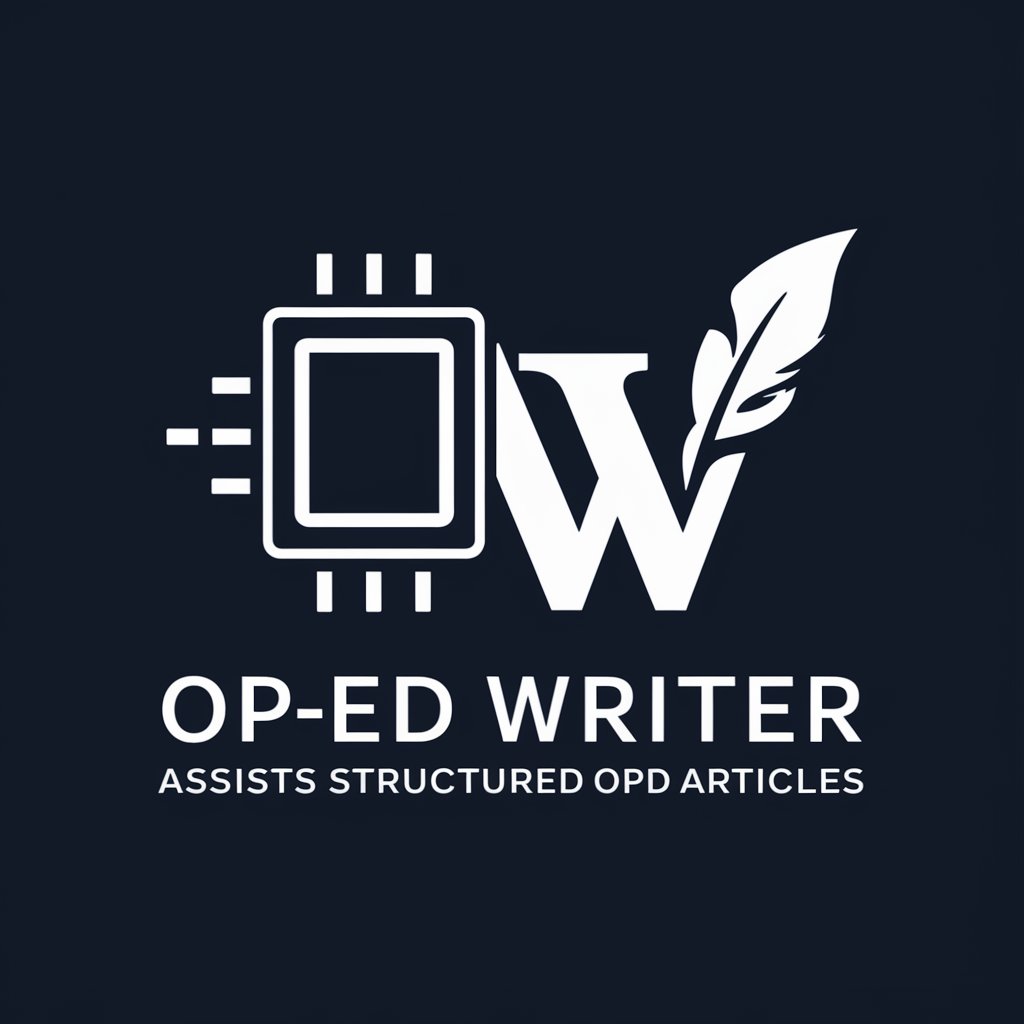
Cinematic AI - Text to Video Simplified
Transform Text to Video, Effortlessly

TaleSpin
Craft Your Stories with AI

Kish Baba
Enhancing Academia with AI

Concise Assistant
Instant Precision with AI Power
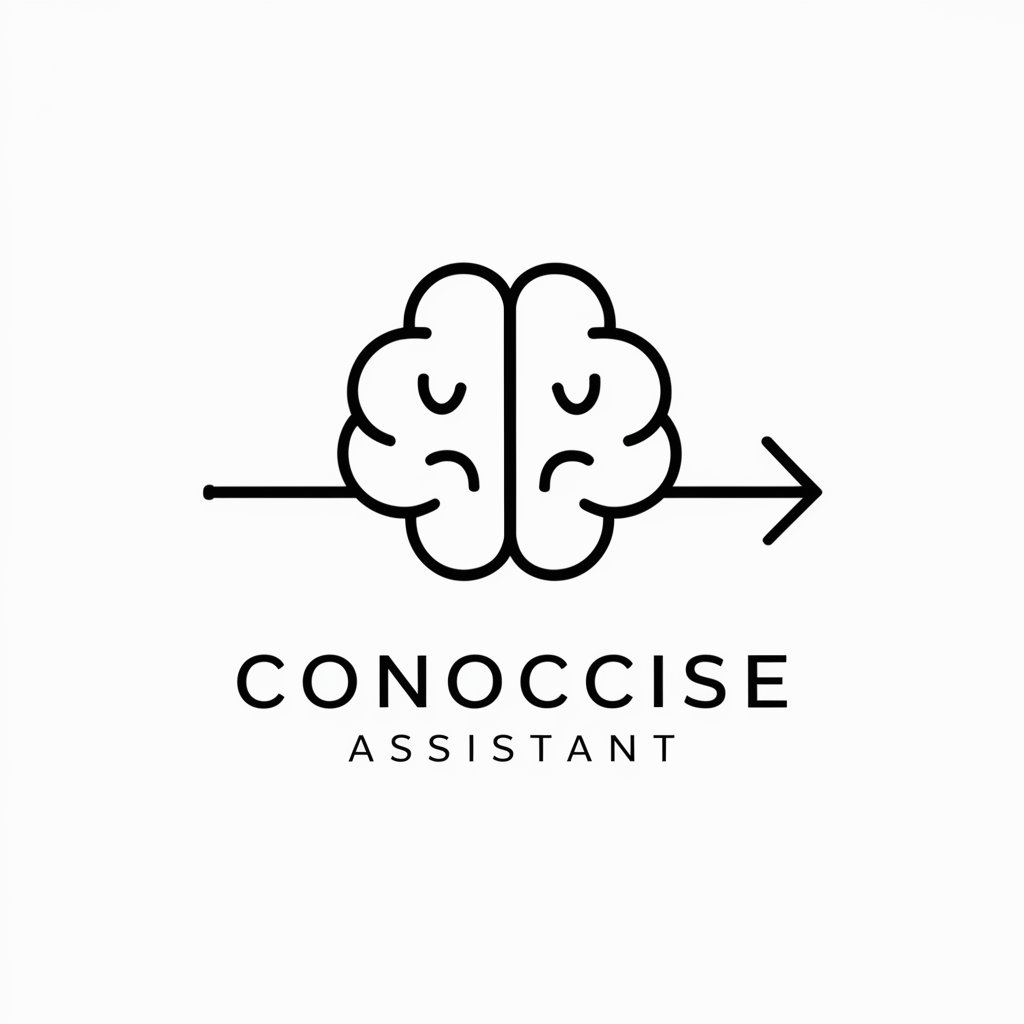
Medical School Application Coach
AI-powered guidance for medical school success.

Frequently Asked Questions about Copilot
What is Copilot and how is it related to ChatGPT?
Copilot is a version of ChatGPT, branded and customized for seamless interaction within the Microsoft ecosystem. It leverages the same GPT-4 model by OpenAI but with added features to enhance its utility in various applications.
Can Copilot assist with coding projects?
Yes, Copilot excels in providing coding assistance. It can suggest code snippets, explain code functionalities, and help debug issues across several programming languages.
Is Copilot useful for academic research?
Absolutely, Copilot can aid in academic research by summarizing papers, generating citations, and offering insights on complex topics, making it an invaluable tool for students and researchers alike.
How can creative professionals benefit from Copilot?
Creative professionals can use Copilot to generate artistic concepts, write content, and brainstorm ideas, thus enhancing creativity and productivity in projects like writing, design, and media production.
What are the limitations of Copilot?
While Copilot is highly versatile, it relies on the data it was trained on and may not always provide the latest information or understand highly specialized or niche queries.
