
Programming Project Planning and Architecture - AI-driven project architecture

Hello! I'm here to assist with all your product development and design needs.
AI-powered project planning and design
I noticed you're using CAD software for your current project. Have you considered integrating it with AI-based tools like generative design to automate and optimize your prototyping phase?
Would you like to explore a new feature that allows you to interactively modify architecture diagrams directly in our chat interface? This could streamline how you visualize and iterate on your project structures.
I see you're starting a new project. Let's generate an initial project template based on your requirements. Could you describe the main functionalities you envision for your consumer electronics product?
How do you currently adapt your project plans based on team feedback? I can help by dynamically updating your templates and schedules as new data comes in, ensuring you stay aligned with development goals.
Get Embed Code
Programming Project Planning and Architecture Overview
Programming Project Planning and Architecture (PPPA) aims to assist product developers and software engineers in designing and managing software systems. Its functions encompass providing best practices for architecture design, project structure guidance, and automated templates to kickstart development workflows. The design purpose is to streamline the creation and iteration of complex software architectures, offering teams a comprehensive blueprint that aligns with project requirements. For instance, in a scenario where a team is launching a new consumer electronics app, PPPA can suggest an appropriate software architecture (like a microservices structure) while integrating tools like Jira for agile project management. Powered by ChatGPT-4o。

Key Functions of Programming Project Planning and Architecture
Architecture Diagram Generation
Example
Generating diagrams based on initial project specifications.
Scenario
A project manager uploads a document detailing the requirements for a mobile banking app. PPPA processes these requirements and automatically produces a layered architecture diagram covering user interface, business logic, and data management layers.
Dynamic Project Templates
Example
Automatically updating project templates in response to user feedback.
Scenario
A team working on a SaaS platform integrates feedback from user interviews. PPPA dynamically adapts the project template to prioritize new features and rearrange development sprints for faster release.
Risk Assessment and Mitigation
Example
Identifying potential risks based on design choices.
Scenario
During the planning phase of a CRM software upgrade, PPPA analyzes the integration of legacy databases and provides recommendations to mitigate data corruption risks, such as creating redundant backups and testing migration scripts.
Sustainability and Compliance Guidance
Example
Ensuring compliance with industry standards.
Scenario
A company developing IoT devices for industrial automation uses PPPA to receive suggestions on materials and production processes that comply with international safety and sustainability standards.
Market Analysis Tools
Example
Offering competitor insights and consumer trend forecasting.
Scenario
A startup building a smart home product uses PPPA's market analysis tools to examine competitors’ features and pricing strategies. The tool identifies gaps in the market, leading the team to implement unique energy-saving features.
Ideal User Groups for Programming Project Planning and Architecture
Product Developers and Engineers
Developers and engineers working on new software systems can leverage PPPA for effective architecture design, technical debt reduction, and compliance adherence. The automated templates provide a strong starting point while risk assessment ensures a more reliable launch.
Project Managers
Project managers coordinating cross-functional teams can utilize dynamic templates and market analysis tools to refine the development roadmap. These features align project timelines with business goals while identifying areas for differentiation.
UX/UI Designers
Designers can benefit from architecture diagram generation to visualize the flow of user interfaces within the broader software architecture. This perspective helps them craft intuitive designs that align with technical constraints and capabilities.
Compliance and Risk Officers
Compliance officers focused on minimizing legal and ethical risks benefit from compliance guidance, ensuring new projects adhere to sustainability practices and industry standards. Risk officers use probabilistic outcomes to refine mitigation strategies.

How to Use Programming Project Planning and Architecture
Step 1
Start by visiting yeschat.ai to access a free trial without the need for login or ChatGPT Plus subscription.
Step 2
Explore the main interface to familiarize yourself with the various tools and options available for project planning and architecture.
Step 3
Utilize the template generation feature by inputting initial project requirements to receive a tailored project framework.
Step 4
Interact with the dynamic architecture diagrams to modify and visualize project structures directly in the chat interface.
Step 5
Regularly update your project parameters to leverage the tool’s capability to dynamically adapt project plans and templates based on new data.
Try other advanced and practical GPTs
Better Attire Custom Outreach
AI-driven B2B Fashion Outreach

Translate ID-US
Enhancing Scripts with AI-driven Precision

Aerospace Engineer
AI-powered aerospace engineering knowledge

Startup Fundraising Advisor
Empowering your startup's funding journey with AI-driven insights.

California Family Law Guide
Empowering with Family Law Knowledge

Thoth - Zehuti - Tehuti AI
Unlocking the Secrets of Esoteric Wisdom

Copilot
Empowering creativity and productivity with AI

Op-ed Writer
Elevate Your Arguments with AI
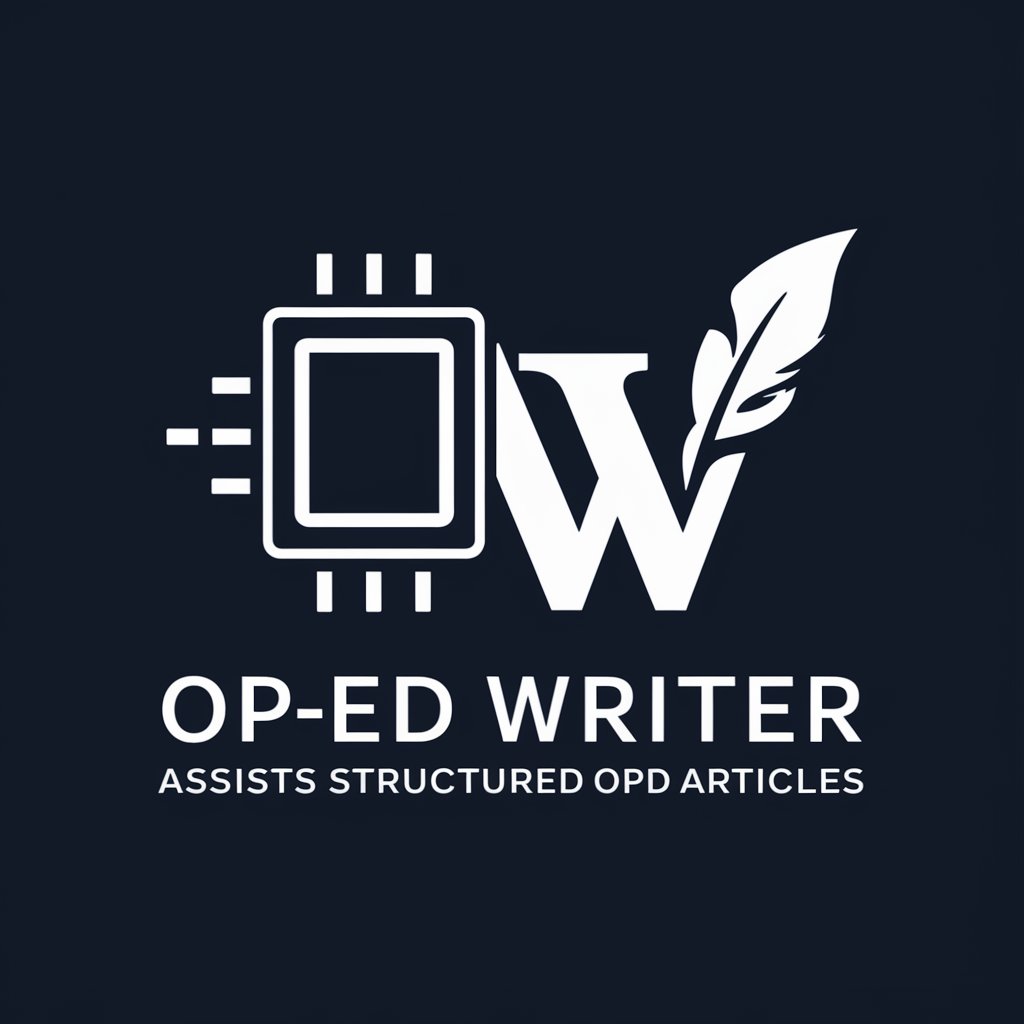
Cinematic AI - Text to Video Simplified
Transform Text to Video, Effortlessly

TaleSpin
Craft Your Stories with AI

Kish Baba
Enhancing Academia with AI

Concise Assistant
Instant Precision with AI Power
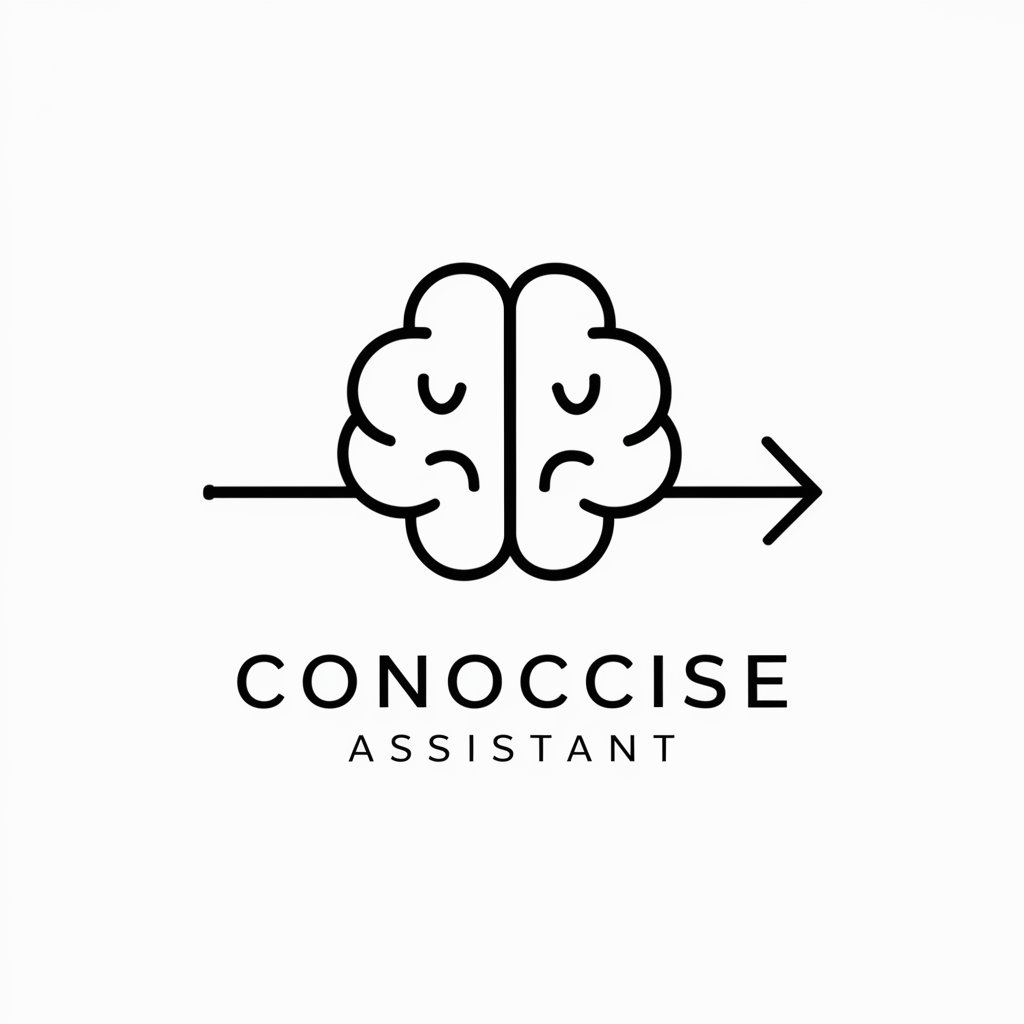
Frequently Asked Questions about Programming Project Planning and Architecture
How can I integrate existing project management tools with this AI?
This AI supports integration with several project management tools like Jira, Asana, and Trello. You can connect these tools via the settings menu, enabling seamless data flow and updates between systems.
What kind of risk assessment features does this tool offer?
The tool includes AI-driven risk assessment capabilities that analyze potential risks in your project's design choices. It provides probabilistic outcomes and strategies for risk mitigation.
Can I use this tool for collaborative project updates?
Yes, the tool supports real-time collaboration. Multiple users can interact simultaneously, making it ideal for team updates and brainstorming sessions.
Does this tool offer any features to help with compliance with international standards?
Yes, it provides guidance on sustainable practices and compliance, helping ensure that your project meets international standards and environmental guidelines.
How does the dynamic template adaptation work?
Dynamic template adaptation automatically updates your project templates based on ongoing feedback and data. This ensures that the project evolves accurately in line with real-world changes and team inputs.





