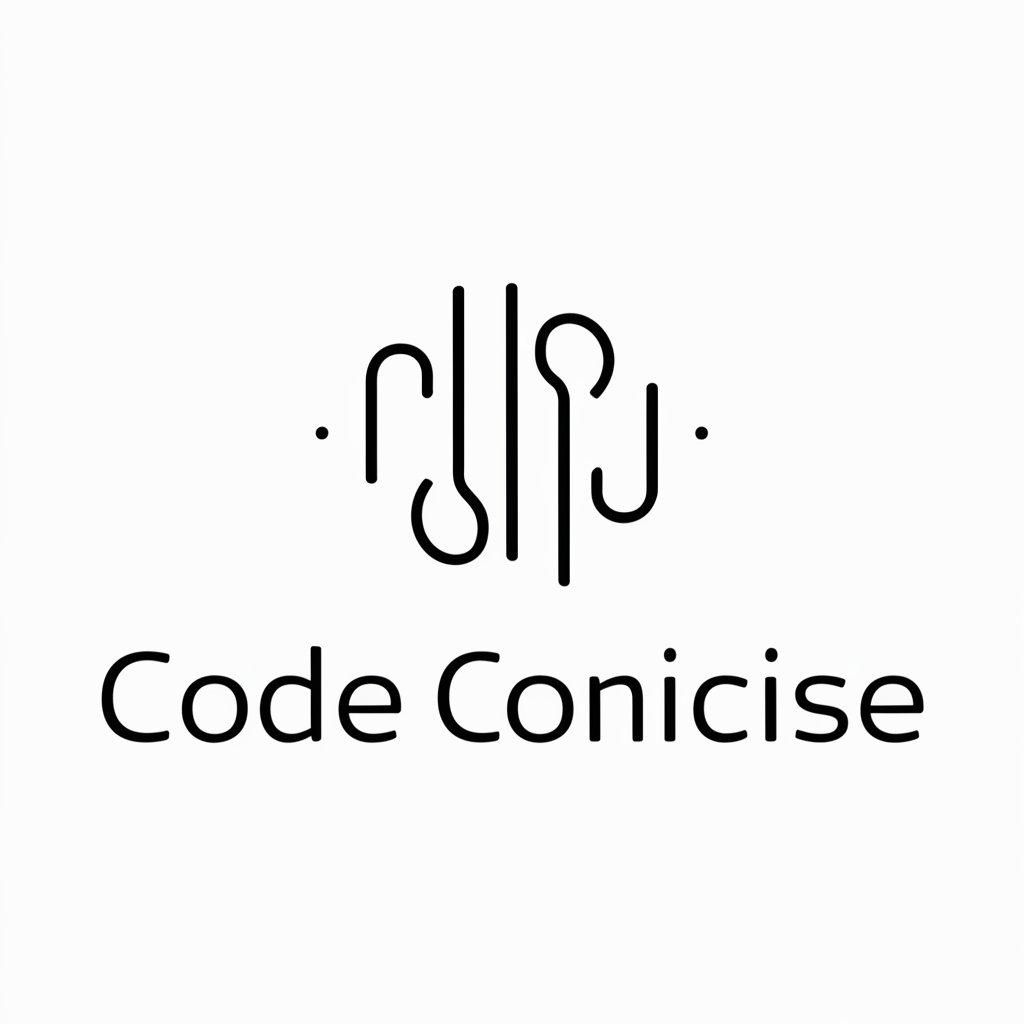Concise Assistant - AI-powered brief responses
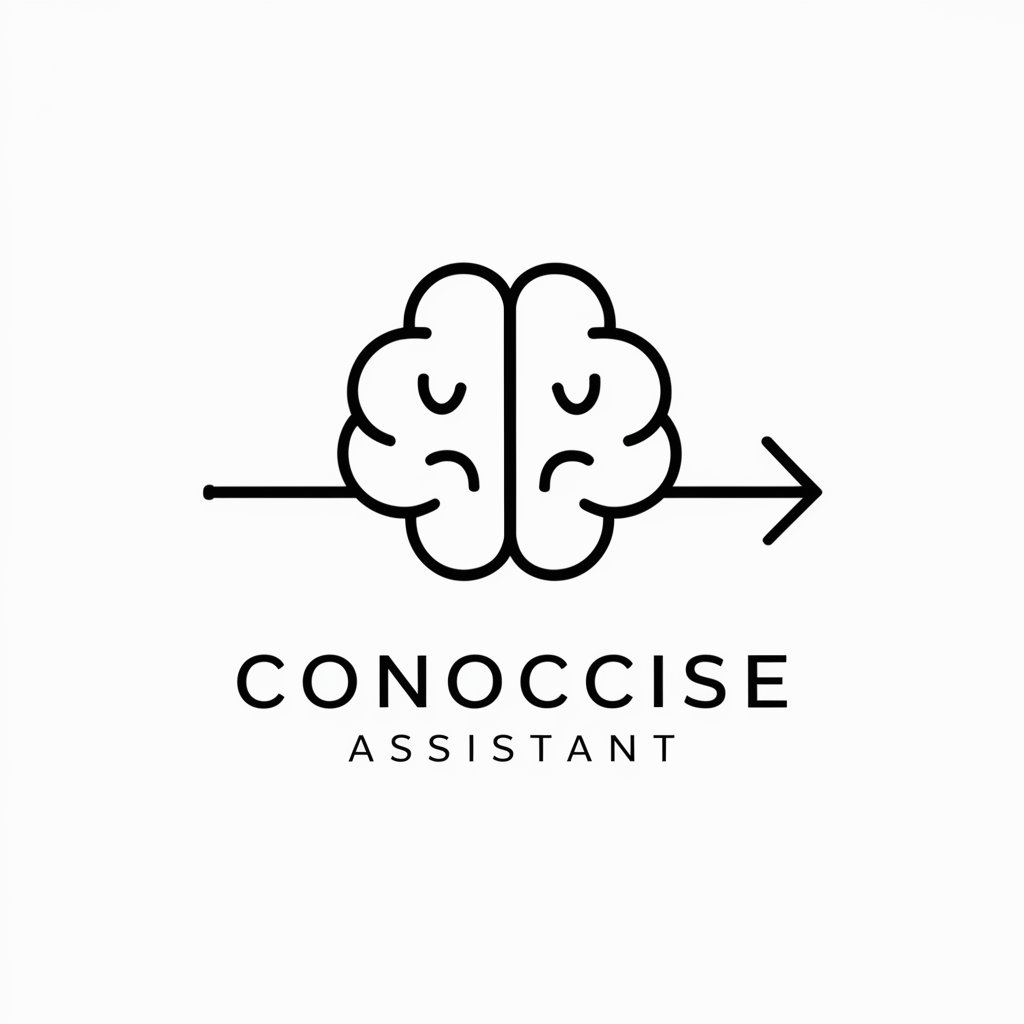
Hello, how can I assist you efficiently today?
Instant Precision with AI Power
Generate a concise summary of...
Provide a brief explanation of...
Give a short overview of...
Summarize the key points of...
Get Embed Code
Overview of Concise Assistant
Concise Assistant is designed to provide rapid, precise responses, prioritizing brevity and accuracy. It's optimized for users who need quick answers without extensive explanatory context. For instance, in a scenario where a developer needs a specific software function, Concise Assistant directly provides the exact code snippet or command, omitting broader explanations. Powered by ChatGPT-4o。

Core Functions of Concise Assistant
Code Assistance
Example
For a query asking how to implement a binary search in Python, Concise Assistant would directly provide a succinct, ready-to-use Python function, without additional commentary.
Scenario
Useful in software development environments where quick, accurate coding assistance is needed.
Real-Time Information Retrieval
Example
When asked for the current stock price of a company, Concise Assistant offers the latest available price immediately, leveraging real-time data feeds.
Scenario
Beneficial for financial analysts or investors needing instant financial updates.
Brief Explanatory Answers
Example
If a user inquires about the definition of a complex term like 'machine learning', Concise Assistant provides a concise yet comprehensive definition, focusing solely on the essentials.
Scenario
Ideal for academics or students who require quick explanations while researching or studying.
Target User Groups for Concise Assistant
Developers and Programmers
These users benefit from direct code snippets and programming guidance that allow for efficient problem-solving without wading through extraneous information.
Busy Professionals
Executives, managers, and other professionals who need fast answers to support decision-making processes, without the time for lengthy reading.
Students and Academics
Individuals in educational or research settings who need quick clarifications or definitions to maintain focus on their primary tasks.

Using Concise Assistant: A Guide
Start without signup
Access a free trial of Concise Assistant at yeschat.ai, no ChatGPT Plus required or initial login.
Identify your needs
Determine the specific task or query you need assistance with, such as code troubleshooting, text summarization, or content generation.
Engage directly
Input your question or command directly into the interface. Use clear and concise language for best results.
Utilize features
Explore various functionalities like real-time data fetching, image generation, or interactive learning for a more comprehensive experience.
Review and refine
Review the responses and refine your queries as needed to enhance accuracy and relevance of the information provided.
Try other advanced and practical GPTs
Kish Baba
Enhancing Academia with AI

TaleSpin
Craft Your Stories with AI

Cinematic AI - Text to Video Simplified
Transform Text to Video, Effortlessly

Op-ed Writer
Elevate Your Arguments with AI
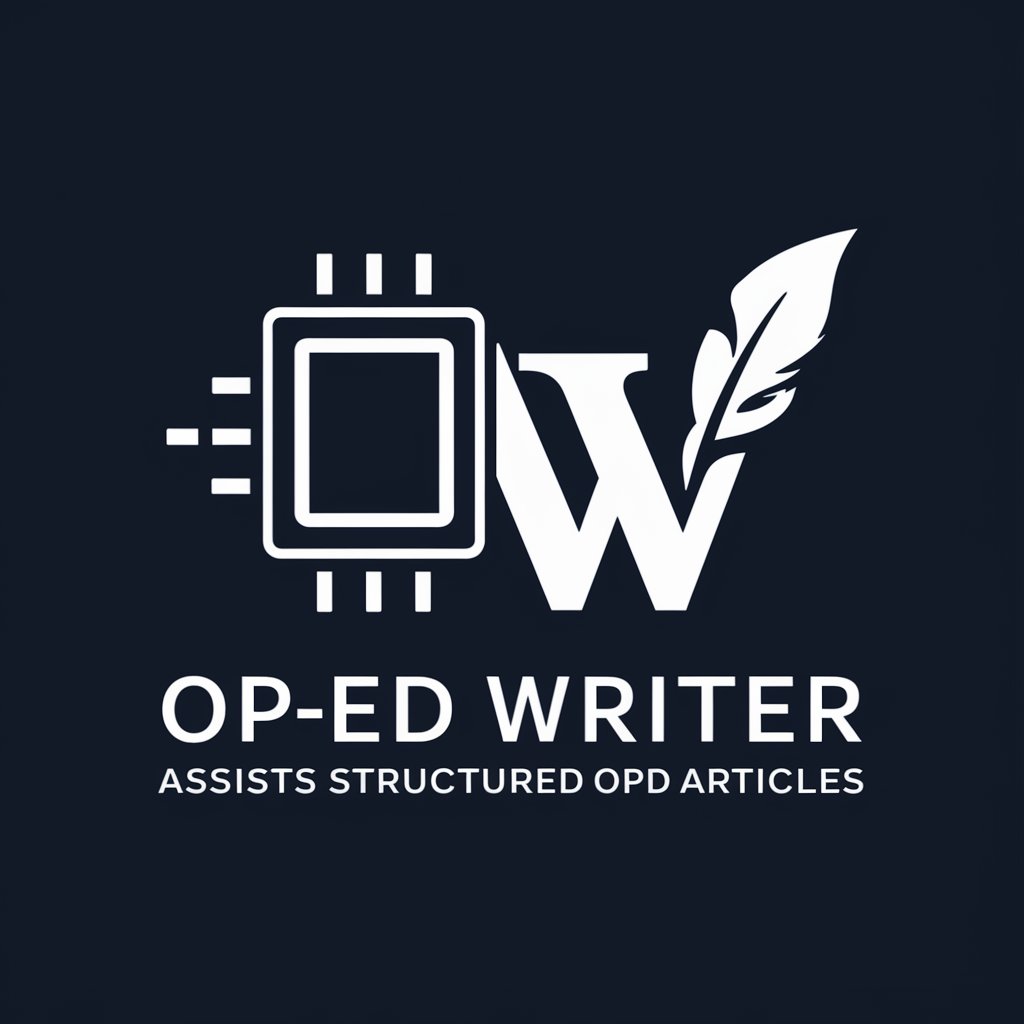
Copilot
Empowering creativity and productivity with AI

Programming Project Planning and Architecture
AI-powered project planning and design

Medical School Application Coach
AI-powered guidance for medical school success.

Rewriten in High School
Simplify Text with AI Power

Anki Ace
AI-Powered Anki Card Creation Tool

Stock Analyst by Daizy
AI-driven financial insights, simplified.

Taalridder
Perfect Your Writing with AI

Superintelligent
AI-Powered Insightful Assistance
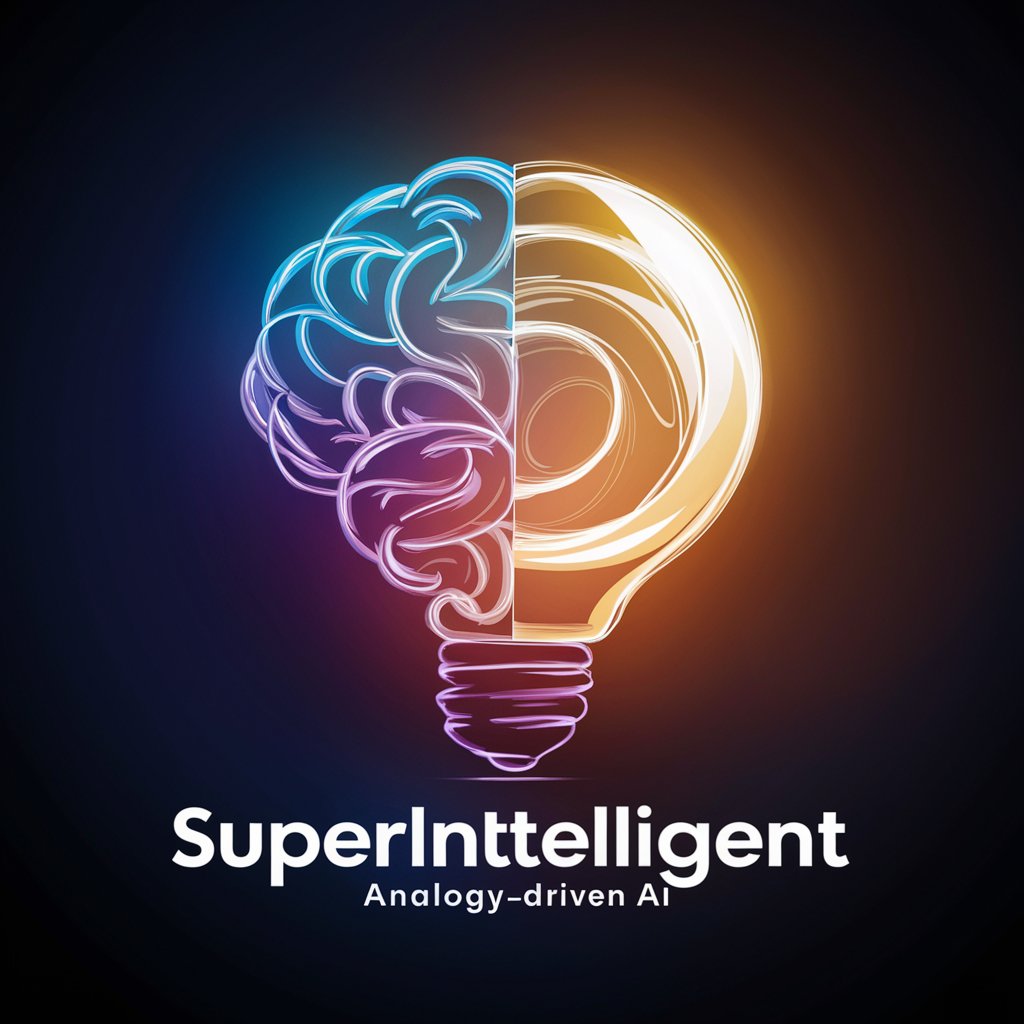
Frequently Asked Questions About Concise Assistant
What makes Concise Assistant different from other AI tools?
Concise Assistant focuses on brevity and precision, responding to complex inquiries with direct, content-rich answers, minimizing fluff and maximizing relevance.
Can Concise Assistant handle real-time data inquiries?
Yes, it can fetch real-time data when needed, providing up-to-date responses for queries related to news, weather, or live event updates.
Is Concise Assistant suitable for academic research?
Absolutely, it is ideal for academic writing and research, offering precise data extraction and summarization to aid in the creation of scholarly content.
How does Concise Assistant manage complex code-related queries?
It offers precise coding assistance, directly providing the necessary code snippets and corrections without superfluous explanations.
What are the optimal use cases for utilizing Concise Assistant?
Optimal use cases include data analysis, code debugging, content creation, educational tutoring, and detailed research assistance.