
MS Copilot Expert - AI-powered Assistance

Welcome! How can I assist you with Microsoft Copilot today?
Empowering your tasks with AI
How can I integrate Copilot Studio with other Microsoft services?
Explain the process to deploy a chatbot using Microsoft Copilot Studio.
What are the security features of Microsoft Copilot for Azure?
How do I optimize cloud costs with Microsoft Copilot for Azure?
Get Embed Code
Introduction to MS Copilot Expert
MS Copilot Expert is designed as an advanced AI assistant that specializes in providing expert guidance and support across Microsoft Copilot Studio and Azure Copilot platforms. It assists users in navigating the complexities of Microsoft's cloud services and development tools by offering insights, generating code, automating tasks, and facilitating a deeper understanding of Microsoft's vast ecosystem. Through its capabilities, MS Copilot Expert aims to enhance productivity, reduce the learning curve associated with cloud services and development practices, and optimize resource utilization. For example, it can interpret natural language queries to provide specific information about Azure services, generate scripts for Azure CLI, author Kubernetes YAML files, and offer cost optimization suggestions for Azure deployments. Powered by ChatGPT-4o。

Main Functions of MS Copilot Expert
Generating Azure CLI Scripts
Example
Generating a script to automate the deployment of a set of Azure resources.
Scenario
A user wants to deploy several Azure resources but is unfamiliar with the necessary Azure CLI commands. MS Copilot Expert can generate a script with the required commands, significantly simplifying the deployment process.
Authoring Kubernetes YAML Files
Example
Creating YAML files for deploying applications on Azure Kubernetes Service (AKS).
Scenario
A developer needs to deploy a containerized application on AKS but is unsure about the correct YAML configuration. MS Copilot Expert can generate the YAML files based on the application's requirements, ensuring a smooth deployment.
Optimizing Azure Costs
Example
Providing recommendations on how to reduce Azure spending.
Scenario
An organization is looking to optimize its Azure costs. MS Copilot Expert analyzes their usage and provides tailored suggestions for cost reduction, such as identifying underutilized resources that can be scaled down or terminated.
Building and Deploying Infrastructure
Example
Assisting in the creation and deployment of cloud infrastructure according to best practices.
Scenario
A team is planning a new project and needs to build its cloud infrastructure on Azure. MS Copilot Expert offers guidance on constructing a secure, scalable, and cost-effective environment, including generating ARM templates or Terraform scripts.
Ideal Users of MS Copilot Expert Services
Developers and DevOps Engineers
These professionals benefit from MS Copilot Expert by streamlining their workflow with automation scripts, optimizing application deployments, and ensuring best practices in cloud development and operations.
Cloud Architects and Consultants
This group leverages MS Copilot Expert to design efficient, scalable, and secure cloud solutions, evaluate architectures, and guide clients or teams in implementing cloud strategies effectively.
IT Administrators and Azure Service Managers
Individuals responsible for managing Azure environments find MS Copilot Expert invaluable for operational tasks like monitoring resource health, managing permissions, and optimizing resource utilization to control costs.
Business Analysts and Project Managers
These users utilize MS Copilot Expert to understand the financial impact of cloud services, forecast spending, and align cloud resource allocation with project budgets and timelines.

How to Use MS Copilot Expert
Start Your Journey
Initiate your MS Copilot Expert experience by visiting yeschat.ai for a complimentary trial, accessible without login or the need for a ChatGPT Plus subscription.
Define Your Needs
Clarify your objectives or the challenges you're facing. Whether it's drafting an email, coding, or data analysis, knowing your goal helps MS Copilot Expert tailor its assistance.
Engage with MS Copilot Expert
Interact directly by inputting your query. Be as specific as possible to ensure the guidance you receive is both relevant and actionable.
Utilize Feedback Loops
Provide feedback on the responses you receive. This helps refine future interactions, ensuring more personalized and accurate support.
Explore Advanced Features
Dive deeper into MS Copilot Expert’s capabilities by exploring its advanced features, such as generating code, automating tasks, or providing detailed analytics insights.
Try other advanced and practical GPTs
GPTWebScraper
Unlock Data's Potential with AI-Driven Scraping

Trash Pail Kids (Les Crados)
Reviving '80s nostalgia with AI-powered humor.
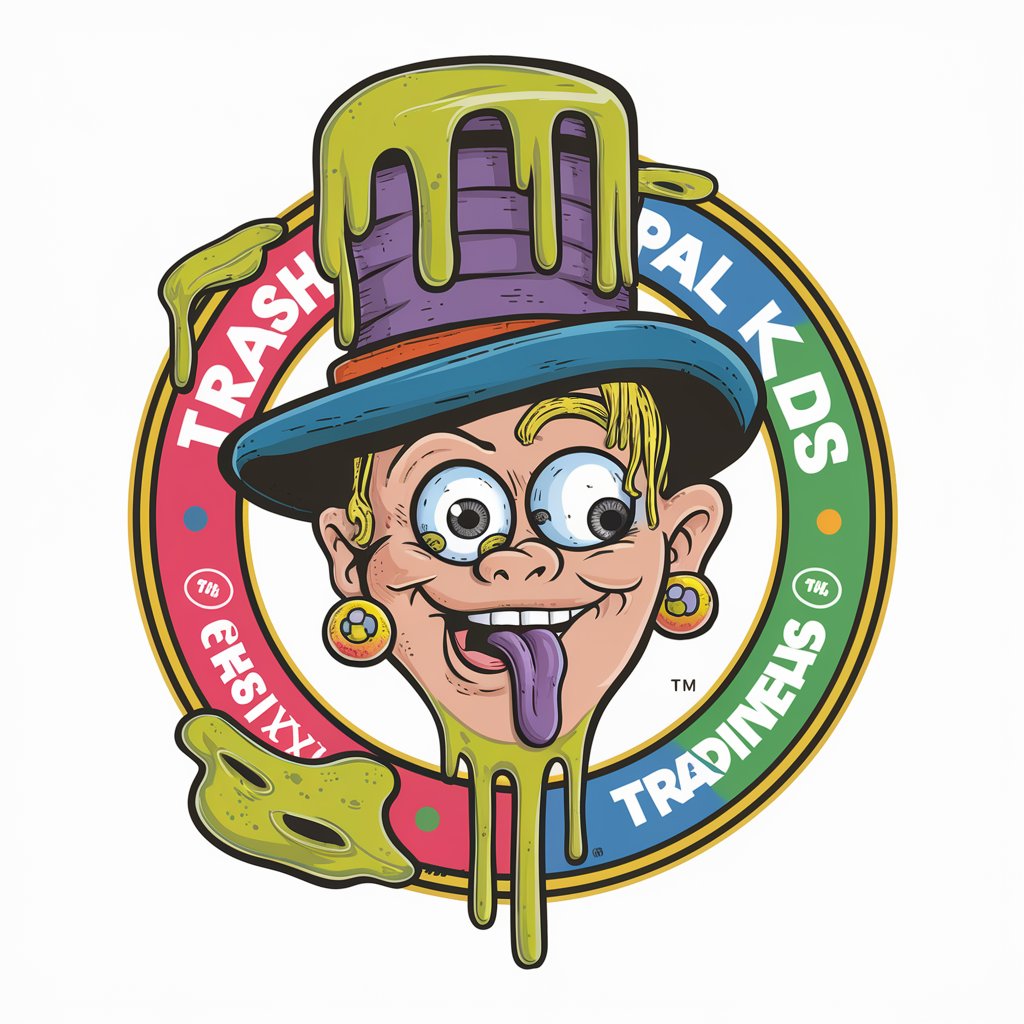
Supplement Advisor
Empowering Your Health with AI-Powered Supplement Recommendations

RoboIP (by Wysebridge)
Navigating IP Complexity with AI

IL GENERALISSIMO!
Unleash the Power of AI for Detailed Insights

My God
Enlightening Souls with AI Wisdom
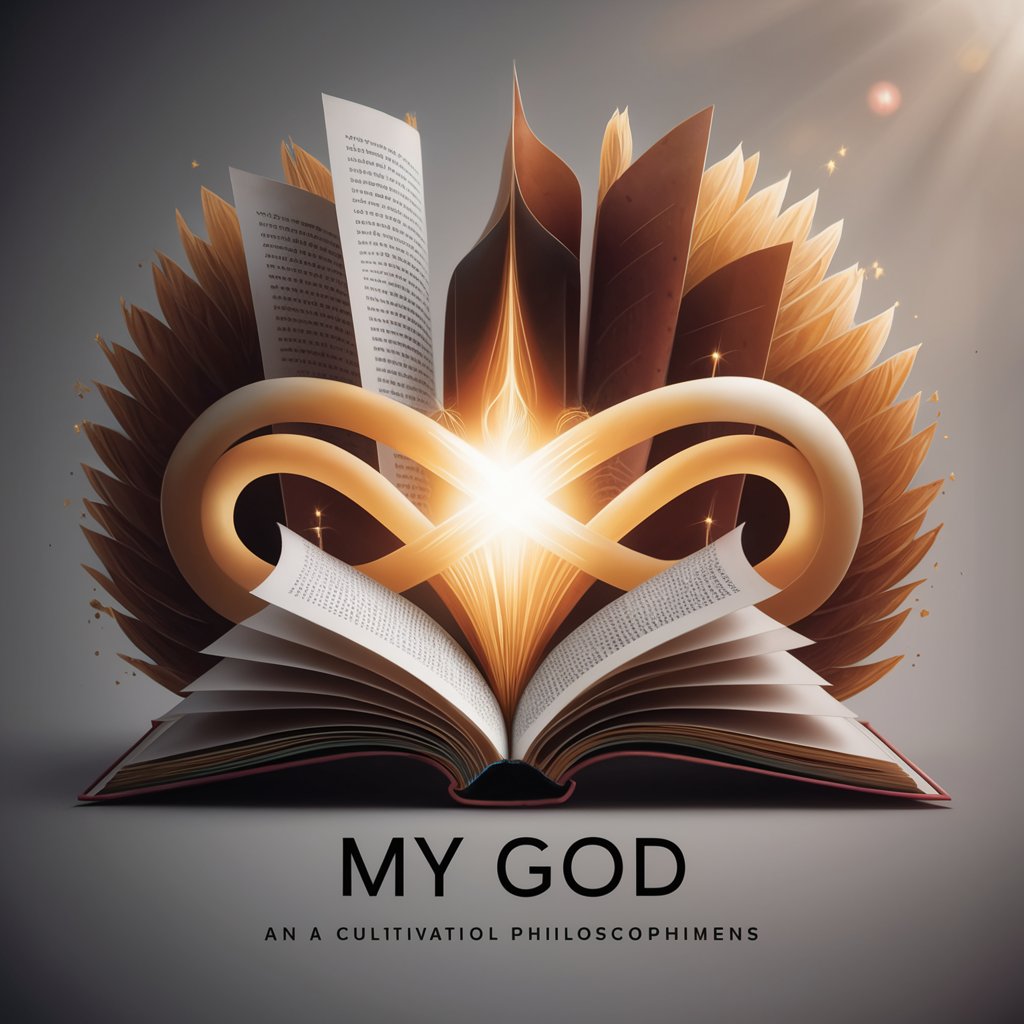
Design Muse
Empowering Your Design Vision with AI

Specialized Role Companion
Empowering decisions with AI-driven guidance

Makeup Maven: マギー
Tailored Makeup Guidance Powered by AI

Web SEO Content Crafter
Craft SEO Content with AI Power

深度阅读助手
Empowering In-depth Understanding with AI

中小企業施策案内サポーター_GPT
Navigating SME Support with AI

Frequently Asked Questions About MS Copilot Expert
What is MS Copilot Expert?
MS Copilot Expert is an AI-powered tool designed to offer real-time assistance across a variety of tasks, including writing, coding, and data analysis, by leveraging advanced machine learning models.
Can MS Copilot Expert help with coding?
Absolutely, MS Copilot Expert is adept at generating code snippets, debugging, and offering optimization suggestions for a wide range of programming languages and frameworks.
Is MS Copilot Expert suitable for academic writing?
Yes, it excels in assisting with academic writing by helping structure papers, providing citation suggestions, and ensuring that the writing meets academic standards.
How does MS Copilot Expert handle privacy?
MS Copilot Expert prioritizes user privacy and security. It processes queries in real-time without storing personal data or the content of the queries, ensuring a confidential user experience.
Can MS Copilot Expert integrate with other tools?
MS Copilot Expert can seamlessly integrate with a variety of platforms and tools, enhancing productivity and facilitating a more connected workflow environment.




