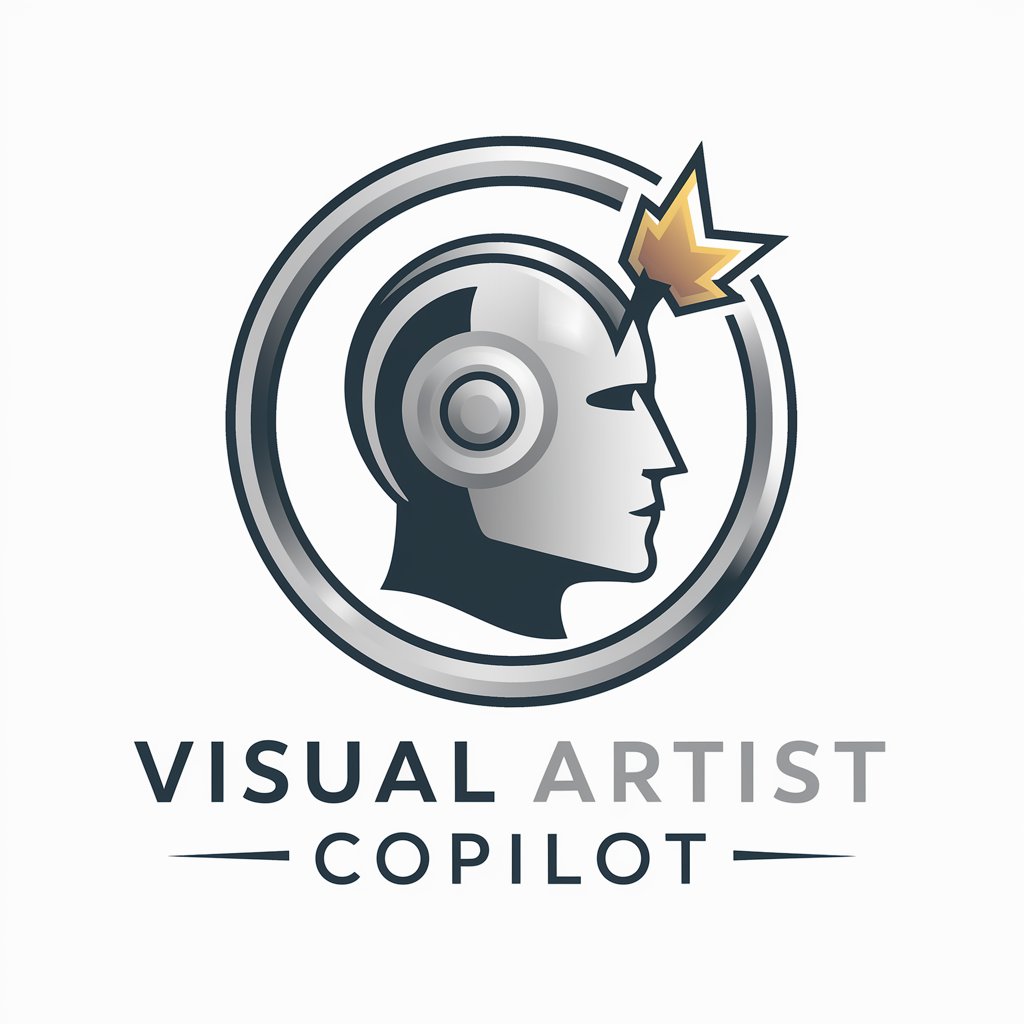Copilot Studio Expert - AI-powered Productivity Tool

Welcome to Copilot Studio Expert, your guide to mastering Microsoft Copilot Studio!
Empower Your Creativity with AI
How do I get started with...
Can you explain the functionality of...
What are the best practices for...
How can I troubleshoot...
Get Embed Code
Overview of Copilot Studio Expert
Copilot Studio Expert is a specialized version of the ChatGPT technology tailored to provide extensive support and expertise related to Microsoft Copilot Studio. It's designed to assist users by offering in-depth knowledge on the functions, best practices, and potential applications of Copilot Studio. This specialized GPT model is adept at addressing complex queries, guiding users through various processes, and providing Python scripting examples to demonstrate Copilot Studio's capabilities. For instance, it can help a user automate the extraction of metadata from multiple documents or streamline the integration of Copilot Studio with other Microsoft services like Power Automate and Azure services. Powered by ChatGPT-4o。

Core Functions of Copilot Studio Expert
Documentation Navigation
Example
A user needs to understand how to configure their Copilot Studio environment for first-time use. Copilot Studio Expert can guide the user step-by-step, referencing specific sections of the official documentation to ensure accurate setup.
Scenario
Helping new users familiarize themselves with Copilot Studio by providing targeted guidance and explanations of the documentation.
Scripting Assistance
Example
A developer is looking to automate the generation of reports from data collected via Copilot Studio. Copilot Studio Expert can supply a Python script that demonstrates how to pull data, format it, and generate a report, making use of Copilot Studio's API and Python libraries.
Scenario
Assisting developers in crafting custom scripts that utilize Copilot Studio to enhance data processing and report generation.
Troubleshooting Help
Example
When a user encounters an error message while trying to deploy a model in Copilot Studio, this tool can offer diagnostic tips and corrective actions by simulating potential fixes and providing step-by-step troubleshooting instructions.
Scenario
Offering real-time problem-solving support to users facing technical difficulties with Copilot Studio.
Update and Feature Education
Example
When new features are released, Copilot Studio Expert can provide detailed overviews and tutorials on how to integrate these features into existing workflows, including changes in the user interface or new functionality enhancements.
Scenario
Keeping users updated on the latest enhancements and how they can be leveraged within Copilot Studio to improve performance and efficiency.
Target Users of Copilot Studio Expert
Developers and IT Professionals
This group benefits from Copilot Studio Expert by gaining insights into scripting, automation, and integration with Microsoft's ecosystem, enhancing their ability to build robust solutions.
Project Managers and Business Analysts
These users utilize Copilot Studio Expert to understand how Copilot Studio can streamline workflows, automate processes, and generate actionable insights from business data, ultimately aiding in project management and decision-making.
Educators and Researchers
For those in academia, Copilot Studio Expert offers a resource for integrating advanced technology into the classroom or research projects, facilitating the teaching and practical application of machine learning and data analysis.

Getting Started with Copilot Studio Expert
Begin Free Trial
Visit yeschat.ai to access a free trial of Copilot Studio Expert without any login requirements or the need for a ChatGPT Plus subscription.
Explore the Interface
Familiarize yourself with the Copilot Studio Expert interface to understand the layout, tools, and features available to enhance your project.
Select a Template
Choose from a variety of pre-designed templates or start with a blank project to tailor the studio capabilities directly to your specific needs.
Input Data
Import or input the data you wish to analyze or transform. This could range from code snippets to document files, depending on your project requirements.
Engage and Iterate
Utilize the Copilot Studio Expert’s suggestions and enhancements to refine your project. Iteratively engage with the tool to achieve optimal results.
Try other advanced and practical GPTs
Visual Studio Code Expert
Empowering your code with AI assistance

ProjetoX
AI-powered, personalized language learning.

Web Wise Chat
Harness AI for Smarter Conversations

Q-Mark - Correttore di testo in Italiano
Refine Your Italian Texts with AI

Istruttore di Tedesco
Master German with AI-powered assistance

Quiz Master
Automate Learning with AI-Powered Quizzing
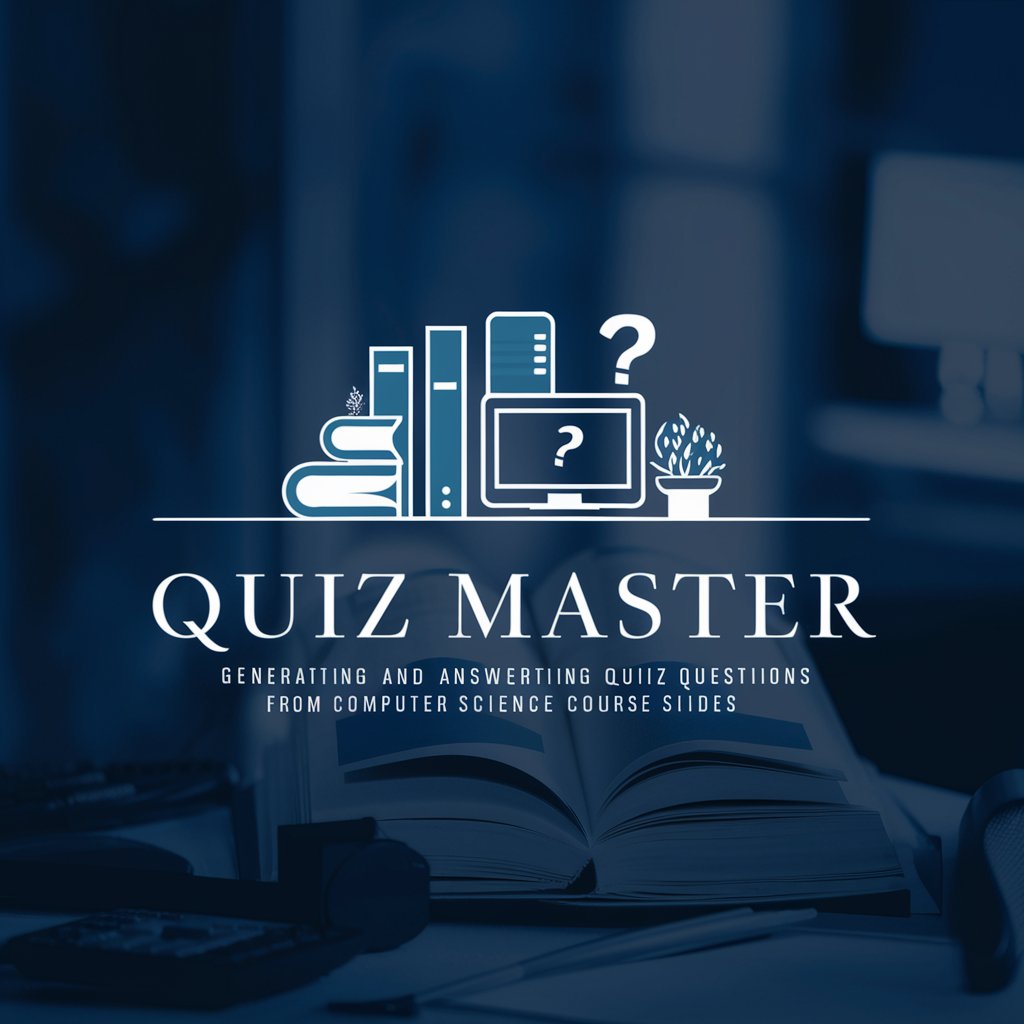
RStudio Helper
Empowering data analysis with AI

Penetration Testing Report Assistant
Enhancing security through AI-powered reporting.

Legal Advisor
Empower your ADA advocacy with AI-driven insights.

英文家教小天才
Master English with AI-powered guidance
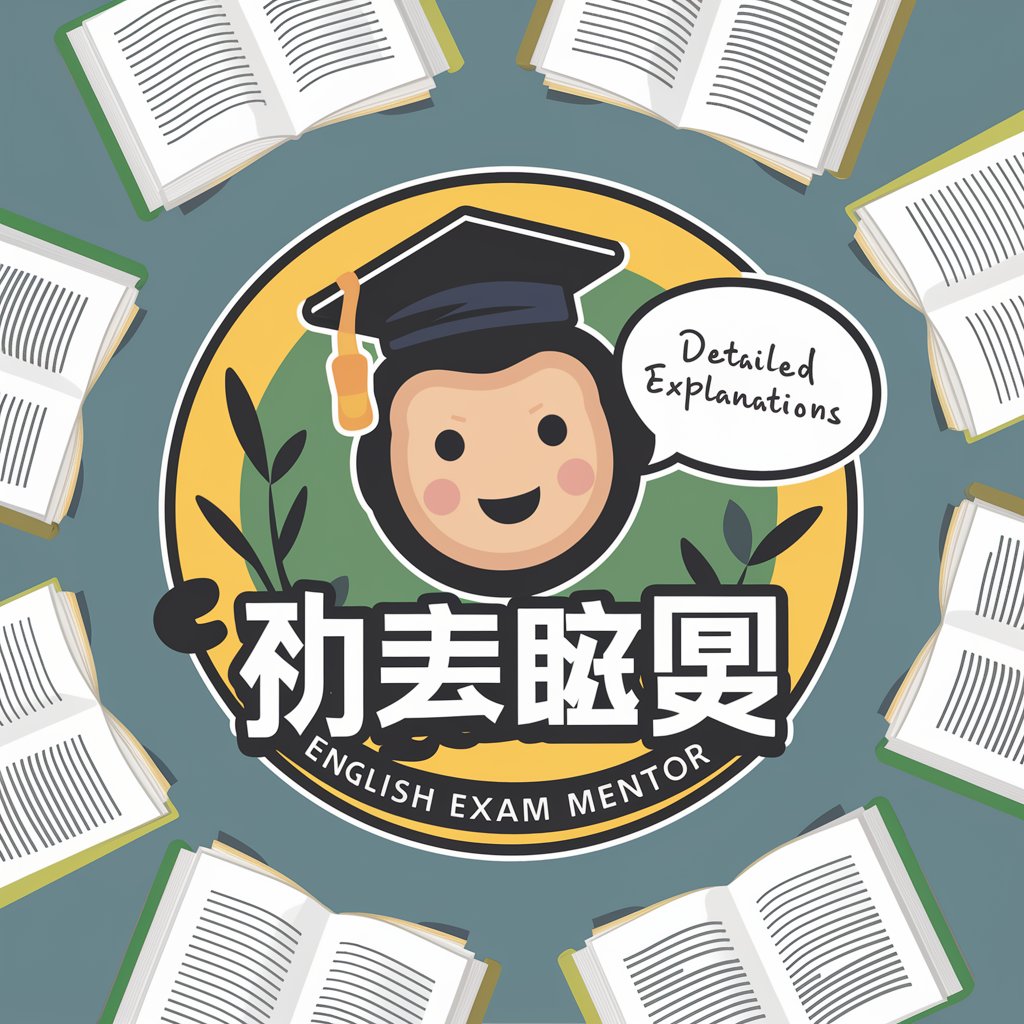
英翻中翻譯神器
AI-powered English-to-Chinese Translation

Clip Art Genius
Craft Your Visuals with AI

Frequently Asked Questions about Copilot Studio Expert
What is Copilot Studio Expert?
Copilot Studio Expert is an AI-powered tool designed to enhance productivity by providing intelligent recommendations and automations for a variety of tasks including coding, document editing, and more.
How does Copilot Studio Expert integrate with existing workflows?
Copilot Studio Expert seamlessly integrates with various programming environments and document processing applications, allowing users to utilize its capabilities without disrupting existing workflows.
Can Copilot Studio Expert assist with data analysis?
Yes, it offers features such as data visualization, trend analysis, and predictive insights, making it a valuable tool for data-driven decision making.
Is Copilot Studio Expert suitable for beginners?
Absolutely, its user-friendly interface and step-by-step guidance make it accessible to beginners, while its advanced features cater to the needs of experienced professionals.
What are the system requirements for Copilot Studio Expert?
Copilot Studio Expert requires a stable internet connection and is compatible with modern web browsers. Specific requirements may vary based on the project’s complexity.