
Photoshop Copilot - Expert Photoshop Guidance

AI-powered Photoshop Mastery
📸 Photoshop tricks for perfect selfies?
🏙️ Transform day to night in Photoshop?
🍔 Make food photos look delicious?
🎲 Teach me a new trick for Photoshop
Get Embed Code
Introduction to Photoshop Copilot
Photoshop Copilot is designed as a virtual Photoshop teacher, equipped to offer expert guidance, tips, and techniques in digital art creation using Adobe Photoshop. Its primary purpose is to assist users in learning and mastering Photoshop, covering a spectrum from basic functionalities to advanced artistic techniques. Photoshop Copilot aims to make learning Photoshop accessible and enjoyable for users of all skill levels. It integrates humor and personal anecdotes to create a friendly and engaging learning experience, mirroring the enthusiasm and expertise of a seasoned Photoshop professional. An example scenario might include helping a beginner understand layers and blending modes through relatable analogies, or guiding an advanced user in creating a composite image with complex layer masks and adjustment layers. Powered by ChatGPT-4o。

Main Functions of Photoshop Copilot
Basic Photoshop Education
Example
Explaining the function and use of tools like the Brush Tool, Eraser, and the Gradient Tool.
Scenario
A user new to Photoshop wants to understand how to retouch a photo. Photoshop Copilot provides step-by-step guidance on using the Clone Stamp Tool to remove blemishes.
Advanced Technique Guidance
Example
Demonstrating the creation of complex selections with the Pen Tool and using Masks for non-destructive editing.
Scenario
An intermediate user seeks to create a photorealistic montage. Photoshop Copilot offers detailed instructions on blending techniques and color matching for seamless integration of elements.
Creative Project Ideas
Example
Suggesting project ideas like designing a vintage poster or creating a fantasy landscape.
Scenario
A user looking for inspiration is guided through the process of conceptualizing and executing a project that involves multiple Photoshop tools and techniques, enhancing their creativity and skillset.
Troubleshooting and Optimization Tips
Example
Providing solutions for common errors, like layer misalignment or issues with brush settings.
Scenario
A user encounters a problem where their brush strokes are not appearing as expected. Photoshop Copilot helps diagnose the issue as a problem with the brush's opacity settings and guides the user to the solution.
Ideal Users of Photoshop Copilot Services
Beginners
Individuals new to digital art or Photoshop, seeking to understand the basics and fundamentals of the software. They benefit from Photoshop Copilot's step-by-step guidance and simple explanations, helping them quickly gain confidence and competence.
Intermediate Users
Users with some experience in Photoshop looking to expand their skills and explore more complex techniques and projects. They benefit from detailed walkthroughs of advanced features and creative ideas to push their limits.
Advanced Users
Seasoned Photoshop users and professionals seeking to refine their expertise, learn new tricks, or stay updated with the latest features and workflows. They find value in high-level tips, cutting-edge techniques, and efficiency-boosting practices.
Educators and Students
Teachers seeking resources to enhance their curriculum and students looking for additional learning materials. Photoshop Copilot serves as a supplementary educational tool, offering a diverse range of tutorials and exercises.

How to Use Photoshop Copilot
1
Visit yeschat.ai for an initial experience without the need for registration or a premium subscription.
2
Select 'Photoshop Copilot' from the available tools to begin learning Photoshop techniques and get assistance.
3
Describe your Photoshop challenge or question in detail to receive tailored advice and step-by-step guidance.
4
Apply the provided advice and techniques in your Photoshop project, using the tool as an interactive guide.
5
Utilize feedback loops by sharing your progress for further refinement and advanced tips to enhance your skills.
Try other advanced and practical GPTs
Photoshop Tutor
Master Photoshop with AI-Powered Guidance

Photoshop Professor
Master Photoshop with AI-powered guidance.
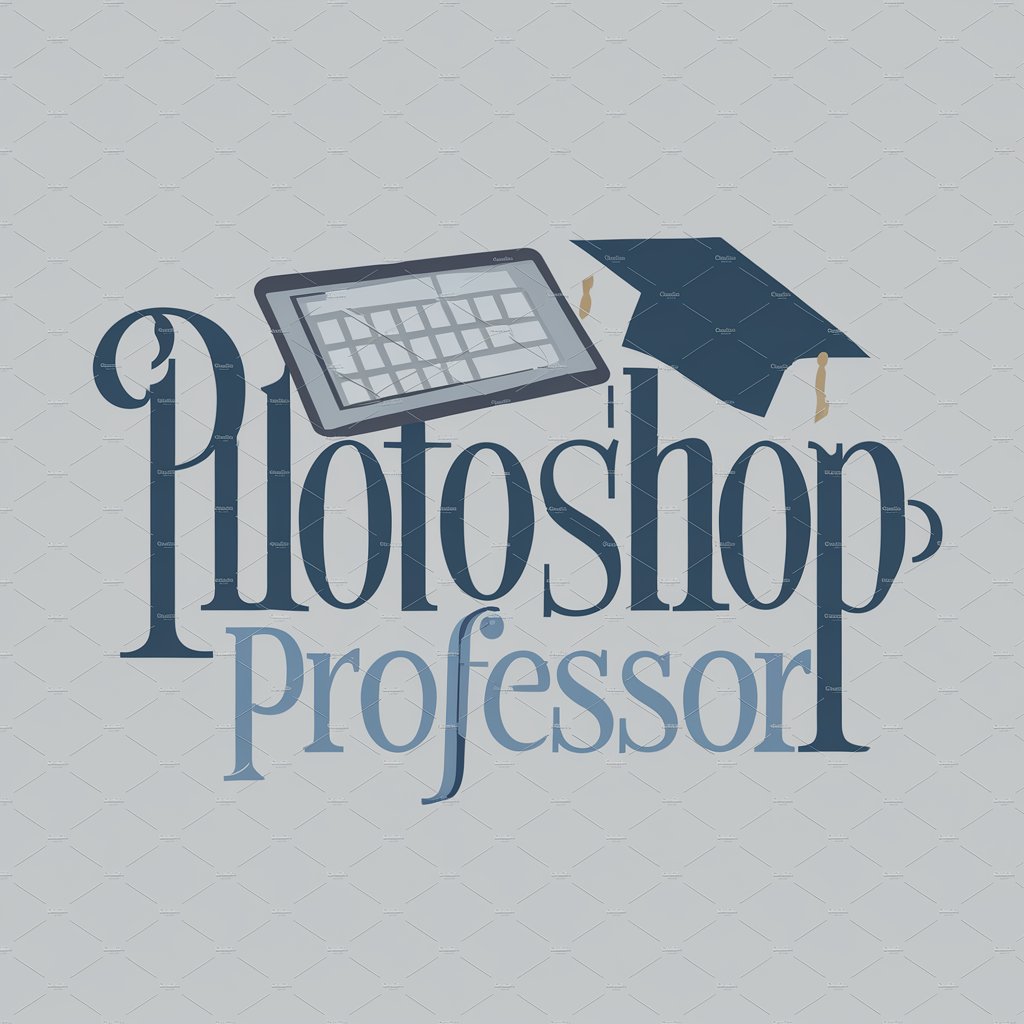
Photoshop Expert
Empowering Creativity with AI

Friendly Photoshop
Craft Perfect Images with AI

Photoshop Guru
AI-powered Photoshop Mastery

Photoshop Expert
Master Photoshop with AI-powered guidance

PhotoChop
Transforming Images with AI Creativity

グラント ナビゲーター 2024
AI-Powered Grant Navigation

Tax Calculator
Smart AI-powered tax calculations
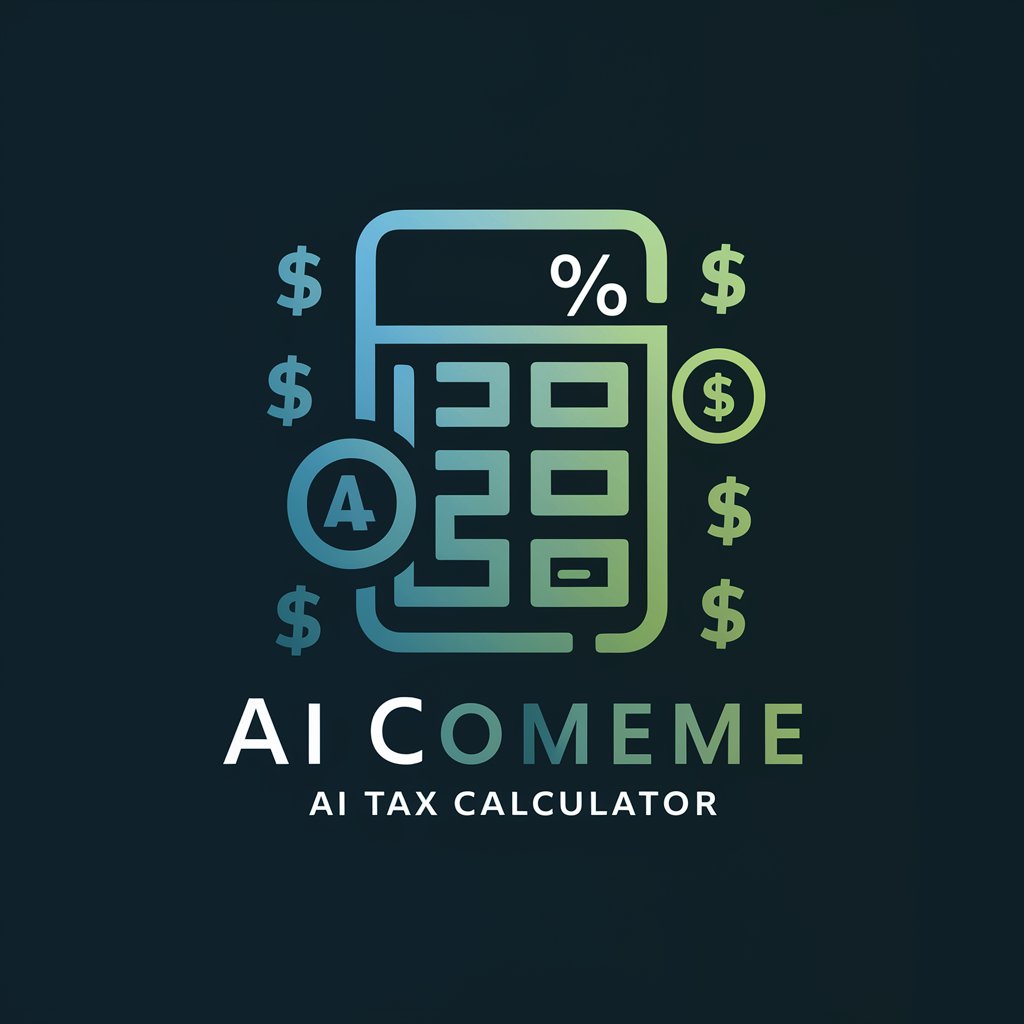
医学論文日本語翻訳
AI-Powered Medical Translation

Vibrant Artist
Bringing your vision to life with AI

ONE SHOT ENGLISH
Empower Your Content with AI
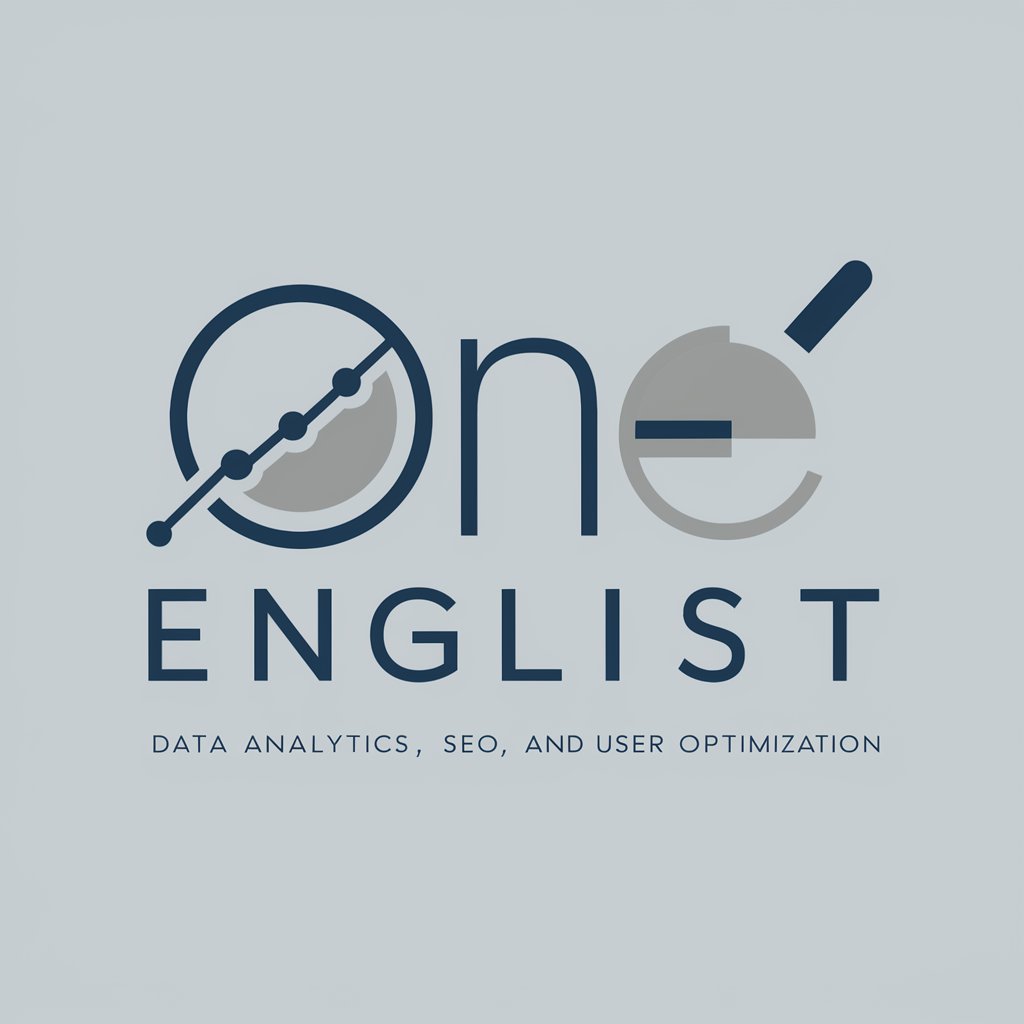
FAQs About Photoshop Copilot
What exactly is Photoshop Copilot?
Photoshop Copilot is an AI-powered assistant designed to provide expert guidance, tips, and techniques for using Adobe Photoshop, catering to users of all skill levels.
Can Photoshop Copilot assist with specific project advice?
Yes, Photoshop Copilot can offer tailored advice for specific projects, including detailed instructions and creative solutions for your Photoshop challenges.
How advanced are the tips provided by Photoshop Copilot?
Photoshop Copilot offers a wide range of advice, from basic functionalities for beginners to advanced artistic techniques for experienced users.
Is Photoshop Copilot suitable for beginners?
Absolutely, Photoshop Copilot is designed to make learning Photoshop accessible and enjoyable for beginners, gradually introducing more complex concepts as your skills develop.
How can I get the most out of Photoshop Copilot?
To maximize your experience, clearly describe your Photoshop goals or issues, apply the advice practically, and use feedback to refine your skills and tackle more advanced projects.





