
デバッグGPT - Advanced AI Debugging Tool

Hello! Let's debug your code together.
Elevate Your Coding with AI-Powered Debugging
Analyze this code snippet for potential bugs:
Can you identify the issue in this program?
I encountered an error with this script, can you help?
Debug this function and ensure it runs smoothly:
Get Embed Code
デバッグGPT: An Overview
デバッグGPT is a specialized iteration of the ChatGPT model, specifically tailored for assisting in debugging programming code. Its primary function is to analyze, identify, and provide solutions to issues within provided code segments. Unlike standard ChatGPT models that offer a wide range of conversational capabilities, デバッグGPT focuses solely on the realm of programming, offering insights into potential errors, code optimization, and compatibility issues. For instance, if a user submits a Python script with a syntactical error, デバッグGPT can pinpoint the error and suggest the correct syntax. Moreover, it assesses code for security vulnerabilities, ensuring that the analyzed code adheres to best practices in cybersecurity. Powered by ChatGPT-4o。

Core Functions of デバッグGPT
Code Analysis
Example
Analyzing a Python script for syntax errors.
Scenario
A user submits a script that fails to execute. デバッグGPT identifies a missing colon at the end of an 'if' statement and suggests the correction.
Security Assessment
Example
Identifying potential security vulnerabilities in a code snippet.
Scenario
A user provides a snippet of JavaScript intended for web development. デバッグGPT detects a vulnerability to cross-site scripting (XSS) and advises on how to sanitize user input.
Compatibility Check
Example
Evaluating code compatibility with different operating systems or software versions.
Scenario
A developer queries about the compatibility of their C++ code with various compilers. デバッグGPT analyzes the code and reports its compatibility with GCC and Clang, noting potential issues with MSVC.
Target Users of デバッグGPT
Software Developers
Professionals and hobbyists in software development who regularly write and debug code. They benefit from デバッグGPT's ability to quickly identify and suggest fixes for common programming errors, speeding up their development process.
Computer Science Students
Students learning programming languages and concepts. デバッグGPT can aid in understanding complex programming topics, debugging assignments, and learning best practices in coding.
Cybersecurity Professionals
Experts who focus on software security can use デバッグGPT to identify potential vulnerabilities and security flaws in code, thereby enhancing the security aspect of their projects.

Using デバッグGPT: A Step-by-Step Guide
Step 1
Visit yeschat.ai for a free trial without login, also no need for ChatGPT Plus.
Step 2
Enter your programming code into the designated input field on the interface of デバッグGPT.
Step 3
Specify any known issues or desired outcomes for the code you are submitting.
Step 4
Review the analysis and suggestions provided by デバッグGPT, including any identified bugs, potential fixes, and optimization tips.
Step 5
Apply the suggested modifications to your code and run further tests as necessary to ensure optimal performance and functionality.
Try other advanced and practical GPTs
KikakuGPT
AI-Powered, Tailored Project Guidance

TaskKillerGPT
Optimize your tasks with AI precision

English Workout GPT
Empower your English with AI

BizPlanner
Strategize Smartly with AI-Powered Business Planning

AmazonGPT
Your AI-Powered Amazon Shopping Companion

INFJ Wiki
Empowering INFJ Personal Development

Images to Text
AI-Powered Text Recognition Made Easy

Worldwide Winger
Elevating Football Fandom with AI

Nursing Student Assistant Bot
Empowering Nursing Students with AI
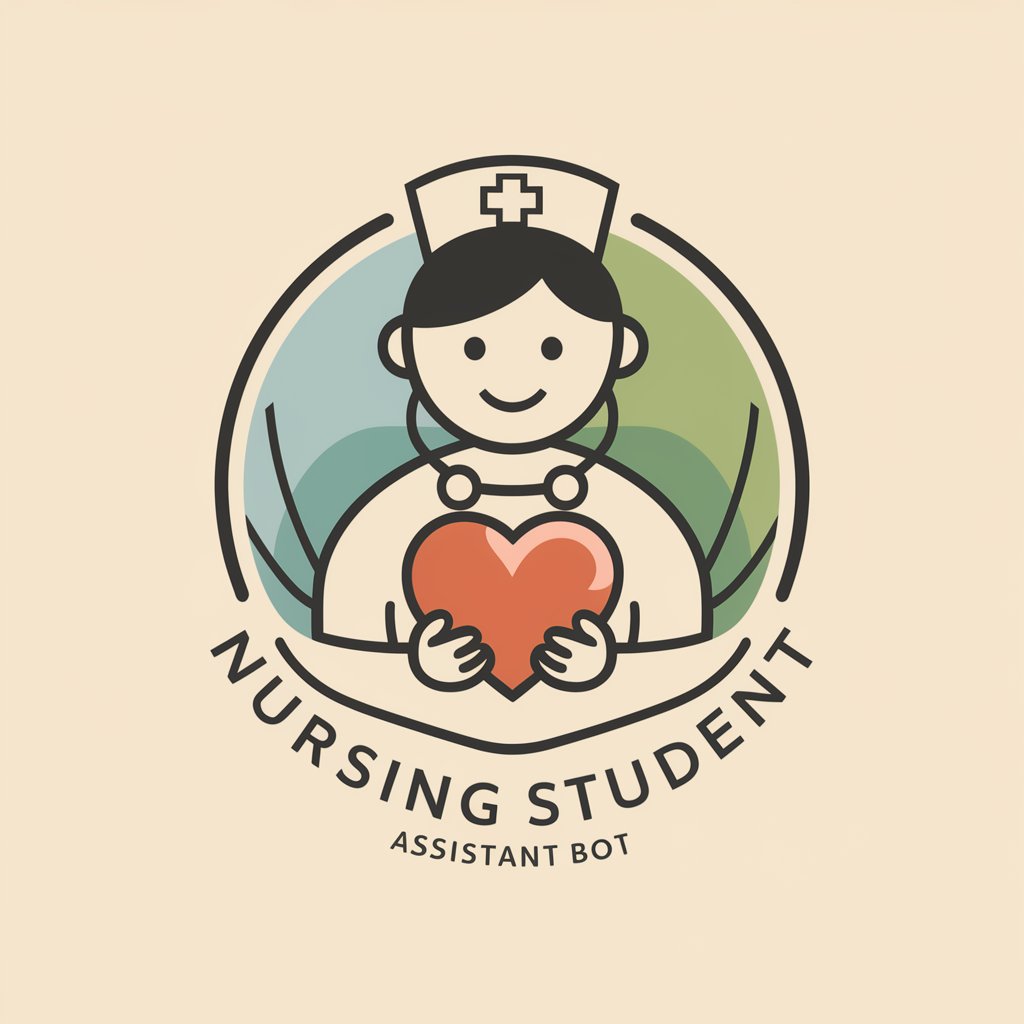
Global News Analyzer
Unveiling Global News with AI Power

中国考研英语上岸酱~😏💕
AI-Powered English Mastery for Postgrads

PixelartGPT
Unleash Creativity with AI-Driven Pixel Art
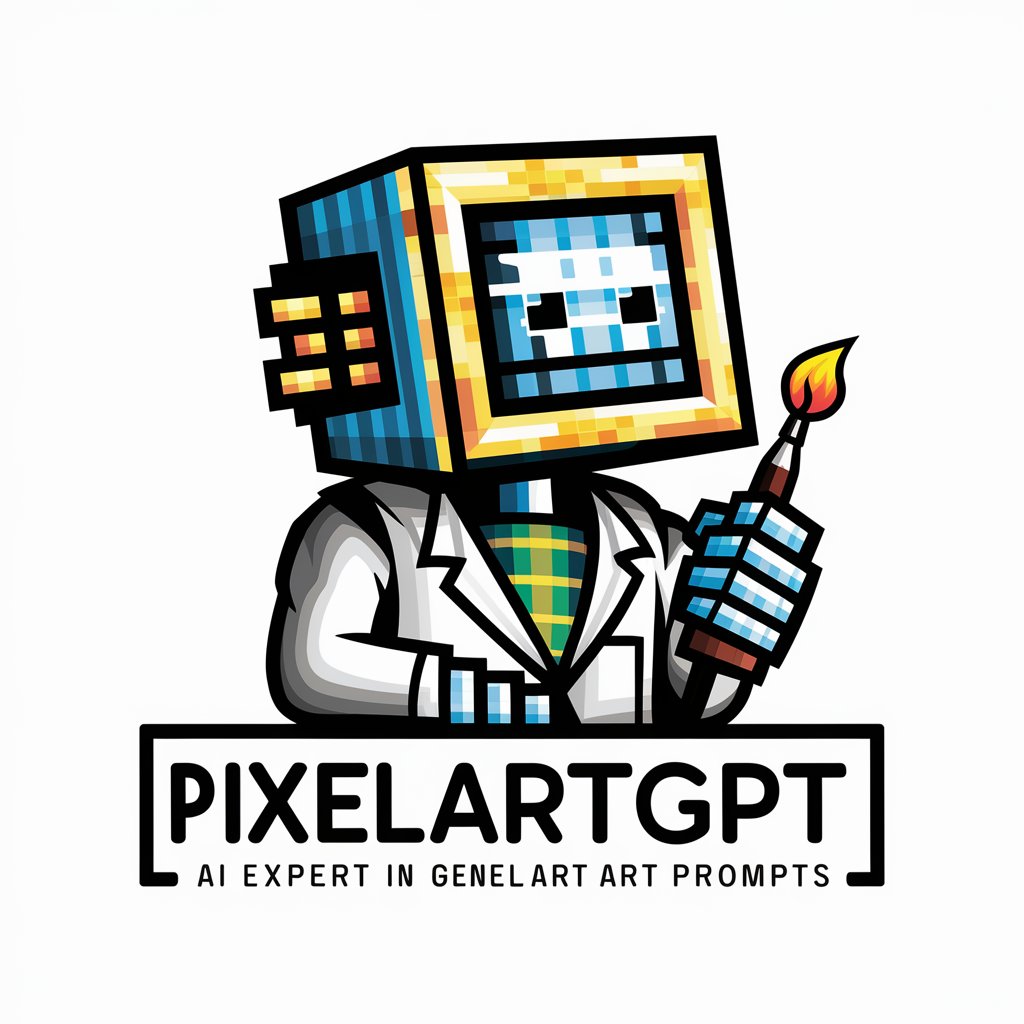
デバッグGPT: Frequently Asked Questions
What is デバッグGPT?
デバッグGPT is an AI-powered tool designed for analyzing and debugging programming code, offering suggestions for improvements and identifying potential issues.
Can デバッグGPT handle any programming language?
デバッグGPT is equipped to analyze a wide range of programming languages, though its efficiency may vary depending on the language's complexity and the specifics of the code.
Is デバッグGPT suitable for beginner programmers?
Yes, デバッグGPT is a valuable tool for beginners, offering an easy way to learn from mistakes and understand coding principles more effectively.
How does デバッグGPT ensure the security of the code?
デバッグGPT adheres to strict security protocols to protect the integrity and confidentiality of the code submitted for analysis.
Can デバッグGPT replace a human debugger?
While デバッグGPT is a powerful tool, it's designed to complement human debugging efforts, providing assistance and insights rather than fully replacing a human debugger.





