
DevGPT - Coding Assistant, Debugging Aid

Hi there! How can I assist you with your coding project today?
Empowering developers with AI-driven coding support.
Explain how DevGPT can assist with debugging a Python script.
Describe a scenario where DevGPT helps in building a web application.
List the programming languages supported by DevGPT and provide examples of tasks for each.
Illustrate how DevGPT can aid in data analysis and visualization.
Get Embed Code
Overview of DevGPT
DevGPT is a specialized version of the ChatGPT model, designed to serve as a coding assistant across a variety of programming tasks. Its primary aim is to make coding more accessible and less intimidating for users of all skill levels by providing clear, helpful guidance and support. DevGPT is equipped to analyze, troubleshoot, and create projects in multiple programming languages, including but not limited to Python, JavaScript, HTML/CSS, and SQL. It can handle tasks ranging from debugging code, offering coding suggestions, explaining programming concepts, to generating code snippets based on user requirements. For example, a user can upload their project in a ZIP format for troubleshooting, and DevGPT will analyze the code to identify and suggest fixes for any issues. Alternatively, users may request the development of a new feature or application, and DevGPT can guide them through the process or provide relevant code examples. Powered by ChatGPT-4o。

Key Functions of DevGPT
Code Troubleshooting and Debugging
Example
A user uploads a Python script with a syntax error. DevGPT analyzes the script, identifies the error, and suggests the correct syntax.
Scenario
Ideal for developers who encounter bugs in their code and need quick, accurate solutions.
Project Guidance and Code Generation
Example
A user requests help in creating a RESTful API using Node.js. DevGPT provides a step-by-step guide and sample code to get started.
Scenario
Beneficial for novice to intermediate developers looking to learn new technologies or implement specific features in their projects.
Programming Concepts Explanation
Example
A user is confused about object-oriented programming principles. DevGPT offers detailed explanations and examples to clarify these concepts.
Scenario
Useful for students or self-learners who need a better understanding of programming theories and practices.
Technical Documentation and Best Practices
Example
A user inquires about the best practices for securing a web application. DevGPT outlines security measures, including code examples and configuration tips.
Scenario
Helpful for developers at all levels who aim to enhance the quality and security of their software products.
Who Can Benefit from DevGPT?
Novice Programmers
Beginners who are learning to code can find a supportive environment in DevGPT. It helps them understand fundamental programming concepts, debug their first projects, and get guidance on best practices.
Experienced Developers
Seasoned programmers working on complex projects can leverage DevGPT for troubleshooting, optimizing code, or exploring new technologies. It acts as a second pair of eyes to catch errors or suggest improvements.
Educators and Students
Teachers and learners in coding bootcamps, universities, and online courses can use DevGPT as a supplementary tool to explain concepts, provide examples, and assist with project work.
Project Teams
Development teams can use DevGPT to streamline their workflow by quickly resolving coding issues, generating code snippets for repetitive tasks, or validating ideas for project features.

How to Use DevGPT
Access DevGPT
Start by visiting yeschat.ai to access DevGPT for a free trial without needing to log in or subscribe to ChatGPT Plus.
Choose Your Task
Select the specific programming task you need assistance with, such as debugging, project analysis, or code generation.
Provide Details
Enter a detailed description of your project or problem. Include code snippets, error messages, or specific requirements to help DevGPT understand your needs.
Interact with DevGPT
Engage in a conversation with DevGPT, providing additional information as requested and clarifying your goals to refine the assistance provided.
Implement Solutions
Use the code solutions, advice, and guidance provided by DevGPT to enhance your project. Revisit the tool for further assistance as your project evolves.
Try other advanced and practical GPTs
Prolog Helper
Empower your Prolog programming with AI.

Coder Genie
Empowering Your Coding Journey with AI

Assistant Coder 🔥 Build Autonomous AI Assistants
Empower your projects with AI assistance.
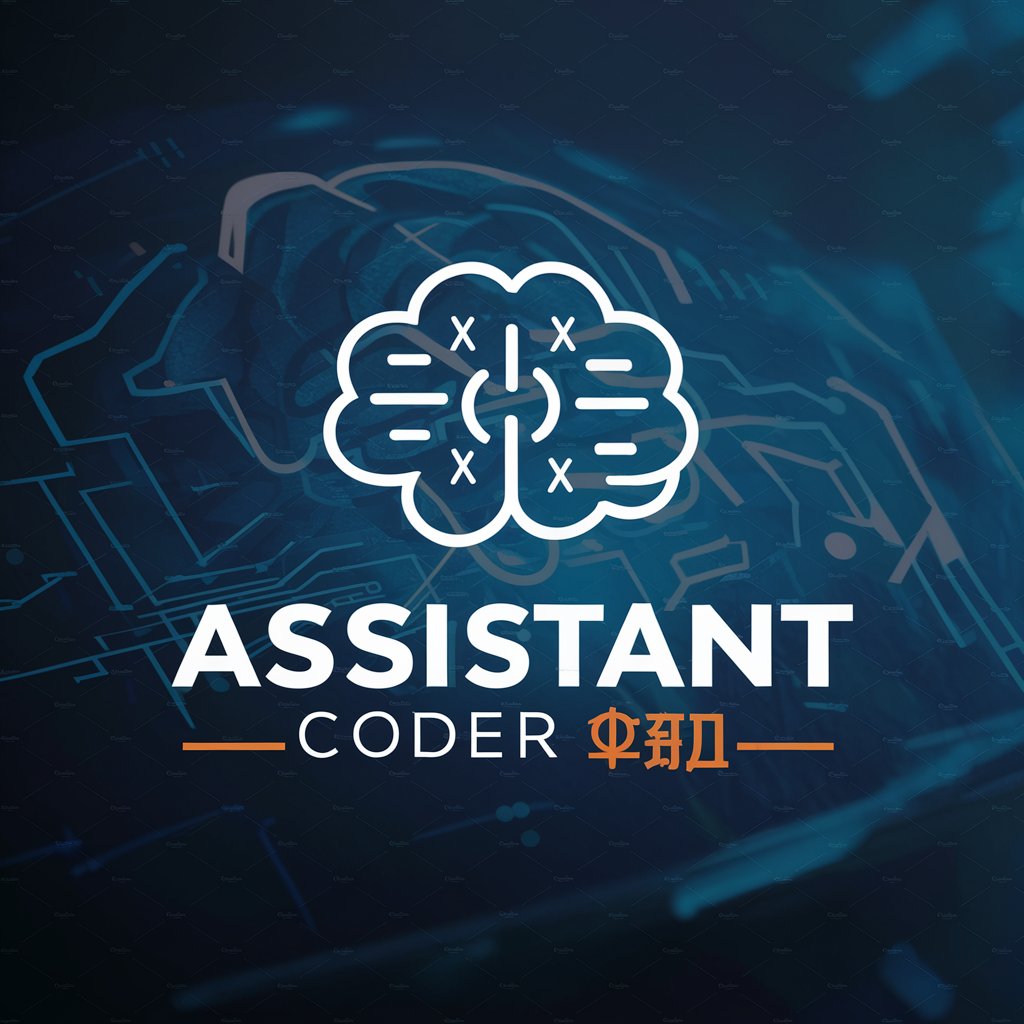
code helper
Empowering your coding journey with AI

DikoWebdev Copilot
Elevate Your Code with AI

Swift Missy
AI-powered Swift development companion

King June
Elevate Your TradingView Scripts with AI

Web Article Translator
Translate articles accurately, retaining original format.

Septic
AI-powered septic system insights.

Photomath
Solve math problems with AI precision

Amelia
Empower your insights with AI.

Product Owner
Streamlining Project Management with AI

DevGPT FAQs
What programming languages does DevGPT support?
DevGPT supports a wide range of programming languages, including but not limited to Python, JavaScript, Java, C#, and HTML/CSS for web development tasks.
Can DevGPT help with debugging existing code?
Yes, DevGPT can assist in debugging by analyzing code snippets, identifying errors, and suggesting fixes or optimizations for your code.
Is DevGPT suitable for beginners in programming?
Absolutely, DevGPT is designed to be user-friendly and provides explanations for coding solutions, making it a great resource for beginners to learn and understand programming concepts.
How does DevGPT handle data science projects?
DevGPT can assist with data science projects by providing guidance on data analysis, machine learning algorithms, data visualization, and the use of libraries such as Pandas and NumPy.
Can I use DevGPT for academic project assistance?
Yes, DevGPT can provide support for academic projects by offering coding assistance, algorithm design, and project idea validation to help students achieve their project goals.





