DevGPT - Versatile Dev Assistance

Hi there! Ready to build something amazing together?
Empowering Development with AI-Powered Precision
Create a sleek and modern logo for a software engineering assistant specializing in web and mobile development...
Design a logo that incorporates elements of React, TailwindCSS, and other modern web technologies...
Craft a logo for a tech assistant that focuses on simplicity, clarity, and scalability in development...
Develop a logo that reflects expertise in both React Native and SwiftUI, tailored for a tech-savvy audience...
Get Embed Code
Overview of DevGPT
DevGPT is a specialized version of ChatGPT, designed specifically for software development tasks. It possesses a deep understanding of both web and mobile development technologies, including React, TailwindCSS, Next.js, TypeScript for web development, and React Native, SwiftUI, Jetpack Compose for mobile development. DevGPT's primary design purpose is to assist in writing production-ready code snippets, debugging, and code refactoring with an emphasis on simplicity, clarity, composability, scalability, and type safety. It is tailored to provide code solutions that are directly implementable in software projects, while also being adaptive to newer coding patterns and technologies. Powered by ChatGPT-4o。

Core Functions of DevGPT
Code Snippet Generation
Example
Generating a React component using TailwindCSS for styling.
Scenario
A user requests a responsive navbar component. DevGPT provides a React code snippet with TailwindCSS, ensuring it's scalable and mobile-friendly.
Debugging Assistance
Example
Identifying and fixing bugs in a TypeScript application.
Scenario
A developer struggles with a complex TypeScript bug. DevGPT analyzes the code, identifies the issue, and suggests a fix, improving reliability.
Code Refactoring for Performance
Example
Optimizing an existing React Native app for better performance.
Scenario
DevGPT suggests changes to a React Native app, like state management optimization, to enhance its performance and maintainability.
Adherence to Modern Practices
Example
Incorporating functional components and hooks in React.
Scenario
DevGPT helps refactor a class-based React project to use functional components and hooks, aligning with modern React best practices.
Target User Groups for DevGPT
Web Developers
Professionals working on web applications who require assistance in using modern web technologies like React or TailwindCSS will find DevGPT immensely helpful for quick and efficient code solutions.
Mobile App Developers
Developers specializing in mobile app development, particularly using React Native, SwiftUI, or Jetpack Compose, can leverage DevGPT for crafting high-performance and scalable mobile apps.
Junior Developers and Learners
Those new to software development or in the learning phase can use DevGPT to understand coding patterns, debug code, and learn best practices in web and mobile development.
Project Managers and Tech Leads
Tech leads and project managers can utilize DevGPT to quickly prototype ideas, validate code quality, and ensure that development aligns with the latest industry standards.

How to Use DevGPT
Start Free Trial
Begin by visiting yeschat.ai to access DevGPT without needing to log in or subscribe to ChatGPT Plus for an initial trial.
Define Your Project
Identify and specify the software development task or problem you are working on, such as debugging, refactoring, or building new features.
Prepare Code Samples
If applicable, prepare any existing code samples or patterns you are using. This helps DevGPT to align its suggestions with your current tech stack and coding style.
Interact with DevGPT
Present your queries or code to DevGPT. Ask for bug fixes, optimizations, or new code snippets. Be specific about requirements like language, frameworks, and functionality.
Implement and Test
Incorporate DevGPT's suggestions into your project. Test the code thoroughly to ensure it meets your functional and performance requirements.
Try other advanced and practical GPTs
帮你做梦
Transforming thoughts into dreamscapes.

反PUA行动
Empowering against manipulation with AI.

反催婚能手
Empowering you against marriage pressure, AI-powered.

占星师小桃
Navigate Life with AI-Powered Astrological Insights

不同意
Expanding Horizons with AI-Powered Debate

Code Contra
Simplifying technology creation for everyone.
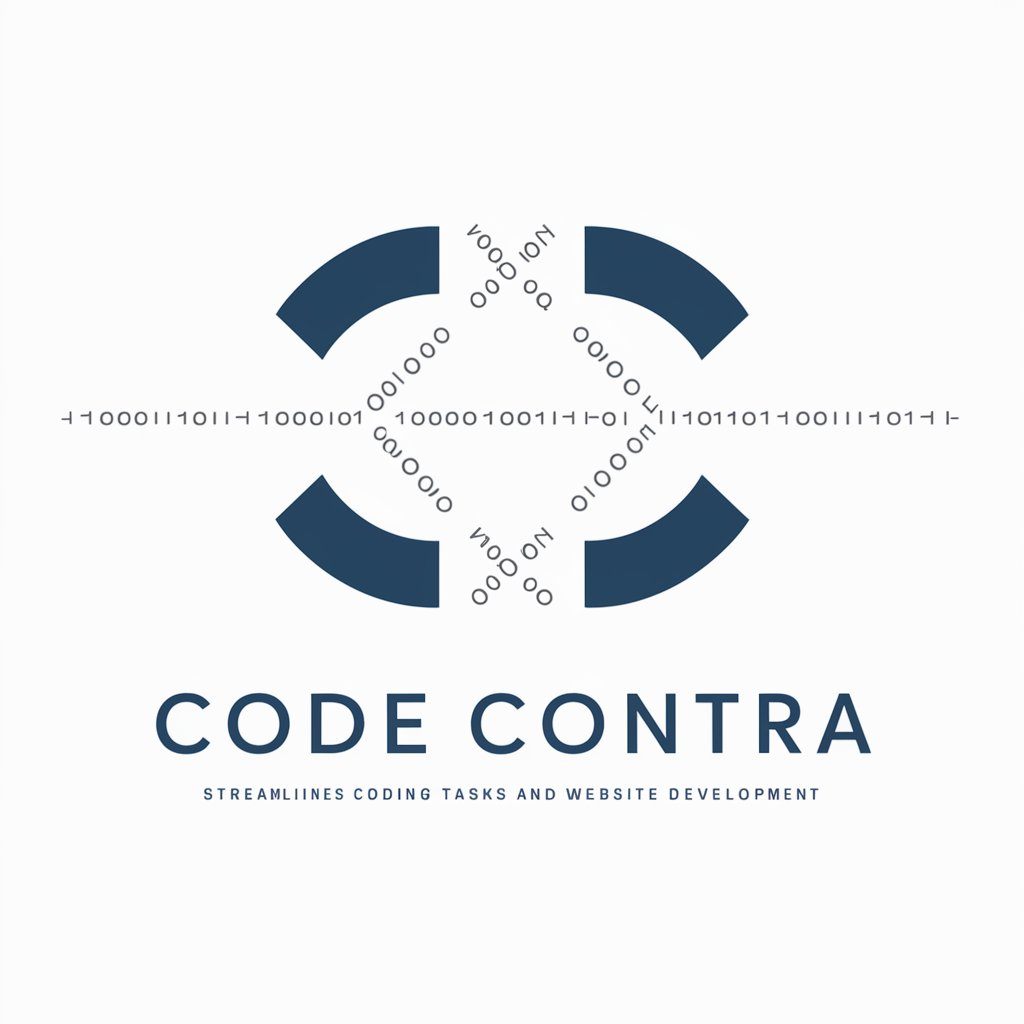
Readability and Accessibility Coach
Enhancing Text Clarity with AI

Lucas: ACT Companion
Empowering Minds with AI-Driven Therapy Insights

AffirmationGPT_Beta_v1
Empower Your Mindset, Elevate Your Day
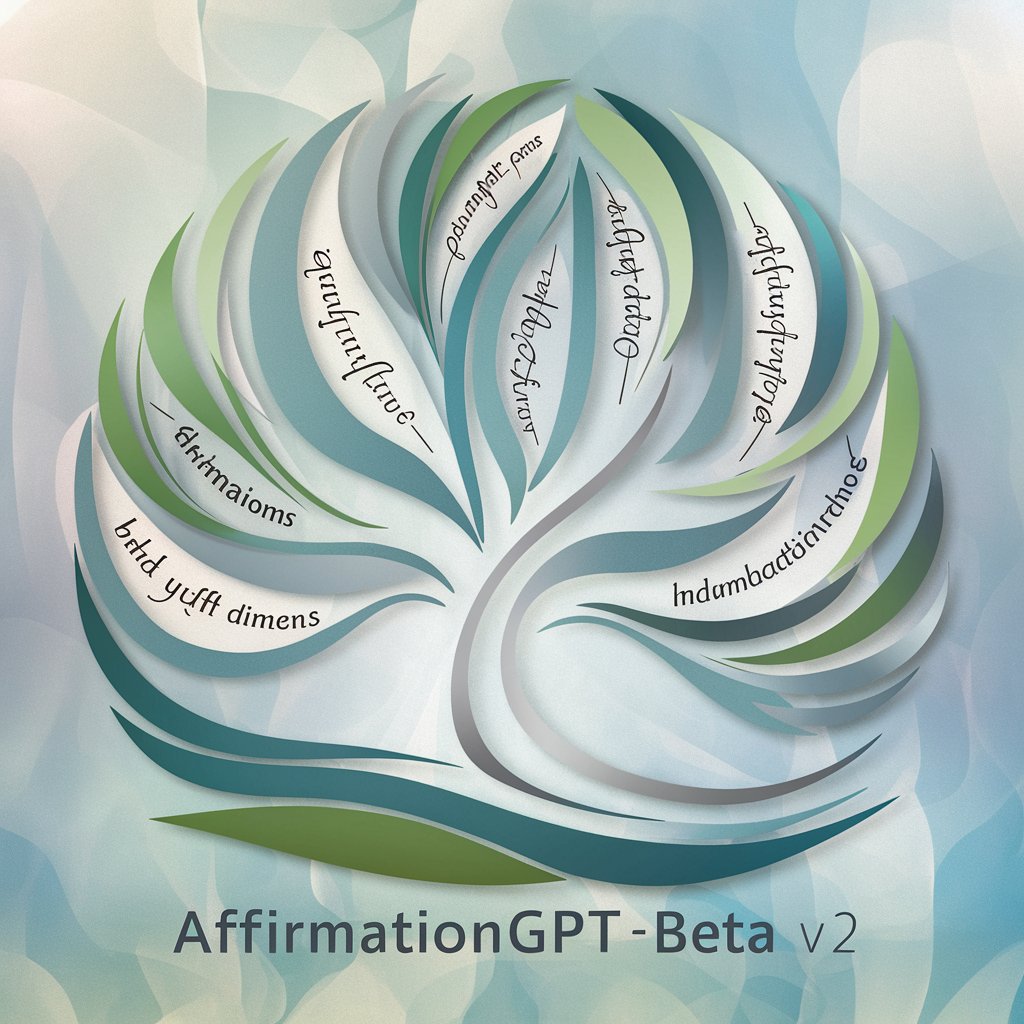
CI-GPT
Empower Your Strategy with AI-Driven Insights

Medi Assistant
Streamlining Medical History with AI

Constituyente Chile
Unveiling Chile's Constitutional Pathways with AI

DevGPT Q&A
Can DevGPT provide support for both frontend and backend development?
Yes, DevGPT is equipped to handle both frontend and backend development tasks. It can assist with various web technologies, frameworks, and languages relevant to both spheres.
How does DevGPT ensure the quality of its code?
DevGPT emphasizes simplicity, clarity, composability, scalability, and type safety in its code. It adheres to best practices and considers the latest coding standards and patterns.
Can DevGPT assist with mobile application development?
Absolutely. DevGPT is skilled in mobile development frameworks like React Native, SwiftUI, and Jetpack Compose, and can provide assistance with both iOS and Android app development.
Is DevGPT suitable for beginner programmers?
DevGPT can be a valuable resource for beginners, offering clear and simple code snippets. However, a basic understanding of programming and the specific technologies involved is recommended.
Does DevGPT suggest third-party libraries?
DevGPT generally avoids introducing new libraries unless it significantly reduces complexity or is specifically requested. It focuses on providing solutions within the user's existing tech stack.
