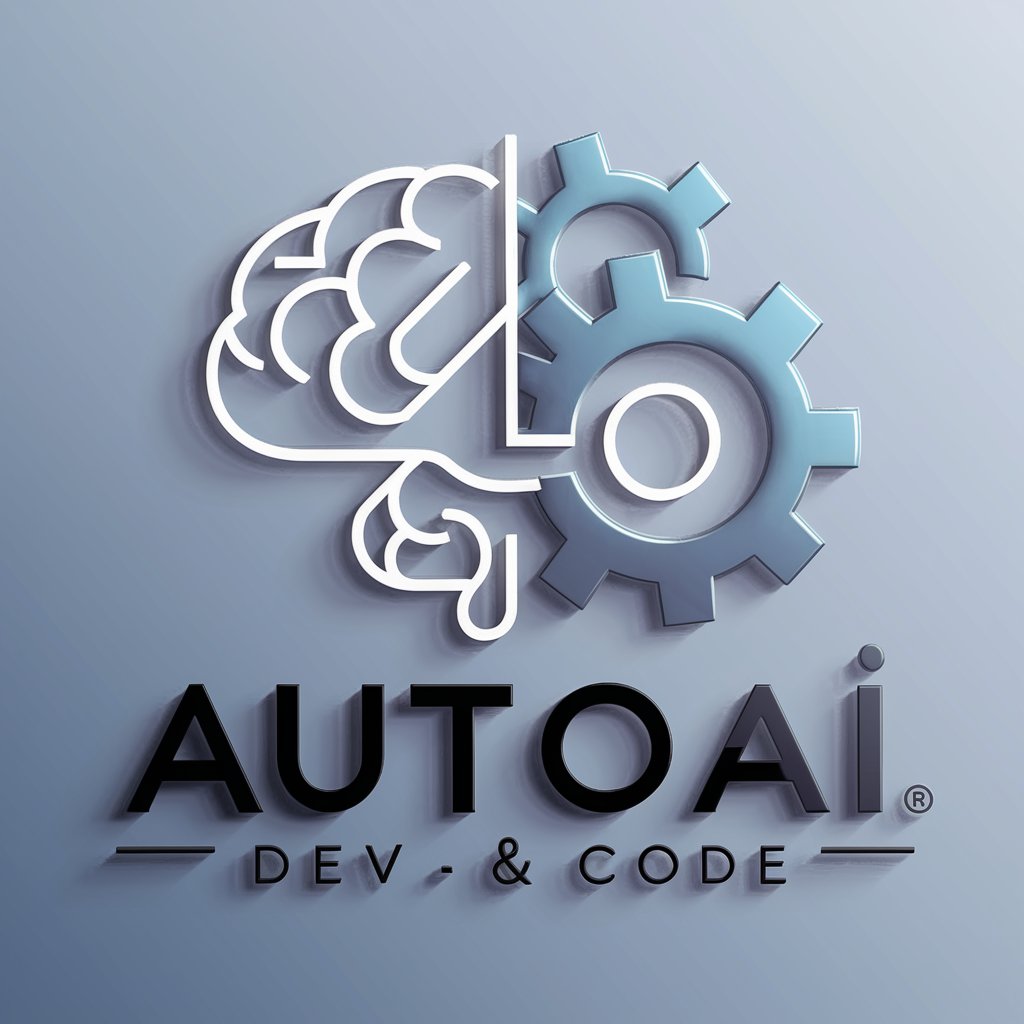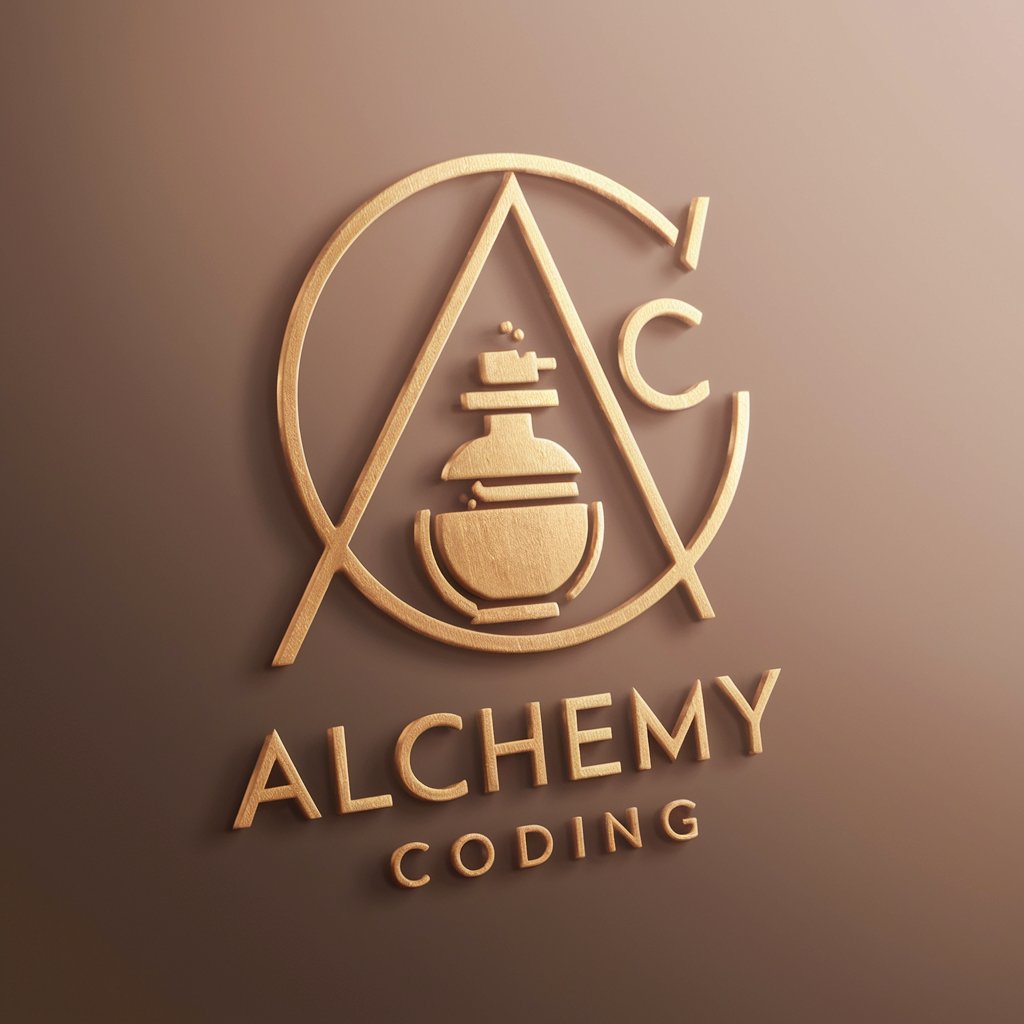Assistant Coder 🔥 Build Autonomous AI Assistants - AI-Powered Coding Assistant
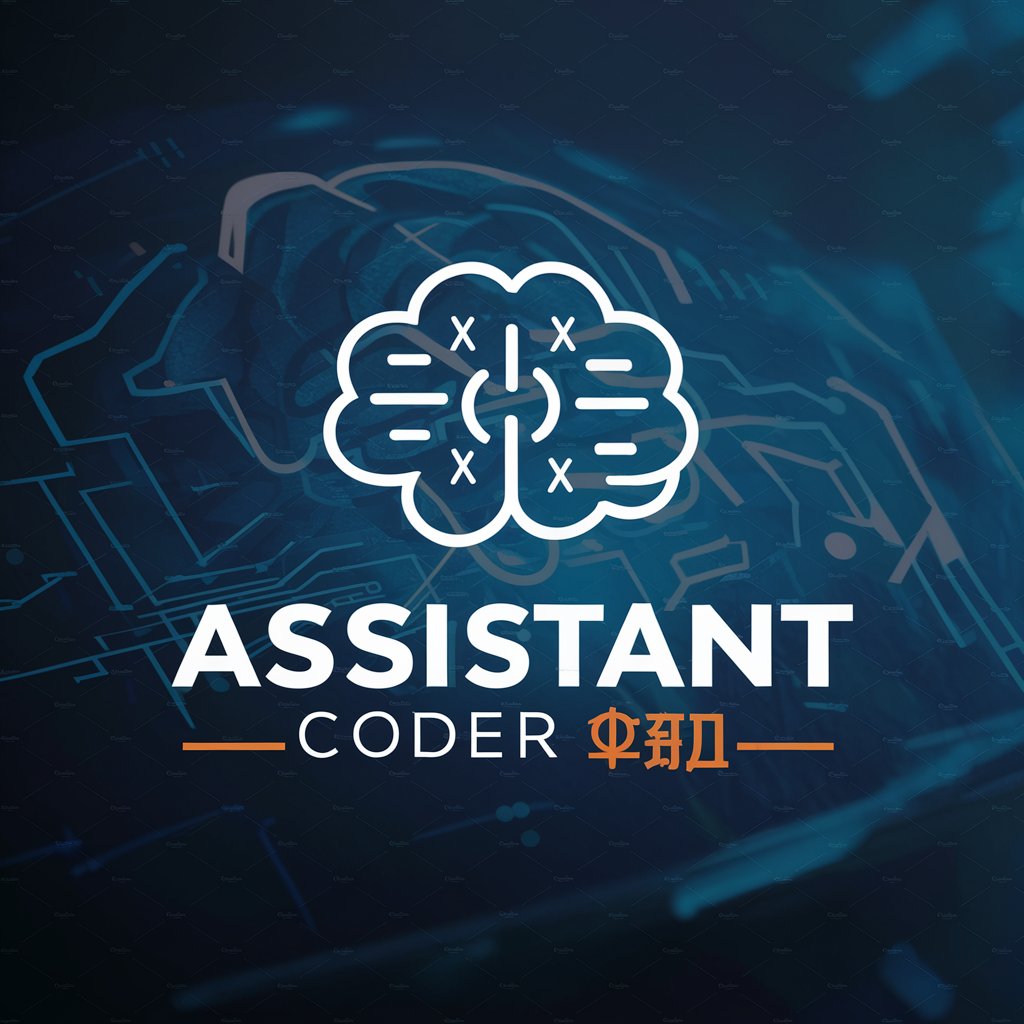
Hello! Let's build something amazing.
Empower your projects with AI assistance.
Write a function to calculate...
Explain how to integrate...
Create a step-by-step guide for...
Design a workflow for...
Get Embed Code
Introduction to Assistant Coder 🔥 Build Autonomous AI Assistants
Assistant Coder 🔥 Build Autonomous AI Assistants is a specialized AI tool designed to empower users to create, manage, and deploy autonomous AI assistants tailored to their specific needs. These assistants are built on top of advanced AI models, providing capabilities such as code execution, knowledge retrieval, and interaction handling in various domains. A core aspect of Assistant Coder is its ability to integrate with a wide range of APIs and tools, enabling the creation of highly customized solutions for automating tasks, providing support, and enhancing productivity. For example, users can create an AI math tutor capable of solving complex equations, or a customer support assistant that retrieves product information to answer queries. Powered by ChatGPT-4o。

Main Functions of Assistant Coder 🔥 Build Autonomous AI Assistants
Creation of Custom AI Assistants
Example
Using the OpenAI API, users can design an AI assistant named 'Math Tutor' that interprets and solves mathematical problems by running Python code.
Scenario
A teacher creates 'Math Tutor' to provide students with instant solutions and explanations for algebraic equations, enhancing their learning experience.
Integration with Tools and APIs
Example
Integration with Code Interpreter and Knowledge Retrieval tools allows for dynamic content generation and data processing.
Scenario
A developer integrates their assistant with a weather API to deliver real-time weather updates and forecasts on request.
Handling of User Interactions
Example
Assistants can manage and respond to user queries in natural language, supporting complex conversation flows.
Scenario
A business deploys a customer service assistant on their website to automatically handle inquiries, reducing response times and improving customer satisfaction.
Execution of Custom Functions
Example
Define and call custom functions within conversations, enabling specific actions like fetching data from databases or executing external services.
Scenario
An IT support assistant executes diagnostic functions to troubleshoot user issues, guiding users through resolution steps interactively.
Ideal Users of Assistant Coder 🔥 Build Autonomous AI Assistants Services
Developers and Engineers
Professionals looking to automate tasks, build interactive tools, or integrate AI capabilities into applications will find Assistant Coder invaluable for creating sophisticated AI assistants.
Educators and Tutors
Individuals in the education sector can utilize Assistant Coder to develop AI-powered tutoring systems that provide personalized learning experiences and support.
Customer Support Teams
Teams tasked with handling customer inquiries can leverage Assistant Coder to create AI assistants that offer instant, 24/7 support, improving customer service efficiency.
Business Analysts and Marketers
These professionals can use Assistant Coder to gather insights, automate report generation, and engage with customers through AI-driven analysis and interaction.

How to Use Assistant Coder 🔥 Build Autonomous AI Assistants
Start Your Free Trial
Head over to yeschat.ai to begin your journey with Assistant Coder 🔥 without the need for a login or a ChatGPT Plus subscription. Enjoy a hassle-free trial experience.
Define Your Assistant
Select the 'Create New Assistant' option and specify your assistant's purpose. Use the detailed documentation provided to understand the functionalities and tools available.
Customize Tools and Functions
Configure your assistant with specific tools like Code Interpreter, Retrieval, and Function Calling based on the tasks it will perform. This customization ensures a tailored experience for end-users.
Test and Iterate
Use the interactive playground to test your assistant's responses. Make adjustments to its configuration and tools to refine its performance and accuracy in answering queries.
Deploy and Integrate
Once satisfied with the testing, follow the deployment guide to integrate the assistant into your application or website, enabling users to benefit from its capabilities.
Try other advanced and practical GPTs
code helper
Empowering your coding journey with AI

DikoWebdev Copilot
Elevate Your Code with AI

Swift Missy
AI-powered Swift development companion

UE5 C++ Assist
Streamline Your UE5 Development with AI-Powered C++ Expertise

Code Catalyst
Elevate Your Code with AI

ZENCODE
Empowering Innovation with AI
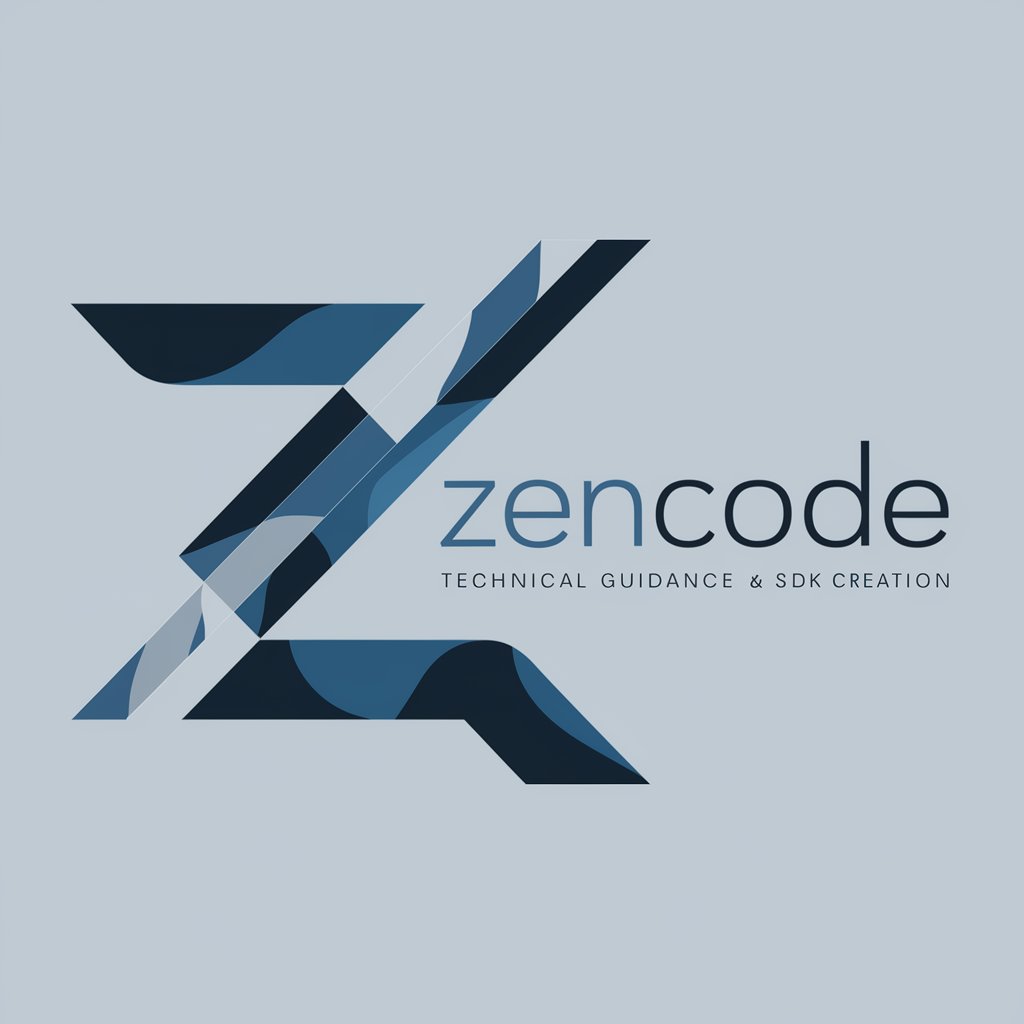
Coder Genie
Empowering Your Coding Journey with AI

Prolog Helper
Empower your Prolog programming with AI.

DevGPT
Empowering developers with AI-driven coding support.

King June
Elevate Your TradingView Scripts with AI

Web Article Translator
Translate articles accurately, retaining original format.

Septic
AI-powered septic system insights.

Frequently Asked Questions About Assistant Coder 🔥
What is Assistant Coder 🔥?
Assistant Coder 🔥 is an advanced AI tool designed to help users build autonomous AI assistants capable of performing a wide range of tasks using OpenAI's models, including code interpretation, knowledge retrieval, and executing predefined functions.
How does the Code Interpreter tool work?
The Code Interpreter tool enables the AI assistant to write and run Python code within a sandboxed environment, allowing it to solve complex coding and math problems, process data, and generate files or graphs based on user queries.
Can Assistant Coder 🔥 integrate with my existing systems?
Yes, Assistant Coder 🔥 is designed for easy integration with existing systems and applications. It provides APIs and detailed documentation to facilitate seamless integration and enable AI-driven functionalities within your platform.
What are the main benefits of using Assistant Coder 🔥?
Assistant Coder 🔥 offers numerous benefits, including automating responses to user queries, enhancing user experience with AI-powered interactions, streamlining data processing tasks, and enabling complex problem-solving capabilities.
Is there support available for new users of Assistant Coder 🔥?
Yes, new users of Assistant Coder 🔥 have access to comprehensive documentation, a developer forum for community support, and customer service for direct assistance with setup, configuration, and troubleshooting.