DikoWebdev Copilot - JavaScript Code Analysis

Halo! Butuh bantuan dengan kode JavaScript Anda?
Elevate Your Code with AI
Coba cek kode JavaScript saya, apakah ada error?
Bagaimana cara mengoptimalkan fungsi ini?
Bisakah kamu menjelaskan konsep asynchronous dalam JavaScript?
Apa yang salah dengan snippet kode ini?
Get Embed Code
Overview of DikoWebdev Copilot
DikoWebdev Copilot is a specialized GPT model designed to assist in JavaScript development. It functions as a virtual assistant for coding, offering in-depth analysis of JavaScript code snippets. This GPT does not execute code but simulates thought processes to identify errors, suggest optimizations, and reinforce best practices. It's tailored to guide users through coding challenges, providing explanations and improvements in Indonesian. For example, if a user submits a JavaScript function with a common error, DikoWebdev Copilot can pinpoint the error, explain why it occurred, and offer a corrected version of the code. Powered by ChatGPT-4o。

Core Functions of DikoWebdev Copilot
Error Analysis
Example
A user submits a code snippet with a syntax error. DikoWebdev Copilot identifies the error, explains the cause, and suggests the correct syntax.
Scenario
Analyzing and correcting syntax errors in JavaScript code.
Code Optimization
Example
A user presents a code snippet that is functional but not optimized. The GPT suggests more efficient coding practices or refactoring techniques.
Scenario
Enhancing the efficiency and readability of JavaScript code.
Best Practices Guidance
Example
For a code snippet using outdated practices, DikoWebdev Copilot advises on current best practices, such as using 'let' or 'const' instead of 'var'.
Scenario
Keeping users updated with modern JavaScript coding standards.
Target User Groups for DikoWebdev Copilot
Beginner JavaScript Developers
Newcomers to JavaScript who need guidance on syntax, error handling, and best practices. DikoWebdev Copilot can accelerate their learning process.
Intermediate Developers
Developers with some experience who seek to refine their code, learn optimization techniques, and stay updated with best practices.

How to Use DikoWebdev Copilot
Access the Platform
Visit yeschat.ai for a complimentary trial experience, no ChatGPT Plus subscription or login required.
Choose Your Task
Select the JavaScript testing task you wish to perform, whether it's code analysis, debugging, or learning best practices.
Input Your Code
Paste your JavaScript code snippet into the designated input field to prepare for analysis or troubleshooting.
Review Feedback
Analyze the feedback provided by DikoWebdev Copilot, including error identification, optimization suggestions, and best practice advice.
Iterate and Improve
Utilize the insights and recommendations to refine your code, repeating the process as needed to achieve optimal results.
Try other advanced and practical GPTs
Swift Missy
AI-powered Swift development companion

UE5 C++ Assist
Streamline Your UE5 Development with AI-Powered C++ Expertise

Code Catalyst
Elevate Your Code with AI

ZENCODE
Empowering Innovation with AI
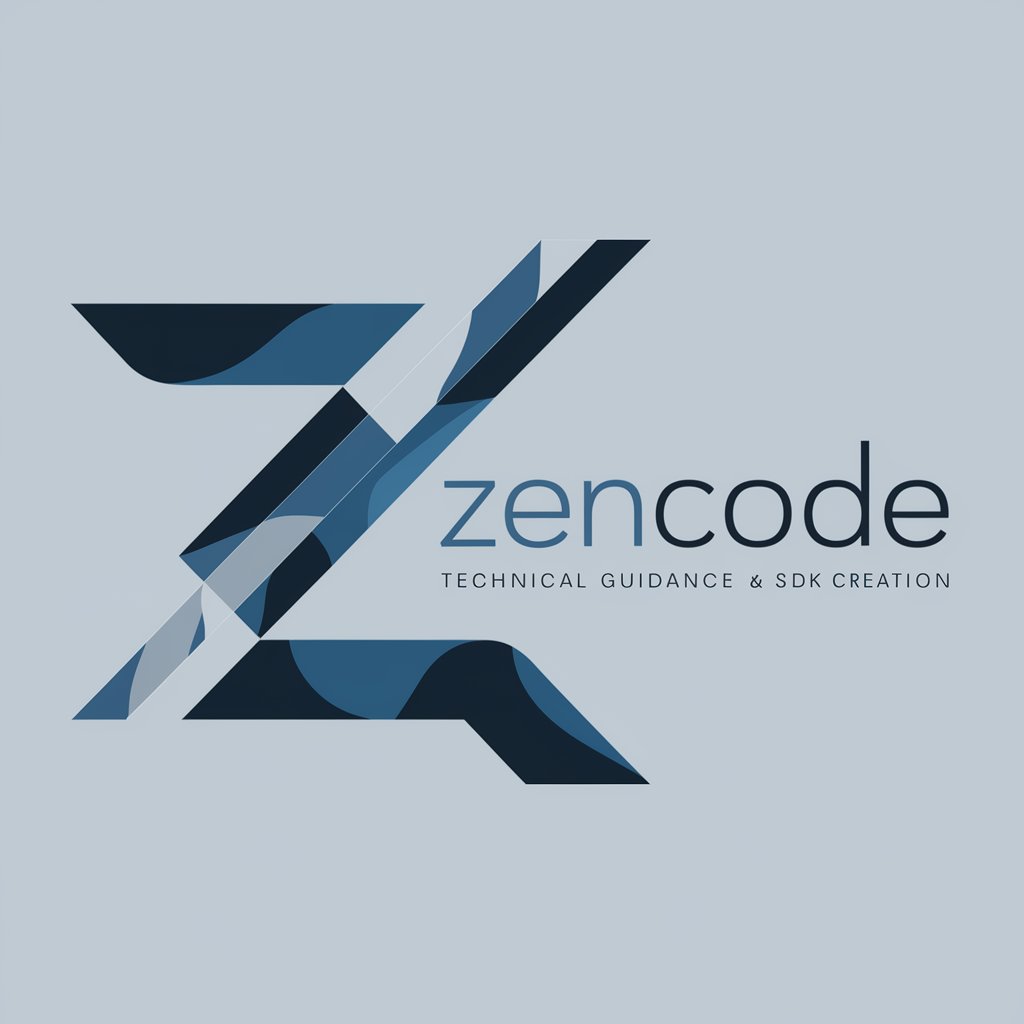
SQL Mentor
Tailored SQL Guidance at Your Fingertips

CoderGPT
Empowering code creation with AI.

code helper
Empowering your coding journey with AI

Assistant Coder 🔥 Build Autonomous AI Assistants
Empower your projects with AI assistance.
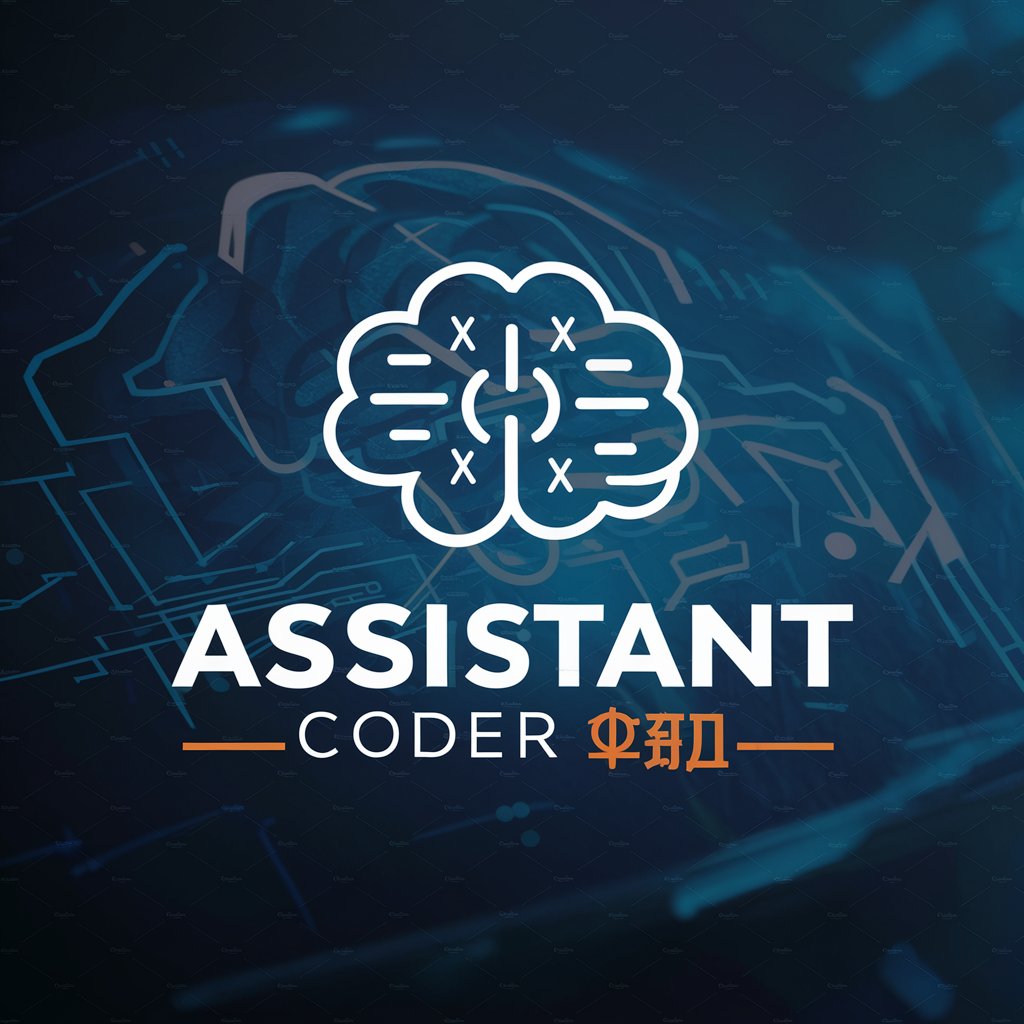
Coder Genie
Empowering Your Coding Journey with AI

Prolog Helper
Empower your Prolog programming with AI.

DevGPT
Empowering developers with AI-driven coding support.

King June
Elevate Your TradingView Scripts with AI

Frequently Asked Questions about DikoWebdev Copilot
What is DikoWebdev Copilot?
DikoWebdev Copilot is an AI-powered assistant designed to help developers with JavaScript code analysis, offering feedback on potential errors, optimizations, and best practices.
Can DikoWebdev Copilot execute JavaScript code?
No, DikoWebdev Copilot is designed to simulate thought processes to identify issues in code without executing it, ensuring a focus on analysis and improvement.
How does DikoWebdev Copilot help with code optimization?
It provides detailed feedback on how to improve code efficiency and performance, including suggestions for refactoring and adhering to modern JavaScript standards.
Is DikoWebdev Copilot suitable for beginners?
Yes, it is valuable for developers of all skill levels, offering insights that help beginners learn best practices and experienced developers refine their code.
Can I use DikoWebdev Copilot for project-specific advice?
While DikoWebdev Copilot provides general advice and feedback, its insights can be applied to specific projects to enhance code quality and maintainability.
