
Webflow Designer API Copilot - Webflow API Integration Tool

Welcome to your Webflow development assistant!
Streamlining Webflow API Integration with AI
How can I integrate...
What is the best practice for...
Can you provide an example of...
How do I configure...
Get Embed Code
Introduction to Webflow Designer API Copilot
Webflow Designer API Copilot is an advanced, custom-designed tool aimed at optimizing the development process within the Webflow platform. Its primary design purpose is to serve as a direct, concise solution provider for Webflow development queries, offering practical code examples and guidance. By integrating seamlessly with Webflow's Designer API, the Copilot enables developers to manage and manipulate site elements, styles, and interactions directly through code, facilitating a smoother, more efficient workflow. Examples of its utility include automating repetitive tasks, customizing user interactions beyond the default Webflow UI capabilities, and dynamically adjusting site designs based on external data inputs. Powered by ChatGPT-4o。

Main Functions of Webflow Designer API Copilot
Element Manipulation
Example
Automatically adjusting the layout of a page based on user behavior or external data.
Scenario
In an e-commerce site, product listings can be dynamically rearranged or styled differently during a sale period without manual intervention.
Style Management
Example
Creating and applying custom styles to elements programmatically to reflect branding changes.
Scenario
For a brand undergoing a rebranding, the Copilot can update site-wide colors, fonts, and other CSS properties in real-time, ensuring consistency.
Interaction Enhancement
Example
Developing complex user interactions that are not natively supported by Webflow's visual editor.
Scenario
Implementing a multi-step form with custom validation and dynamic content loading, enhancing user engagement and data collection accuracy.
CMS and E-commerce Integration
Example
Seamlessly connecting Webflow's CMS and e-commerce functionalities with external APIs for enriched content and product management.
Scenario
Synchronizing a Webflow online store with an external inventory management system to update product availability in real-time.
Ideal Users of Webflow Designer API Copilot Services
Web Developers and Designers
Professionals seeking to extend Webflow's capabilities with custom code, optimizing workflows, and introducing functionalities beyond the platform's visual editor.
E-commerce Businesses
E-commerce platforms looking to automate site updates, manage products dynamically, and create personalized shopping experiences.
Digital Marketing Agencies
Agencies managing multiple client websites can use the Copilot to efficiently apply brand-specific customizations and optimize SEO dynamically.
Educational Institutions and Nonprofits
Organizations that require unique, often complex site functionalities to cater to their varied audiences, without the resources for extensive custom development.

Using Webflow Designer API Copilot
1
Visit yeschat.ai for a free trial without login, also no need for ChatGPT Plus.
2
Explore the interface to familiarize yourself with the layout and available tools.
3
Access comprehensive documentation or tutorials for guidance on specific Webflow API functionalities.
4
Start a new project and apply the API Copilot to experiment with Webflow's features and test your designs.
5
Utilize the support and community forums for any queries or challenges you encounter.
Try other advanced and practical GPTs
Experimental Splink helper v2
AI-powered Splink assistance for seamless data matching
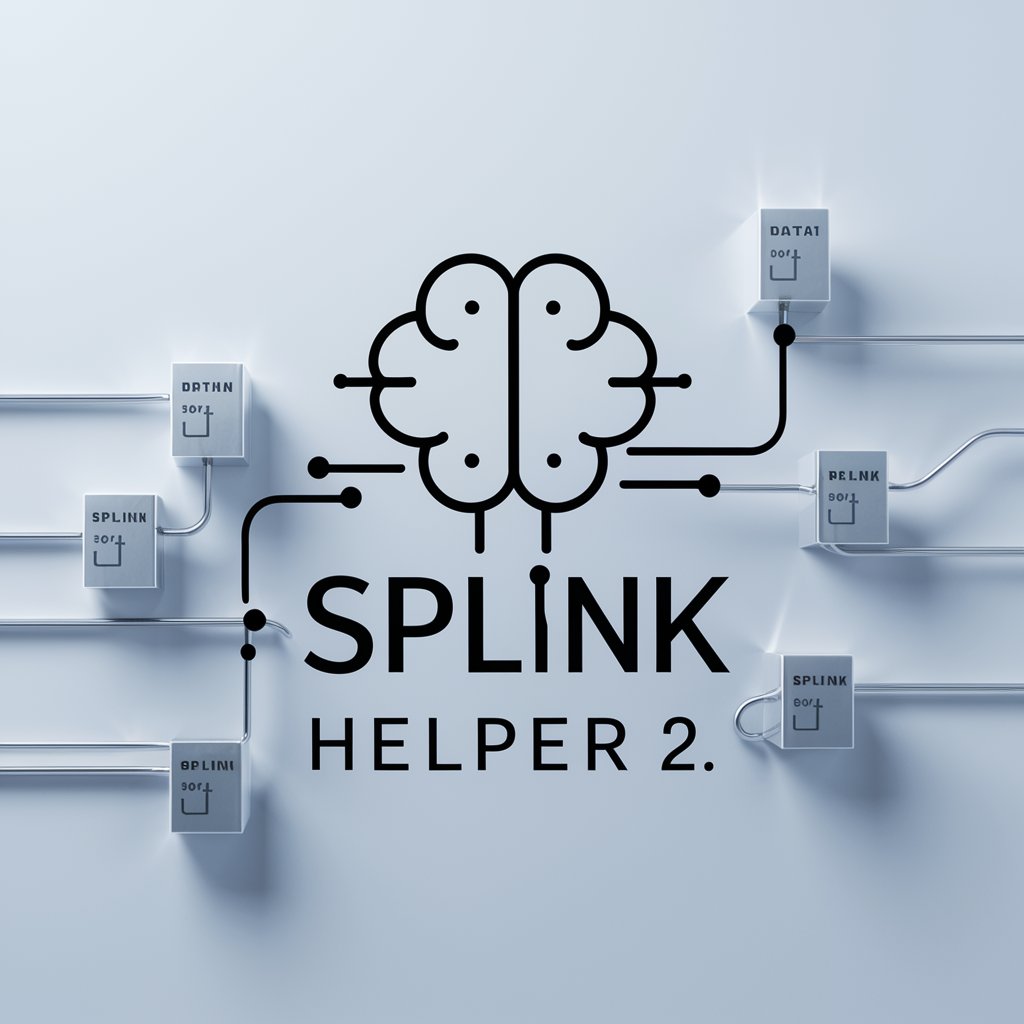
Lingua Bridge
Bridging Languages with AI Precision
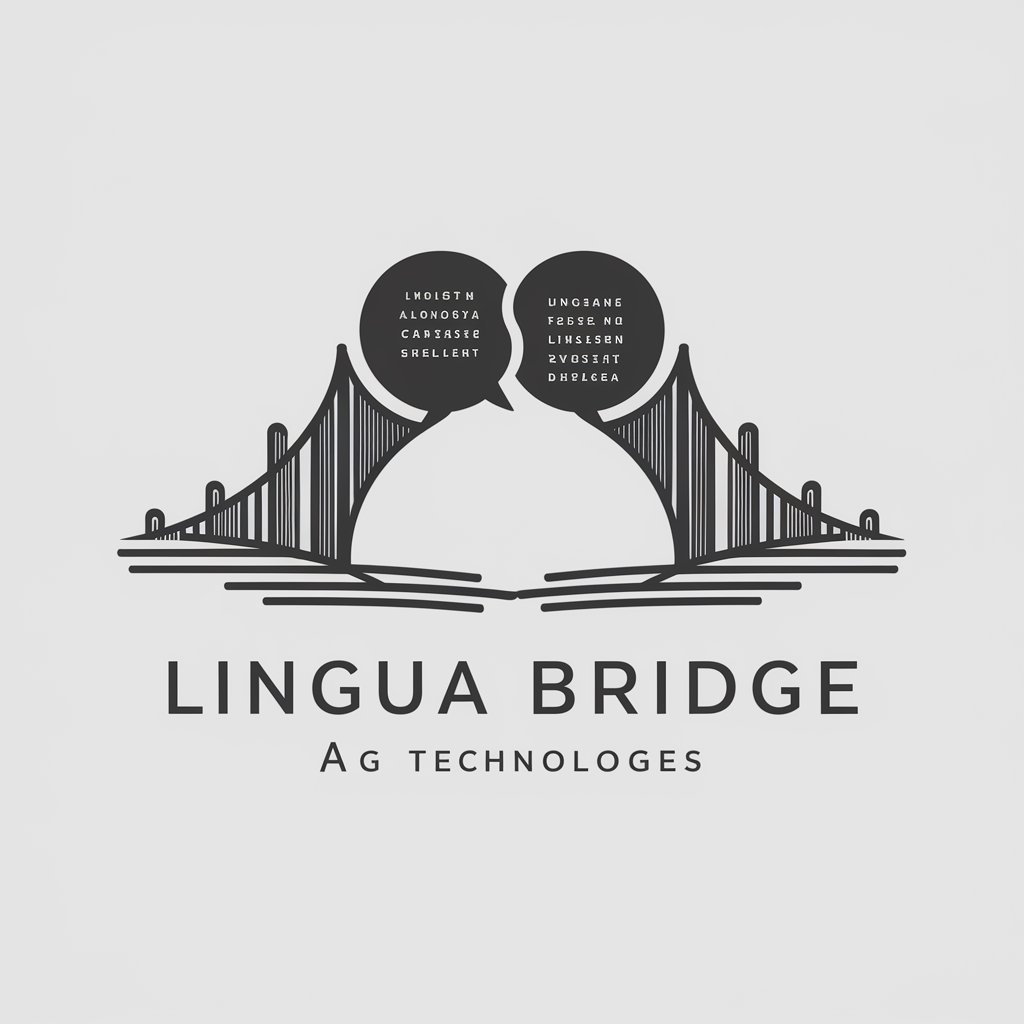
Market Fox
Elevate Your Startup with AI-Powered Marketing

Brave Fighter Against Evil Dragon
Your Adventure, AI-Powered

Photo Buddy 77
Elevate Your Street Shots with AI

Content marketing specialist
Elevate Your Content with AI Precision

人事労務先生
Navigating Japan's HR Landscape, AI-Powered

Secret Keeper
Unlock the mystery with AI-powered play.

Johnny Silverhand
Unleash Your Inner Rebel with AI

堀江貴文のChatGPT大全GPTs
Unlock Knowledge with AI-Powered Insights

Story Sprout
Imaginative AI-Powered Storytelling for Kids

Pieter Omtzigt
Empowering Policy Insights with AI

Webflow Designer API Copilot Q&A
What is Webflow Designer API Copilot?
It's an AI-powered tool designed to assist developers in using Webflow's Designer API, providing code examples and practical solutions.
Can Webflow Designer API Copilot help beginners?
Absolutely, it's tailored to assist users of all levels, offering step-by-step guidance and simplifying complex API functionalities.
Does the tool offer real-time support for project development?
Yes, it provides real-time assistance, offering solutions and suggestions as you develop your Webflow projects.
Is the API Copilot suitable for large-scale Webflow projects?
Definitely, it's designed to handle both small and large-scale projects, providing scalable solutions and efficient code management.
How does the API Copilot enhance Webflow design capabilities?
It streamlines the design process, offers optimized code solutions, and ensures best practices are followed, enhancing overall design efficiency.





