video.placeholder.image
video.label.supportedFormats
- 16:9
- 9:16
Transform Your Ideas into Dynamic Visuals with YesChat AI's Paper Animator
Bring your text and images to life with stunning, AI-powered video animations – fast, free, and easy to use.
video.createText
relatedTools.title
Haiper AI Video Generator - Free Text-to-Video and Image-to-Video Tool
Free Text to Image Generator | YesChat AI Image Tool
YesChat AI Music Bot | Free Custom Music Generator Online
Free AI Video Generator from Text - YesChat AI | Create Videos Effortlessly

Free Turabian Citation Generator by YesChat – Accurate Citations Made Easy
YesChat AI Text Generator - Free AI-Powered Content Creation

Gigachat Alternative - Free AI Chatbot for Data, Text, and Image Generation
Gemini AI Image Generator - Free Text-to-Image Creation Tool
Explore Key Features of Paper Animator by YesChat AI
Video Generation from Text
Paper Animator converts your detailed text descriptions into high-quality videos, enabling you to transform written prompts into engaging visual content effortlessly.
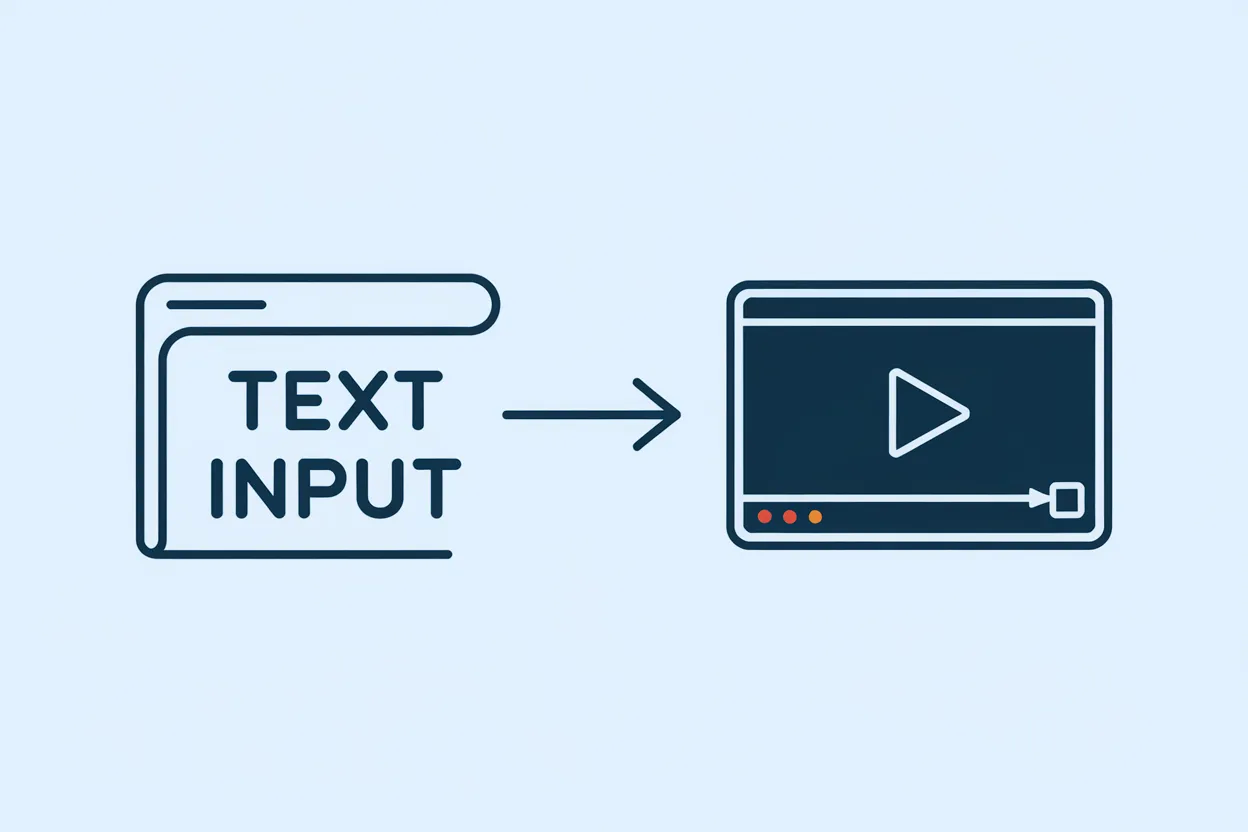
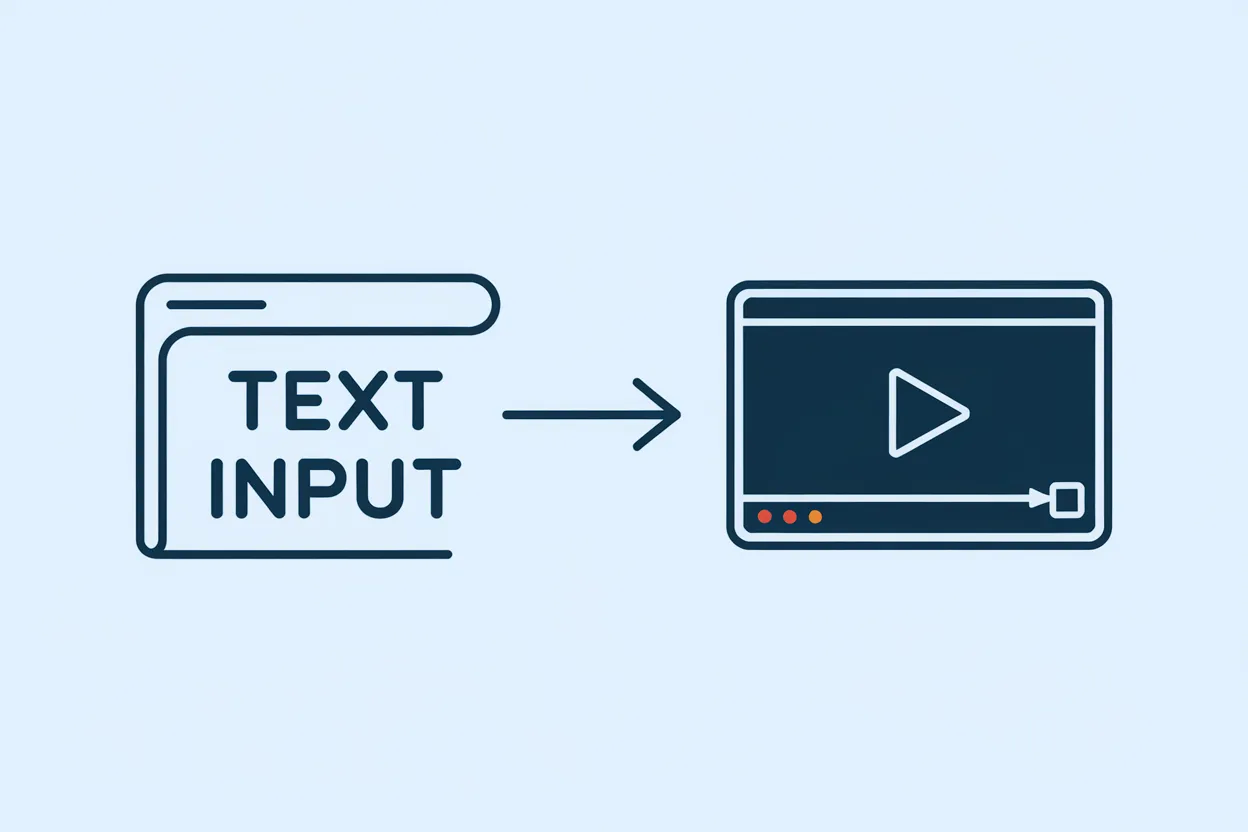
Video Generation from Text
Paper Animator converts your detailed text descriptions into high-quality videos, enabling you to transform written prompts into engaging visual content effortlessly.
Image-to-Video Conversion
Turn static images into dynamic videos with Paper Animator’s innovative image-to-video functionality, complete with motion, transitions, and creative elements.
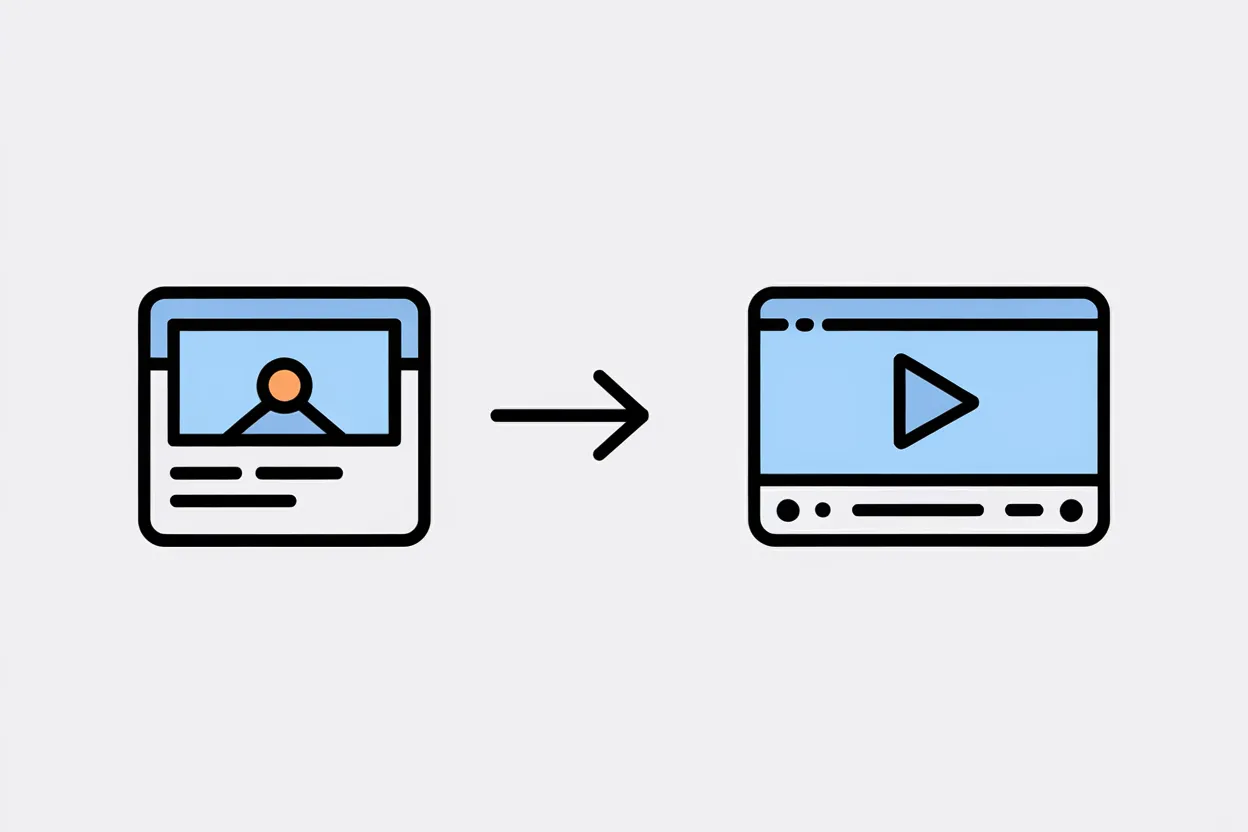
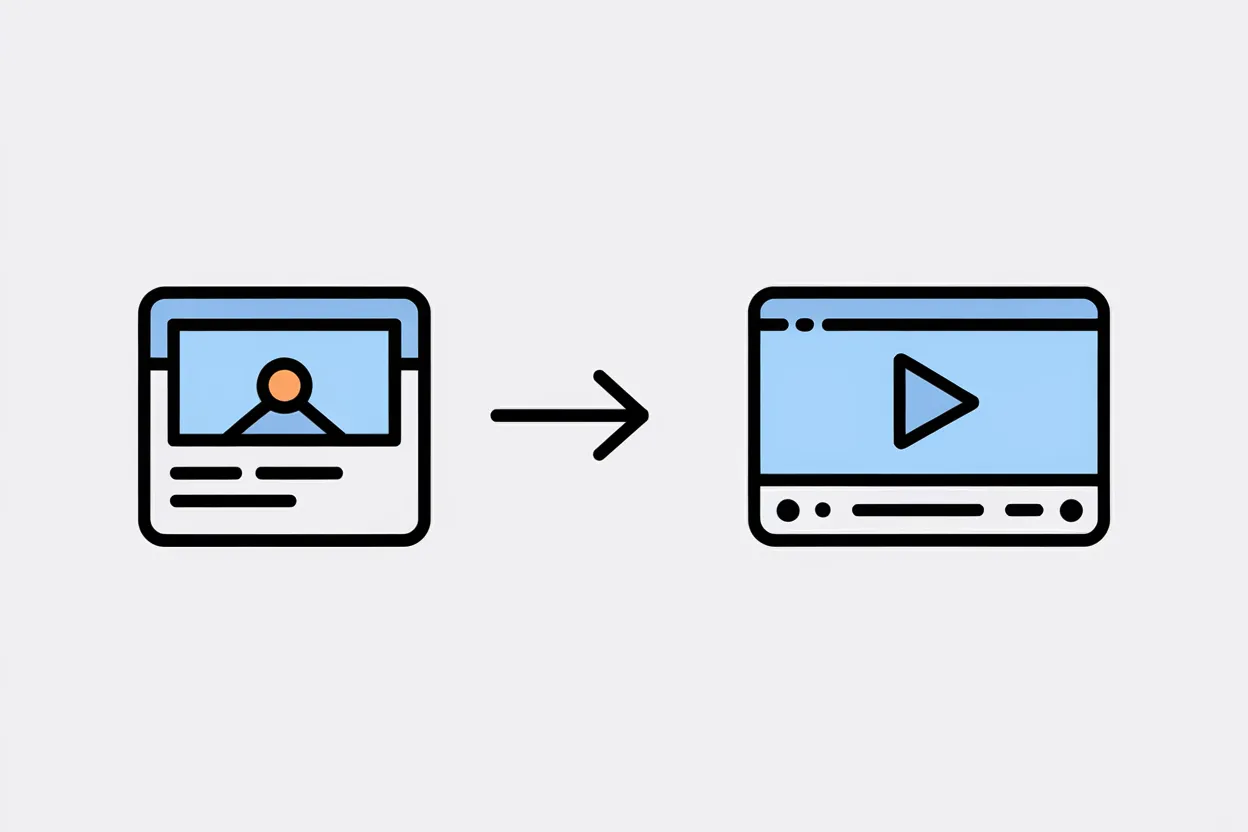
Image-to-Video Conversion
Turn static images into dynamic videos with Paper Animator’s innovative image-to-video functionality, complete with motion, transitions, and creative elements.
Realistic & Stylized Outputs
Create both lifelike scenes and artistic, stylized videos. Paper Animator offers the flexibility to adapt visuals to your creative vision, whether based on text or image inputs.
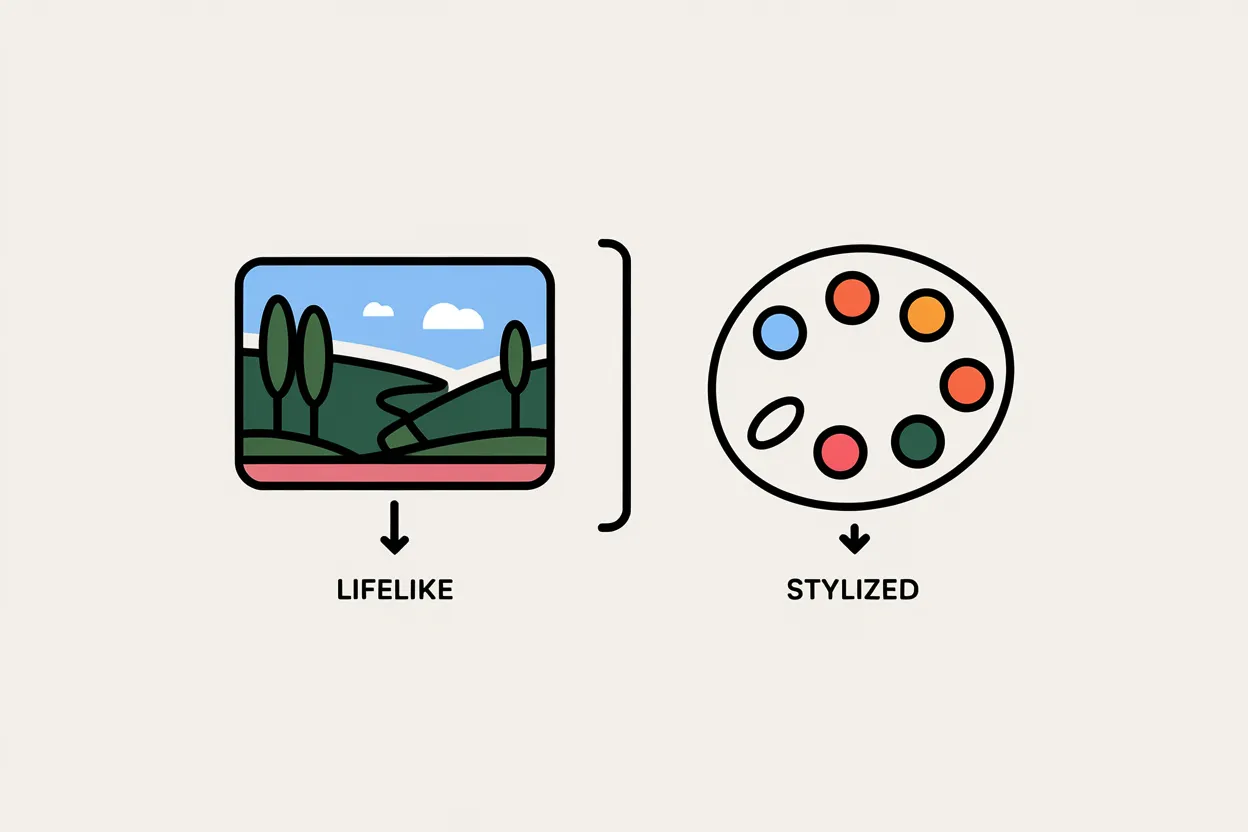
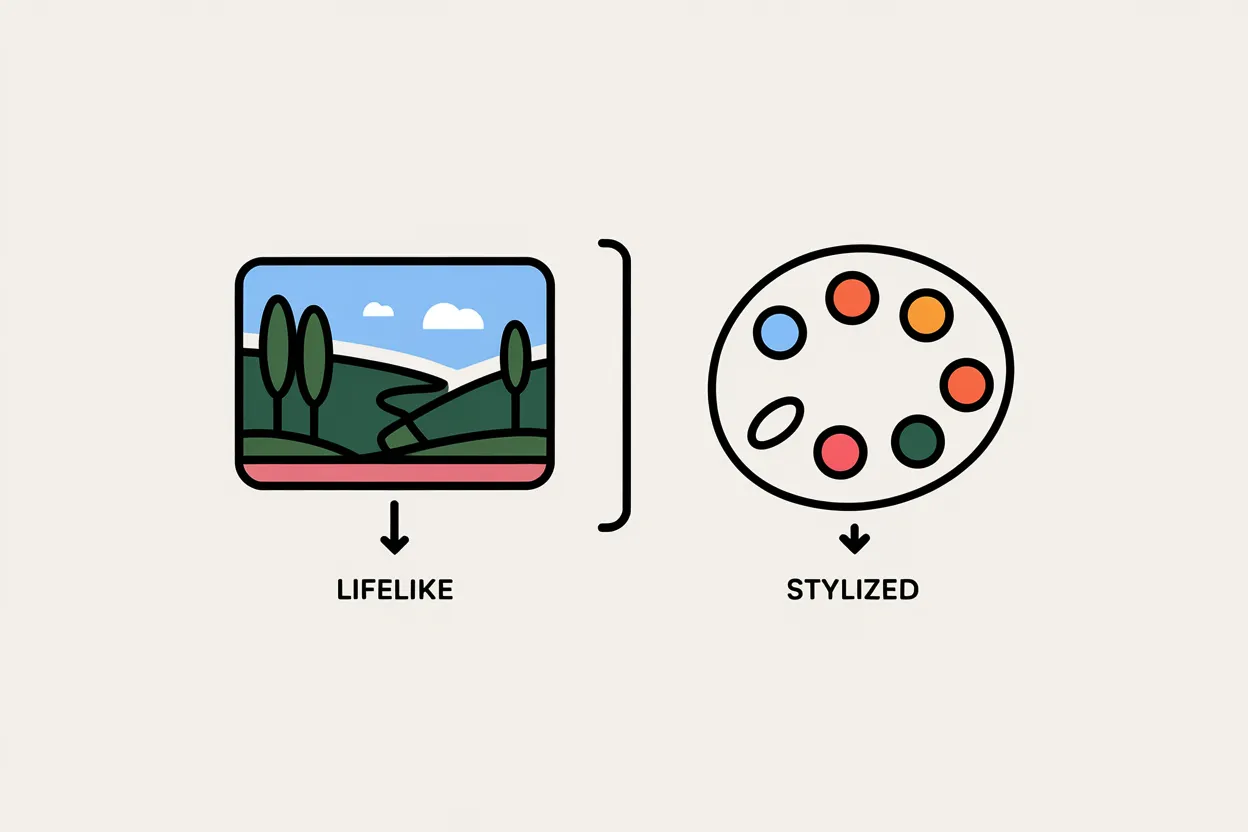
Realistic & Stylized Outputs
Create both lifelike scenes and artistic, stylized videos. Paper Animator offers the flexibility to adapt visuals to your creative vision, whether based on text or image inputs.
AI-Driven Creativity
Powered by advanced AI algorithms, Paper Animator interprets your inputs to produce videos that are visually coherent and rich in detail, reflecting your unique ideas.
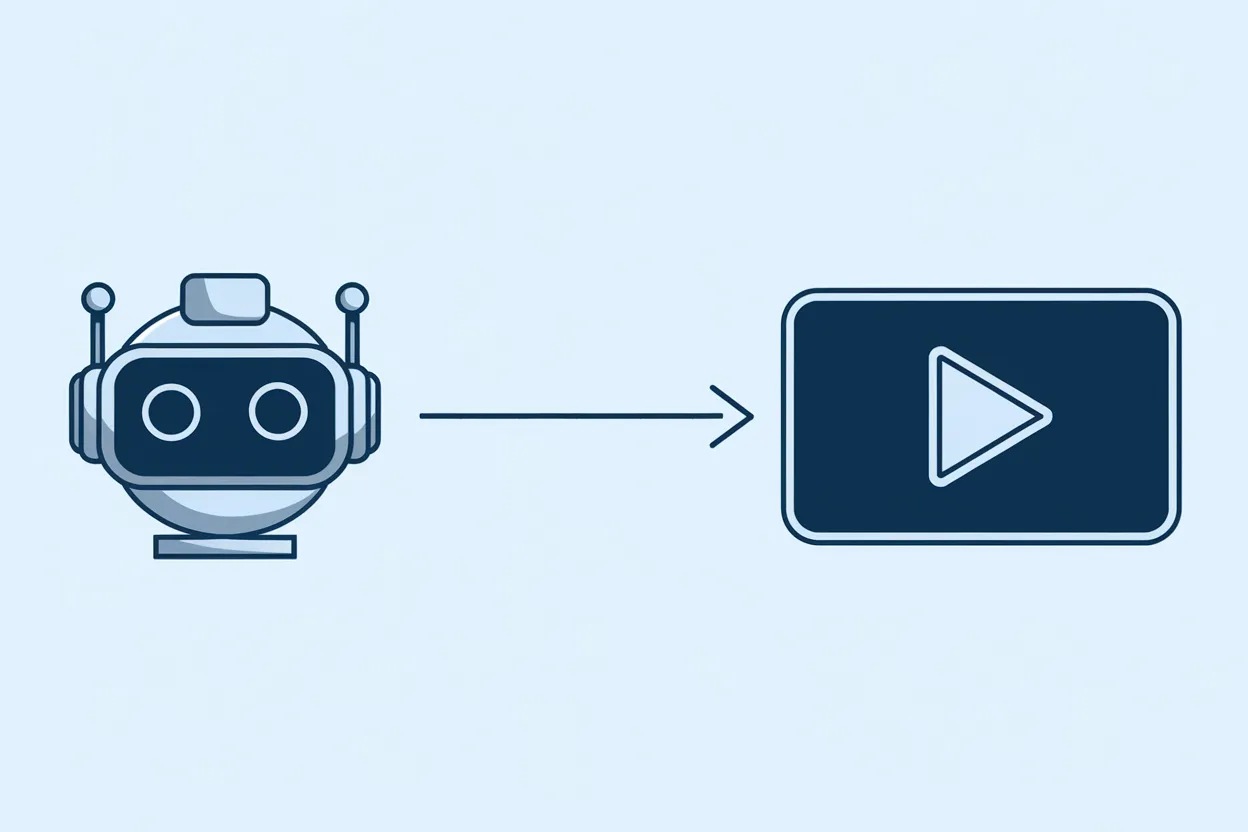
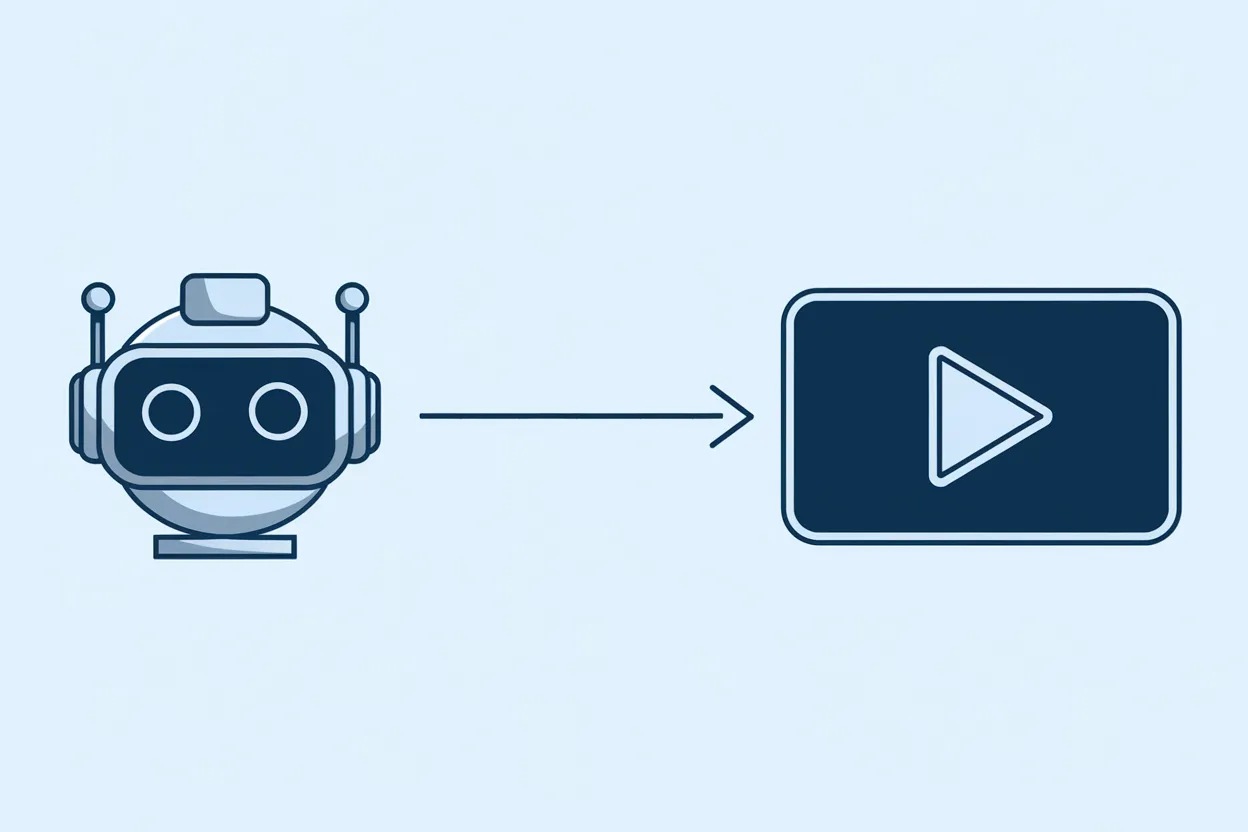
AI-Driven Creativity
Powered by advanced AI algorithms, Paper Animator interprets your inputs to produce videos that are visually coherent and rich in detail, reflecting your unique ideas.
How to Use Paper Animator by YesChat AI
Step 1: Input Your Text or Image
Start by providing a detailed text description or uploading an image to the Paper Animator tool.
Step 2: Customize Your Output
Choose your preferred style – realistic or stylized – and configure additional settings to match your creative needs.
Step 3: Generate and Download
Click 'Generate' to create your video. Once ready, download the final output directly to your device.
Who Can Benefit from Paper Animator by YesChat AI
Content Creators
Enhance storytelling with dynamic videos created from text or images, perfect for social media and digital marketing.
Educators
Bring educational materials to life by turning static diagrams or lesson outlines into engaging video content.
Marketers
Develop compelling visual campaigns quickly and easily, turning ideas into professional-quality videos.
Casual Users
Explore your creative side by transforming personal photos or text ideas into entertaining video content, no technical skills required.
What Users Say About Paper Animator
Paper Animator has revolutionized the way I create content. The results are stunning, and the process couldn’t be easier!
Alex Johnson
Content Creator
I love how intuitive Paper Animator is. My students are more engaged than ever thanks to the dynamic videos I can now create.
Maria Lopez
Educator
This tool is a game-changer for marketers. I can create professional-quality videos in minutes, saving time and resources.
James Carter
Digital Marketer
I’m not tech-savvy, but Paper Animator made it so easy to turn my ideas into videos. Highly recommended!
Sophie Kim
Hobbyist
Frequently Asked Questions About Paper Animator
Is Paper Animator free to use?
Yes, Paper Animator offers free access with no login required for its core features.
What file formats are supported?
Paper Animator supports popular formats for both input (e.g., JPEG, PNG) and output (e.g., MP4).
Can I use Paper Animator for commercial projects?
Yes, the videos generated by Paper Animator can be used for commercial purposes.
How long does it take to generate a video?
Video generation is optimized for speed and typically takes just a few minutes.
Do I need technical skills to use Paper Animator?
No, Paper Animator is designed with a user-friendly interface, making it accessible for everyone.
Can I adjust the video style after generation?
Currently, adjustments must be made before generation. However, you can easily refine and reprocess your inputs.