- 4:3
- 3:4
- 1:1
Gemini AI Image Generator - Create Stunning Visuals with Ease
Transform your ideas into images with Gemini AI's powerful text-to-image generation tool.

image.state.default
relatedTools.title
Perchance Image Generator – Free AI Text-to-Image Creation Tool
Free Text to Image Generator | YesChat AI Image Tool
YesChat AI Beat Maker - Free Online Music Creator

Free Persuasive Speech Generator - YesChat | Customized & Inspiring
Free Sad Music Generator by YesChat AI - Create Emotional Tracks Easily
Plan My Trip for Free with YesChat - Personalized Travel Companion

Free TikTok Comment Generator by YesChat.ai - Boost Engagement Now
YesChat.ai Music Gen | Free Custom Music Creation Tool
Key Features of Gemini AI Image Generator
Text-to-Image Generation
Gemini AI Image Generator allows users to create high-quality images from detailed textual descriptions. Whether you're designing a product, creating a social media post, or visualizing a concept, Gemini’s text-to-image capability transforms your words into vivid visuals with stunning accuracy.
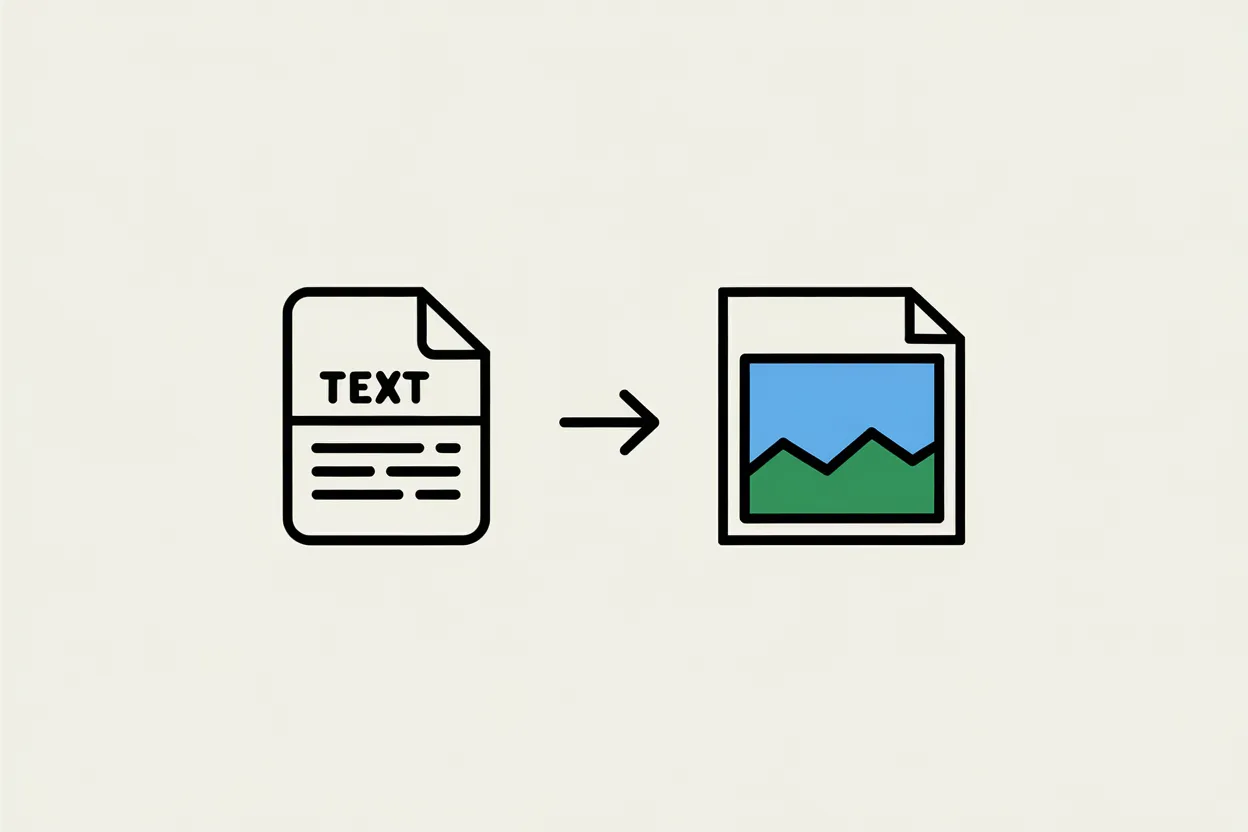
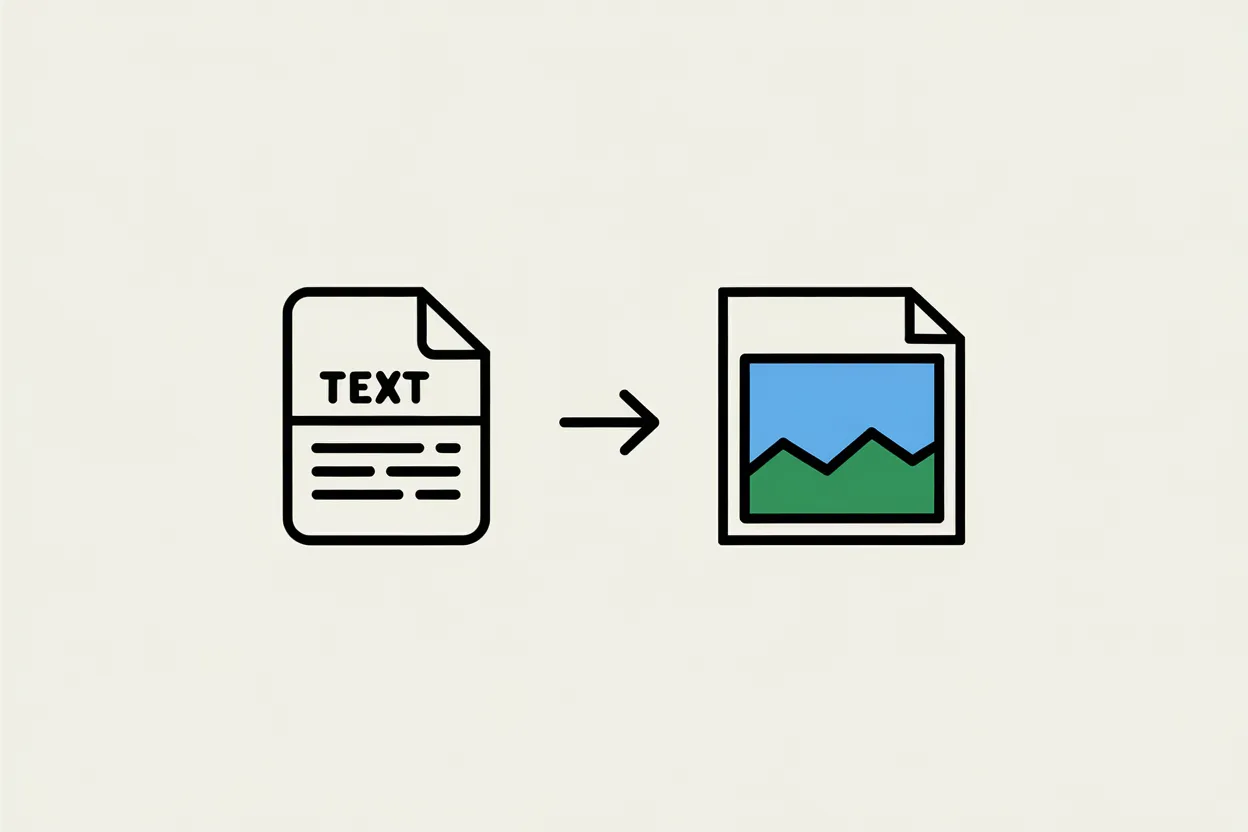
Text-to-Image Generation
Gemini AI Image Generator allows users to create high-quality images from detailed textual descriptions. Whether you're designing a product, creating a social media post, or visualizing a concept, Gemini’s text-to-image capability transforms your words into vivid visuals with stunning accuracy.
Realistic & Stylized Outputs
Gemini AI supports both photorealistic and stylized image generation. Whether you need lifelike imagery or more abstract, artistic interpretations, Gemini adapts to your creative needs, offering a versatile tool for all types of design and art projects.


Realistic & Stylized Outputs
Gemini AI supports both photorealistic and stylized image generation. Whether you need lifelike imagery or more abstract, artistic interpretations, Gemini adapts to your creative needs, offering a versatile tool for all types of design and art projects.
AI-Driven Creativity
Powered by advanced AI algorithms, Gemini AI Image Generator interprets your textual input to generate images that maintain visual coherence and capture the nuances of your ideas. It brings your concepts to life with precision and creativity.
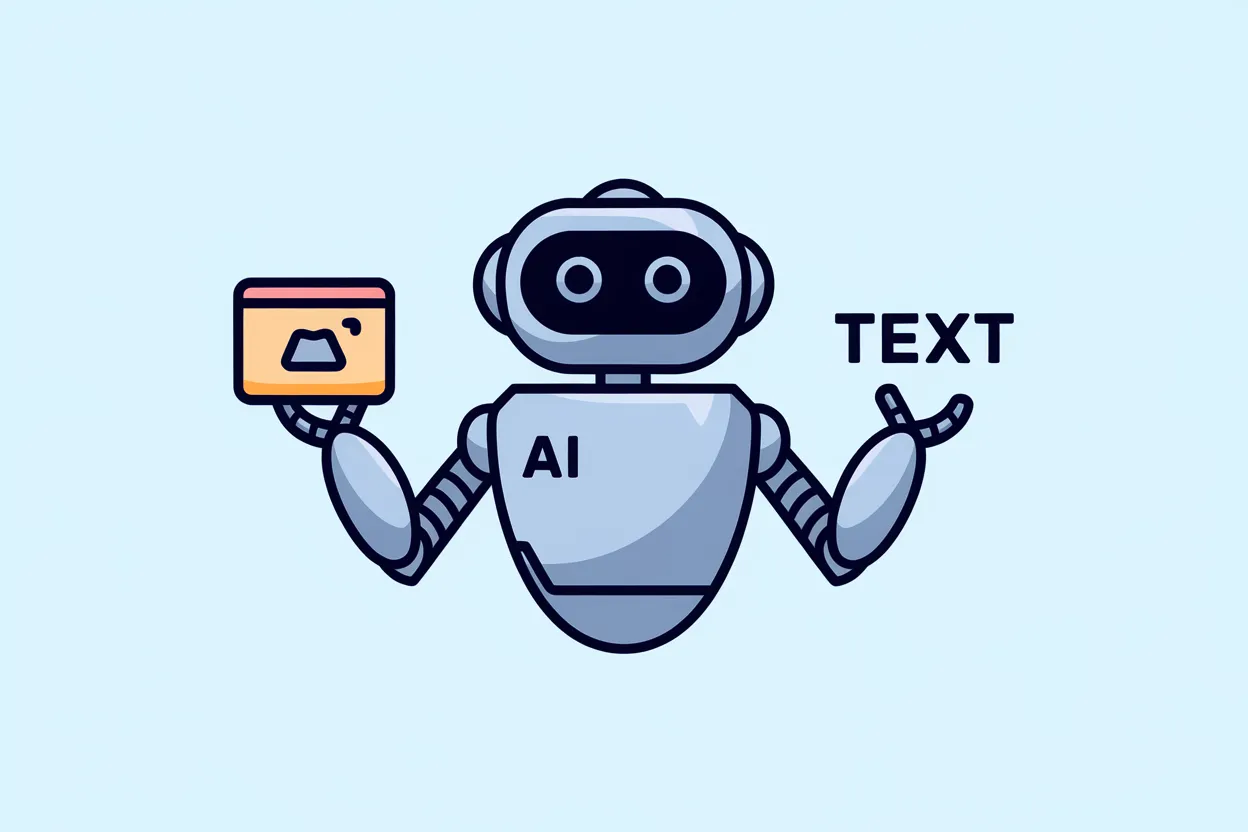
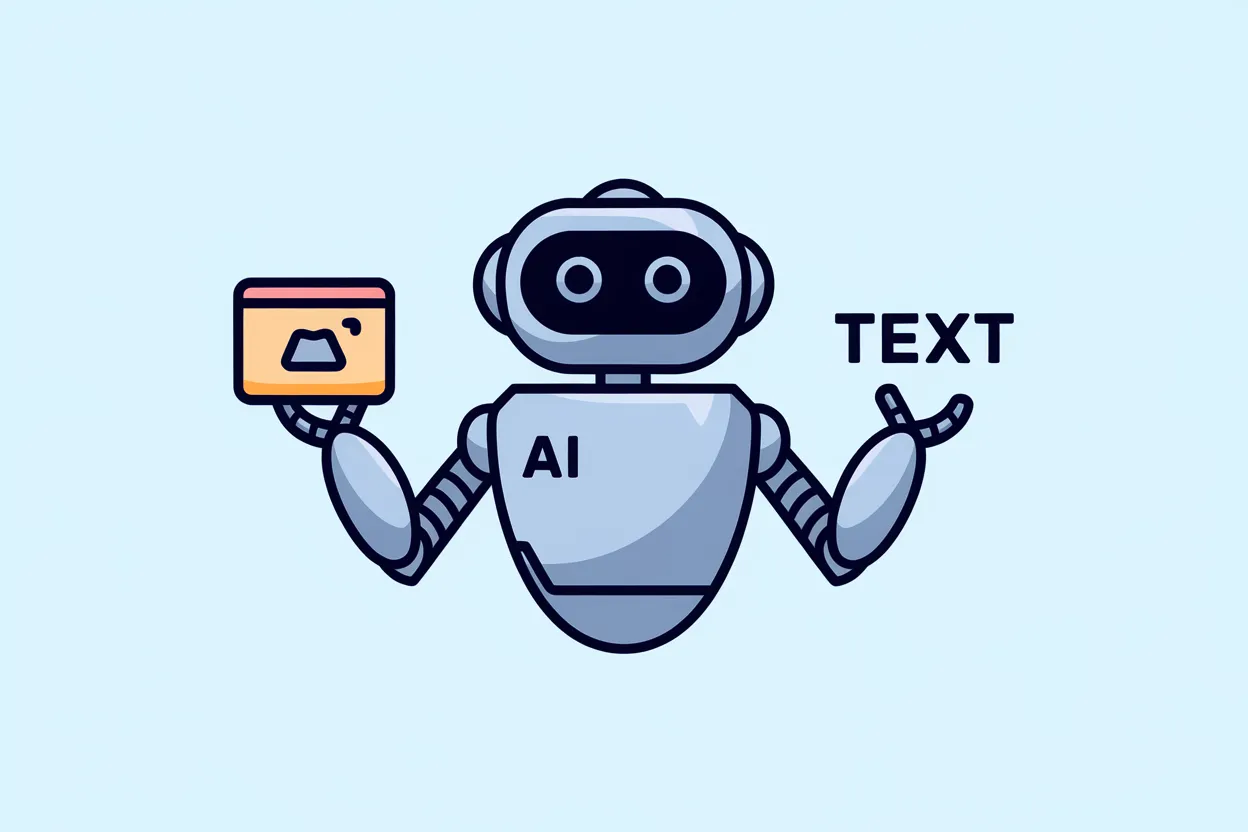
AI-Driven Creativity
Powered by advanced AI algorithms, Gemini AI Image Generator interprets your textual input to generate images that maintain visual coherence and capture the nuances of your ideas. It brings your concepts to life with precision and creativity.
Fast and Efficient Generation
With Gemini, image generation is quick and efficient. The AI processes your prompts in seconds, enabling rapid prototyping and design iterations for professionals and creatives who need to work at speed without sacrificing quality.


Fast and Efficient Generation
With Gemini, image generation is quick and efficient. The AI processes your prompts in seconds, enabling rapid prototyping and design iterations for professionals and creatives who need to work at speed without sacrificing quality.
User-Friendly Interface
Gemini AI's platform is intuitive and accessible, designed for both beginners and experienced designers. You don’t need any technical expertise to create professional-grade visuals. Simply input your text and let Gemini handle the rest.


User-Friendly Interface
Gemini AI's platform is intuitive and accessible, designed for both beginners and experienced designers. You don’t need any technical expertise to create professional-grade visuals. Simply input your text and let Gemini handle the rest.
How to Use Gemini AI Image Generator
Step 1: Input Your Text Description
Start by typing a detailed description of the image you want to generate. The more specific you are, the better Gemini can understand and create the image you're envisioning.
Step 2: Customize Your Style (Optional)
Choose between photorealistic or stylized outputs, depending on your creative needs. This step allows you to tailor the result to your specific vision.
Step 3: Generate and Download
Click 'Generate' and within seconds, Gemini AI will present you with a stunning image based on your input. You can then download the image and use it in your projects.
Who Can Benefit from Gemini AI Image Generator
Graphic Designers
Graphic designers can use Gemini to quickly prototype new visual concepts or explore different design possibilities. Whether it's creating mockups or experimenting with styles, Gemini is an essential tool for fast and creative image generation.
Content Creators & Marketers
Content creators can use Gemini AI to produce custom visuals for blogs, social media posts, and ads. With Gemini, you can generate eye-catching images that resonate with your audience in just a few seconds.
Artists & Illustrators
Artists and illustrators can use Gemini to inspire new artistic creations. Whether you’re looking for photorealistic imagery or abstract art, Gemini's AI can generate images that fuel your creativity and artistic exploration.
Business Owners & Entrepreneurs
Business owners can leverage Gemini AI for product mockups, promotional materials, and branding visuals. Gemini’s fast and efficient image generation process makes it ideal for entrepreneurs on a tight timeline.
What Users Are Saying About Gemini AI Image Generator
Gemini AI Image Generator has been a game-changer for my design workflow. I can generate high-quality images in seconds, saving me so much time during the ideation phase. It’s intuitive and fun to use!
Emily Johnson
Freelance Graphic Designer
As a content creator, I need visuals that stand out. Gemini helps me quickly generate unique images for my social media campaigns. The ability to customize the style is a huge plus!
Chris Lee
Content Creator & Social Media Manager
Gemini AI helps me visualize ideas I’ve never been able to articulate. Whether I want something realistic or highly stylized, Gemini gives me the flexibility to experiment and create stunning artwork.
Sophia White
Artist & Illustrator
I love how fast Gemini generates images. It’s perfect for my business needs, whether I’m designing promotional materials or creating product visuals. Highly recommend for busy entrepreneurs.
James Roberts
Small Business Owner
Frequently Asked Questions
What is Gemini AI Image Generator?
Gemini AI Image Generator is an advanced text-to-image tool that uses artificial intelligence to create images based on textual descriptions. It can generate both realistic and stylized images for a wide range of creative and professional needs.
Do I need to create an account to use Gemini?
No, Gemini AI Image Generator is available for free and does not require an account or login. You can start generating images right away!
How long does it take to generate an image?
Gemini AI generates images in just a few seconds, making it ideal for quick design iterations or brainstorming sessions.
Can I customize the style of the generated images?
Yes, Gemini offers both realistic and stylized image outputs. You can choose the style that best suits your needs before generating the image.
What file formats can I download the images in?
Currently, Gemini AI allows you to download images in high-resolution PNG or JPEG formats.
Is there a limit to how many images I can generate?
No, Gemini AI allows unlimited image generation, so you can experiment and create as many visuals as you need.