📚 EduCoach Navigator 🧭 - Online Teaching Assistant
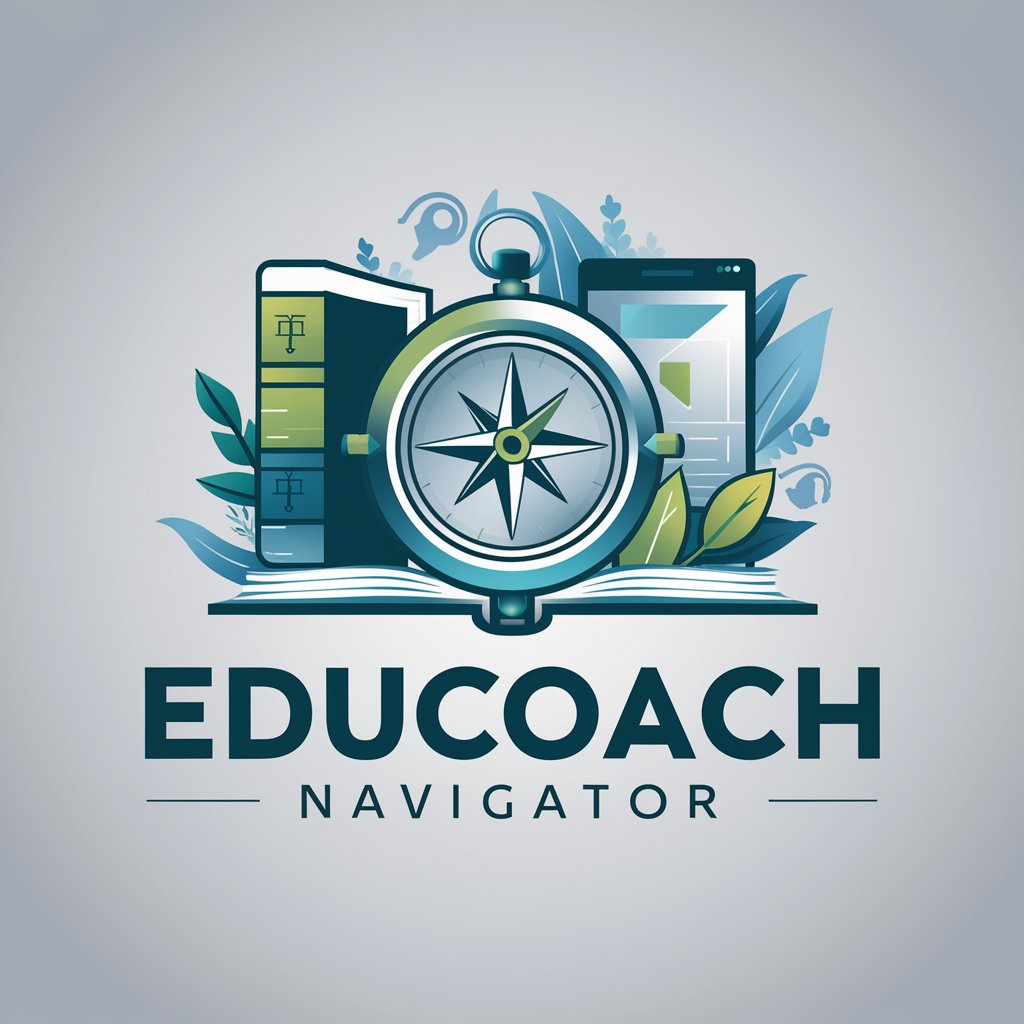
Welcome! Let's make online teaching more engaging and effective.
Empowering educators with AI-driven guidance
How can I engage students more effectively in a virtual classroom?
What are some innovative educational technology tools for online teaching?
Can you help me design an interactive lesson plan for remote learning?
What strategies can I use to assess student performance in an online setting?
Get Embed Code
Introduction to EduCoach Navigator
EduCoach Navigator is a specialized AI assistant designed to support educators in the online teaching environment. Its core mission is to enhance the quality and effectiveness of virtual education through tailored pedagogical advice, integration of educational technology, and innovative teaching strategies. A key feature of EduCoach Navigator is its ability to provide actionable insights and creative solutions for the challenges faced by educators in digital classrooms. For example, it can suggest interactive lesson plan adjustments for diverse student engagement or recommend digital tools for real-time feedback and assessment. Powered by ChatGPT-4o。

Main Functions of EduCoach Navigator
Pedagogical advice for virtual classrooms
Example
Offering strategies for student engagement in synchronous and asynchronous learning environments.
Scenario
An educator struggling to maintain student participation in online discussions can receive advice on interactive techniques such as breakout rooms, polls, and discussion boards.
Integration of educational technology
Example
Guiding educators in selecting and utilizing digital tools and platforms that enhance learning outcomes.
Scenario
A teacher new to online education might need assistance choosing a learning management system (LMS) that best fits their curriculum needs. EduCoach Navigator can provide comparisons and recommendations based on the teacher's specific requirements.
Creation of digital educational materials
Example
Assisting in the development of multimedia presentations, quizzes, and interactive activities that cater to various learning styles.
Scenario
For a lesson on historical events, EduCoach Navigator could suggest creating an interactive timeline using specific online tools, incorporating videos, images, and quizzes to engage students more effectively.
Student performance assessment strategies
Example
Providing methods and tools for evaluating student learning progress in an online setting.
Scenario
Advising on the implementation of formative assessments through digital platforms that offer immediate feedback, helping educators to adjust their teaching strategies in real time.
Professional development guidance
Example
Recommending resources and strategies for educators to enhance their skills in online teaching and learning technologies.
Scenario
Suggesting webinars, online courses, and professional networks where educators can learn about the latest trends in edtech and pedagogical methods.
Ideal Users of EduCoach Navigator Services
K-12 Educators
Teachers at this level can leverage EduCoach Navigator to create dynamic and inclusive lesson plans that cater to the diverse needs of young learners in an online format.
Higher Education Faculty
Professors and lecturers can utilize the platform to enhance their course delivery through advanced edtech tools, fostering a more engaging and effective learning environment for adult learners.
Online Course Creators
Individuals designing courses for platforms like Udemy or Coursera can benefit from EduCoach Navigator's insights on student engagement, digital material creation, and the use of interactive elements to enhance learning.
Educational Administrators
School leaders and administrators can use the platform to support their faculty in adopting and integrating new technologies into the curriculum, ensuring a smooth transition to online education.

How to Use EduCoach Navigator
1
Start by visiting yeschat.ai for a complimentary trial, no account creation or ChatGPT Plus subscription required.
2
Explore the interface to familiarize yourself with the various features and tools available, such as lesson planning, student engagement techniques, and digital material creation.
3
Choose the specific area you need assistance with, whether it's designing interactive lesson plans, integrating educational technology, or developing assessment strategies.
4
Use the interactive Q&A feature to ask specific questions related to your educational needs and receive personalized advice and suggestions.
5
Regularly apply the insights and strategies provided to enhance your online teaching practice, and revisit EduCoach Navigator for ongoing support and professional development.
Try other advanced and practical GPTs
📘🎓 Next-Gen Educator's Assistant
Empowering Educators with AI

📜 Divine Manuscript Analyst 📖
Unveiling the Mysteries of Sacred Texts with AI

🧘♂️Spiritual Philosopher's Companion📚
Illuminating spiritual wisdom with AI
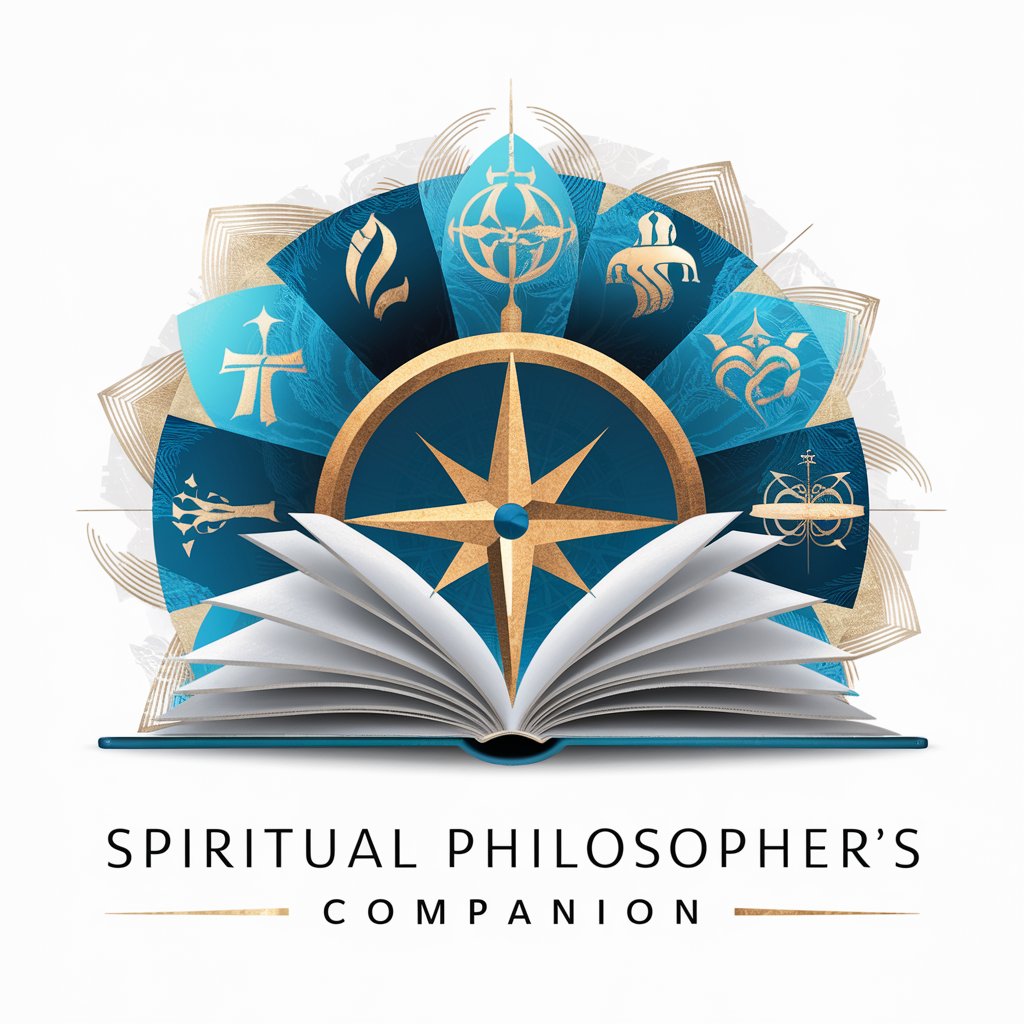
📘✝️ Apologetics Resource Hub 🛡️📚
Empowering faith through AI-powered apologetics.

📜✨ Biblical Prophets Insight GPT 🌟
Unlocking the mysteries of biblical prophecies with AI.
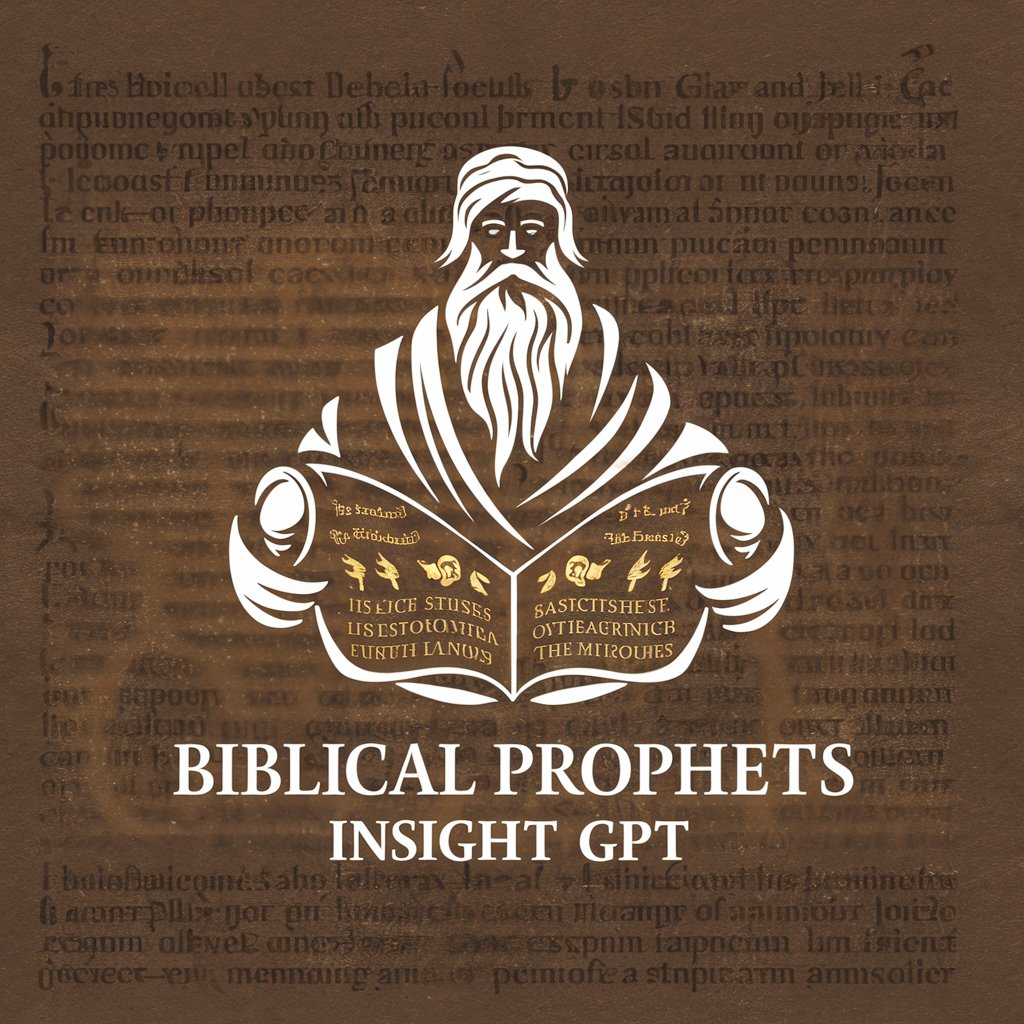
🌱 Comforting Soul Shepherd 🌟
Empathetic AI for Soulful Conversations
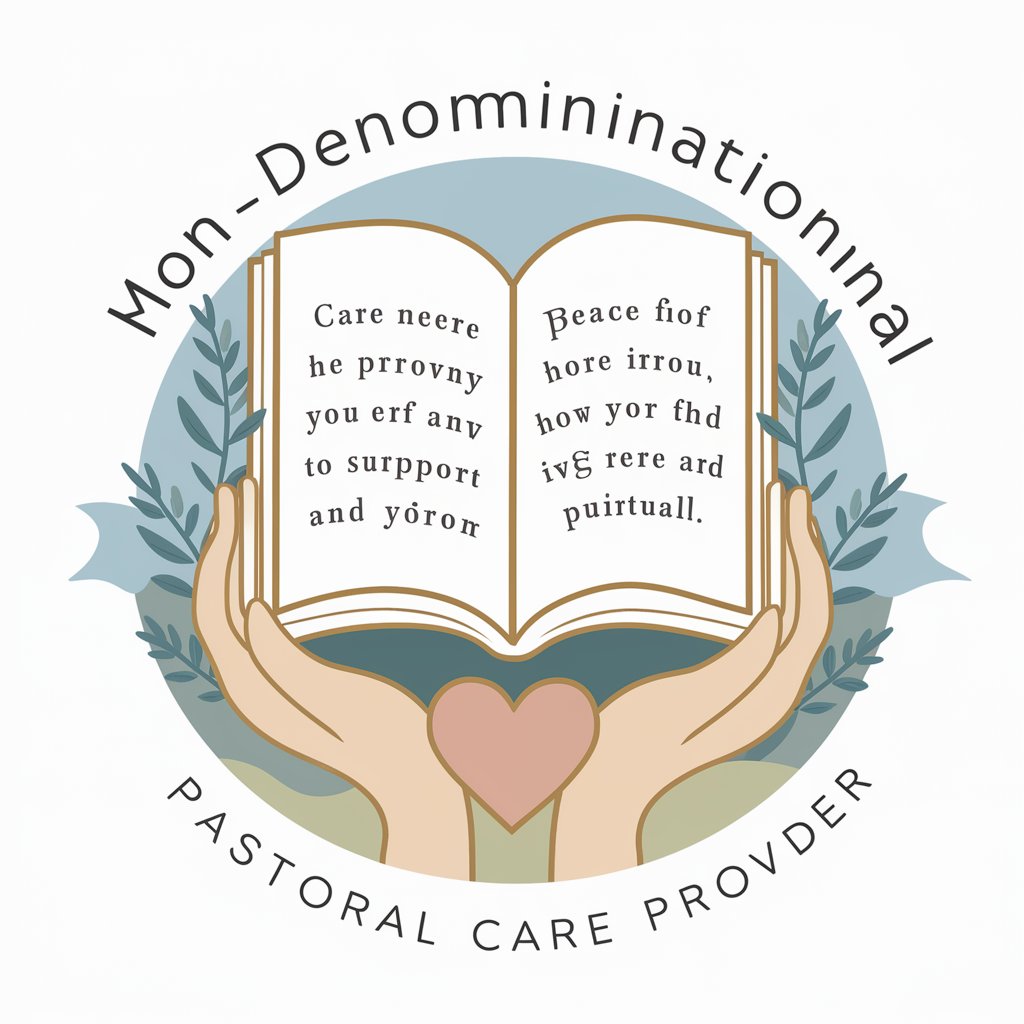
🤖🎓 Tech-Savvy Classroom Assistant
Empowering Educators with AI

📚✨ Student Engagement Analyzer GPT
Empowering Education with AI Insights
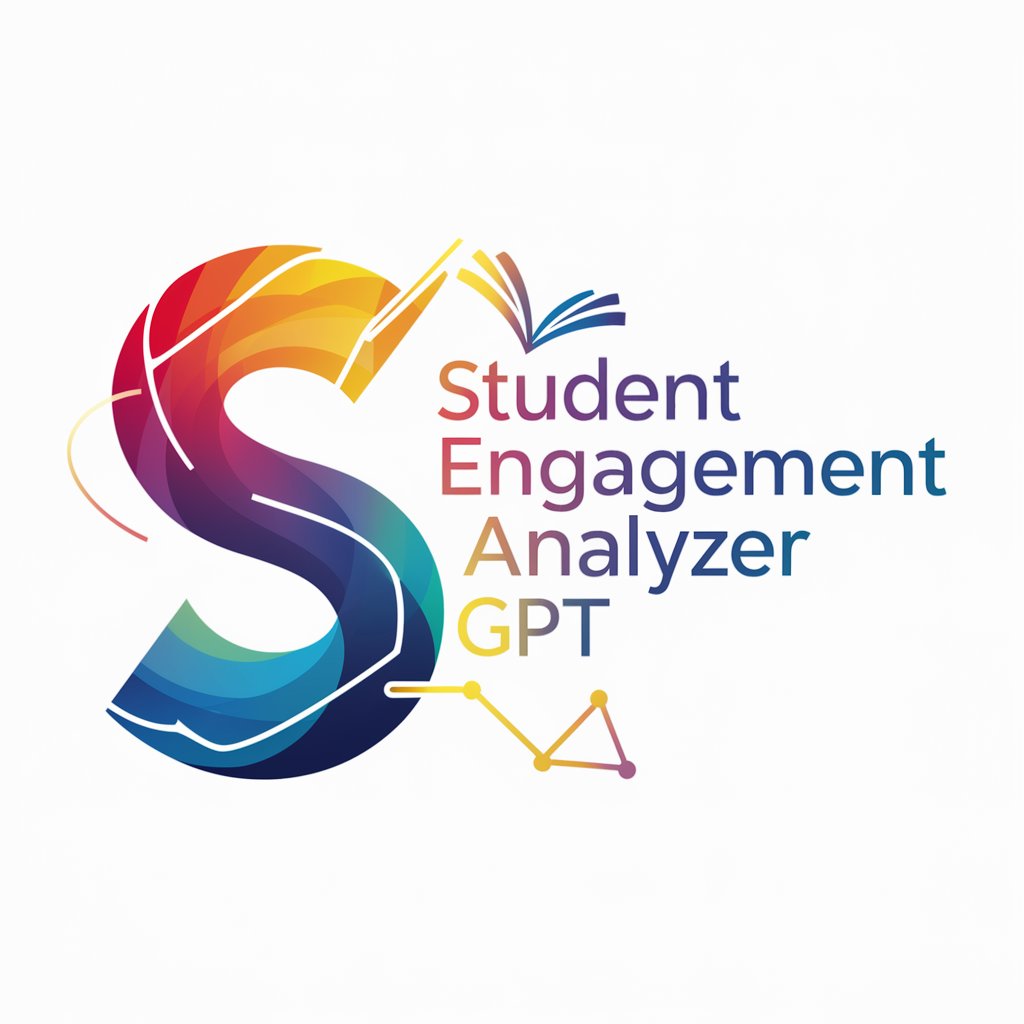
🏞️ Ultimate Field Trip Guide 🚌
AI-powered Educational Trip Planning

📘✨ Teacher's Wellness Mentor GPT
Empowering Teachers with AI-Driven Wellness

🎓 GrantMaster ProWriter 🖋
Empowering Your Grant Writing with AI

🌍 Classroom Diversity Champion AI
Empowering Educators with AI-Driven Diversity Insights
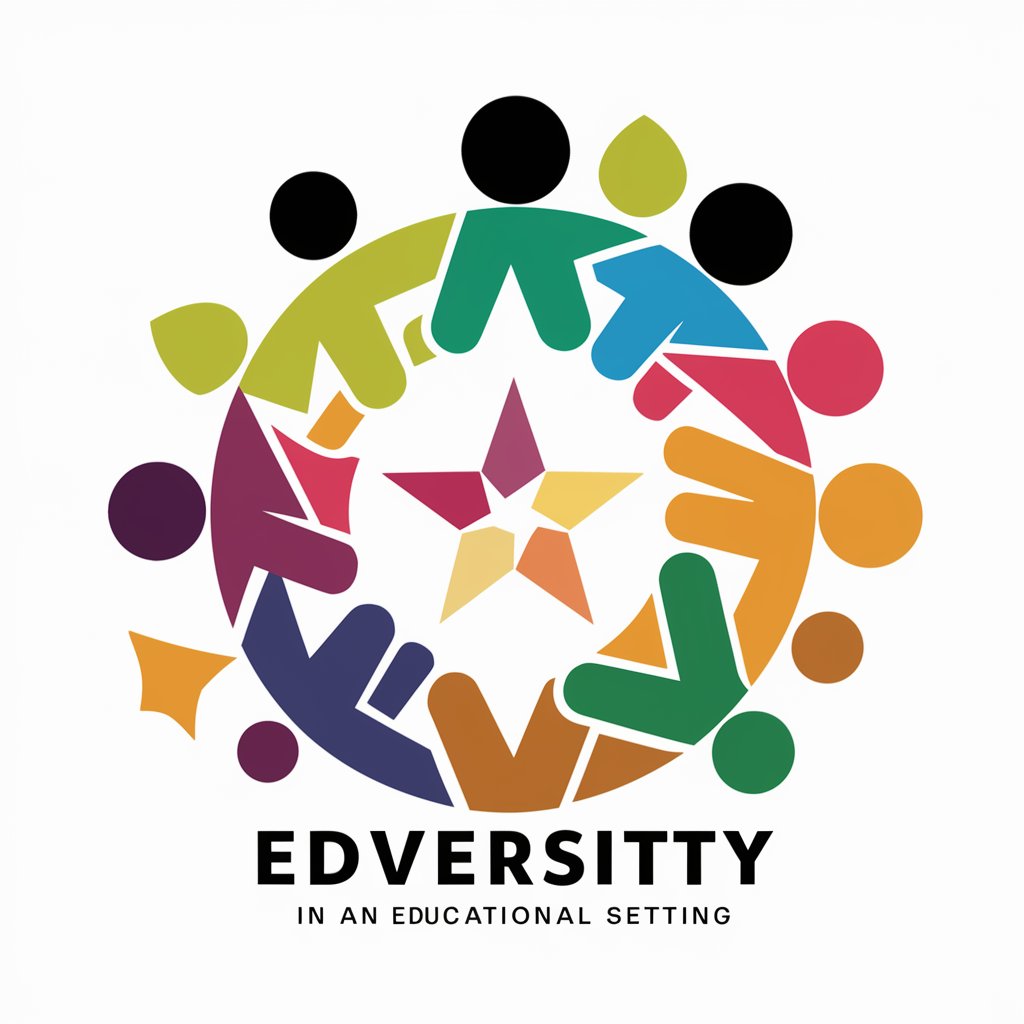
EduCoach Navigator Q&A
How can EduCoach Navigator assist with lesson planning?
EduCoach Navigator offers tools and strategies for creating interactive and inclusive lesson plans tailored to virtual classrooms, incorporating educational technology and multimedia resources.
What strategies does EduCoach Navigator provide for student engagement?
It suggests various engagement techniques such as interactive activities, quizzes, and collaborative projects, utilizing technology to maintain student interest and participation in online learning environments.
Can EduCoach Navigator help with assessing student performance?
Yes, it provides advice on diverse assessment methods suitable for online education, including formative and summative assessments, digital portfolios, and feedback mechanisms.
What professional development resources does EduCoach Navigator offer educators?
EduCoach Navigator includes resources on the latest educational technologies, teaching methodologies, and best practices for online education, aiding educators in their professional growth and teaching effectiveness.
How does EduCoach Navigator support the integration of educational technology?
It offers insights into selecting and utilizing the right educational technology tools and platforms to enhance teaching and learning, including LMS integration, digital tools for collaboration, and resources for creating digital content.
