Zero AI by YesChat – Humanize Your AI Content Seamlessly
Effortlessly humanize AI-generated text with custom style adjustments – free, easy, and multilingual!
relatedTools.title
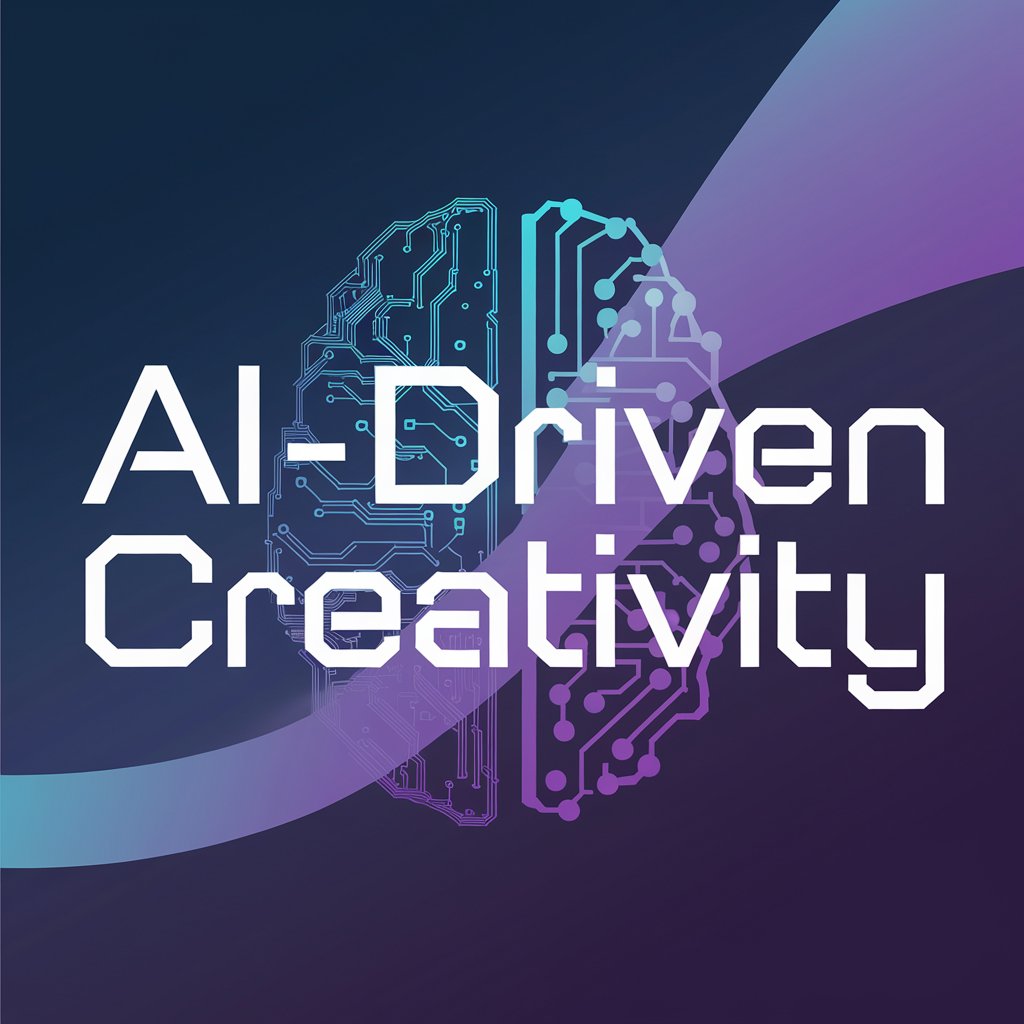
Free UX/UI AI Generator by YesChat | Humanize AI Text with Ease
Humanize AI with YesChat - Natural, Engaging, SEO-Friendly Content
Free AI Cartoon Generator by YesChat – Turn Photos into Custom Cartoons Instantly
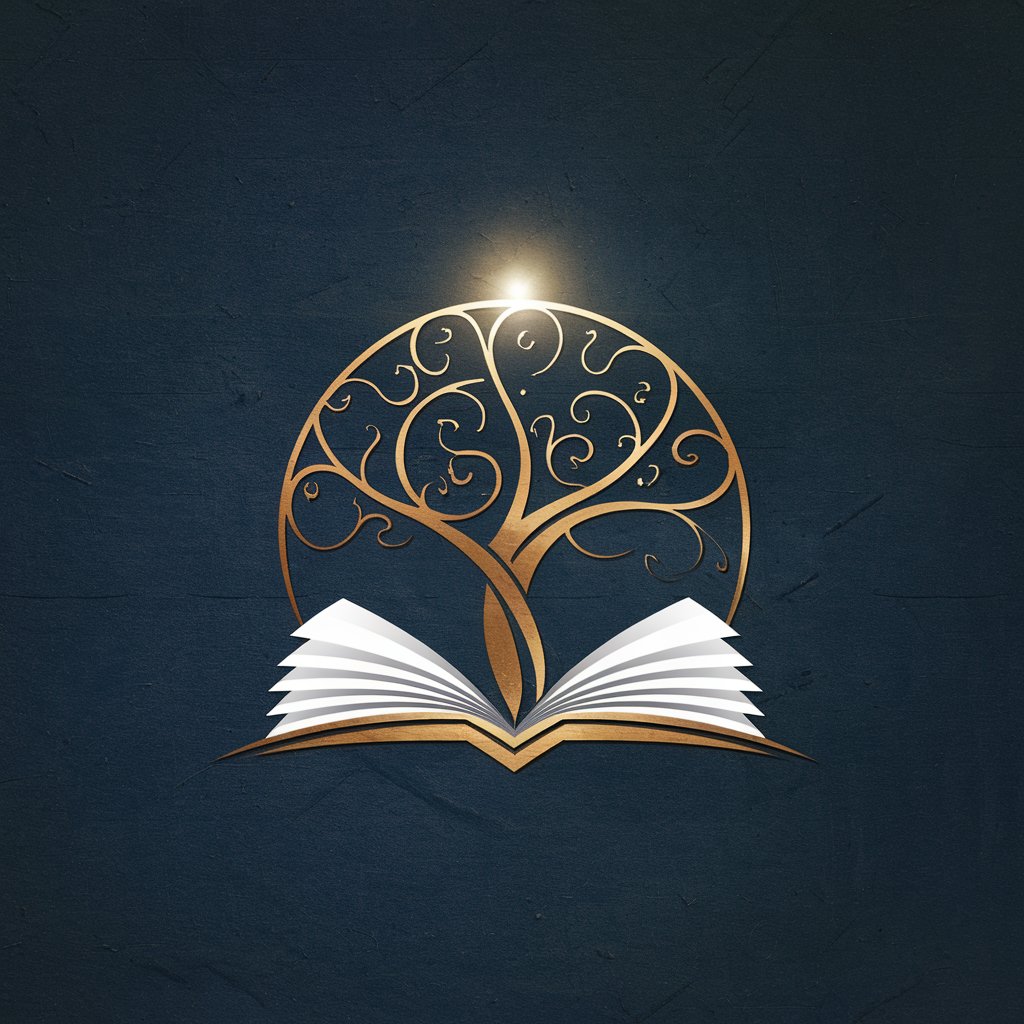
Free One Word Quotes Generator by YesChat AI | Powerful Insights in Just One Word

GPT O3-Mini Online by YesChat - Free AI Reasoning for Developers & Researchers
Free AI Kissing Video Generator – YesChat.ai | Create Realistic Kiss Videos from Photos
Free AI Rap Generator - YesChat.ai | Custom Rap Lyrics & Beats
Free Rewording Tool by YesChat - Effortlessly Refine Your Text
Key Features of Zero AI by YesChat

Humanize AI-Generated Text
Zero AI refines AI-generated content to give it a more natural, human tone, reducing detectable AI patterns and making the text sound authentic.

Customizable Language Style
Adjust your text’s language style according to your preferences or brand guidelines, with tailored options for tone and voice.
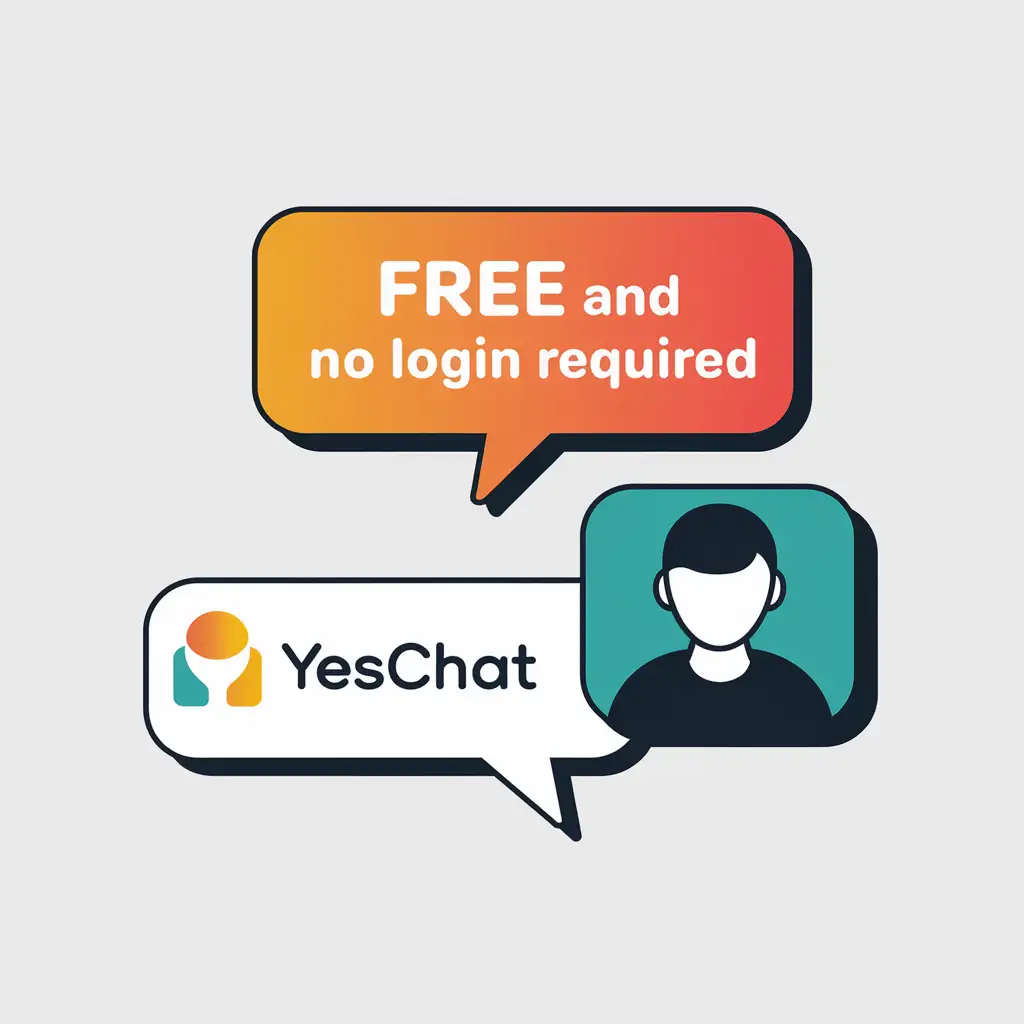
Free and No Login Required
Zero AI is completely free to use and doesn’t require any sign-ups or logins, making it instantly accessible to everyone.

Supports Multiple Languages
Enhance AI content across various languages, enabling high-quality humanization for a global audience.
How to Use Zero AI by YesChat
Step 1: Paste Your AI-Generated Text
Simply copy the AI-generated content you want to humanize and paste it into the Zero AI text box.
Step 2: Select Language and Style Preferences
Choose from different language and style options to tailor the text according to your needs.
Step 3: Generate Humanized Text
Click on 'Generate' to see the transformed, humanized content ready for use in your projects.
Who Can Benefit from Zero AI by YesChat
Content Creators
Content creators looking to make AI-generated content sound more natural and relatable will find Zero AI invaluable for enhancing readability and engagement.
Marketing Teams
Marketing professionals can use Zero AI to polish AI-written material to match their brand’s tone, ensuring consistent communication with audiences.
Non-Native Language Users
Those working in a second language can humanize AI text to improve clarity and fluency, making it more comprehensible for native readers.
Businesses with International Audiences
Companies reaching global audiences can humanize content across multiple languages, ensuring it feels natural and culturally appropriate.
Feedback from Zero AI Users
Zero AI has been a game-changer for us! It makes AI content feel natural and personalized – highly recommend.
Jane Smith
Content StrategistI love how easy it is to use and the customized style options. Zero AI has become essential for our content workflow.
Mark Thompson
Marketing ManagerAs a non-native English writer, Zero AI helps me polish my content with minimal effort. It’s a fantastic tool!
Lisa Wong
Freelance WriterWe reach clients across languages, and Zero AI ensures our AI content resonates in every market.
Tom Evans
Business Owner
Zero AI Q&A
Is Zero AI free to use?
Yes, Zero AI is completely free to use, and no registration is required.
Can I humanize AI text in different languages?
Absolutely! Zero AI supports multiple languages, allowing you to humanize AI content for various audiences.
Do I need to sign up to use Zero AI?
No, Zero AI does not require any sign-ups or logins. It’s accessible to everyone right away.
How does Zero AI humanize AI-generated content?
Zero AI refines the language patterns and style to make AI-generated text sound more natural and human.
Can I adjust the tone of the humanized content?
Yes, Zero AI offers customizable language styles, so you can tailor the tone and voice of your content.
What kind of content is best for Zero AI?
Zero AI is ideal for any AI-generated text that needs a natural, human touch, such as articles, social media posts, and marketing materials.