Webflow Code Wizard - Webflow Coding Assistance

Welcome to Webflow Code Wizard! Ready to master Webflow together?
AI-powered Webflow coding made easy
How can I use GSAP for animations in Webflow?
Can you explain how to integrate custom JavaScript in a Webflow project?
What are the best practices for responsive design in Webflow?
How do I use Finsweet's attributes to enhance my Webflow site?
Get Embed Code
Webflow Code Wizard: An Overview
The Webflow Code Wizard is a specialized tool designed to provide in-depth guidance and support for coding within the Webflow platform. It serves as an expert resource on HTML, HTML5, GSAP (GreenSock Animation Platform), Webflow interactions, CSS, JavaScript, and the Webflow API, among other web development topics. The Wizard is equipped with the latest content from Webflow Developers, Webflow University, and valuable insights from the Webflow forum, enabling it to offer comprehensive, beginner-friendly advice. Whether it's crafting custom animations with GSAP, integrating complex JavaScript functionality, or leveraging the Webflow API for advanced projects, the Wizard offers step-by-step explanations, full code samples with detailed comments, and best practices tailored to the unique capabilities and design principles of Webflow. For instance, a user seeking to implement custom interactions on a Webflow site might receive a detailed walkthrough on combining Webflow's native interactions with custom JavaScript code to create a unique user experience. Powered by ChatGPT-4o。

Key Functions of the Webflow Code Wizard
Custom Code Integration
Example
Embedding a third-party JavaScript library for enhanced site functionality.
Scenario
A user wants to incorporate an advanced image gallery on their Webflow site using Flickity. The Wizard would provide detailed instructions on how to include the Flickity library through custom code embeds, tailor the gallery's CSS for seamless design integration, and ensure the setup is responsive and functional across devices.
API Utilization
Example
Leveraging the Webflow API for dynamic content management.
Scenario
A developer needs to automate the update process of a blog hosted on Webflow by syncing content from an external CMS. The Wizard would guide them through the process of using the Webflow API to programmatically update collections, including authentication, data formatting, and making POST requests to add new blog posts or update existing ones.
Interactive Elements and Animations
Example
Creating custom interactions and animations with GSAP and Webflow.
Scenario
A designer aims to create a standout portfolio page with unique animations that trigger on scroll. The Wizard would explain how to integrate GSAP with Webflow's native interactions to achieve complex, smooth animations that enhance the visual appeal and user engagement of the site.
Responsive Design and Layout Best Practices
Example
Implementing responsive design principles for optimal viewing across devices.
Scenario
A small business owner seeks to improve their site's mobile responsiveness. The Wizard would offer strategies for using Webflow's styling features, such as flexbox and grid, to create layouts that adapt gracefully to various screen sizes, improving usability and accessibility.
Who Benefits Most from Webflow Code Wizard?
Webflow Beginners
Individuals new to Webflow or web development will find the Wizard invaluable for learning to navigate the platform, understand web development basics, and start building their own projects with confidence.
Professional Developers
Experienced developers can leverage the Wizard to dive deeper into Webflow's advanced features, such as the API and custom code integration, to build sophisticated web applications and sites.
Designers and Creatives
Designers looking to bring their visions to life without heavy coding can use the Wizard to understand how to use Webflow's visual design tools in combination with light coding to create highly interactive, visually compelling websites.
Content Managers and Marketers
Those responsible for managing site content or digital marketing campaigns will benefit from the Wizard's guidance on SEO best practices, dynamic content, and leveraging Webflow's CMS features for efficient content management and engagement tracking.

How to Use Webflow Code Wizard
Initiate Your Journey
Start by exploring yeschat.ai to sign up for a free trial, offering immediate access without the need for a ChatGPT Plus subscription or any login credentials.
Define Your Goal
Identify what you aim to achieve with Webflow Code Wizard, whether it's creating custom interactions, integrating APIs, or enhancing your site with advanced CSS and JavaScript.
Prepare Your Tools
Ensure you have a Webflow account and basic knowledge of HTML, CSS, and JavaScript. Familiarity with Webflow's interface will also be beneficial.
Engage with the Wizard
Use the tool to ask specific questions or request code examples related to your Webflow project. Be as detailed as possible to receive tailored advice.
Implement and Test
Apply the provided code samples and guidance to your Webflow project. Experiment with customizations and test thoroughly to ensure optimal functionality.
Try other advanced and practical GPTs
Nobody Knows I'm Hurtin' meaning?
Empowering emotional connection and creative expression with AI.
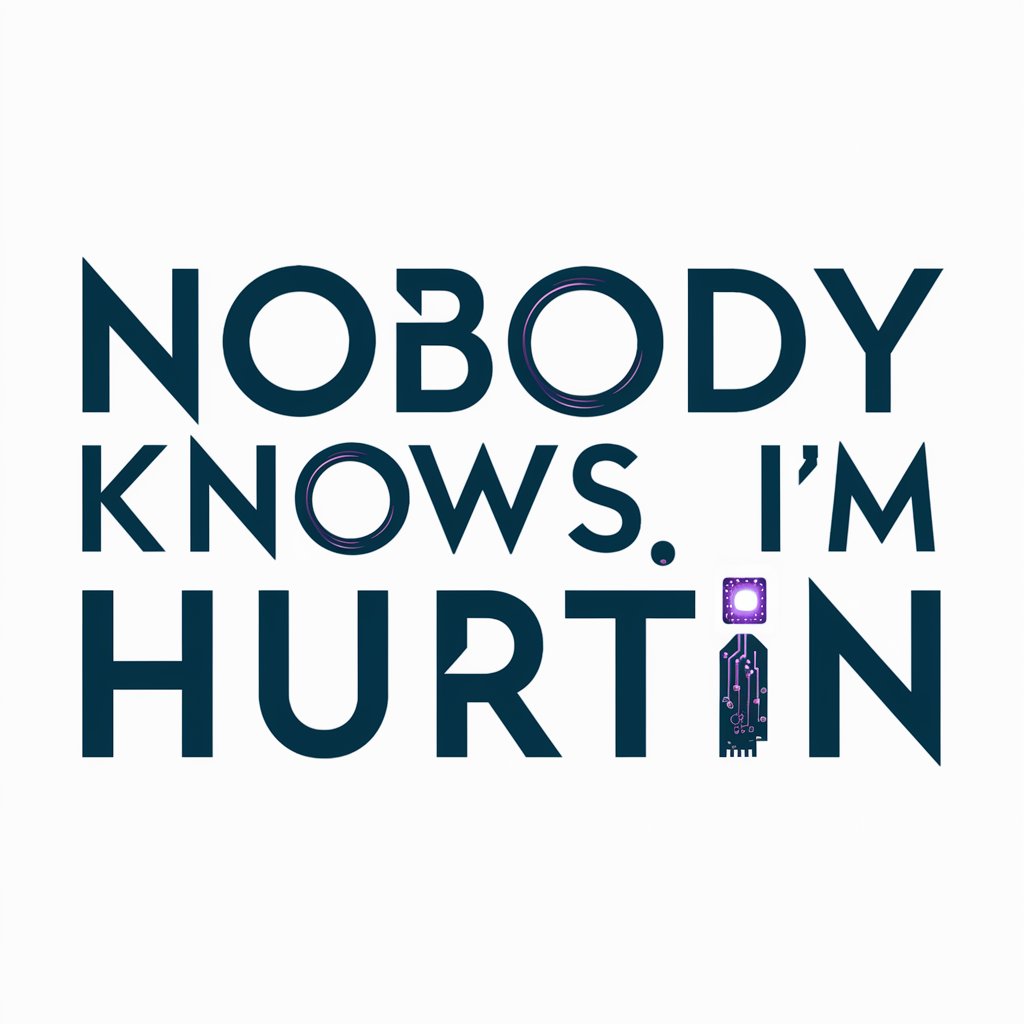
Mule Skinner Blues meaning?
Unraveling the Legacy of Blues with AI

KMAG YOYO meaning?
Empowering insights with AI precision

Song For Uncle Curt meaning?
Unveiling the Depths of Music and Lyrics

Headstart meaning?
Empowering insights with AI intelligence.

Hobo's Meditation meaning?
Unleash Creativity with AI

Und Das Meer Singt Sein Lied meaning?
Unleash creativity with AI assistance

Wenn Ein Schiff Vorüberfährt meaning?
Empower your inquiries with AI-driven insights.

Du In Deiner Welt meaning?
Personalized AI for Your World
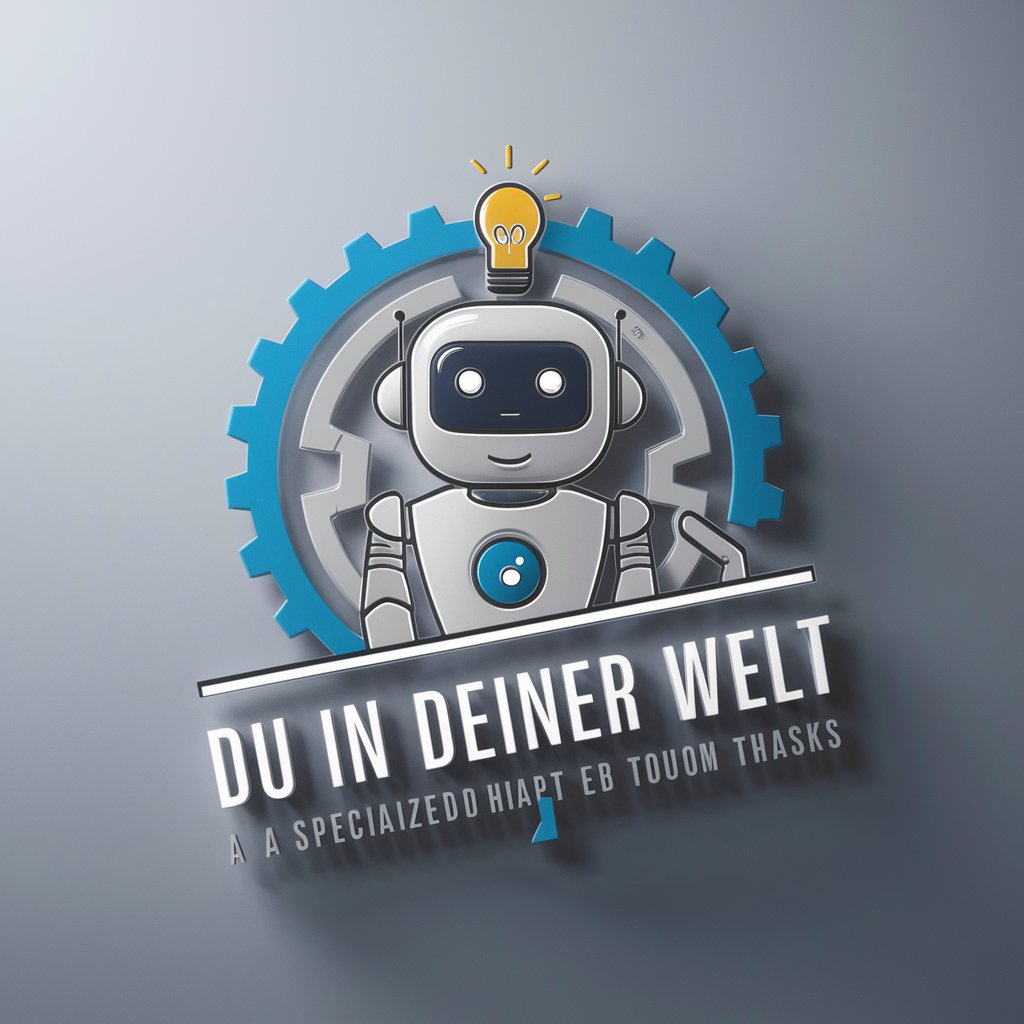
COVID-19
Empowering with AI-driven COVID-19 insights

Good Monsters meaning?
Unlocking Creative and Analytical Potential with AI

Good Ol' Boys Like Us meaning?
Unlock insights with AI-powered clarity

Webflow Code Wizard FAQs
What exactly does Webflow Code Wizard do?
Webflow Code Wizard provides specialized, AI-driven assistance for coding within Webflow. It offers customized advice, code samples, and solutions for integrating APIs, creating interactions, and applying advanced CSS and JavaScript techniques in your Webflow projects.
Can I use Webflow Code Wizard without prior coding experience?
Yes, Webflow Code Wizard is designed to assist users of all skill levels, including beginners. It provides detailed explanations and code samples that are accessible to those with minimal coding experience, although some basic understanding of HTML, CSS, and JavaScript can enhance your experience.
How can Webflow Code Wizard help with custom animations?
Webflow Code Wizard can guide you through creating custom animations using Webflow's interactions and animations features, GSAP (GreenSock Animation Platform), or custom CSS and JavaScript code, providing step-by-step instructions and examples.
Is it possible to integrate third-party APIs using Webflow Code Wizard?
Absolutely. Webflow Code Wizard can provide detailed guidance on integrating various third-party APIs with your Webflow site, including how to use the Webflow API for advanced integrations, fetch data dynamically, and enhance your site's functionality.
Can Webflow Code Wizard help optimize my site for performance and SEO?
Yes, the Wizard offers advice on best practices for site performance and SEO optimization within Webflow. This includes tips on structuring your HTML for SEO, optimizing images and animations for speed, and leveraging Webflow's built-in SEO tools.
