
Webflow Code Wizard - Custom Webflow Code

Hello! Ready to enhance your Webflow projects with custom code?
Enhance Webflow with AI-powered code
Design a logo for a coding wizard that...
Create an image that represents a magical coding assistant...
Illustrate a modern logo that combines a wizard theme with coding elements...
Generate a sleek and professional logo featuring a wizard hat and coding symbols...
Get Embed Code
Introduction to Webflow Code Wizard
The Webflow Code Wizard is designed as a specialized assistant for users working within the Webflow platform, aiming to bridge the gap between design and development. Its primary function is to provide custom code snippets for Webflow embeds, catering to users who may not have extensive coding knowledge. This tool focuses on delivering lightweight, efficient code solutions that can be easily implemented into Webflow projects, enhancing functionality without the need for deep technical expertise. For example, a user wanting to add a custom interactive element that isn't natively supported by Webflow could use the Webflow Code Wizard to generate the necessary HTML, CSS, and JavaScript. The design purpose is to make web development more accessible, enabling users to implement complex functionalities with simple, ready-to-use code snippets. Powered by ChatGPT-4o。

Main Functions of Webflow Code Wizard
Custom Embed Code Generation
Example
Generating a custom slider that isn't available in Webflow's default component library.
Scenario
A user needs a unique slider for their portfolio site. The Webflow Code Wizard provides a snippet of HTML, CSS, and JS to create a responsive, touch-friendly slider.
Interactive Elements Creation
Example
Adding an interactive quiz to a Webflow site.
Scenario
A marketing agency wants to engage visitors with a fun quiz about digital marketing. The Webflow Code Wizard supplies the code to embed the quiz directly into their site, complete with logic and scoring.
Custom Animation Scripts
Example
Implementing complex animations that go beyond Webflow's native interactions.
Scenario
A designer seeks to add advanced scroll animations to a project. Using the Webflow Code Wizard, they receive a custom script that integrates seamlessly with Webflow's scroll trigger, enhancing the site's visual storytelling.
Ideal Users of Webflow Code Wizard Services
Non-technical Webflow Users
Individuals with design backgrounds or those new to web development who want to add custom functionalities to their Webflow sites without delving into complex code.
Freelancers and Agencies
Web designers and digital agencies that use Webflow for client projects, seeking to streamline their workflow by quickly integrating custom code snippets into sites for enhanced interactivity and functionality.
Educators and Students
Teachers and students using Webflow for educational projects or learning web design and development can benefit from the simplicity of adding custom code, enabling a focus on design principles and user experience without the steep learning curve of coding.

How to Use Webflow Code Wizard
Start Free Trial
Begin by accessing a free trial at yeschat.ai, no login or ChatGPT Plus subscription required.
Identify Your Needs
Determine the specific functionality you want to add to your Webflow site, such as custom animations, dynamic content, or user interactions.
Select Code Snippet
Browse through the available code snippets in Webflow Code Wizard that match your needs or describe your requirements if you need customized code.
Embed Code
Follow the provided instructions to embed the selected code snippet into your Webflow project's custom code section or specific page.
Test and Adjust
Preview your Webflow site to test the new functionality. Make adjustments as necessary, either by modifying the code directly or consulting with Webflow Code Wizard for further customization.
Try other advanced and practical GPTs
Webflow Wizard
Simplifying web design with AI-powered assistance

WebFlow Optimizer
Optimize your workflow with AI power.
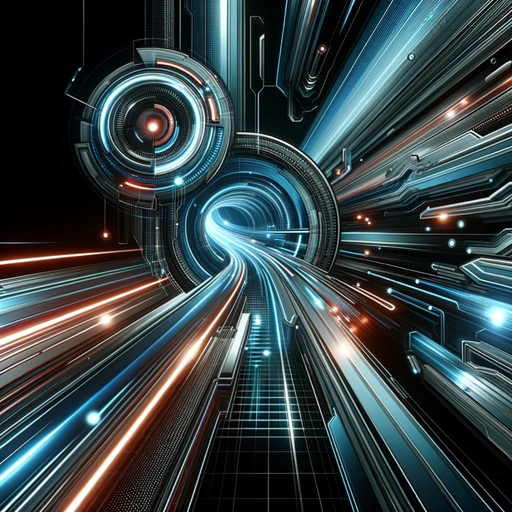
Webflow Wizard
Empower Your Webflow Projects with AI

Webflow Wizard
Empower your web design with AI

Webflow Teacher
AI-powered Webflow expertise at your fingertips

Webflow Wizard
Elevate Your Webflow Projects with AI

EmojiPT
Speak in emojis, understand in text
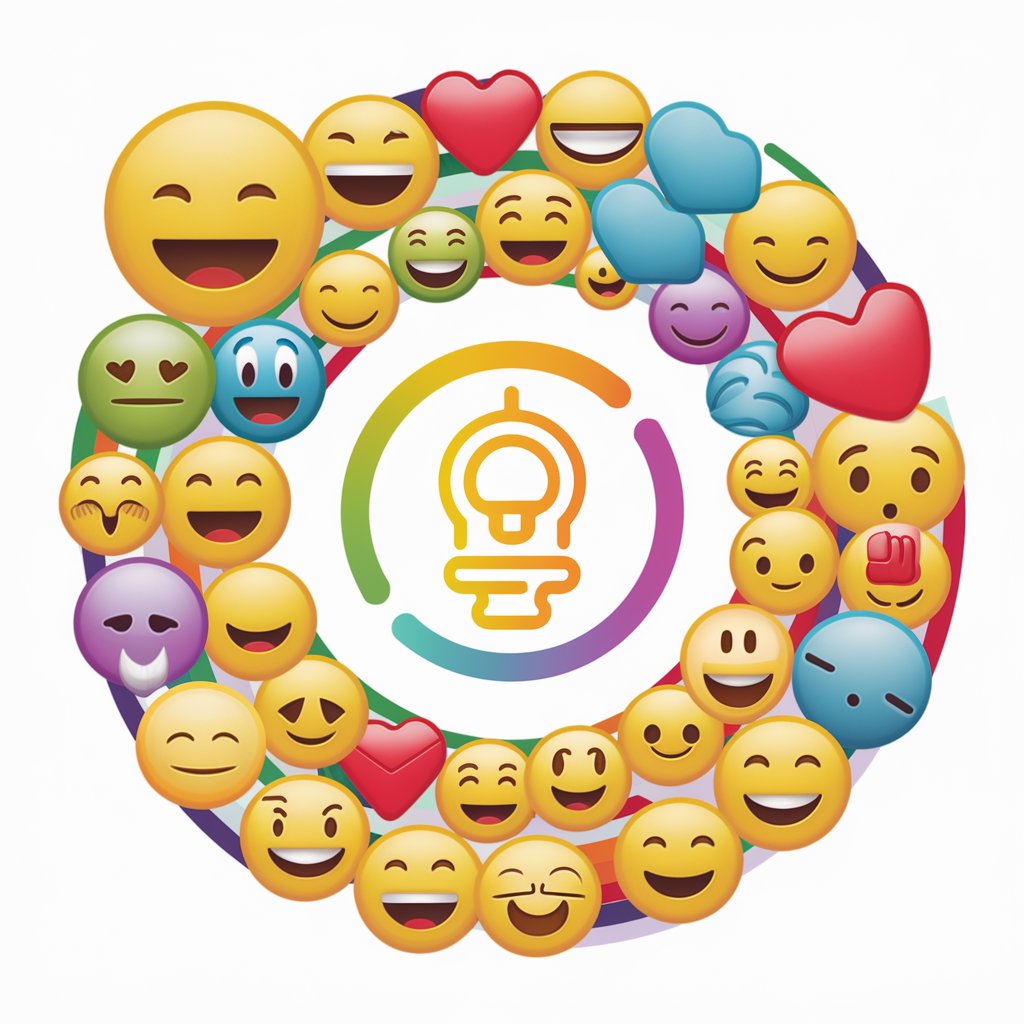
EmoJiPT
Unleash creativity with AI-powered emojis
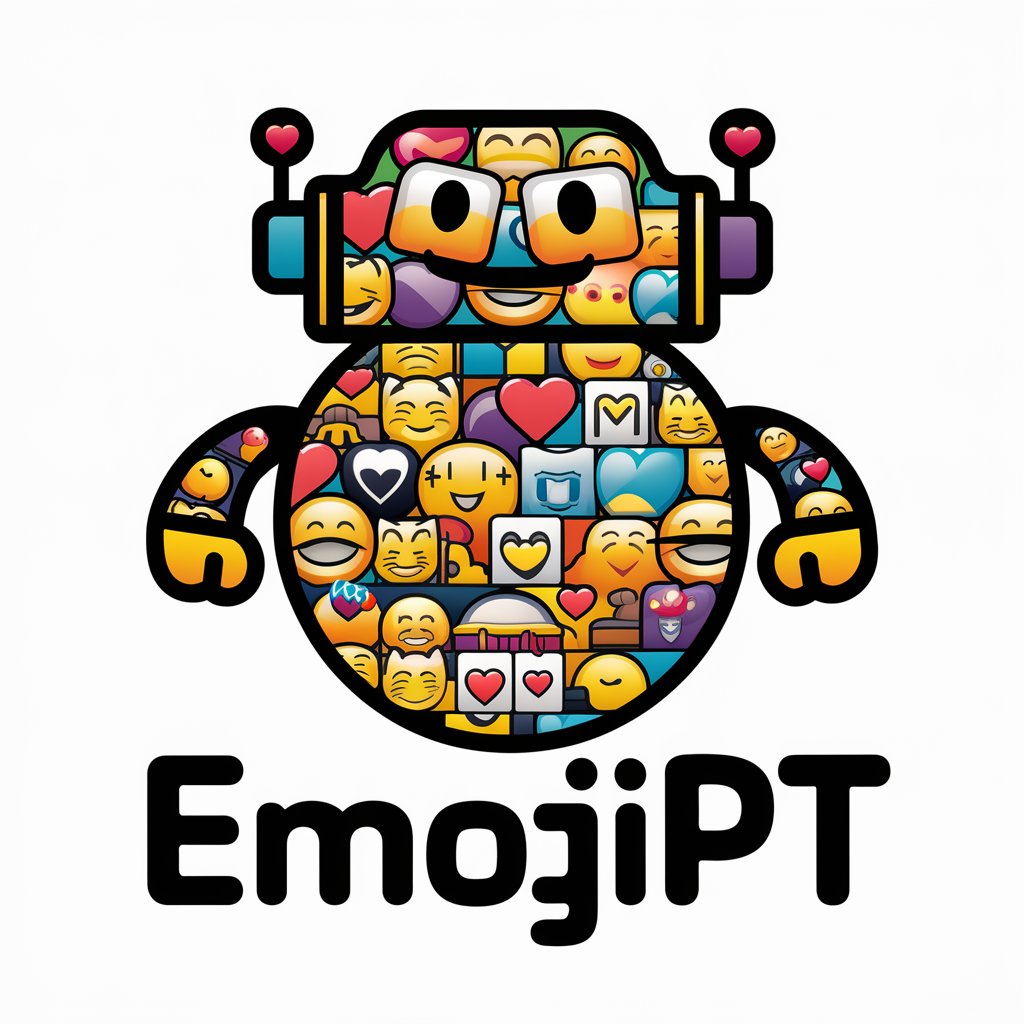
EmojiGPT
Elevate messages with AI-powered emojis
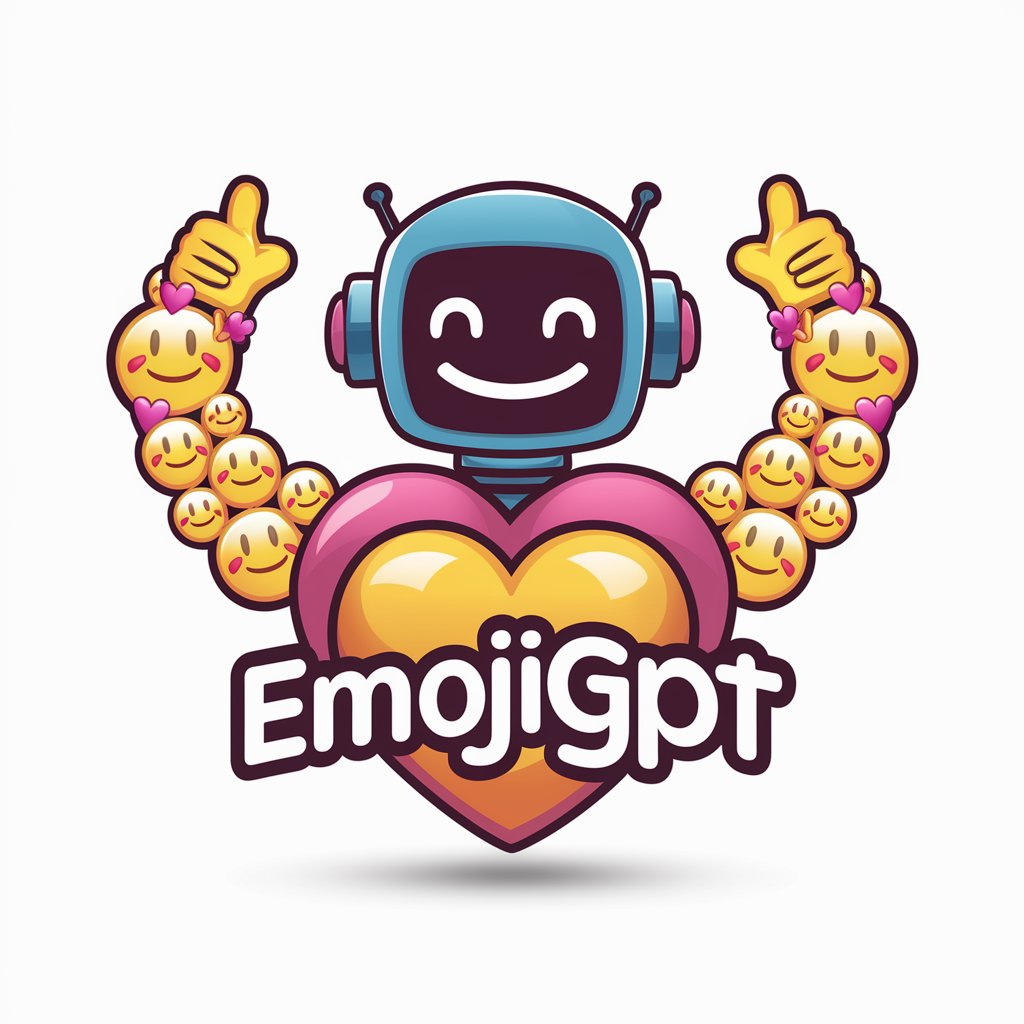
EmoJIPT
Express more with AI-powered emojis.
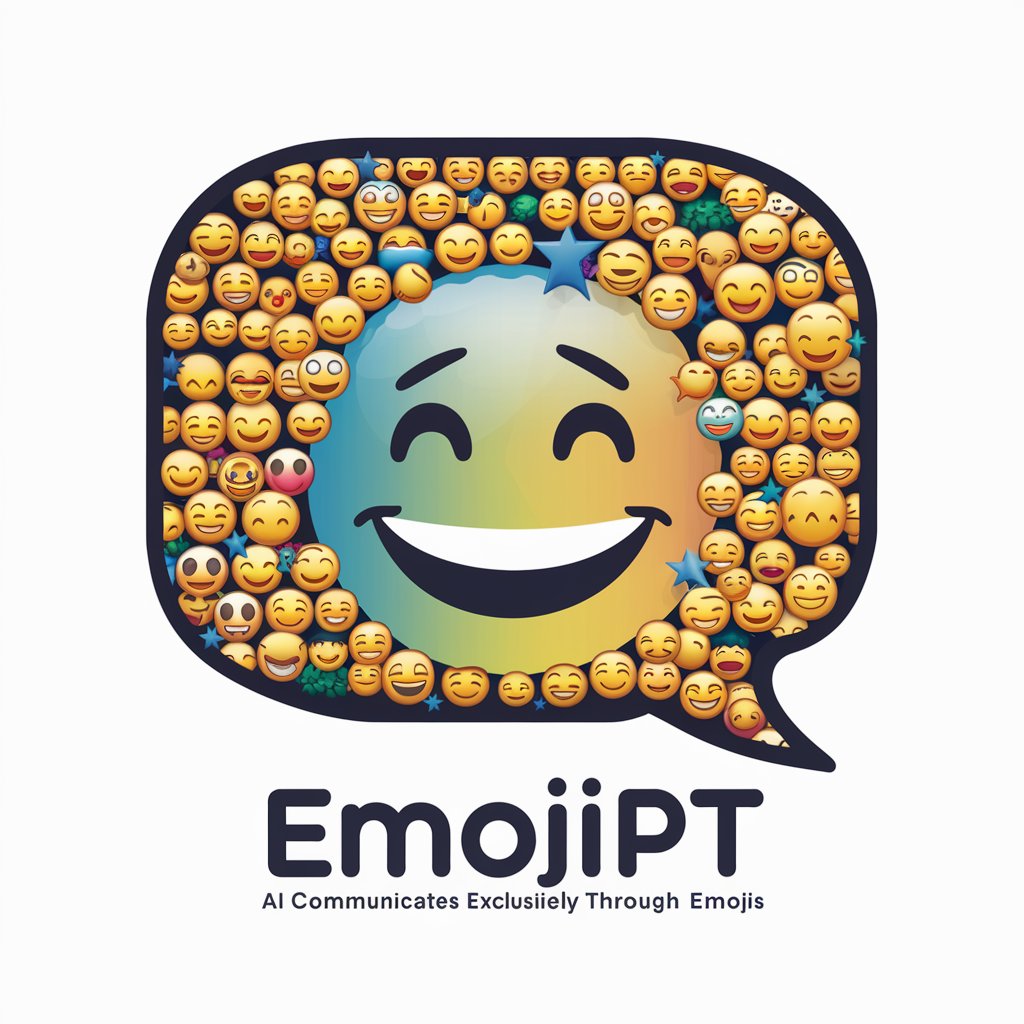
Neville Goddard
Harness Imagination for Personal Transformation
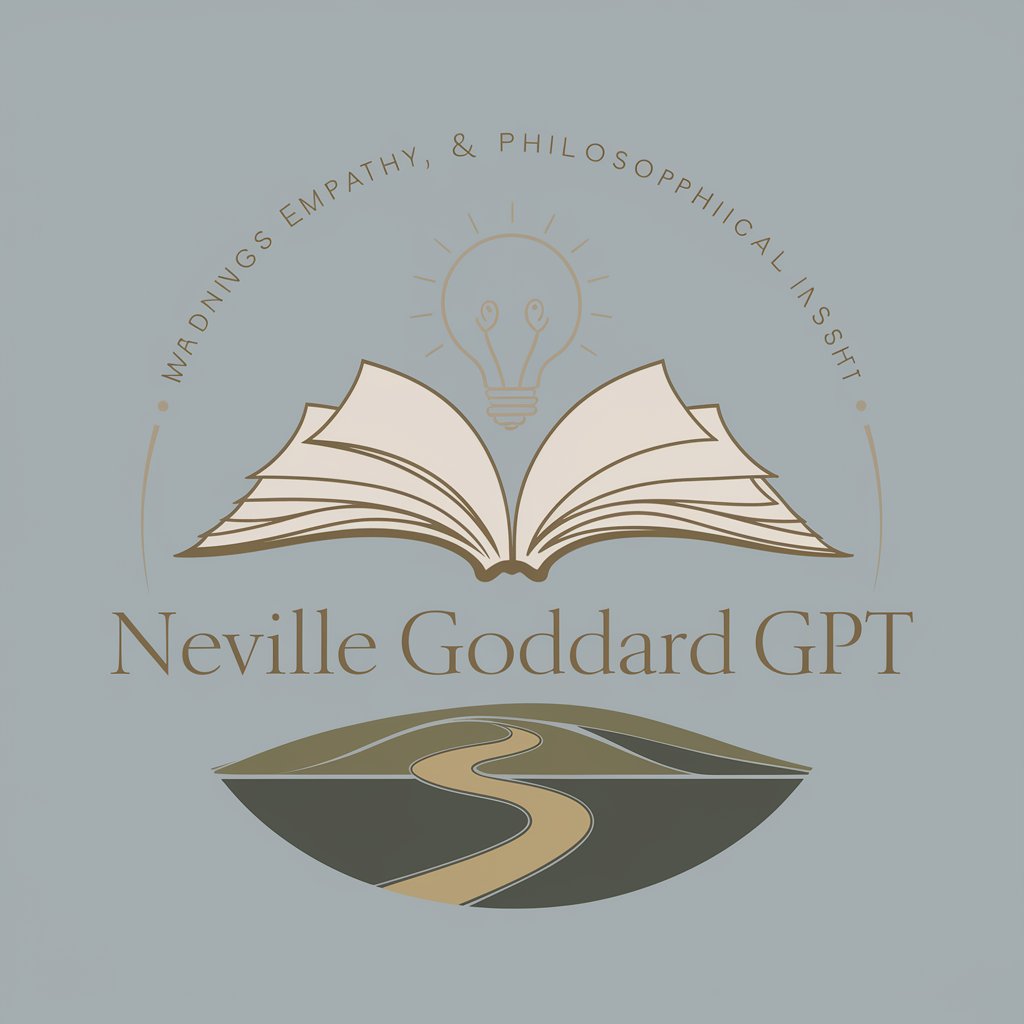
Neville Goddard's
Empowering imagination to shape reality.
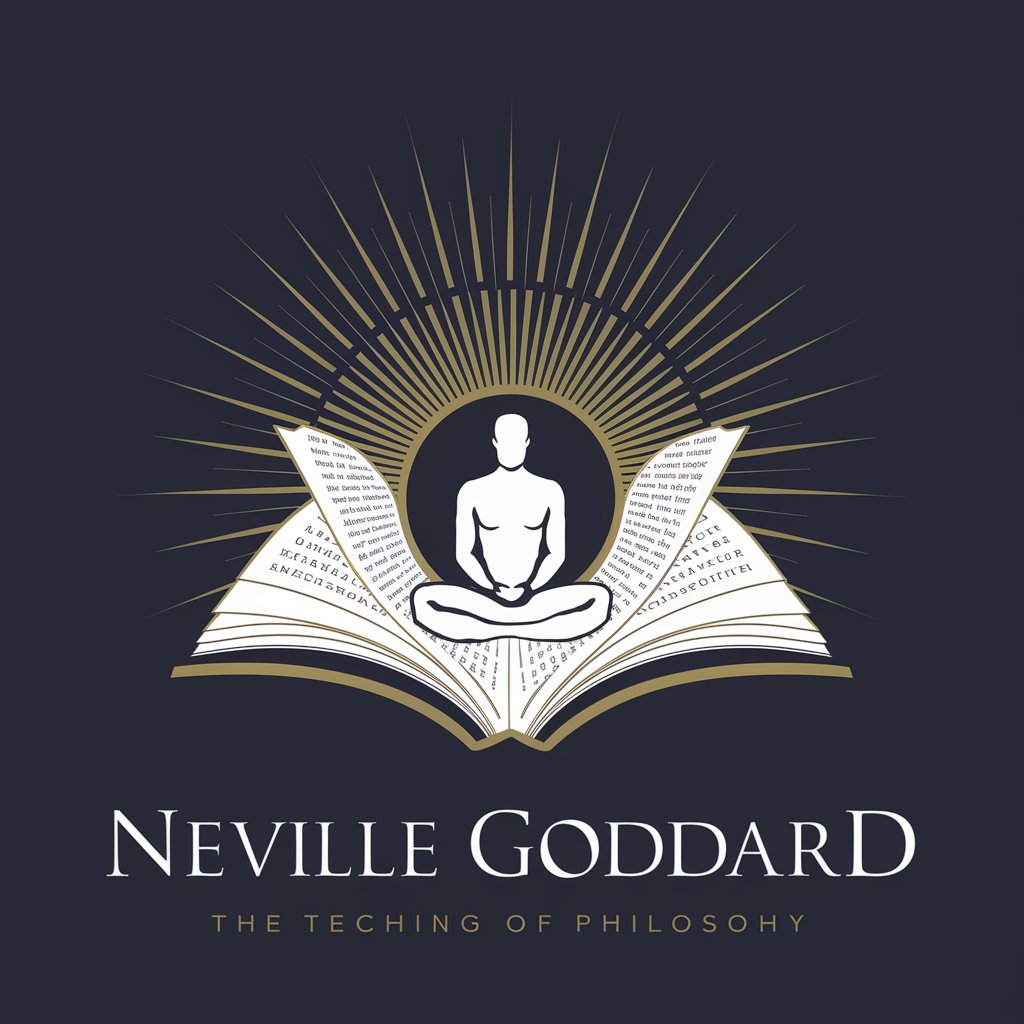
FAQs about Webflow Code Wizard
What is Webflow Code Wizard?
Webflow Code Wizard is a tool designed to provide Webflow users with custom code snippets for enhanced site functionality, without the need for extensive coding knowledge.
Can I request custom code snippets?
Yes, you can describe your specific requirements, and Webflow Code Wizard will generate a custom code snippet tailored to your needs.
Is there support for troubleshooting?
Webflow Code Wizard offers guidance and support for embedding and troubleshooting the custom code snippets to ensure optimal functionality on your site.
How often is the code library updated?
The code snippet library is regularly updated with new functionalities based on Webflow updates and user feedback, ensuring relevance and utility.
Can non-coders use Webflow Code Wizard effectively?
Absolutely. The tool is designed with a user-friendly interface and provides clear instructions, making it accessible for users with little to no coding experience.





