
Webflow JS Wizard - Custom jQuery for Webflow

Hi! Need help with jQuery in Webflow? I'm here to assist!
Enhance Webflow with AI-Powered jQuery Scripts
How can I use jQuery to add custom functionality in Webflow?
What are the best practices for integrating jQuery with Webflow?
Can you help me debug a jQuery script in my Webflow project?
How do I create smooth animations using jQuery in Webflow?
Get Embed Code
Understanding Webflow JS Wizard
Webflow JS Wizard is a specialized tool designed for enhancing Webflow websites with custom JavaScript, particularly jQuery. Its primary function is to assist in adding interactive and dynamic elements to Webflow projects. This tool is tailored for users ranging from beginners to advanced developers who seek to implement custom scripts without delving deep into complex JavaScript coding. The Wizard offers an instructional approach, providing clear, commented scripts for easy understanding and integration. For instance, adding a custom slider or modifying page elements based on user interactions are typical scenarios where the Wizard proves useful. Powered by ChatGPT-4o。

Key Functions and Real-World Applications
Custom Interactivity
Example
Implementing a dynamic content filter on a Webflow portfolio site. Users can click buttons to filter projects by category.
Scenario
A graphic designer uses the Wizard to add filter buttons to their portfolio, enabling visitors to sort projects by type (e.g., graphic design, web design).
UI Enhancements
Example
Creating a custom pop-up modal for newsletter signups on a Webflow blog.
Scenario
A blogger uses the Wizard to integrate a modal that appears when a user spends a certain amount of time on a page, encouraging newsletter signups.
Data Manipulation
Example
Displaying real-time data, like stock prices or weather, on a Webflow business site.
Scenario
A financial consultant integrates live stock market updates on their site using the Wizard, enhancing their website's value to visitors.
Target User Groups for Webflow JS Wizard
Webflow Designers
Individuals or agencies specializing in Webflow design who wish to extend the functionality of their websites beyond the platform's built-in capabilities. They benefit from the Wizard's ability to add custom, dynamic features without needing extensive JavaScript knowledge.
Small Business Owners
Owners looking to enhance their Webflow-based online presence with interactive features. The Wizard allows them to implement these features cost-effectively without hiring a developer.
Educators and Students
In educational settings, the Wizard serves as a learning tool for students or instructors looking to understand and apply basic to advanced JavaScript concepts within the context of Webflow projects.

Using Webflow JS Wizard: A Step-by-Step Guide
1
Visit yeschat.ai for a free trial without the need for login or ChatGPT Plus.
2
Identify the specific functionality you wish to add to your Webflow site, such as interactive elements, custom animations, or dynamic content updates.
3
Consult the Webflow JS Wizard's documentation or seek advice on implementing jQuery scripts tailored to your requirements.
4
Integrate the provided jQuery scripts into your Webflow project, ensuring they are correctly linked and tested for compatibility.
5
Utilize the debugging methods and instructional comments within the scripts for easy understanding and adjustments.
Try other advanced and practical GPTs
MedEdMENTOR
Elevate Medical Education with AI Insight

AI Garden Designer
Cultivate Beauty with AI-Powered Garden Designs
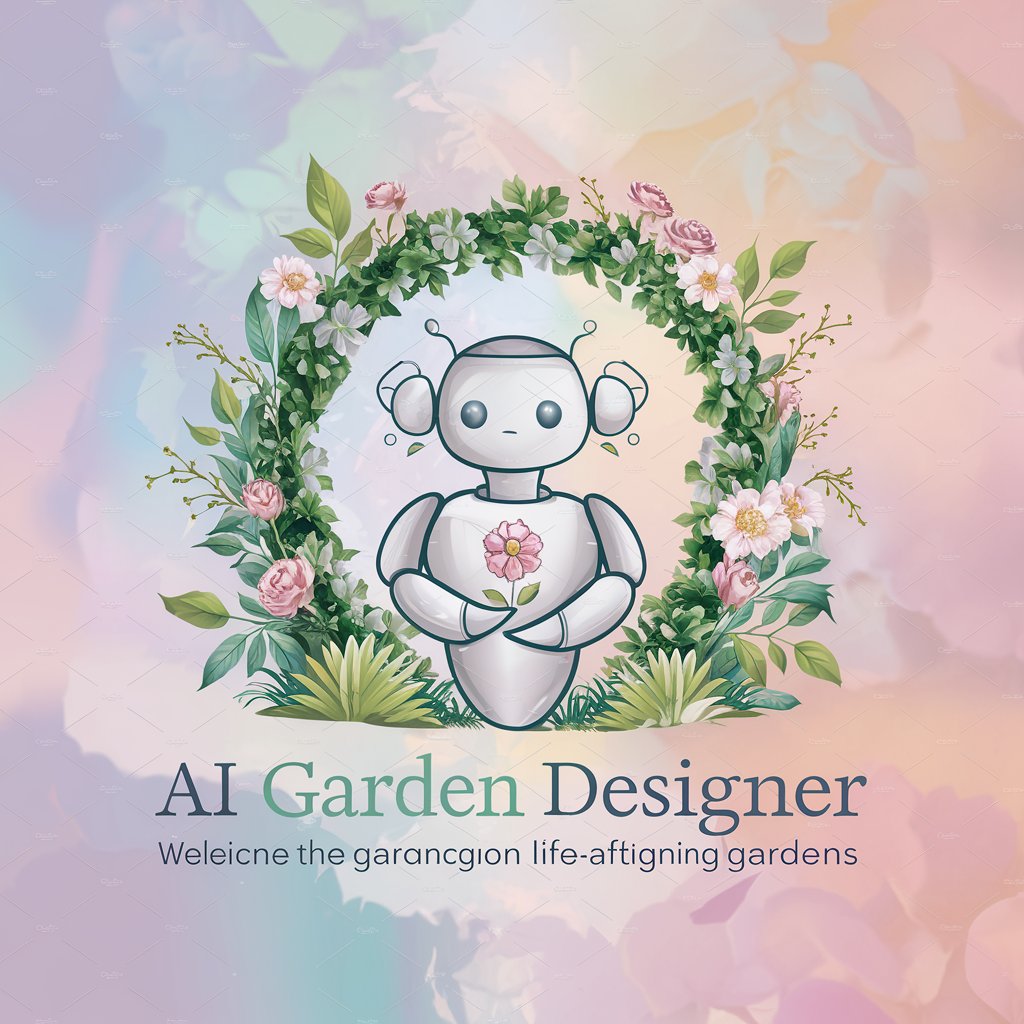
パフォーマンスチューニングの鬼 - Go
Optimize Go Apps with AI Expertise

Tripsei - Personalised travel destinations finder
Explore More, Plan Less with AI-Powered Travel

Citation Copilot
Streamlining Citations with AI Expertise

Movie Maker Ai (cine bot)
Unleashing Creativity, One Frame at a Time

日本語語彙クイズボット
Enhance Your Japanese Vocabulary with AI-Powered Quizzes

Energy Around
Harmonize your space with AI-powered Feng Shui insights.
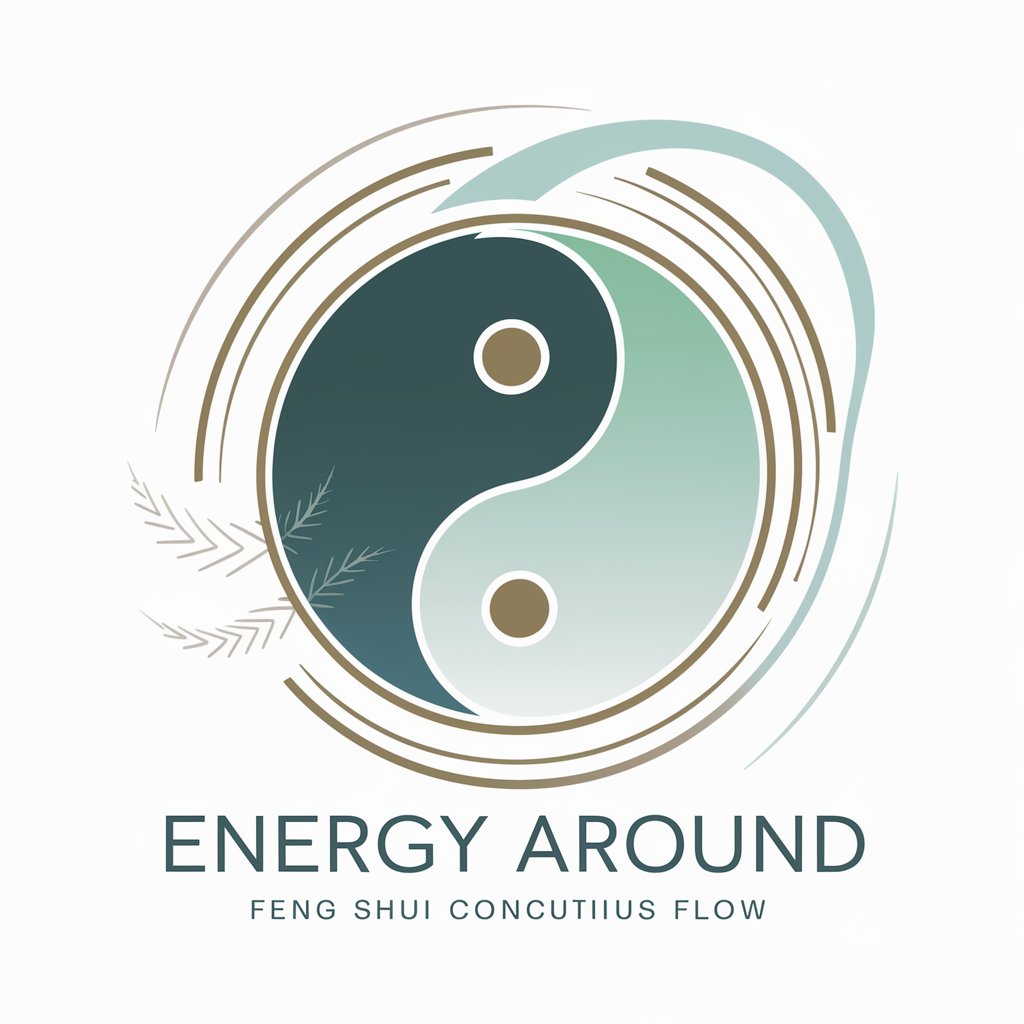
3'6" Ace Companion
Master Your Game with AI-Powered Tennis Insights

HomeOwners Hub Helper
Empowering Your Home Repair Journey with AI

CUC吐槽
AI-Powered Rational Critique at Your Fingertips

Papá Me Lo Lee
Bringing Stories to Life with AI
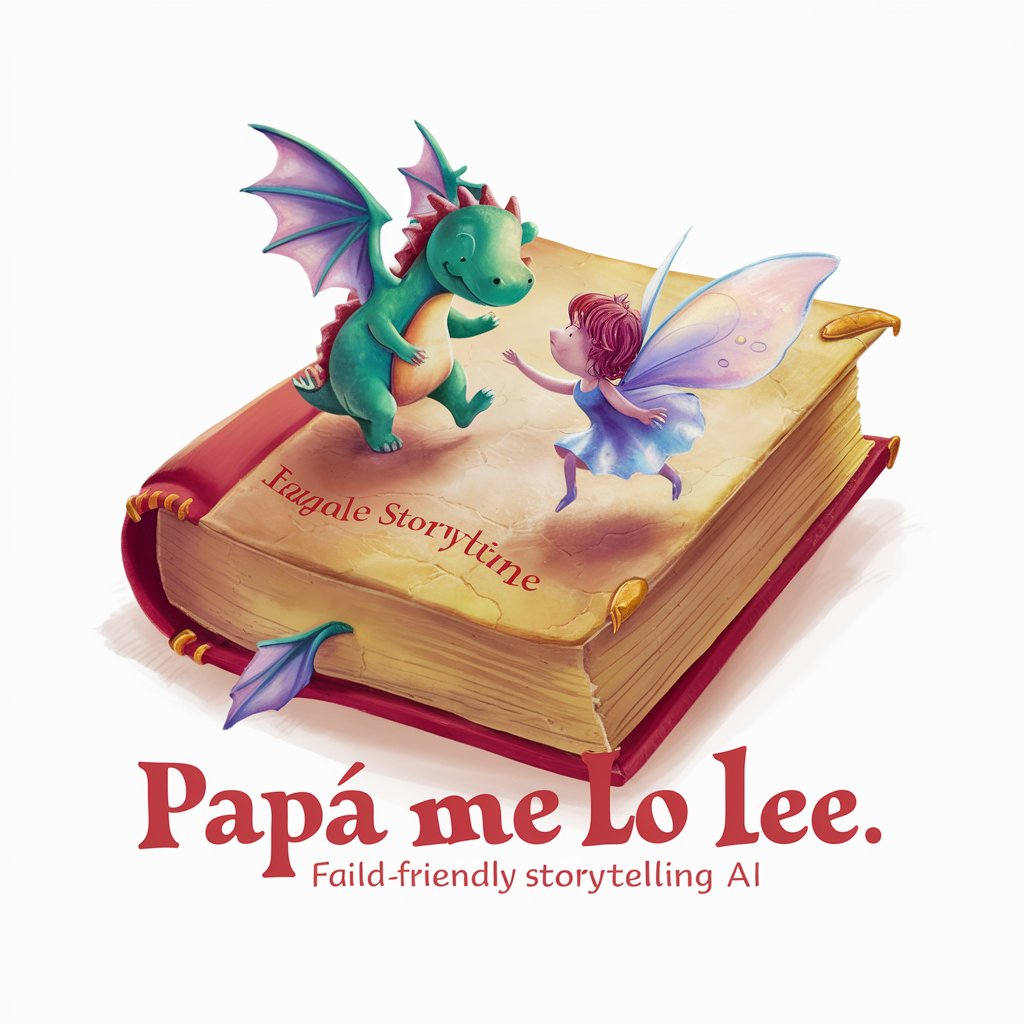
Frequently Asked Questions About Webflow JS Wizard
Can Webflow JS Wizard help with adding complex interactive features?
Yes, it specializes in adding complex interactive features to Webflow sites using jQuery, offering solutions from simple hover effects to more intricate user interactions.
How does this tool assist with troubleshooting script issues?
Webflow JS Wizard guides users through debugging processes, including how to insert debugging code and interpret console errors for effective problem-solving.
Is prior knowledge of jQuery required to use this tool effectively?
While some basic understanding of jQuery is beneficial, the tool provides comprehensive comments within the scripts to aid those with varying levels of JavaScript expertise.
Can I use Webflow JS Wizard for dynamic content manipulation?
Absolutely, it is well-equipped to handle dynamic content updates and manipulations, enhancing the user experience on your Webflow site.
Does Webflow JS Wizard offer custom script development?
Yes, it can provide custom jQuery scripts tailored to your specific needs, ensuring seamless integration and functionality within your Webflow project.





