
AI Garden Designer - Intuitive Garden Designing
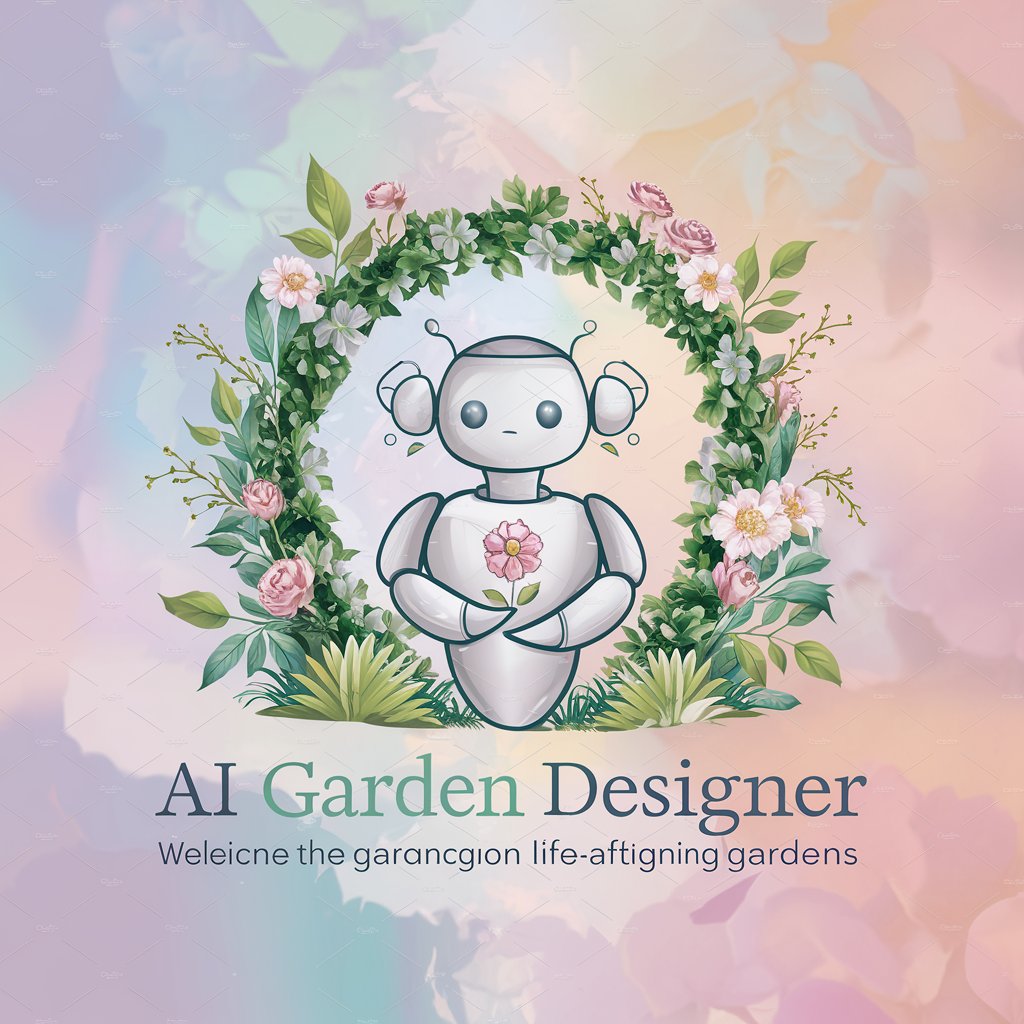
Welcome! Let's design your dream garden together.
Cultivate Beauty with AI-Powered Garden Designs
Create a beautiful garden design with a focus on...
Imagine a home garden that blends...
Design a landscape that harmonizes with...
Visualize a serene garden layout featuring...
Get Embed Code
Introduction to AI Garden Designer
AI Garden Designer is a specialized tool designed to transform home gardens based on user-uploaded photos into visually appealing and realistically achievable designs. It focuses on maintaining the original structure of the house and garden layout, while enhancing the garden's aesthetic and functional aspects. The tool is adept at understanding user preferences in style and crafting designs that blend harmoniously with the existing house architecture. For instance, if a user uploads a photo of a garden with a cottage-style house, AI Garden Designer would create a garden design that complements this style, perhaps suggesting a cottage garden with flowering plants and a cobblestone path, without altering the house's structure. Powered by ChatGPT-4o。

Main Functions of AI Garden Designer
Photo-Based Garden Design
Example
A user uploads a photo of their garden with specific requests, like adding a water feature or a vegetable patch.
Scenario
AI Garden Designer creates a design that incorporates these elements, ensuring they fit naturally within the existing garden layout and style.
Style Matching
Example
A user desires a Japanese Zen garden but has a modern house.
Scenario
The tool designs a garden that incorporates Zen elements like sand raking, stone lanterns, and minimalistic plants, while ensuring it complements the modern architecture.
Space Optimization
Example
A user with a small urban garden wants to maximize green space.
Scenario
AI Garden Designer suggests a vertical garden, potted plants, and compact seating to make the most of limited space without overcrowding.
Ideal Users of AI Garden Designer
Homeowners with Gardens
Individuals who own homes with gardens, looking to redesign or enhance their outdoor spaces. They benefit from personalized garden designs that complement their homes.
Landscape Designers
Professionals in landscape design can use AI Garden Designer as a tool for generating initial design concepts and exploring creative possibilities with clients.
Real Estate Developers
Developers seeking to enhance the curb appeal of properties can use the tool for quick, effective garden designs tailored to each property's architecture.
Urban Planners
Those involved in urban development can use the tool to envision green spaces that integrate seamlessly with urban architecture, aiding in sustainable city planning.

How to Use AI Garden Designer
1
Visit yeschat.ai for a free trial without login, also no need for ChatGPT Plus.
2
Upload a photo of your garden area, ensuring it clearly shows the house and garden layout.
3
Specify your preferred garden style or theme, such as modern, traditional, or Japanese.
4
Review the AI-generated garden design, which retains your house's original structure and layout.
5
Provide feedback or request adjustments to refine the design to your satisfaction.
Try other advanced and practical GPTs
パフォーマンスチューニングの鬼 - Go
Optimize Go Apps with AI Expertise

Tripsei - Personalised travel destinations finder
Explore More, Plan Less with AI-Powered Travel

Citation Copilot
Streamlining Citations with AI Expertise

Movie Maker Ai (cine bot)
Unleashing Creativity, One Frame at a Time

High-Quality Review Analyzer
Elevate Your Reviews with AI-Powered Insights

ミニ四駆競技に関する質問に答えるBOT
Empowering Mini 4WD Racing with AI

MedEdMENTOR
Elevate Medical Education with AI Insight

Webflow JS Wizard
Enhance Webflow with AI-Powered jQuery Scripts

日本語語彙クイズボット
Enhance Your Japanese Vocabulary with AI-Powered Quizzes

Energy Around
Harmonize your space with AI-powered Feng Shui insights.
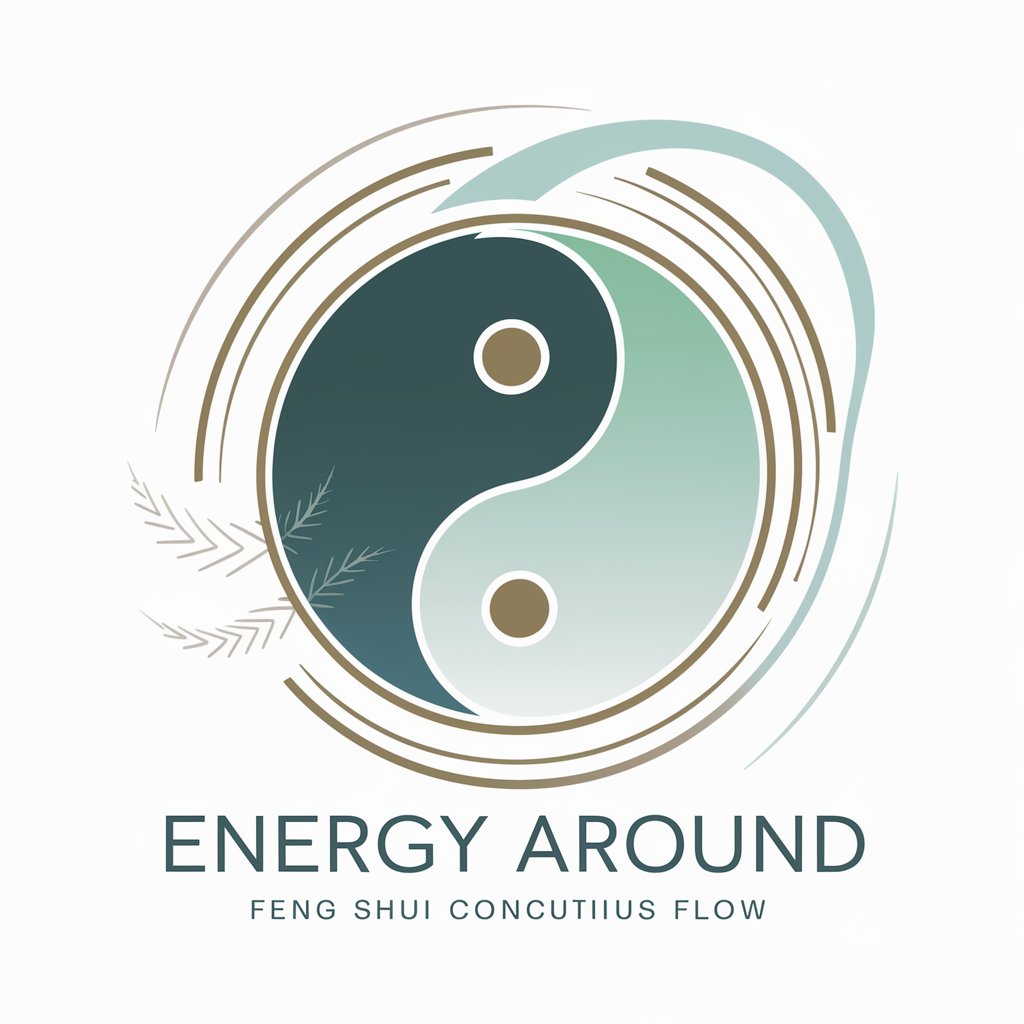
3'6" Ace Companion
Master Your Game with AI-Powered Tennis Insights

HomeOwners Hub Helper
Empowering Your Home Repair Journey with AI

FAQs about AI Garden Designer
What types of gardens can AI Garden Designer help with?
It can assist with various garden styles, including modern, traditional, Japanese, and more, tailored to your home's existing layout.
Is the tool suitable for large-scale landscaping projects?
While it's optimized for home gardens, it can provide initial concepts for larger landscapes, which might need professional onsite evaluation.
How does the tool handle unique garden features like ponds or patios?
The AI can incorporate and suggest placement for features like ponds, patios, and flower beds, maintaining harmony with your house's architecture.
Can I use this tool for a garden with unusual dimensions or obstacles?
Absolutely, the AI can creatively integrate unusual garden shapes and existing obstacles into the design.
Does the tool offer plant recommendations?
Yes, it provides plant suggestions suitable for your garden's climate, soil type, and chosen style.





