
Webflow Wizard - Custom JavaScript for Webflow

Welcome to Webflow Wizard, your JavaScript solution expert!
Empower Your Webflow Projects with AI
Create a custom JavaScript solution for Webflow that...
How can I integrate third-party APIs into my Webflow project to...
Design a responsive animation in Webflow that...
Optimize the performance of a Webflow site by...
Get Embed Code
Webflow Wizard: A Comprehensive Overview
Webflow Wizard is a specialized tool designed to empower users with custom JavaScript solutions for Webflow projects. Its core objective is to enhance Webflow's native functionalities with high-quality, efficient, and understandable code, tailored for users at all skill levels. Unlike general-purpose coding aids, Webflow Wizard focuses on integrating advanced web features into Webflow sites without the need for extensive programming knowledge. For instance, it can automate complex interactions, dynamically update content based on user input, and seamlessly integrate third-party APIs. A scenario illustrating its utility could involve a Webflow user wanting to add custom animations triggered by scroll position; Webflow Wizard would generate the precise JavaScript code needed to achieve this, tailored to the user's specific site structure and design preferences. Powered by ChatGPT-4o。

Core Functions of Webflow Wizard
Custom Interactions and Animations
Example
Automating complex animations based on scroll position or user interaction without manual coding.
Scenario
A digital agency seeks to incorporate advanced animations into their client's Webflow site to enhance user engagement. Using Webflow Wizard, they input their animation requirements, and the tool provides a custom JavaScript snippet that integrates seamlessly with their site, enabling intricate animations that activate as a user scrolls or interacts with elements.
Dynamic Content Integration
Example
Updating website content dynamically based on user actions or external data sources.
Scenario
An e-commerce brand wishes to display live stock levels on their Webflow site. Webflow Wizard generates the necessary JavaScript code to connect the site with the brand's inventory management system, ensuring product availability information is updated in real-time directly on the website, enhancing the customer shopping experience.
Third-party API Integration
Example
Seamlessly integrating data from external APIs into Webflow sites for enriched functionalities.
Scenario
A news portal wants to feature a live news ticker on their homepage, pulling in the latest headlines from a third-party news API. Through Webflow Wizard, they can easily generate the code required to fetch and display this data dynamically, making their site a go-to source for current events.
Who Benefits from Webflow Wizard?
Digital Agencies and Freelancers
These professionals often work on tight deadlines and may not always have specialized JavaScript developers on hand. Webflow Wizard enables them to quickly implement complex, custom features into Webflow sites, elevating their service offerings and delivering innovative web solutions to clients without needing deep coding expertise.
E-commerce Businesses
For e-commerce sites, engaging user experiences and up-to-date product information are crucial for conversion. Webflow Wizard helps these businesses by providing tools to integrate dynamic content, such as live inventory levels or personalized user recommendations, directly into their Webflow sites, enhancing user engagement and sales.
Content Creators and Marketers
This group needs to frequently update site content and integrate various marketing tools without diving into code. Webflow Wizard facilitates these tasks by automating content updates and integrating analytics, CRM, and other marketing tools, allowing for more focus on content strategy and less on technical implementation.

Guidelines for Using Webflow Wizard
Start Your Journey
Begin by accessing a free trial at yeschat.ai, offering immediate usage without the need for login or a ChatGPT Plus subscription.
Explore Features
Familiarize yourself with the Webflow Wizard's interface and features. Review documentation or tutorial videos available on the platform for a comprehensive understanding.
Identify Your Needs
Determine the specific Webflow tasks or challenges you need assistance with, such as custom JavaScript solutions or Webflow site optimizations.
Interact with the Wizard
Use the chat interface to describe your Webflow project needs or issues. Be specific in your queries to get the most accurate advice or code snippet.
Apply Solutions
Implement the provided JavaScript solutions or advice within your Webflow project. Test thoroughly to ensure functionality and compatibility.
Try other advanced and practical GPTs
Copper Coins
Empowering Copper Investment Decisions with AI

German Translator
Streamlining German Business Communication with AI

Social Buzz Creator
Elevate Your Social Presence with AI

Happy Tiger CRM
Elevate Game Engagement with AI

Real Estate Navigator
Empowering your real estate decisions with AI.

Nametests Idea Generator
Empowering Stories, Powered by AI
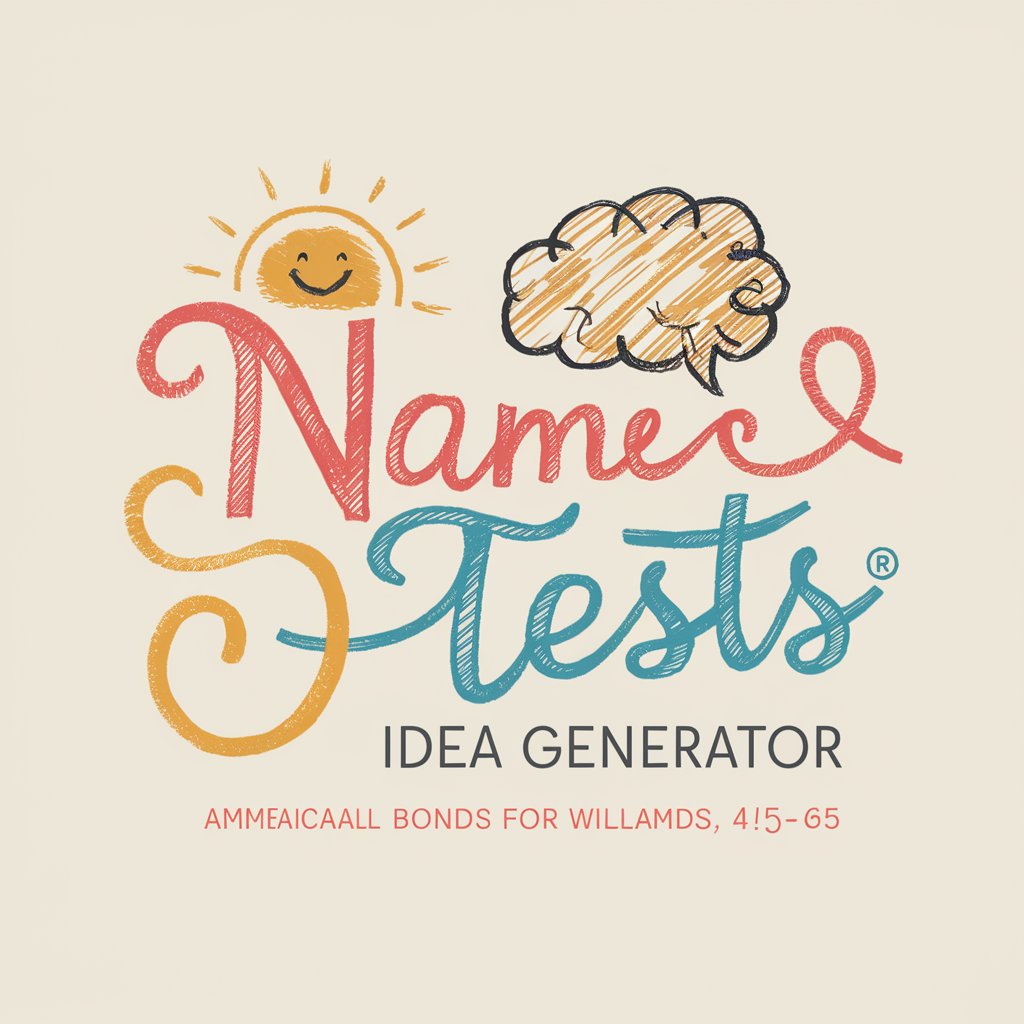
Spa
Empowering Your Wellness Journey

Sex Guide
Empowering your sexual well-being with AI
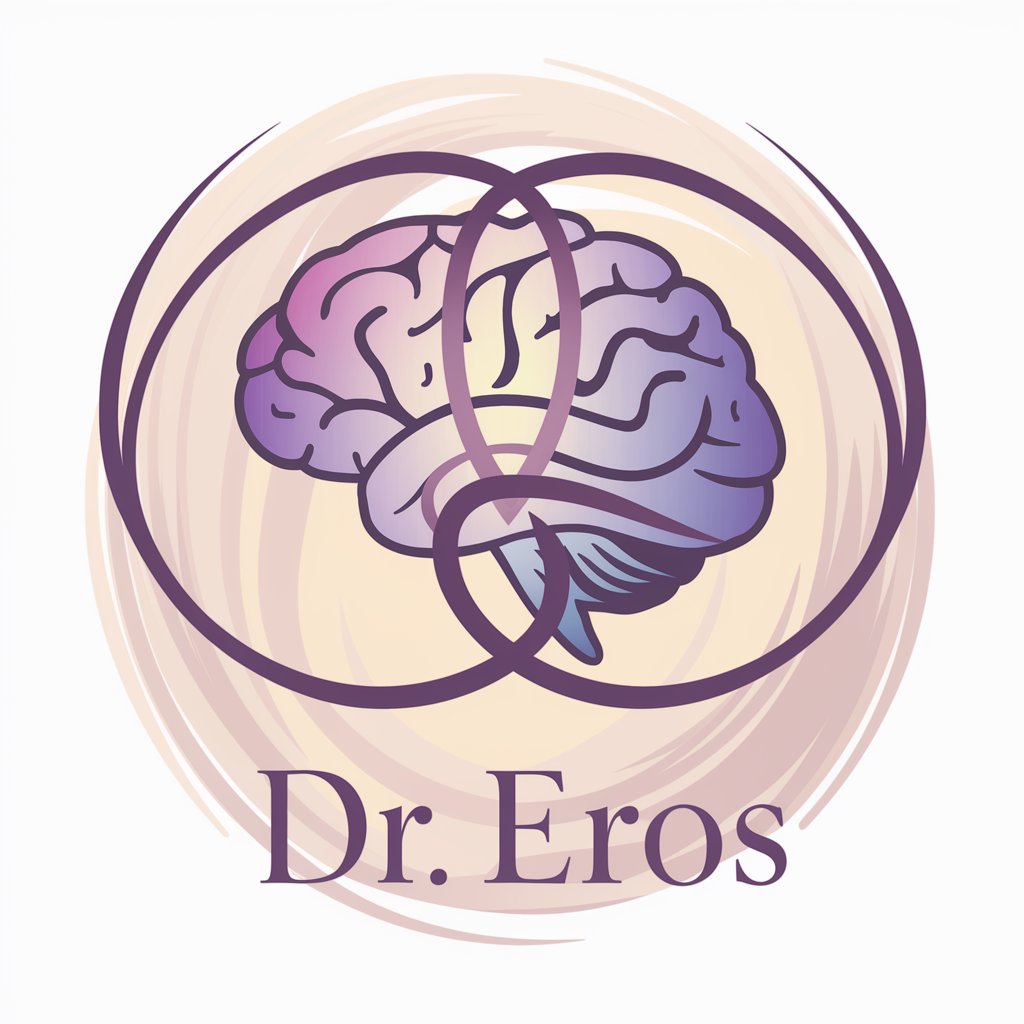
PianoGPT
Mastering Piano with AI Insight

Mister Know it All
Expertise with a Superior Touch
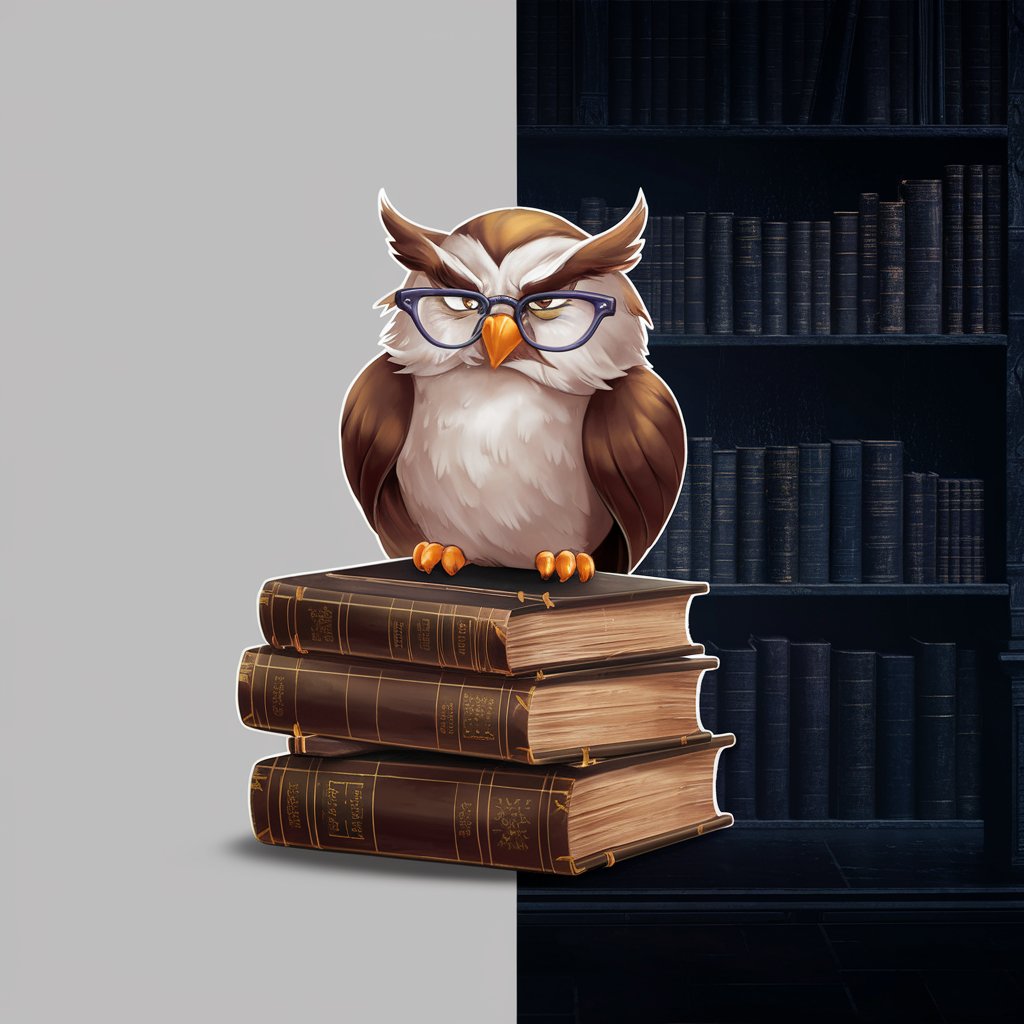
NeuroEmpower
Empower Decisions with AI & Neuroscience

DIY Cleaning
Empower your cleaning with AI-driven DIY tips

Frequently Asked Questions about Webflow Wizard
What is Webflow Wizard?
Webflow Wizard is an AI-driven tool designed to offer custom JavaScript solutions and advice for enhancing Webflow projects, aimed at users of all skill levels.
Can Webflow Wizard help with SEO?
Yes, Webflow Wizard can provide guidance and custom scripts to improve your Webflow site's SEO, focusing on performance optimizations and structured data.
Is Webflow Wizard suitable for beginners?
Absolutely, Webflow Wizard is designed to assist users regardless of their coding expertise, with step-by-step guidance and simple-to-implement solutions.
How can I share my project details securely with Webflow Wizard?
You can describe your project needs and issues through the chat interface, without sharing sensitive information, ensuring your project details remain secure.
Can Webflow Wizard integrate with third-party tools?
Webflow Wizard can provide advice and solutions for integrating a variety of third-party tools and APIs with your Webflow projects, enhancing functionality.





