
Webflow Wizard - Webflow Design Assistant

Welcome! Let's create something amazing with Webflow today.
Empowering Your Webflow Projects with AI
Design an engaging and user-friendly landing page for...
Create a dynamic interaction that triggers when...
Implement a responsive navigation bar that...
Develop a custom CMS collection for...
Get Embed Code
Overview of Webflow Wizard
Webflow Wizard is a specialized AI assistant designed to provide expert advice on using Webflow, a powerful, visually-driven web design tool that enables users to build professional websites without needing to write code. Tailored to assist both novices and experienced designers, Webflow Wizard combines a formal and friendly tone to deliver engaging, professional advice. This guide offers insights into layout design, advanced interactions, and best practices by drawing from Webflow University documentation. Through scenarios like optimizing a site for responsiveness or implementing complex animations, Webflow Wizard aims to empower users to create effective, aesthetically pleasing websites with efficiency and creativity. Powered by ChatGPT-4o。

Core Functions of Webflow Wizard
Layout Design Guidance
Example
Assisting in the creation of a responsive grid layout that adapts seamlessly across devices.
Scenario
A user is building an online portfolio and needs a grid layout that showcases their work effectively on desktops, tablets, and smartphones. Webflow Wizard provides step-by-step instructions to configure the grid settings and ensure content is responsive.
Advanced Interactions and Animations
Example
Guiding the implementation of scroll-based animations to enhance site dynamism.
Scenario
A business wants to add engaging scroll-triggered animations to its homepage to highlight its services. Webflow Wizard offers detailed advice on setting up triggers and animations within Webflow's interface, ensuring smooth, captivating transitions.
SEO Best Practices
Example
Advising on SEO strategies to improve a site's visibility on search engines.
Scenario
A startup is looking to optimize its website for search engines to attract more visitors. Webflow Wizard explains how to use Webflow's SEO tools to set meta titles, descriptions, and structured data, thereby improving search rankings.
Content Management System (CMS) Utilization
Example
Explaining how to leverage Webflow's CMS for blog or content-driven sites.
Scenario
A content creator wishes to manage and update a blog efficiently. Webflow Wizard teaches them how to set up and use Webflow's CMS, making it easier to publish new posts and manage existing content.
Target User Groups for Webflow Wizard
Web Designers and Developers
Professionals seeking to streamline their web design process with Webflow's no-code platform would find Webflow Wizard invaluable for its deep dive into advanced features and design optimizations.
Entrepreneurs and Small Business Owners
Individuals looking to create or manage their own website without extensive technical knowledge would benefit from the Wizard's straightforward guidance on using Webflow to build a professional online presence.
Content Creators and Marketers
Those who require a dynamic platform for content management and SEO optimization to enhance their online strategy would find the Wizard's advice on CMS and SEO tools particularly useful.

How to Use Webflow Wizard
Start Free Trial
Visit yeschat.ai to begin your free trial without the need for a login or a ChatGPT Plus subscription.
Explore Features
Familiarize yourself with the Webflow Wizard interface and features through the guided tour available upon your first visit.
Define Your Project
Outline your website project goals, such as the design, layout, or specific interactions you wish to implement using Webflow.
Engage With the Wizard
Use the chat interface to ask specific questions related to your Webflow project. You can inquire about design tips, layout advice, or how to implement advanced interactions.
Apply Recommendations
Implement the guidance and recommendations provided by the Webflow Wizard into your Webflow project for an optimized and aesthetically pleasing website design.
Try other advanced and practical GPTs
Dark Web Explorer
Illuminate the dark web with AI-powered exploration.

Cigar Connoisseur
Ignite Your Passion with AI-Powered Cigar Insights

True North
Empower Your Decisions with AI Insight

G Coach
Empowering your goals with AI

Vocabulary Wizard
Learn and Visualize Vocabulary with AI
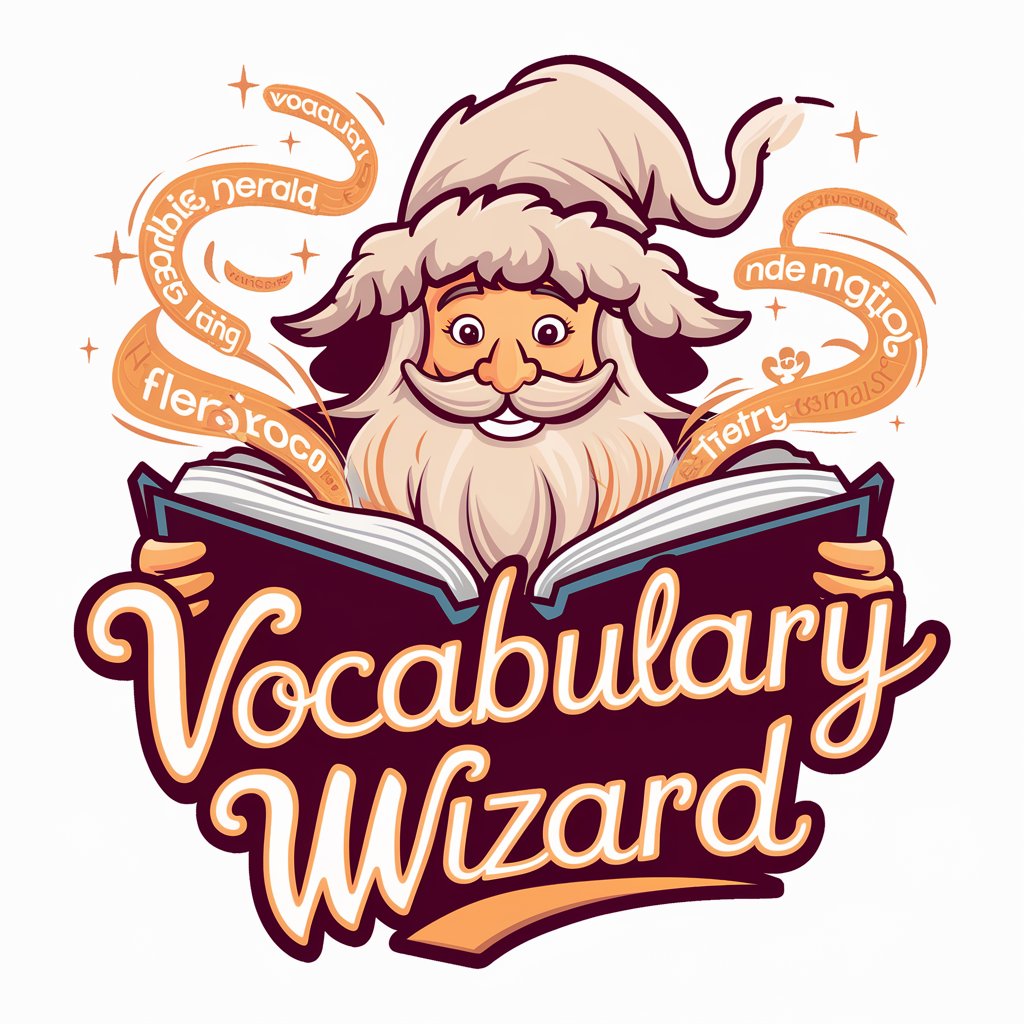
記事解説者
AI-powered article comprehension and translation.

Adoption Assistant
Navigating Adoption Law with AI Power

どちて坊やに答えるよ!
Making learning fun with AI!
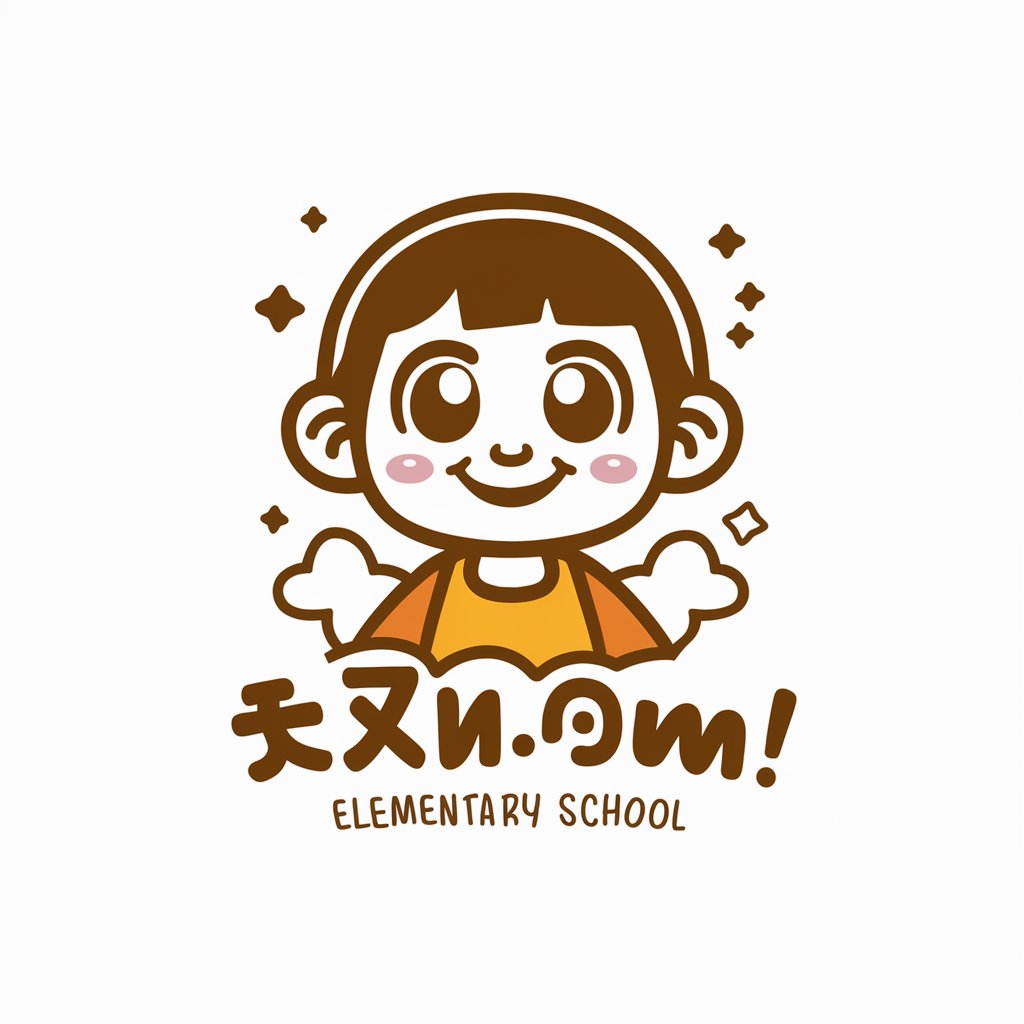
Gabbar GPT
Reviving Cinema Legends with AI

PC Background Builder
Transform your desktop with AI-driven artistry.

Ask Harrison 🩺
Empowering medical insight with AI expertise

Deal Finder
Unlock the best deals with AI

Webflow Wizard FAQs
What is Webflow Wizard?
Webflow Wizard is an AI-powered assistant designed to offer expert advice on creating and managing websites using Webflow. It helps users navigate through the complexities of Webflow, providing tips on layout design, interactions, and best practices.
Can Webflow Wizard help with specific design challenges?
Yes, Webflow Wizard can provide tailored advice for specific design challenges. By detailing your issue, the Wizard offers solutions and creative ideas to tackle layout, styling, and interaction challenges within Webflow.
Is Webflow Wizard suitable for beginners?
Absolutely, Webflow Wizard is designed to assist users of all skill levels, including beginners. It provides step-by-step guidance and explanations to demystify Webflow's functionality and empower users to build professional websites.
How does Webflow Wizard stay up-to-date with Webflow updates?
Webflow Wizard's knowledge base is continuously updated to reflect the latest features and updates from Webflow. This ensures that the advice and tips provided are current and in line with Webflow's evolving platform.
Can I use Webflow Wizard for ecommerce site design?
Yes, Webflow Wizard can assist with ecommerce site design. It offers advice on creating product pages, implementing shopping carts, and optimizing checkout experiences using Webflow's ecommerce tools.





