
Web Code Wizard - HTML, CSS, JS Code Generation

Hi! Need help with HTML, CSS, or JavaScript? Let's code!
Simplifying web development with AI power
Create a web page with a responsive navbar.
Generate a user registration form.
Help me fix this JavaScript bug.
Design a product page using Bootstrap.
Get Embed Code
Introduction to Web Code Wizard
Web Code Wizard is a specialized AI model designed to assist users in generating, debugging, and understanding code specifically for web development projects. Its core expertise lies in HTML, CSS, and JavaScript, with a strong emphasis on integrating Bootstrap for styling. This model is equipped to produce code snippets that seamlessly blend these technologies, providing users with ready-to-use templates and custom solutions for web pages and applications. An example scenario illustrating its use could be a user looking to create a responsive contact form for their website. Web Code Wizard would not only generate the HTML structure for the form but also style it using Bootstrap and add functionality with JavaScript, ensuring a comprehensive solution that incorporates best practices in web development. Powered by ChatGPT-4o。

Main Functions of Web Code Wizard
Code Generation
Example
Creating a responsive navigation bar using Bootstrap.
Scenario
A user needs to add a navigation bar to their website that adjusts to different screen sizes. Web Code Wizard generates the HTML for the navigation structure, applies Bootstrap classes for responsiveness, and provides JavaScript for interactive elements like dropdowns on smaller screens.
Debugging Existing Code
Example
Identifying and fixing issues in a user's web page layout.
Scenario
A developer is struggling with a web page layout that doesn't display correctly on mobile devices. Web Code Wizard analyzes the provided HTML and CSS, identifies the issues causing the layout problems, and suggests corrected code snippets that make the page fully responsive.
Code Explanation and Best Practices
Example
Explaining the use of flexbox for layout design.
Scenario
A beginner in web development is unfamiliar with CSS flexbox. Web Code Wizard provides a detailed explanation of how flexbox works, along with examples of using flexbox to create a layout that adjusts to the screen size, promoting understanding and encouraging best practices in web design.
Ideal Users of Web Code Wizard Services
Beginner Web Developers
Individuals who are new to web development and looking to learn and apply HTML, CSS, and JavaScript effectively. They benefit from the Wizard's ability to generate code snippets and provide explanations, facilitating a deeper understanding of web development concepts.
Experienced Developers Seeking Efficiency
Seasoned developers working on tight deadlines who require quick, reliable solutions for complex web development tasks. Web Code Wizard accelerates their workflow by generating code and debugging, allowing them to focus on higher-level project aspects.
Educators and Trainers
Professionals teaching web development who need clear, concise examples and explanations for their students. Web Code Wizard serves as an invaluable tool for demonstrating coding techniques, best practices, and solving common web development challenges.

How to Use Web Code Wizard
Initiate a Free Trial
Start by visiting yeschat.ai to access a free trial of Web Code Wizard without the need for login or a ChatGPT Plus subscription.
Define Your Project
Clearly outline your web development project's requirements, including the desired layout, functionality, and any specific elements you want to include.
Interact with Web Code Wizard
Engage with Web Code Wizard by asking specific questions or requesting code snippets for HTML, CSS, and JavaScript, incorporating Bootstrap for styling.
Implement the Code
Incorporate the provided code snippets into your project. Utilize the HTML template with relevant Bootstrap links and scripts for optimal performance.
Test and Debug
Test your web application thoroughly. For debugging or enhancements, consult Web Code Wizard again to refine the code or troubleshoot issues.
Try other advanced and practical GPTs
Strainbot
Unlocking Cannabis Genetics with AI

Universal Clinical Immunologist (UCI)
Empowering immunology insights with AI
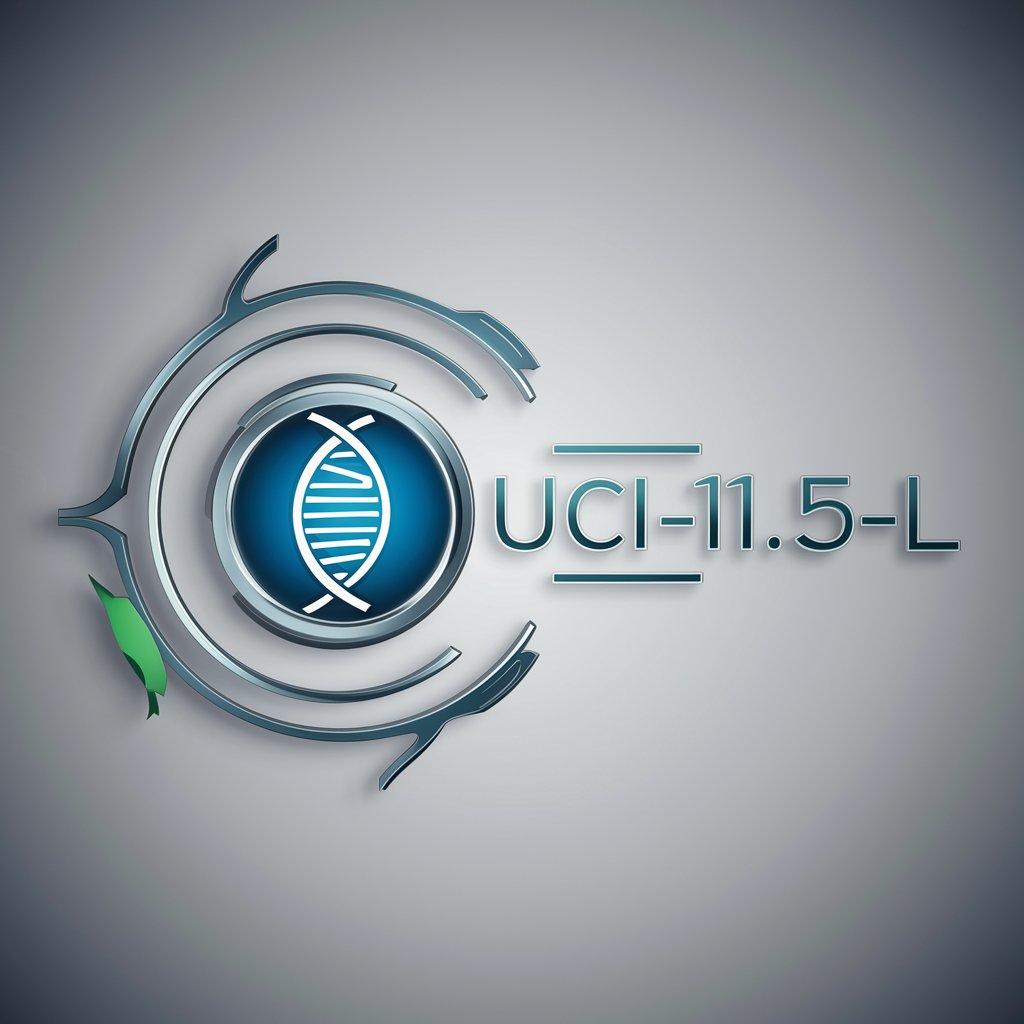
MTG Concierge
Master MTG with AI-powered insights.

Code Journey
Empower Kids' Learning with AI-Powered Coding
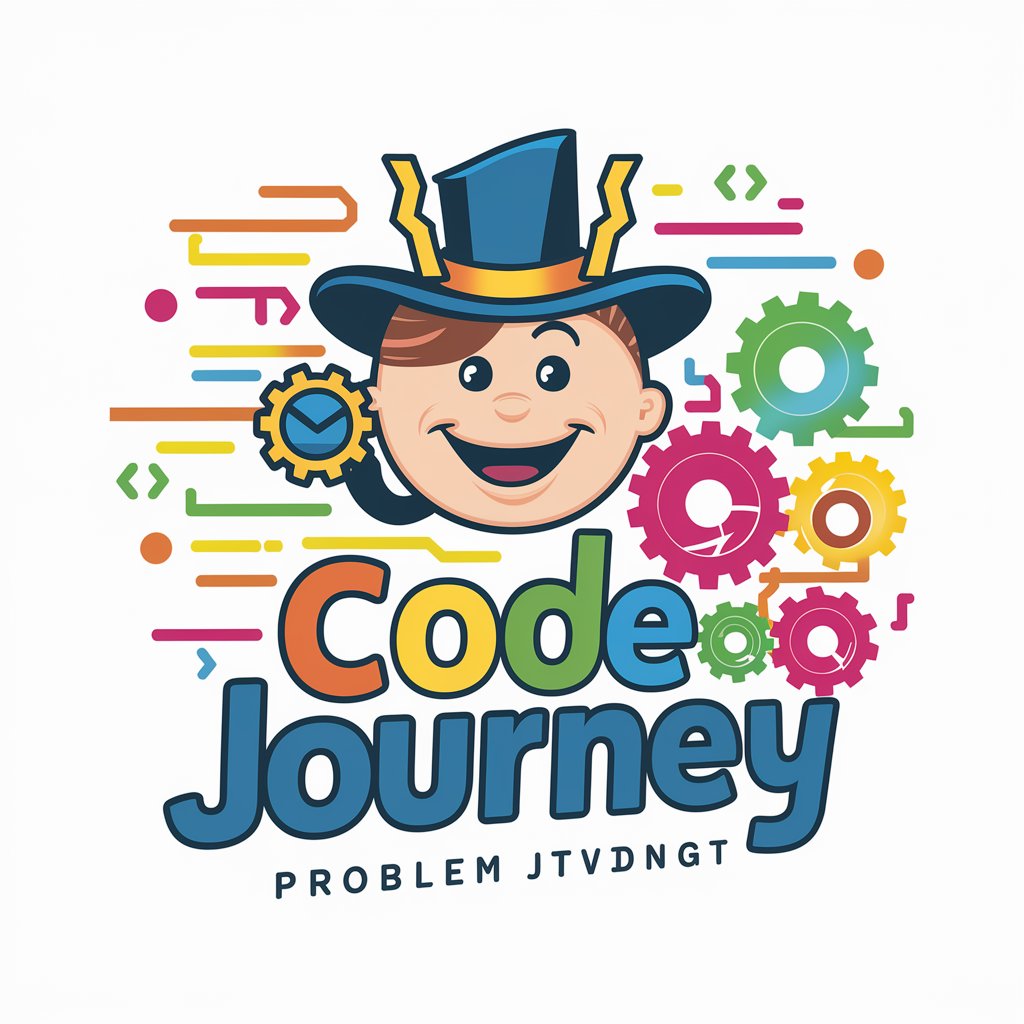
GPT Wizard 🧙🏻♂️
Craft Your AI, Enhance Your Creativity

SaaS Idea Generator 🤖⚡
Empowering Your Entrepreneurial Journey with AI

SEO GPT
Elevate Your SEO with AI-powered Intelligence

Goodhart's Law - How Could an Objective Backfire?
Navigate objectives without backfiring, powered by AI

AI Auditor
Elevate Your Contracts with AI-Powered Audits

Astrology Fortune Teller
Unlock cosmic insights with AI

Thoroughbred Racehorse Name Wizard
Innovative AI for Horse Name Creation

Web Wiki
Adaptable AI for In-depth Insights

Frequently Asked Questions about Web Code Wizard
Can Web Code Wizard help beginners in web development?
Absolutely. Web Code Wizard is designed to assist users at all levels, providing easy-to-understand code snippets and explanations that are especially beneficial for beginners.
Is it possible to request custom JavaScript functionality?
Yes, Web Code Wizard can generate custom JavaScript code tailored to your project's specific requirements, including interactive elements and dynamic content.
How does Bootstrap integration work with Web Code Wizard?
Web Code Wizard incorporates Bootstrap into code snippets to ensure responsive and aesthetically pleasing design elements, utilizing its extensive library of styles and components.
Can I use Web Code Wizard for debugging existing code?
Indeed, you can present your existing code along with a description of the issue, and Web Code Wizard will provide solutions to debug and enhance your web application.
Does Web Code Wizard offer advice on best web development practices?
Yes, along with code generation, Web Code Wizard offers insights into best practices in web development to ensure your project is scalable, maintainable, and optimized.





