
Web Code Helper - Web Coding Assistant

Hello! I'm here to help you with your website code.
Empowering your web development with AI
Can you help me create an HTML page with...
I need assistance with a CSS layout for...
What is the best way to implement responsive design for...
How do I fix the alignment issue in my...
Get Embed Code
Overview of Web Code Helper
Web Code Helper is a specialized digital assistant designed to aid in the development of website code, focusing primarily on HTML and CSS. This tool is intended to assist users in generating code snippets, suggesting code corrections, and guiding best practices in web development. An example scenario where Web Code Helper proves invaluable is during the design of a responsive webpage layout. A user might request assistance in creating a flexible navigation bar that adjusts across different devices. Web Code Helper would then provide the necessary HTML and CSS code, explaining how CSS media queries can be utilized to achieve responsiveness. Powered by ChatGPT-4o。

Core Functions of Web Code Helper
Code Generation
Example
Generating HTML for a photo gallery.
Scenario
A user needs to create an interactive photo gallery for their personal photography website. Web Code Helper can quickly generate the required HTML structure and corresponding CSS for styling, ensuring that the gallery is both functional and aesthetically pleasing.
Code Correction
Example
Correcting CSS for cross-browser compatibility.
Scenario
A developer is struggling with a website that looks perfect in Chrome but breaks in Firefox. Web Code Helper can suggest and implement fixes in the CSS to ensure that the website maintains its layout and functionality across different browsers.
Best Practice Guidance
Example
Advising on semantic HTML use.
Scenario
A novice web developer might use div elements excessively, unaware of the benefits of using more descriptive HTML5 elements like article, section, and aside. Web Code Helper can provide recommendations on using these elements to improve SEO and accessibility.
Target Users of Web Code Helper
Web Development Beginners
Beginners often struggle with the basics of HTML and CSS. Web Code Helper can serve as an interactive learning tool, providing them with real-time code examples and corrections that accelerate their learning curve and build fundamental skills.
Professional Web Developers
Professionals can use Web Code Helper to speed up routine coding tasks, troubleshoot complex CSS issues, or explore new design patterns. This tool helps them maintain productivity and encourages the adoption of the latest web standards and best practices.

How to Use Web Code Helper
Start Your Trial
Begin by visiting yeschat.ai to start a free trial of Web Code Helper without needing to log in or subscribe to ChatGPT Plus.
Identify Your Needs
Consider what you want to create or solve with Web Code Helper, such as debugging code, designing a webpage, or crafting CSS styles.
Input Your Request
Clearly describe your coding issue or requirement in the input box. Include specific details like framework preferences and functionality needs.
Review the Code
Examine the generated HTML and CSS code. You can adjust the provided code snippets to better fit your project's specifications.
Iterate and Optimize
Use feedback and testing to refine the code. Reiterate your requests as needed to enhance the accuracy and functionality of the output.
Try other advanced and practical GPTs
Jungyong's Scripting Academy
Power Your Scripts with AI

Demand Writer Assistant By My Legal Academy
AI-Powered Precision in Legal Drafting
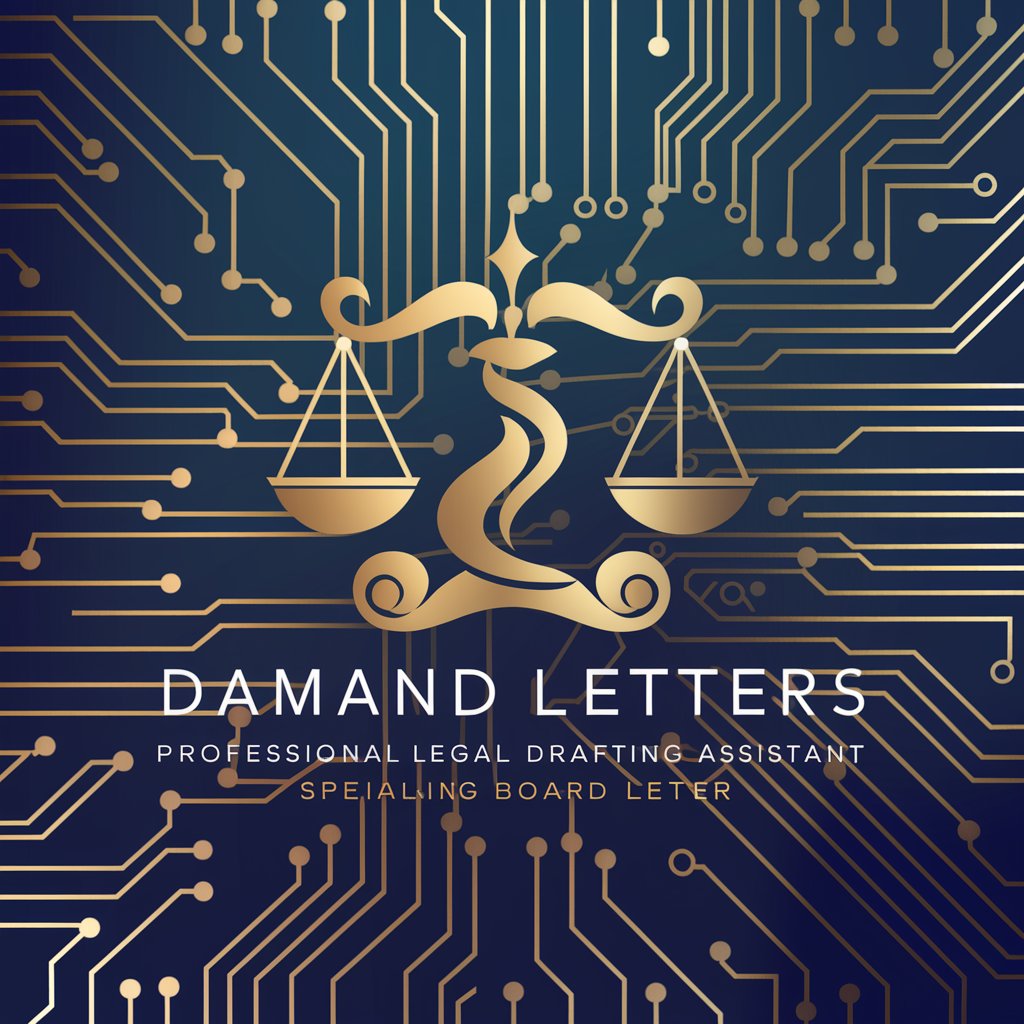
Mindful Muse
AI-Powered Motivation and Guidance

Especialista em Mindfulness
AI-powered tool for emotional and mental well-being
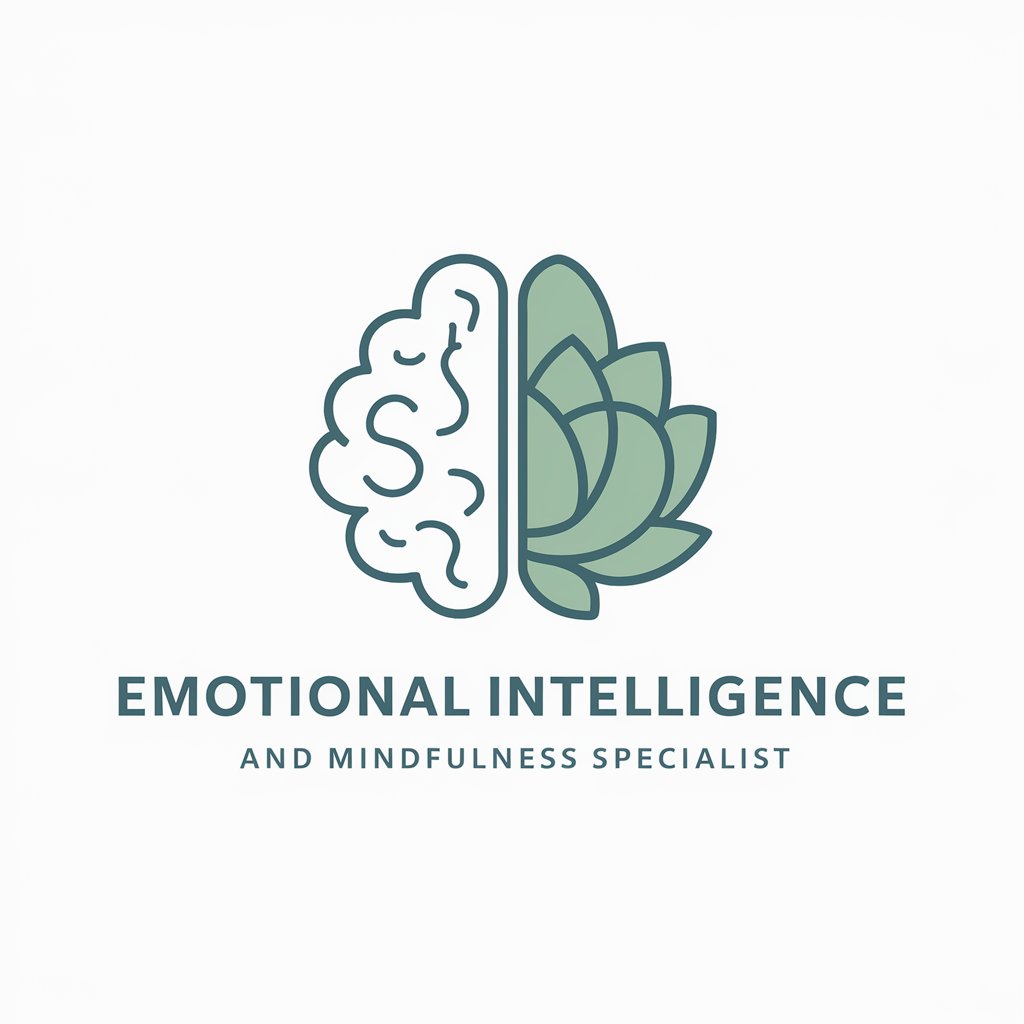
Swift Code Companion
Empowering Swift Developers with AI

TickerTick GPT
Empowering financial decisions with AI

Miyagi
Explore Martial Arts with AI

科幻创世者指南
Empowering Sci-Fi Creation with AI
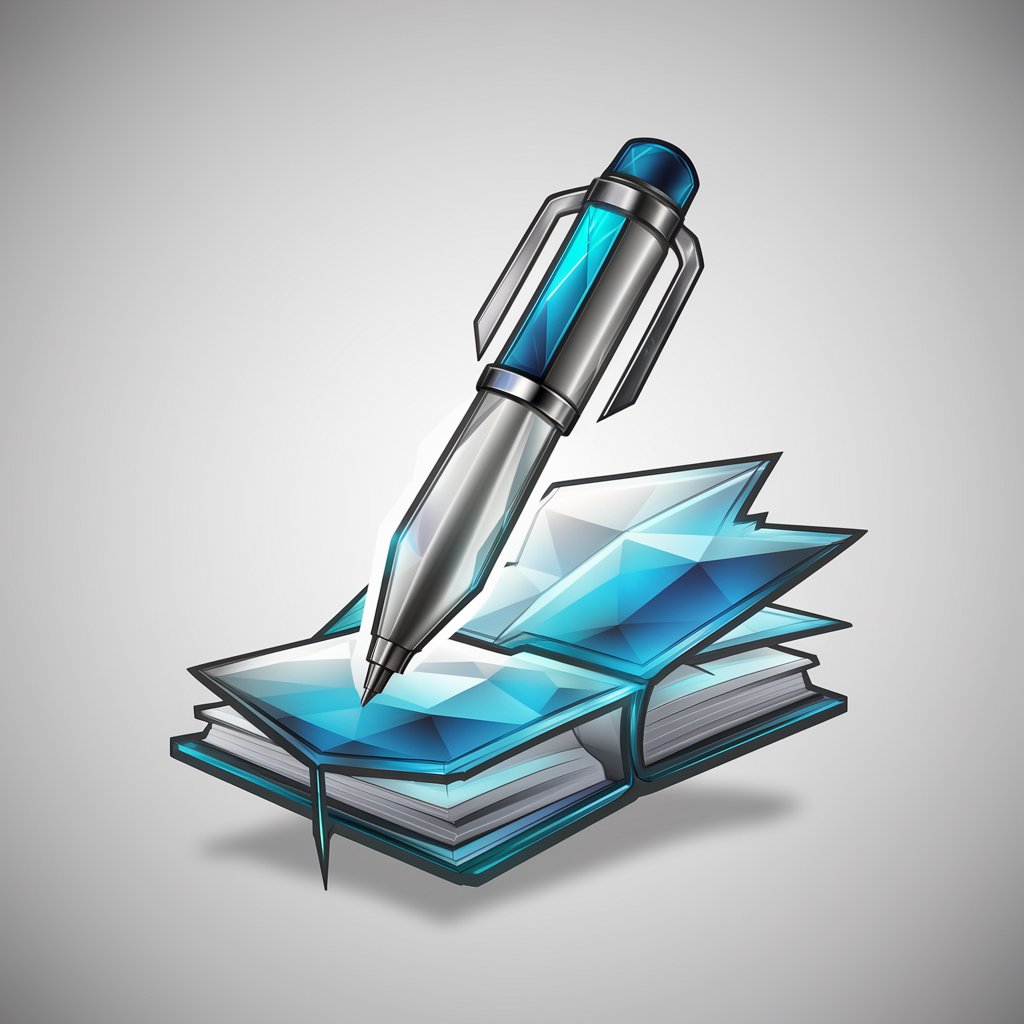
CyberSecurity Risk Assessment Guide
AI-Powered Cybersecurity Risk Analysis

MØTLEYKRÜG
Empowering Creativity with AI

Ask Me Anything Jerry
Empower Creativity with AI Insights

Legal Assistant & Researcher - Better Terra
Empowering legal research with AI

Frequently Asked Questions about Web Code Helper
What types of web development tasks can Web Code Helper assist with?
Web Code Helper is designed to aid with a variety of web development tasks including HTML and CSS coding, layout design, responsive adjustments, and troubleshooting existing code.
Can Web Code Helper help me learn coding?
Absolutely, it is an excellent tool for learning. By providing examples and suggestions, it helps users understand coding principles and best practices in web development.
Is Web Code Helper suitable for professional web developers?
Yes, it serves both novices and professional developers by automating routine coding tasks, offering code suggestions, and speeding up the development process through efficient code generation.
How accurate is the code generated by Web Code Helper?
The accuracy of the code depends on the clarity and detail of the user's input. However, the tool is designed to follow web development best practices and produce clean, efficient code.
Does Web Code Helper support debugging?
Yes, one of its capabilities includes suggesting corrections for common errors in your code and providing optimization tips to improve performance and standards compliance.





