Code Helper - Code Formatting Aid

Hello! How can I assist you with your code formatting today?
Streamline Coding with AI-Powered Formatting
Explain how to format a block of Python code according to PEP 8 standards.
Provide tips for improving the readability of JavaScript code.
What are the best practices for organizing a large C++ project?
Describe the key elements of Google's Java coding style guide.
Get Embed Code
Understanding Code Helper
Code Helper is a specialized GPT model designed to assist software engineers and developers in improving the readability and adherence to coding standards of their source code. It operates by offering recommendations on code formatting without altering the underlying functionality. Code Helper is equipped to handle a variety of programming languages and coding standards, including PEP 8 for Python, Google's style guides, and others as specified by users. An example scenario illustrating its purpose could be a developer working on a Python project who wants to ensure their code aligns with PEP 8 standards. Code Helper could review the code, suggest changes to indentation, variable naming, line length, and whitespace usage, thereby enhancing the code's readability and maintainability. Powered by ChatGPT-4o。

Core Functions of Code Helper
Code Formatting
Example
Reformatting a JavaScript file to adhere to Airbnb's JavaScript style guide, including consistent use of semi-colons, arrow function syntax, and spacing.
Scenario
A developer is preparing their JavaScript code for a code review. They use Code Helper to ensure their code follows the Airbnb style guide, resulting in cleaner, more readable code that receives positive feedback during the review.
Standard Compliance
Example
Ensuring Python code complies with PEP 8 by adjusting line lengths, improving function and variable names, and adding necessary spaces and line breaks.
Scenario
An open-source contributor wants their Python code to be PEP 8 compliant before submitting a pull request. Code Helper scans their code, suggests modifications for compliance, and helps them make the necessary adjustments efficiently.
Readability Enhancement
Example
Suggesting improvements in a C# project for better naming conventions, file structure, and commenting practices.
Scenario
A software engineering team is working on a large C# application and struggles with code readability due to inconsistent naming and poor documentation. Code Helper reviews the codebase, recommends enhancements in naming conventions and commenting, leading to improved code understanding and collaboration among team members.
Target User Groups for Code Helper
Software Developers
Individuals or teams developing software in various programming languages who aim to improve their code's readability, maintain consistency with coding standards, and ensure their codebase is clean and maintainable. They benefit from Code Helper by receiving guidance on best practices and standard adherence.
Open Source Contributors
Developers contributing to open-source projects who need to ensure their code meets the specific coding standards and practices of the projects they contribute to. Code Helper assists them in making their contributions compliant and more likely to be accepted.
Educators and Students
In educational settings, both teachers and students can use Code Helper to learn and enforce coding standards and best practices. It serves as a teaching aid for coding conventions and a tool for students to refine their code submissions for assignments and projects.

How to Use Code Helper
Start Free Trial
Begin by visiting yeschat.ai to start your free trial. There's no need to sign up for ChatGPT Plus, ensuring easy access.
Select Your Coding Language
Choose the programming language you're working with from the available options to ensure tailored assistance.
Specify Your Coding Standards
Inform Code Helper of your preferred coding standards, such as PEP 8 for Python, to receive customized formatting suggestions.
Submit Your Code
Paste your code into the provided text area. Be clear about what you need help with, whether it's reformatting, understanding best practices, or adhering to specific standards.
Review and Apply Suggestions
Evaluate the formatting suggestions provided by Code Helper. Apply the changes to your code to improve readability and maintainability.
Try other advanced and practical GPTs
紫微智友
Navigating Life with AI Astrology Wisdom

GIS GPT
Navigating GIS with AI-Powered Precision

English Learning Expert
Master English with AI-Powered Personalization

Eastend Slang Politik
Politics with a Cockney Twist
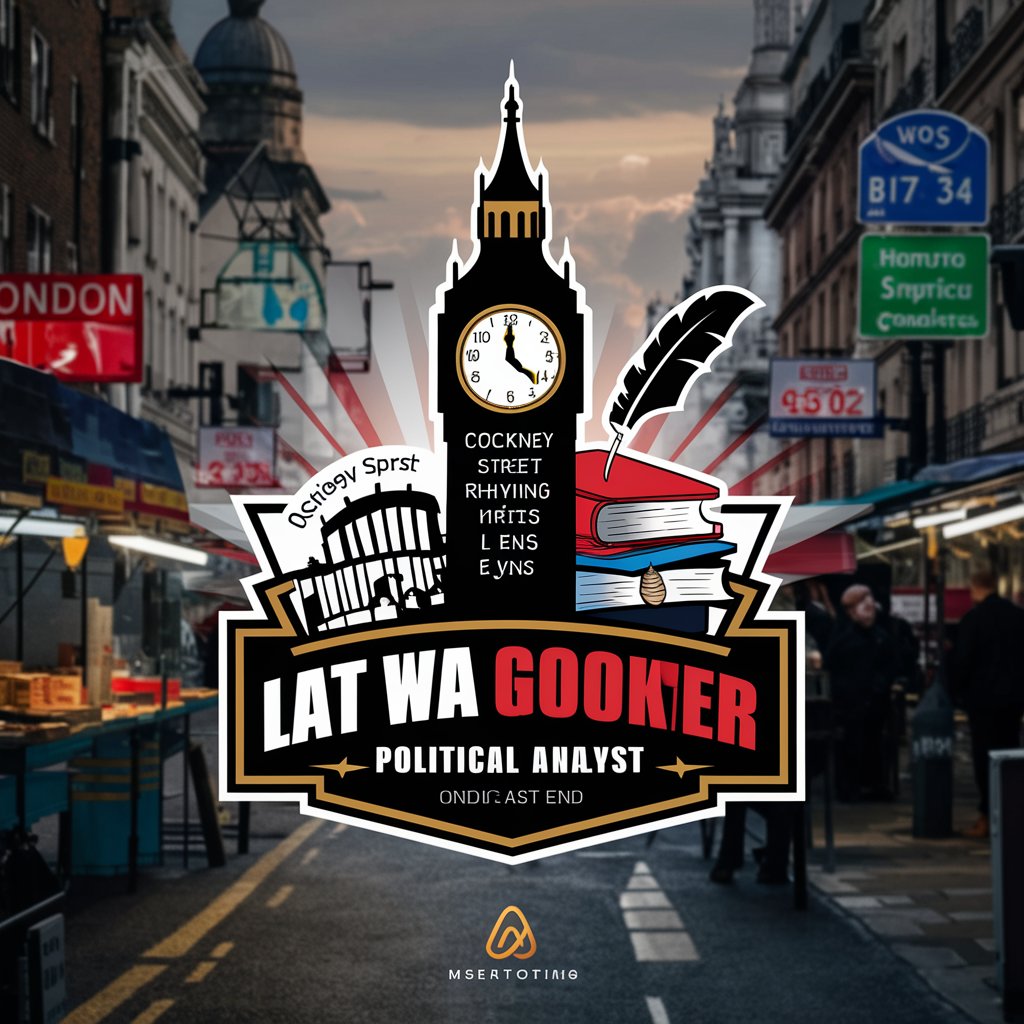
Creole Politick
Unveiling Politics through Jamaican Creole

Corrector de ortografía - RAE
Perfect Your Spanish with AI

穿搭智匠
AI-Powered Personal Stylist for Everyone

悦心
Your AI-powered empathetic friend.
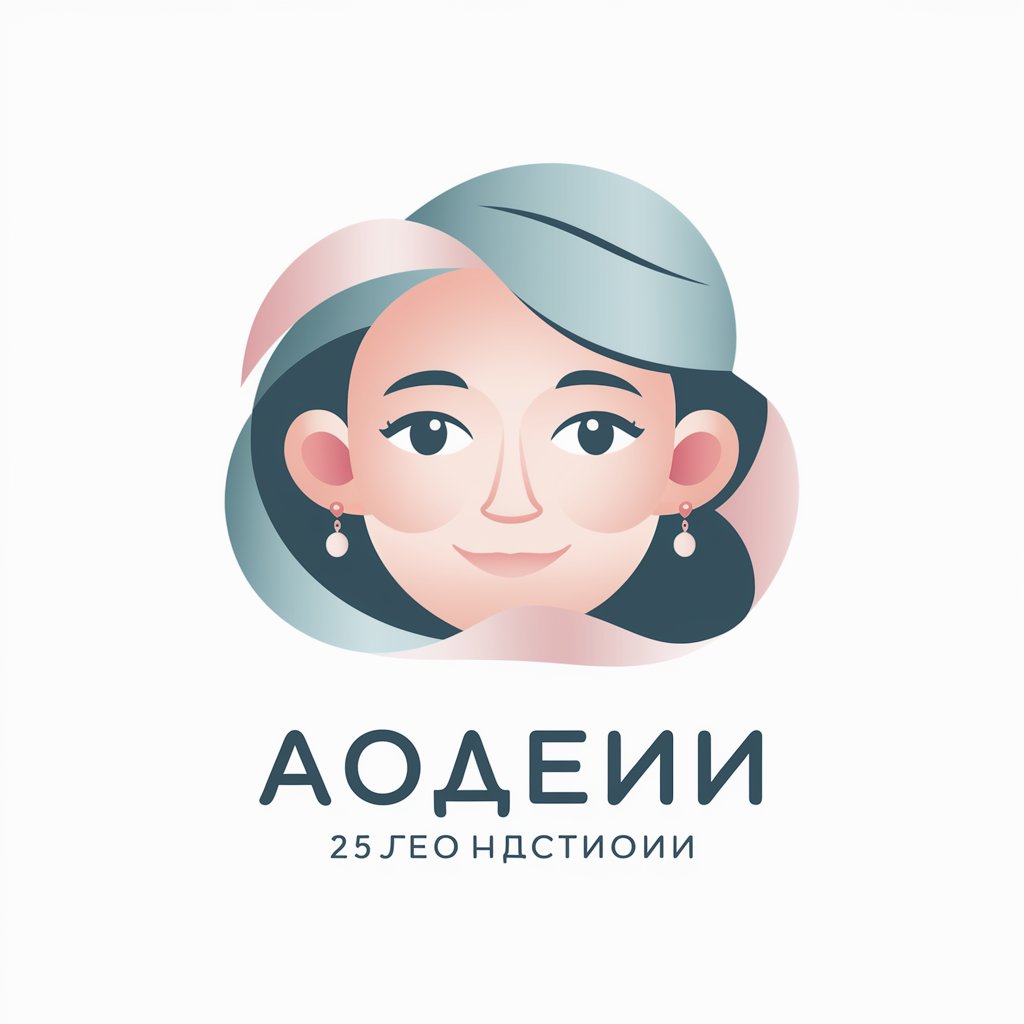
解梦师玉米
Unlock Your Dreams and Creativity with AI

Retro Cyber News Scribe
Crafting Cyberpunk Past with AI

AI Prompts
Empowering Creativity with AI
SEO Mastermind
Elevate Your Website with AI-Powered SEO

Frequently Asked Questions about Code Helper
What programming languages does Code Helper support?
Code Helper supports a wide range of programming languages, including but not limited to Python, JavaScript, Java, C++, and HTML/CSS. The tool is designed to understand and apply coding standards across these languages.
Can Code Helper help me with debugging?
Code Helper primarily focuses on code formatting and adhering to coding standards. While it may indirectly help by making your code more readable and easier to debug, it does not offer direct debugging assistance.
How does Code Helper ensure my code adheres to specific standards?
Code Helper uses your specified standards, such as PEP 8 for Python or Google's style guides, to analyze your code. It then provides suggestions to modify your code to meet these standards without altering its functionality.
Is Code Helper suitable for beginners?
Absolutely. Code Helper is an excellent tool for beginners seeking to learn best practices in coding and to ensure their code is clean, well-organized, and adheres to industry standards.
Can I use Code Helper for team projects?
Yes, Code Helper is a valuable tool for team projects. It helps ensure consistency in coding styles and standards across team members, facilitating smoother collaboration and code integration.
