Code Helper - AI-Powered Dev Assistant

Hey there! Need help with your code?
Empower your code with AI
How do I set up a Next.js project with TypeScript?
What's the best way to validate forms using Yup in React Hook Form?
Can you show me how to integrate Mongoose with a Node.js backend?
What's a good example of using Material UI with FullCalendar in a React app?
Get Embed Code
Introduction to Code Helper
Code Helper is designed as a specialized assistant for developers working with web technologies such as Next.js, TypeScript, Mongoose, Material UI, React Hook Forms, Yup, pdf-lib, react-pdf/renderer, and FullCalendar. Its primary design purpose is to streamline the development process by providing targeted advice and code solutions for these specific technologies. Code Helper is capable of understanding complex coding queries, offering syntax suggestions, debugging help, and advice on best practices. An example scenario includes a developer encountering a specific error in their Next.js application; Code Helper can analyze the error description, suggest potential fixes, and even provide code snippets to illustrate these solutions. Powered by ChatGPT-4o。

Main Functions of Code Helper
Syntax Guidance
Example
A developer struggles with the syntax for setting up a schema in Mongoose. Code Helper provides a snippet: `const userSchema = new mongoose.Schema({ name: String, age: Number });`
Scenario
This function is particularly useful when a developer is new to Mongoose or transitioning from another ORM.
Debugging Assistance
Example
A developer gets an error in TypeScript related to type definitions. Code Helper explains the error and suggests modifying the type definition to include possible 'undefined' values: `type User = { name: string; age?: number }`
Scenario
This function helps developers identify and correct issues faster, increasing productivity and reducing frustration.
Integration Techniques
Example
Integrating React Hook Forms with Material UI components can be tricky. Code Helper provides detailed guidance on how to wrap Material UI components with React Hook Forms, including code examples for enhanced form handling.
Scenario
This function is essential when a developer wants to leverage the UI capabilities of Material UI with the form management power of React Hook Forms.
PDF Manipulation
Example
A developer needs to create dynamic PDFs using pdf-lib. Code Helper shows how to add text and images dynamically, with code examples.
Scenario
This is crucial for applications that require dynamic document generation, such as generating invoices or reports.
Ideal Users of Code Helper
Web Developers
Web developers, especially those working in dynamic, full-stack environments using JavaScript or TypeScript, will find Code Helper invaluable. The detailed support for frameworks like Next.js and libraries like Mongoose means that these developers can quickly resolve common and advanced issues specific to these technologies.
UI/UX Designers
UI/UX designers who are involved in the technical aspects of design implementation, particularly those using Material UI in React applications, benefit from Code Helper by getting specific code snippets and integration tips that adhere to best UI practices.
Full Stack Developers
Full stack developers leveraging complex integrations across front-end, back-end, and database management systems are ideal users. They benefit from Code Helper’s ability to provide immediate solutions and examples across a range of technologies, enhancing productivity.

How to Use Code Helper
Start Free Trial
Visit yeschat.ai to access a free trial of Code Helper without needing to log in or subscribe to ChatGPT Plus.
Familiarize with Features
Explore the interface to understand the various features and tools available, such as the different libraries and frameworks supported like Next.js, TypeScript, and React.
Define Your Needs
Identify specific problems or questions you need help with in your development projects to make the most out of Code Helper.
Ask Detailed Questions
Provide clear and specific questions or code snippets to receive the most accurate guidance and solutions from Code Helper.
Apply Solutions
Implement the solutions and suggestions provided by Code Helper into your project, and revisit the tool for further queries as your project evolves.
Try other advanced and practical GPTs
English assistant
Empowering Communication with AI

Gecko Tech Blog Writer
Crafting Rich, AI-Driven Content

SkidGPT
AI-powered versatile assistant

Database Master (SQL and NoSQL)
AI-powered database learning & optimization tool.

Organogram Architect
Visualize hierarchy with AI-powered efficiency.

VT_GPT (Unofficial VirusTotal)
Harness AI for smarter cybersecurity

楽天roomレビュー作成
Revolutionizing Product Reviews with AI
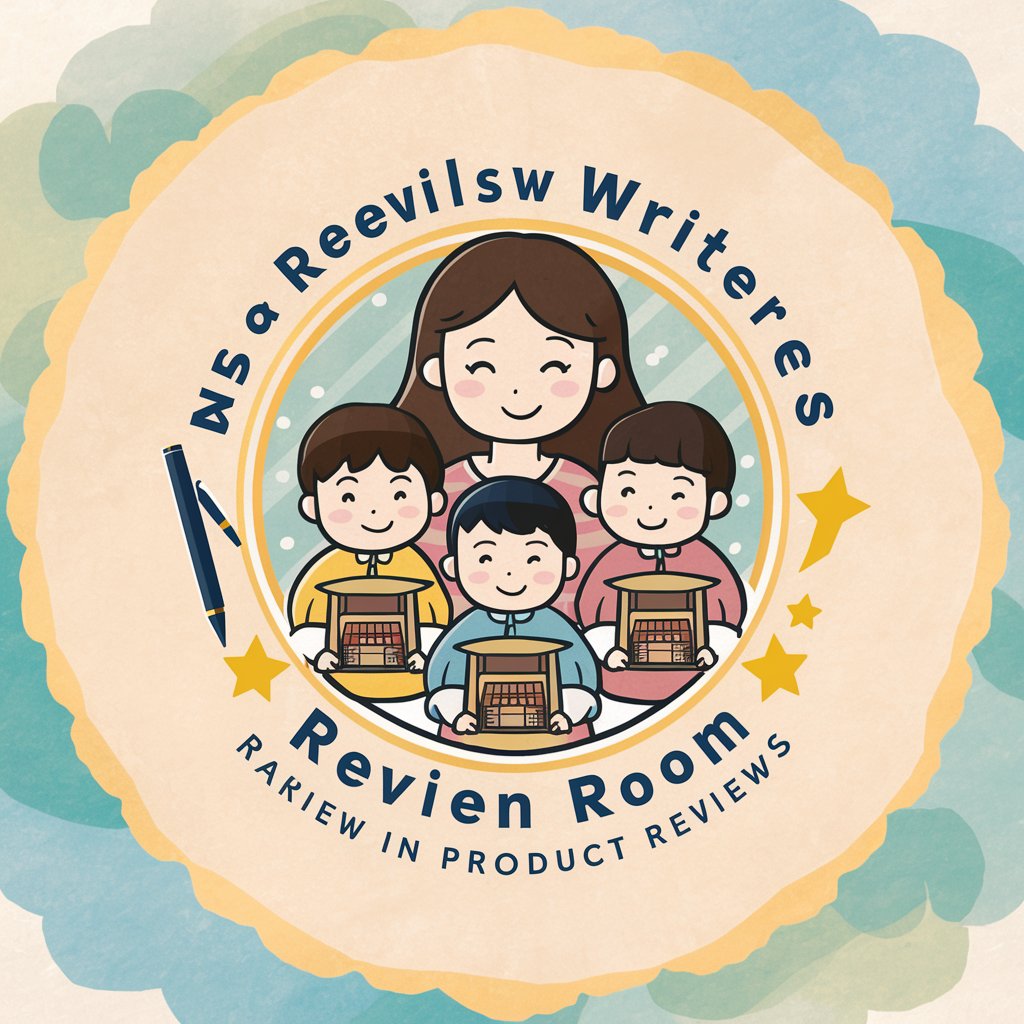
Eli.MagicMark
Art meets personal narrative in tattoos
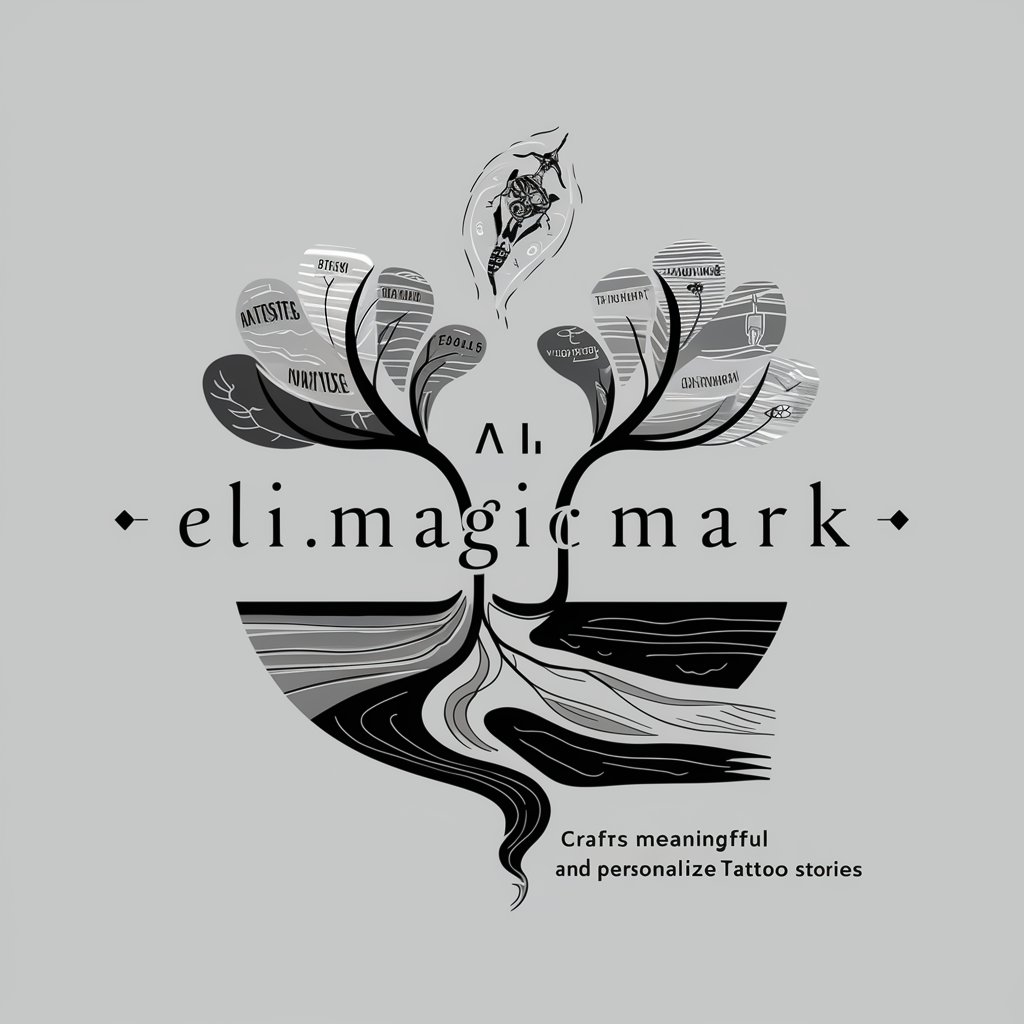
Mandala Creator
AI-powered Mandala Design Simplified

GPT Doctor
Empowering Health Decisions with AI

Spanish Teacher
Master Spanish with AI-Powered Conversations

Mark's lil alien
Empower Your Research with AI
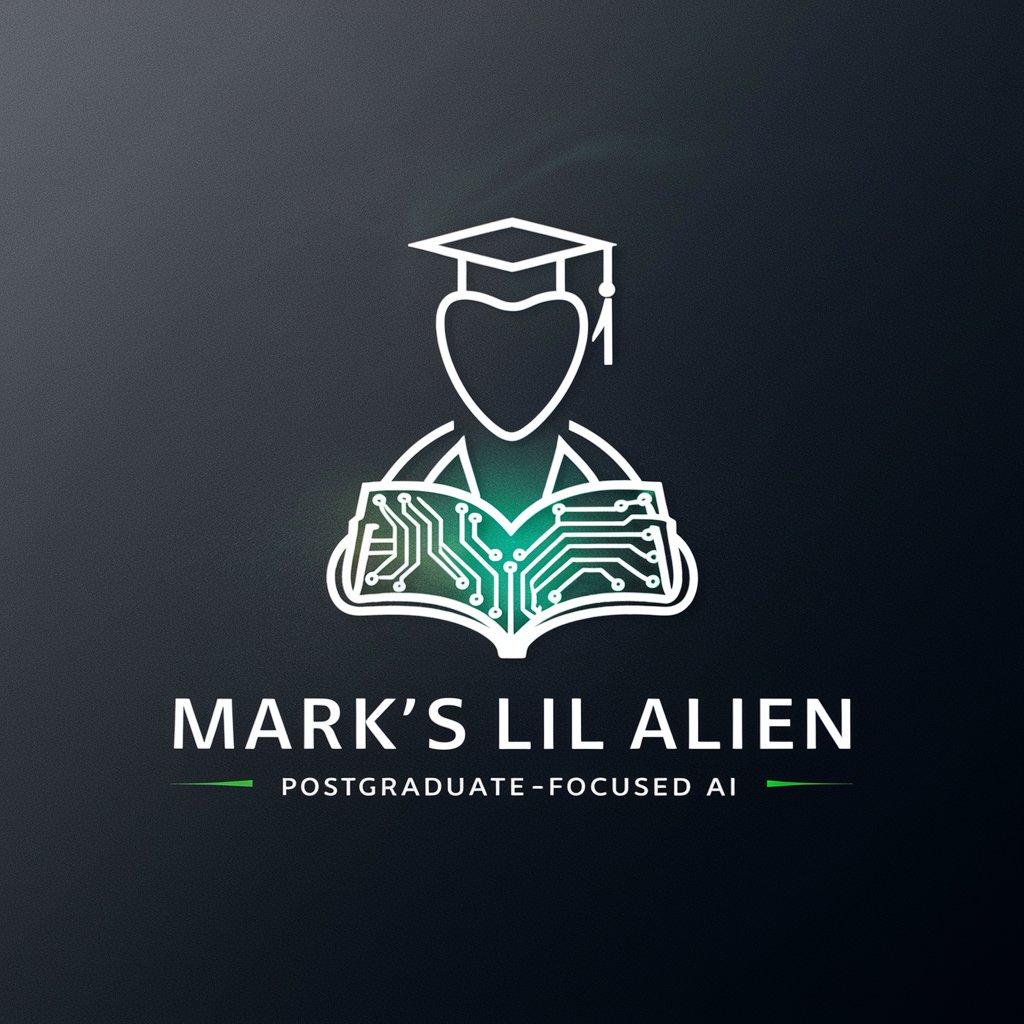
Detailed Q&A about Code Helper
How does Code Helper assist with TypeScript issues?
Code Helper provides detailed explanations on TypeScript syntax, best practices, and common error resolutions. It can guide you through complex type definitions, interfaces, and debugging tips specific to TypeScript challenges.
Can Code Helper help with database queries in Mongoose?
Yes, Code Helper can help formulate Mongoose queries, optimize schema designs, and troubleshoot issues related to MongoDB interactions. It offers advice on indexing, aggregation, and data modeling techniques.
What support does Code Helper offer for Material UI components?
Code Helper provides guidance on implementing and customizing Material UI components within React applications. It assists with styling, theme integration, and performance optimizations for a seamless user interface design.
Is Code Helper capable of assisting with PDF creation in React apps?
Absolutely, Code Helper offers step-by-step instructions on using libraries like pdf-lib and react-pdf/renderer to generate and manipulate PDF files directly in React applications, covering everything from basic document creation to complex layout handling.
How can Code Helper aid in using React Hook Forms with Yup for form validation?
Code Helper explains how to integrate React Hook Forms with Yup schema validation to manage form state and validation in React. It includes detailed code examples and troubleshooting tips for complex validation scenarios.
