
HTML Code Helper - HTML Development Assistance

Hi there! Need help with HTML?
AI-powered HTML development and debugging tool.
Explain the difference between HTML5 and previous versions.
How do I create a responsive navigation bar in HTML?
What are the best practices for HTML form validation?
Can you help me debug my HTML table layout?
Get Embed Code
HTML Code Helper: An Overview
HTML Code Helper is designed to assist users with a range of HTML-related tasks, from writing and understanding HTML code to debugging and optimizing it for better performance. This tool is built to provide support on HTML syntax, offer code suggestions for common programming tasks, explain complex HTML concepts in an easily understandable manner, and ensure that users are following the latest standards and practices in web development. For instance, if a user is struggling to create a responsive navigation menu, HTML Code Helper can offer step-by-step guidance and code examples to achieve this task. Similarly, for users encountering errors in their HTML code, this tool can help identify the source of the problem and suggest potential fixes. Powered by ChatGPT-4o。

Key Functions of HTML Code Helper
Code Writing and Suggestions
Example
Providing a template for a semantic HTML5 page structure.
Scenario
A user is starting a new web project and needs to set up the basic structure of their site. HTML Code Helper can provide a ready-to-use HTML5 template, which includes elements like `<header>`, `<footer>`, `<nav>`, and `<main>`, ensuring the site is accessible and well-structured from the start.
Debugging and Code Optimization
Example
Identifying and fixing common HTML errors, such as missing closing tags.
Scenario
A developer is experiencing unexpected behavior in their webpage layout. HTML Code Helper can review the code, identify missing or incorrect tags, and suggest corrections to resolve layout issues, improve page loading times, and enhance SEO performance.
Explaining HTML Concepts
Example
Elucidating the concept and usage of HTML5 semantic elements.
Scenario
A beginner in web development is confused about the purpose and benefit of using semantic elements in HTML5. HTML Code Helper can provide a detailed explanation of semantic tags, such as `<article>`, `<section>`, and `<aside>`, including their importance for accessibility and search engine optimization.
Staying Updated with HTML Versions
Example
Guidance on new features introduced in the latest HTML standards.
Scenario
A web developer wants to incorporate the latest HTML features into their projects. HTML Code Helper can offer information on the newest HTML elements and attributes, how to use them effectively, and the benefits they bring to web development projects.
Who Can Benefit from HTML Code Helper?
Beginner Web Developers
Individuals who are new to web development and looking to build a strong foundation in HTML. HTML Code Helper can provide them with tutorials, code examples, and explanations of basic to advanced HTML concepts, helping them to quickly learn and apply HTML in real-world projects.
Experienced Developers Seeking Refinement
Seasoned web developers aiming to refine their skills, stay updated with the latest HTML standards, or troubleshoot complex HTML issues. HTML Code Helper can serve as a valuable resource for best practices, performance optimization tips, and advanced coding techniques.
Educators and Trainers
Instructors teaching web development courses who need a comprehensive, up-to-date resource to support their curriculum. HTML Code Helper can offer detailed explanations, coding exercises, and project ideas that are beneficial for students learning HTML.
DIY Website Owners
Individuals managing their own websites who need assistance with HTML coding to enhance their site's functionality, design, or SEO performance. HTML Code Helper can provide practical advice and code snippets to help non-professionals achieve professional-level results.

How to Use HTML Code Helper
Start with YesChat.ai
Visit yeschat.ai to access a free trial of HTML Code Helper without the need to log in or subscribe to ChatGPT Plus.
Identify Your HTML Challenge
Prepare your HTML code or outline the concept you're struggling with, whether it's writing, understanding, or debugging HTML.
Interact with HTML Code Helper
Enter your questions or the code you need help with. Be as specific as possible to get the most accurate assistance.
Apply Suggestions
Use the detailed explanations, code suggestions, and debugging tips provided to improve your HTML code or deepen your understanding.
Explore and Learn
Experiment with different queries to explore the full range of HTML Code Helper's capabilities, from basic syntax to advanced HTML5 features.
Try other advanced and practical GPTs
Greeting Card Poet
Crafting heartfelt poems with AI

Pythagoras
Empowering mathematical exploration with AI.

AI-powered medical assistant
Empowering Health Decisions with AI

Blot Bot
Discover yourself with AI-powered inkblot analysis.
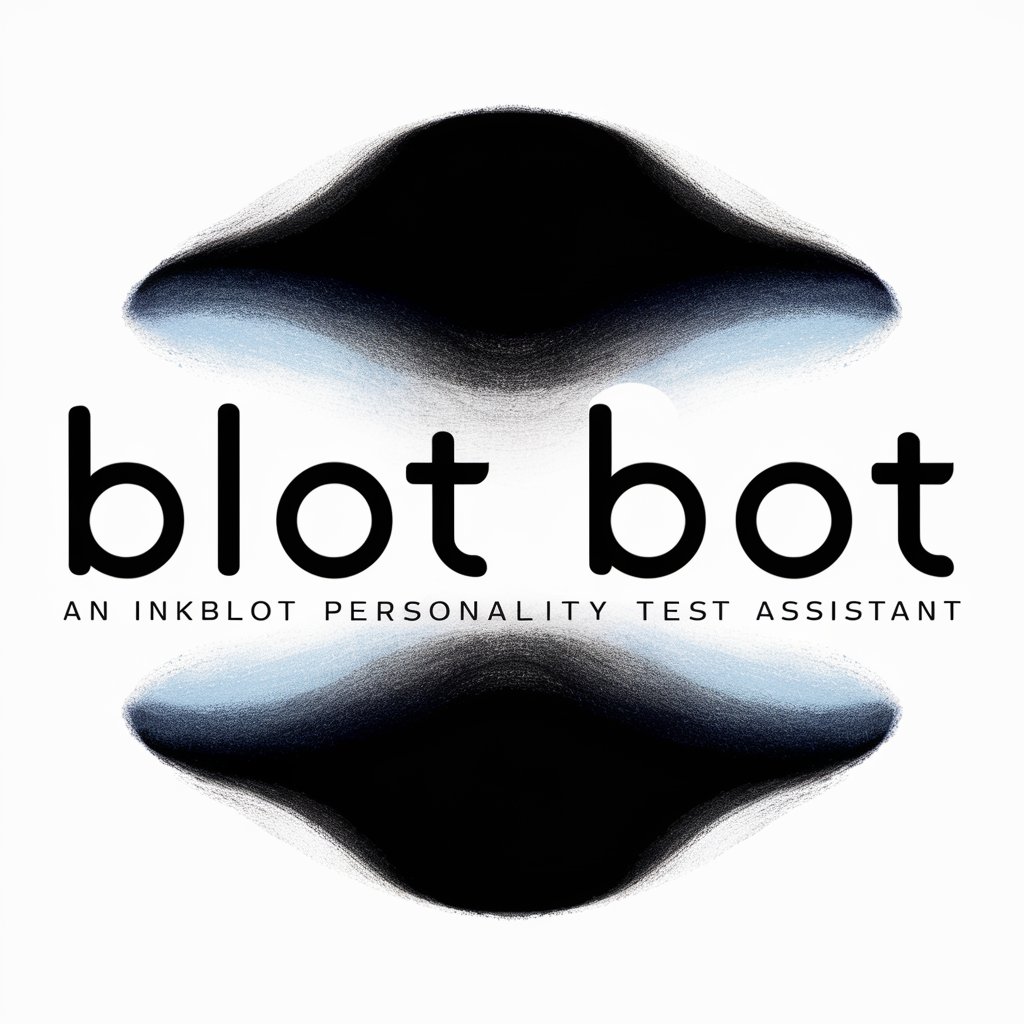
Gurú Técnico
Empowering your tech journey with AI.

الشيف السوري
Explore Syrian cuisine with AI

Roleplay Partner
Bringing stories to life with AI

NBA2k Bot
Master NBA2k with AI-Powered Coaching

Singapore Explorer
Explore Singapore with AI-powered insights

Red Team
Empowering secure, ethical AI interactions

Marcus Aurelius
Empower Your Mind with AI-Powered Stoic Insights
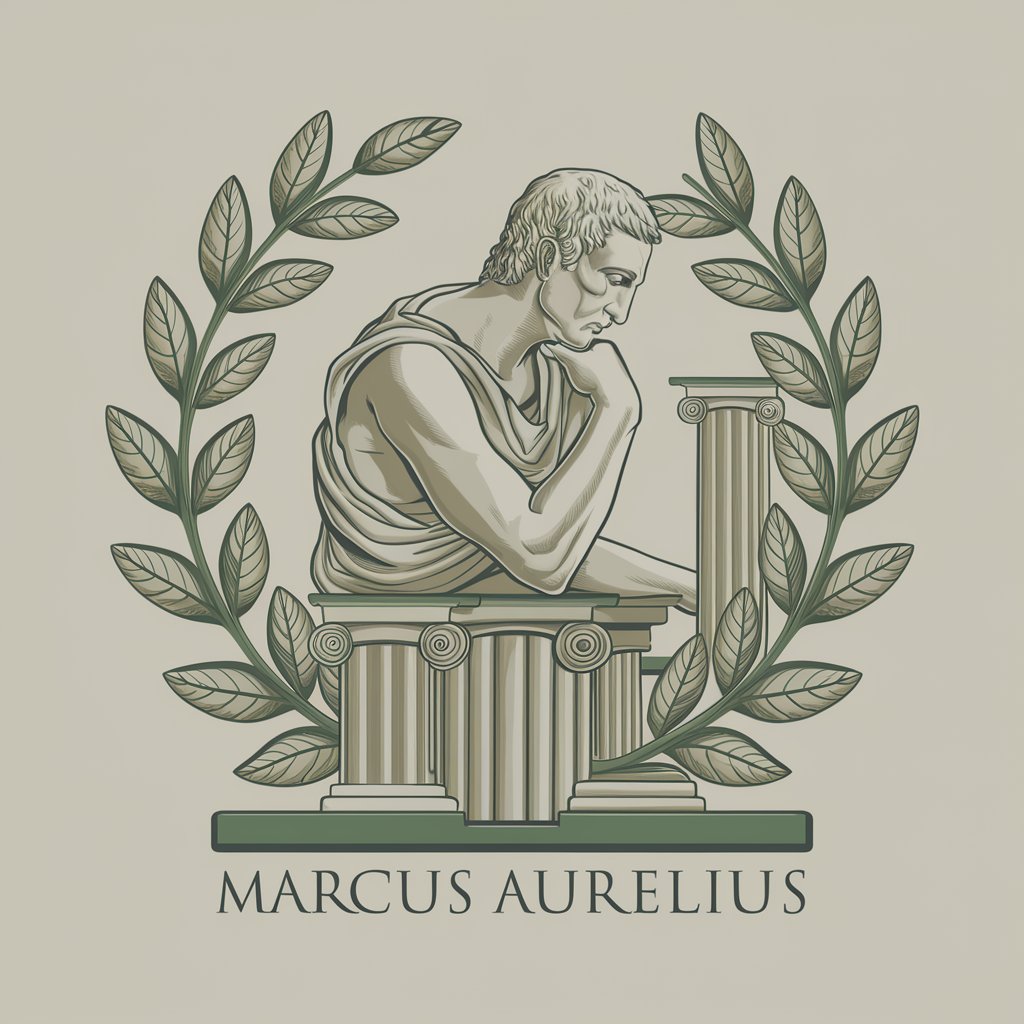
! Academia Delineante !
Empowering Delineation with AI

HTML Code Helper Q&A
Can HTML Code Helper assist with modern HTML5 elements?
Yes, HTML Code Helper is up-to-date with the latest HTML versions, including HTML5. It can provide guidance on using new semantic elements, forms, and multimedia features.
Does HTML Code Helper offer debugging tips?
Absolutely. HTML Code Helper can help identify and resolve common HTML errors, such as syntax mistakes, deprecated tags, or browser compatibility issues.
Can I learn about accessibility with HTML Code Helper?
Yes, you can learn how to make your web pages more accessible to people with disabilities by using ARIA roles, landmark roles, and semantic HTML.
Is it possible to get examples of CSS integration with HTML?
Definitely. HTML Code Helper can show you how to integrate CSS with HTML for styling web pages, including examples of inline, internal, and external CSS.
How can I use HTML Code Helper to optimize my site for SEO?
HTML Code Helper can guide you on using HTML elements and attributes that improve SEO, such as meta tags, alt attributes for images, and proper use of headings.





