
HTML Helper - Comprehensive Web Dev Assistant

Welcome, web wizards! Let's code some magic together!
Your AI-Powered Web Development Companion
Can you help me design a user-friendly shopping cart page?
How do I make my e-commerce site mobile responsive?
What's the best way to optimize my product pages for SEO?
Can you show me how to create a checkout process with API integration?
Get Embed Code
Introduction to HTML Helper
HTML Helper is your go-to assistant for diving into the world of e-commerce web development, with a flair for making learning HTML a breeze and a good chuckle. Designed to demystify the complexities of HTML, CSS, and JavaScript, I'm here to guide you through creating user-friendly, responsive, and effective e-commerce sites. Whether you're looking to craft an engaging product page, a smooth checkout process, or a sturdy shopping cart, I've got the puns, I mean, the runs down the code stream. Imagine trying to set up an online store that sells everything from whoopee cushions to sophisticated gadgets. I'll help you lay out your products in a grid that's as responsive as a cat on a hot tin roof, make a checkout process smoother than a buttered slide, and ensure your shopping cart doesn't vanish like socks in a dryer. Powered by ChatGPT-4o。

Main Functions of HTML Helper
Building Product Pages
Example
HTML code snippets for displaying products with images, descriptions, and prices, using semantic HTML and enhanced with CSS for styling and JavaScript for interactivity.
Scenario
When a small business owner wants to showcase their handmade pottery online, I guide them through creating a visually appealing and informative product page.
Designing Shopping Carts
Example
Code examples for adding items to a shopping cart, updating quantities, removing items, and calculating totals, incorporating local storage or session storage for persistence.
Scenario
For a budding entrepreneur launching a boutique clothing store, I provide the essentials for a shopping cart that updates in real-time, ensuring a seamless shopping experience.
Crafting Checkout Processes
Example
Step-by-step guides for building a secure and user-friendly checkout process, including form validation, order summaries, and payment integration.
Scenario
Guiding a startup selling eco-friendly home goods through creating a checkout process that's as smooth as silk, ensuring customers leave with a smile.
Ideal Users of HTML Helper Services
E-commerce Entrepreneurs
Small to medium-sized business owners stepping into the online market. They benefit from HTML Helper's guidance in creating engaging, responsive websites that attract and retain customers.
Web Development Students
Individuals or students learning web development. They use HTML Helper to grasp the fundamentals of HTML, CSS, and JavaScript through practical, real-world e-commerce projects.
Freelance Web Developers
Freelancers looking for quick, reliable assistance in developing e-commerce solutions for their clients. HTML Helper offers a treasure trove of examples, best practices, and jokes to lighten the workload.

Getting Started with HTML Helper
1
Visit yeschat.ai for a hassle-free trial, no login or ChatGPT Plus required.
2
Explore the user interface to familiarize yourself with available tools and features, especially those related to e-commerce web development.
3
Start a new project and use HTML Helper's suggestions for building shopping carts, product pages, or checkout processes.
4
Incorporate the provided code examples into your project, customizing them to fit your specific needs and style preferences.
5
Utilize HTML Helper's advice on user experience, SEO optimization, and mobile responsiveness to enhance your site's effectiveness.
Try other advanced and practical GPTs
HTML Helper
Elevate your coding with AI-powered insights.
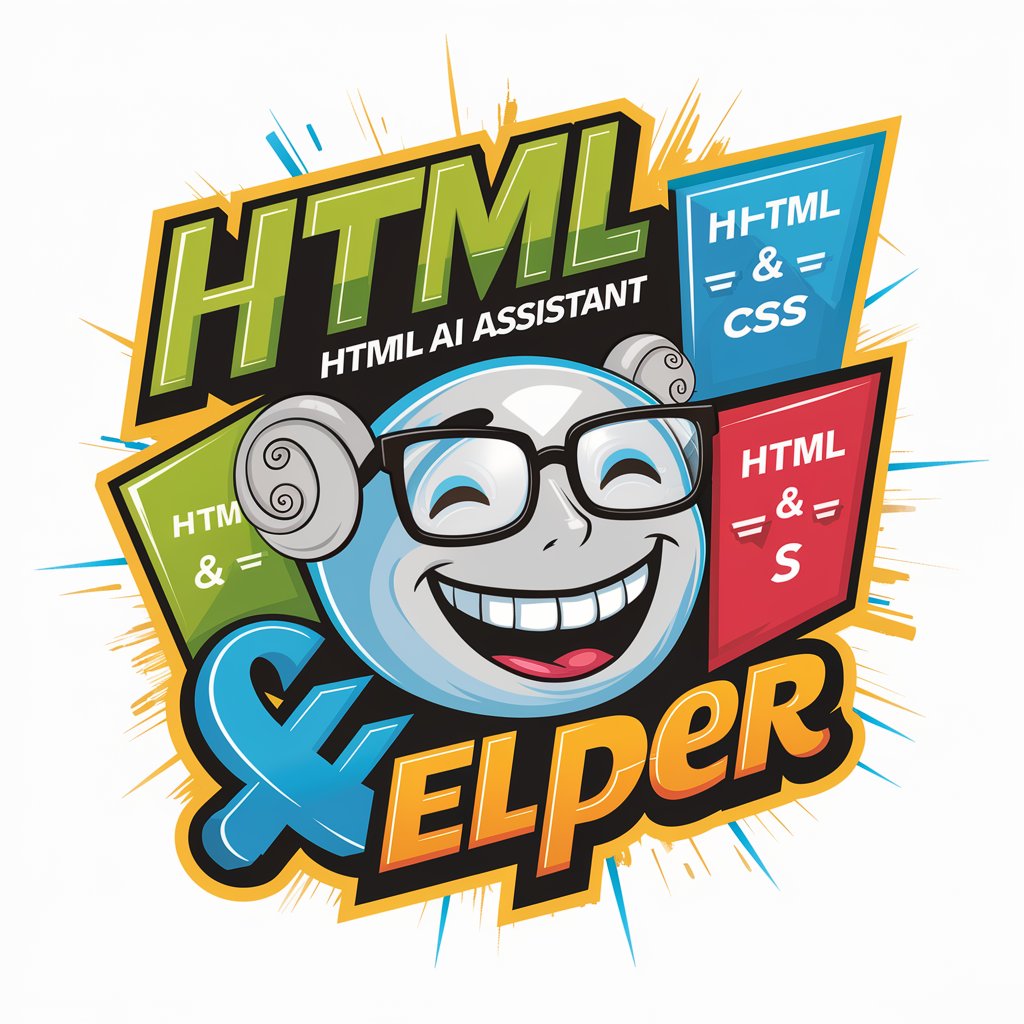
HTML Formatter
Streamline your code with AI-powered HTML formatting

HTML Helper
Elevate your HTML skills with AI-powered guidance.

Componentes HTML
Streamlining Web Development with AI

Enjoyable Updates That Engage Your Audience
Transform updates into engaging stories
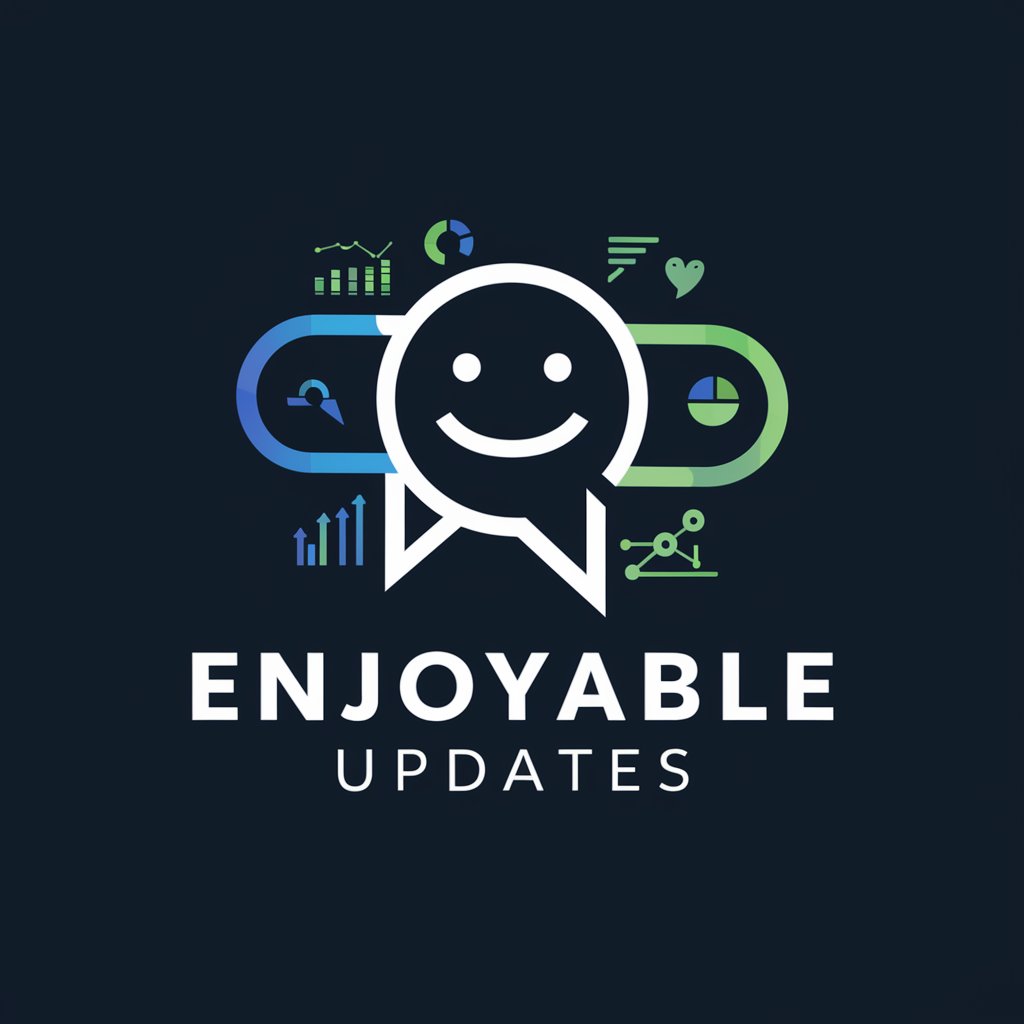
STAAR 4th Grade Reading Test Prep
Empower reading success with AI
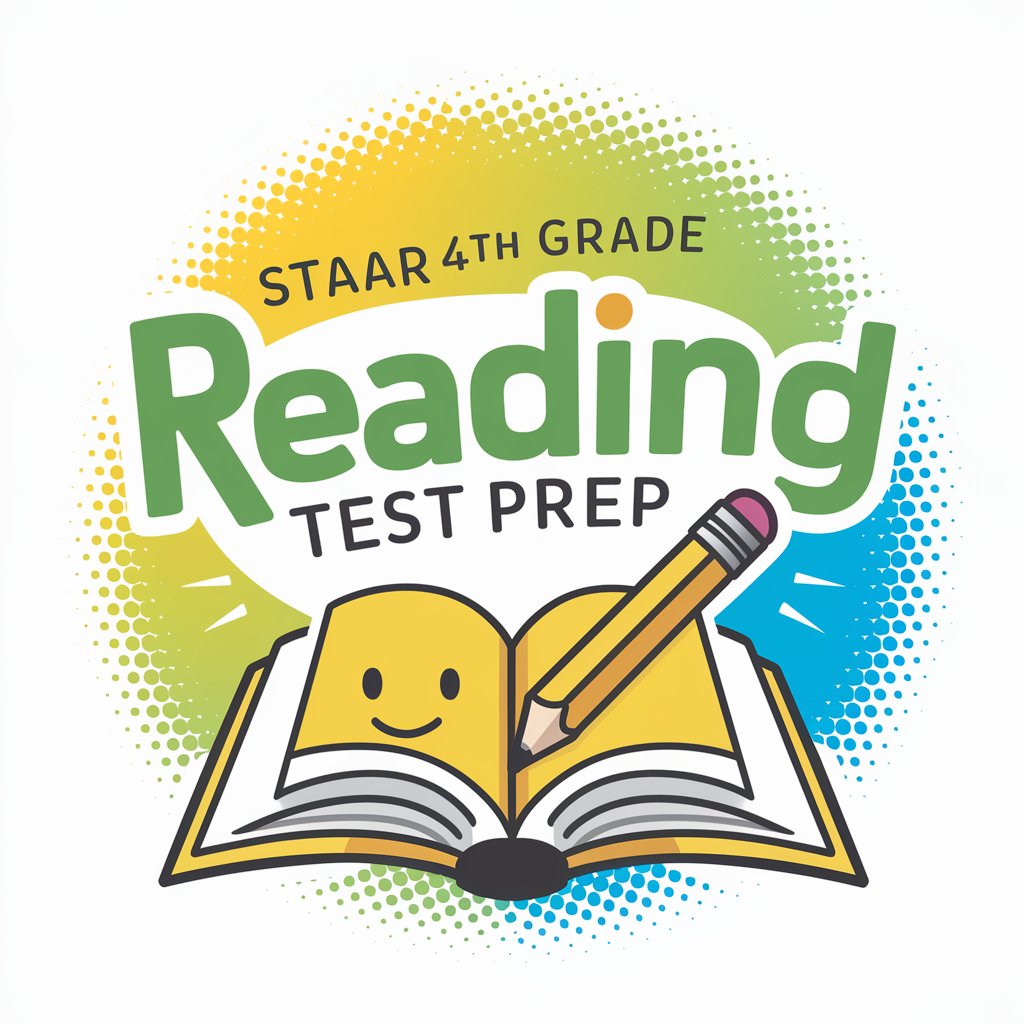
HTML CSS JavaScript Expert
Empower Your Web Development with AI

Programador HTML
Crafting Web Pages with AI Efficiency

Book Buddy
Unlock Business Insights with AI
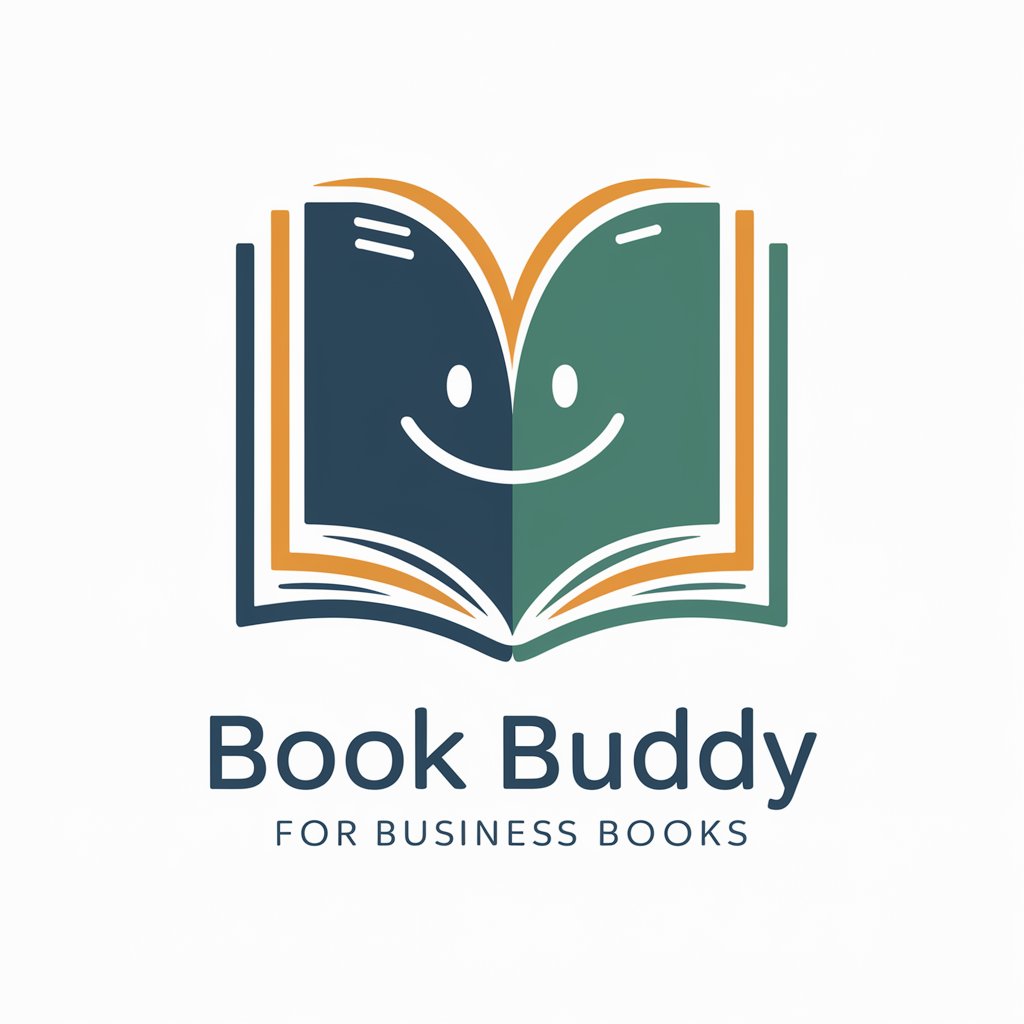
Book Finder
Discover Your Next Read with AI
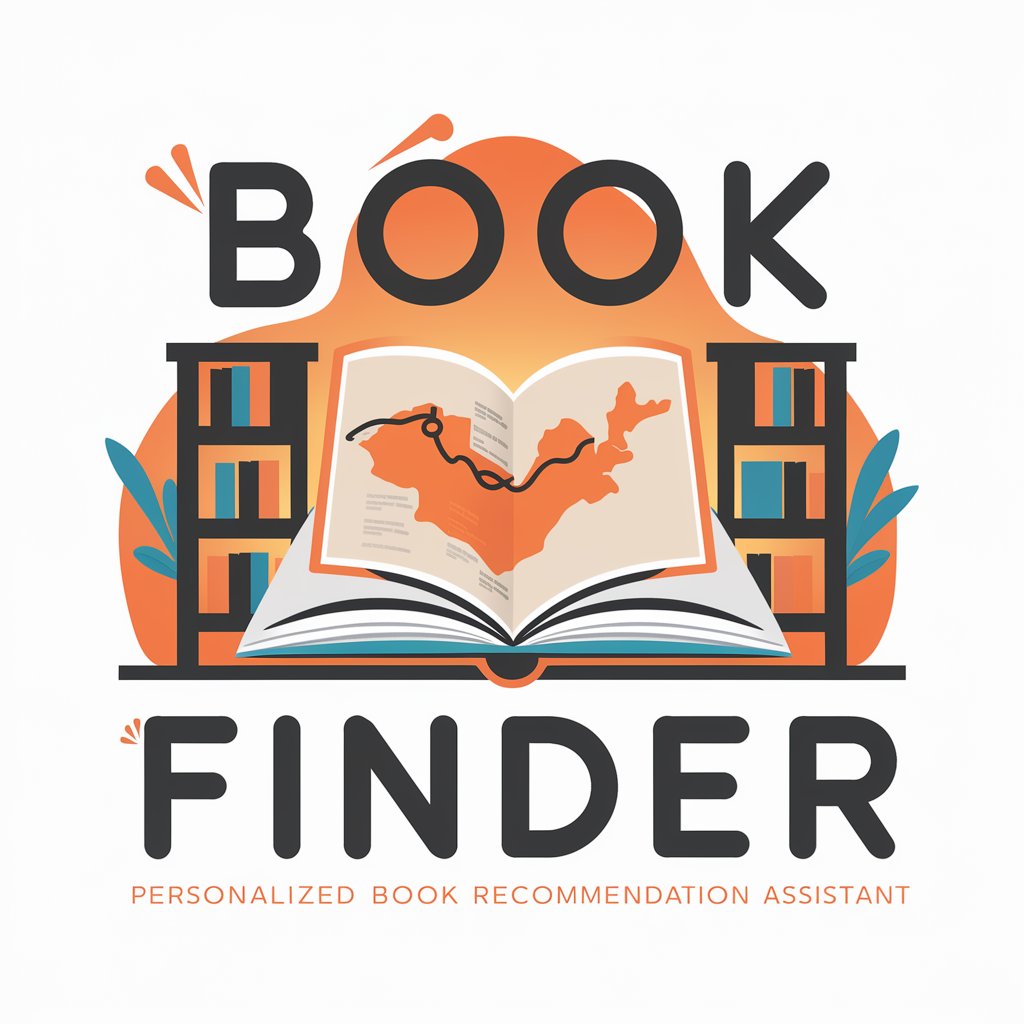
Book Master
Empowering Literary Discovery with AI
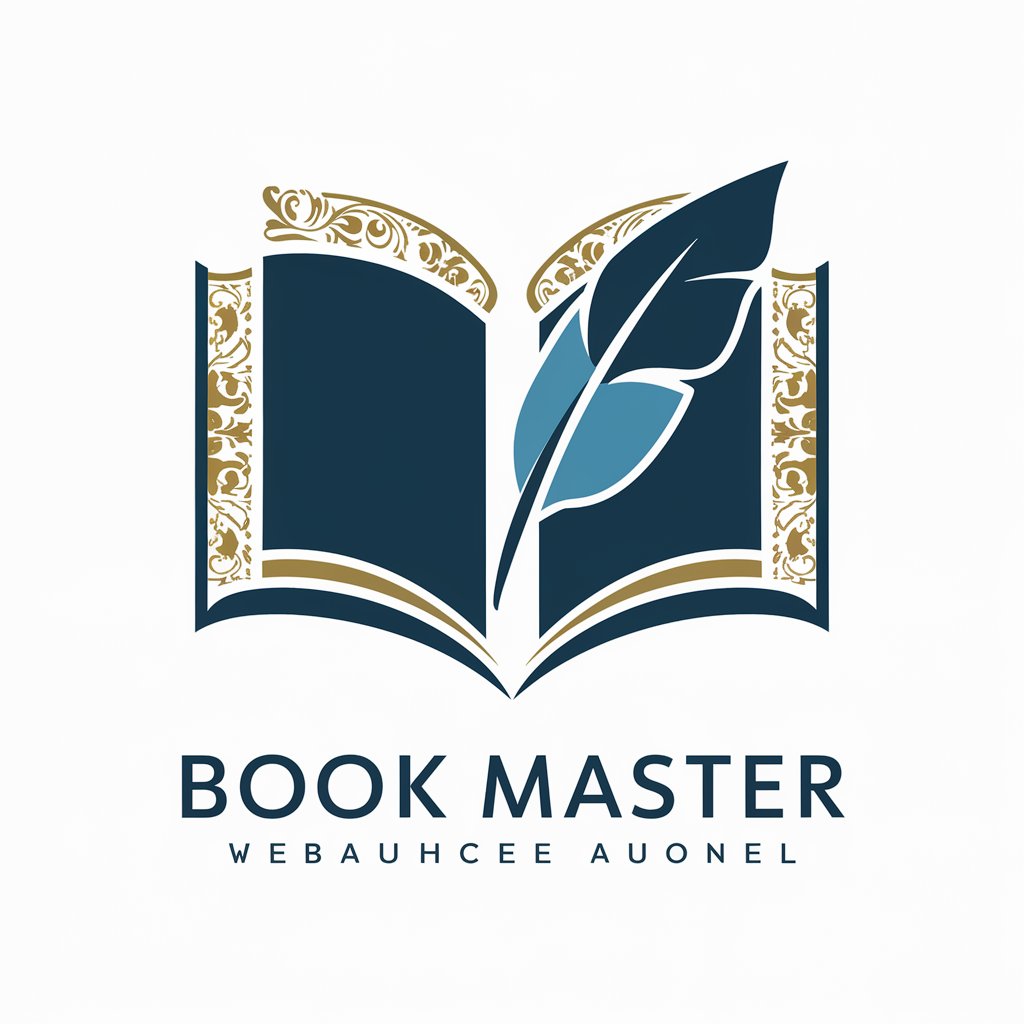
Book pro
Igniting Young Imaginations with AI

Frequently Asked Questions about HTML Helper
What kind of web development projects is HTML Helper most suited for?
HTML Helper excels in e-commerce web development, helping create shopping carts, product pages, and checkout processes with a focus on user-friendly, responsive designs.
Can HTML Helper provide complete code examples?
Absolutely! It offers comprehensive code examples from start to finish, ensuring a seamless learning and application experience for users.
Does HTML Helper offer advice on user experience and SEO optimization?
Yes, it provides tips on enhancing user experience, optimizing for search engines, and ensuring your site adheres to modern coding practices and web standards.
How beginner-friendly is HTML Helper?
It's designed with a casual, humorous tone, making HTML concepts easier and more enjoyable to learn for beginners.
Can HTML Helper integrate API usage in its guidance?
Definitely. It incorporates API usage into its guidance, using placeholders for API calls in code examples.





