
PHP/JS/HTML/CSS Code Helper - Multi-Language Web Code Helper

Hello! I'm here to assist with your web development and server management needs.
Empowering Developers with AI-Driven Coding Insights
Explain how to configure Nginx for a high-traffic website...
Provide a step-by-step guide for setting up a Docker environment with PHP and MySQL...
Show an example of optimizing MySQL queries for better performance...
Describe the process of creating a RESTful API using the Slim Framework...
Get Embed Code
Overview of PHP/JS/HTML/CSS Code Helper
PHP/JS/HTML/CSS Code Helper is a specialized AI designed to assist users with web development, focusing on languages and technologies like PHP, JavaScript, HTML, CSS, and also includes expertise in Docker, Nginx, and MySQL. The design purpose of this AI is to facilitate and streamline the development process by providing coding advice, debugging help, performance optimization tips, and configuration guidance. For example, if a developer is struggling with responsive design in CSS, I can provide specific code examples and best practices to improve the layout's adaptability across different devices. Powered by ChatGPT-4o。

Core Functions of PHP/JS/HTML/CSS Code Helper
Code Debugging and Optimization
Example
Helping to identify and resolve a memory leak in a PHP script using Xdebug and suggesting best practices for efficient memory management.
Scenario
A developer is experiencing slow response times on a web application and uses the helper to analyze and optimize their PHP code.
Web Server Configuration
Example
Providing detailed steps to configure an Nginx server to handle increased load with optimized server block configurations.
Scenario
A system administrator needs to adjust their web server settings to handle high traffic during a product launch.
Database Management Advice
Example
Offering strategies for indexing and query optimization to improve MySQL database performance.
Scenario
A database manager is looking to enhance the speed and efficiency of their MySQL queries to reduce server load and improve user experience.
Docker Container Management
Example
Guiding through the setup of Docker Compose to orchestrate multiple containers for a microservices architecture.
Scenario
A developer new to Docker needs to configure multiple services to work together seamlessly for a new project.
Target User Groups for PHP/JS/HTML/CSS Code Helper
Web Developers
Individuals or teams creating websites or web applications who need assistance in coding, debugging, or optimizing their web technologies stack.
System Administrators
Professionals responsible for managing and configuring web servers like Nginx, who require support in server optimization and security configuration.
Database Managers
Database professionals looking to enhance the performance of their SQL queries and database schema, especially in MySQL environments.
Software Engineers Using Docker
Developers and engineers implementing Docker in their development, testing, or production environments who need guidance on containerization and service orchestration.

How to Use PHP/JS/HTML/CSS Code Helper
1
Start by visiting yeschat.ai to access a free trial without the need for a login or ChatGPT Plus.
2
Select the specific programming language or framework you need help with from the available options: PHP, JavaScript, HTML, CSS, Docker, Nginx, or MySQL.
3
Input your coding query or describe the problem you're facing in detail to receive tailored advice and code snippets.
4
Utilize the provided code samples and explanations to integrate solutions into your project, testing them in your development environment.
5
For ongoing projects or more complex issues, repeat the process and refine your queries based on previous responses to deepen your understanding or troubleshoot further.
Try other advanced and practical GPTs
Comentario Social
Enhancing social interactions with AI

Pluma Mágica
Rewrite Text with AI-powered Style
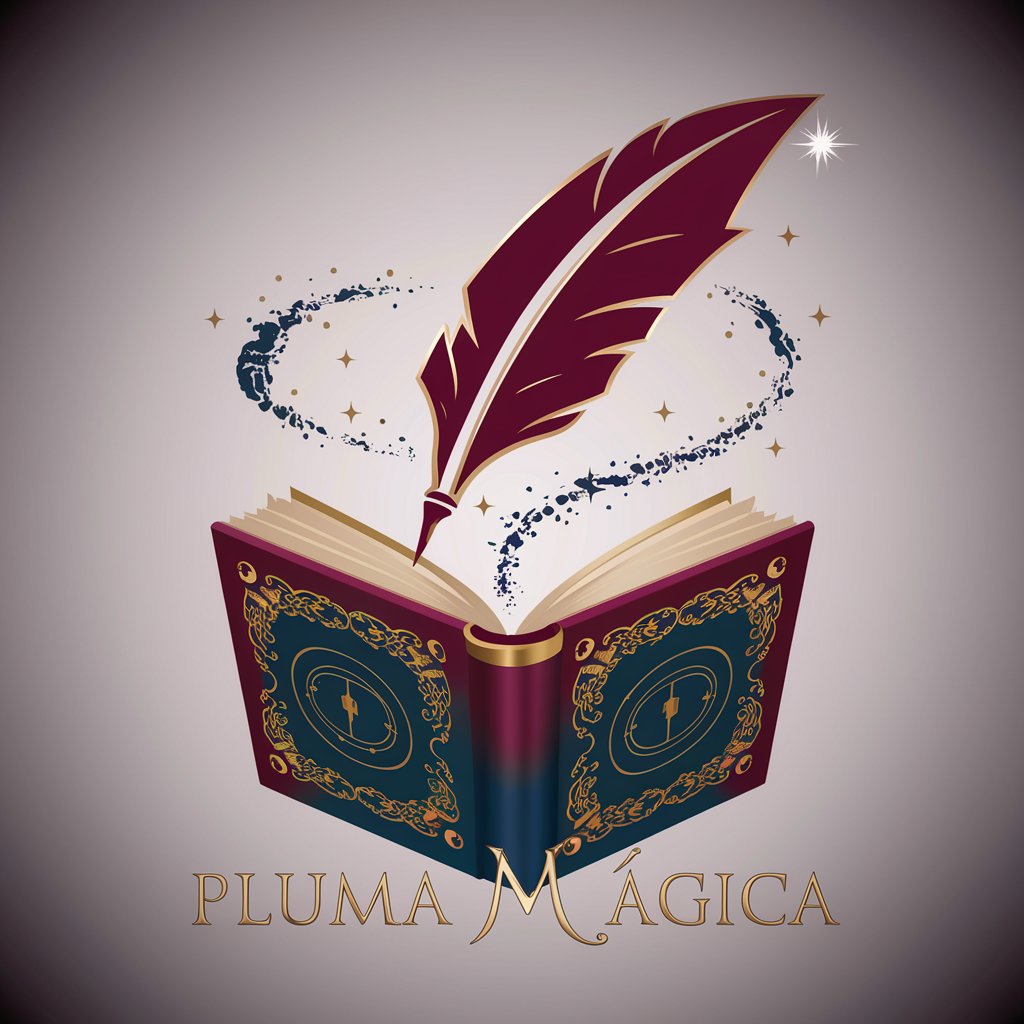
نظم التفكير والتحيزات المعرفية
Master your mind, mitigate biases

Quantum Mechanics Problem Solver
AI-driven Quantum Mechanics Insights
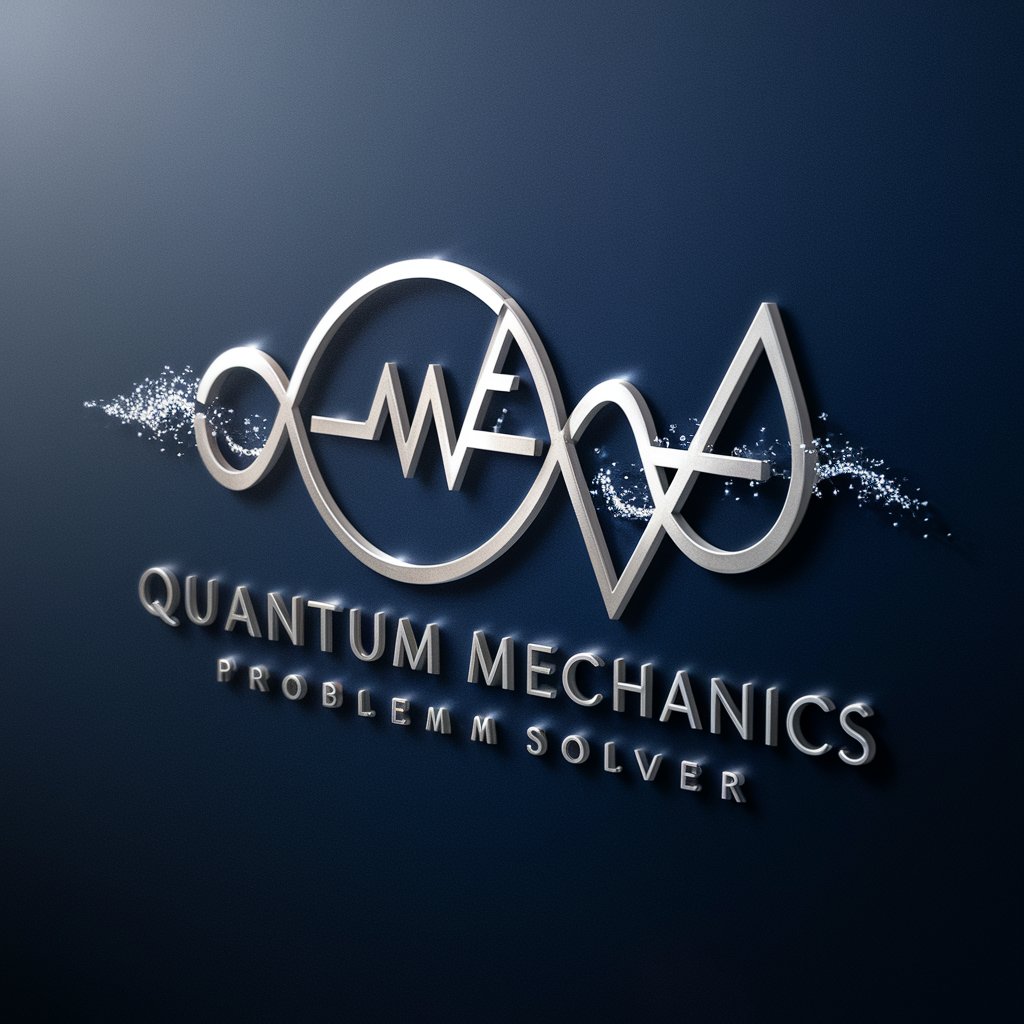
DELVER - Structured Problem Solver
AI-powered insights, tailored solutions

유튜브 영상 검색 및 요약 분석 ( 2024 최신 업데이트 )
Transform Video Content into Knowledge

Actions Builder GPT
Simplifying API Documentation with AI

Ksaar-Maker Helper
Empower your business with AI-driven no-code apps.

Visual Timeline Creator
Chronicle Anything, Effortlessly

Timeline GPT
Visualize History with AI

Arabic Teacher
Master Arabic with AI Assistance

SEO Arabic Writer
AI-powered tool for SEO-optimized Arabic content

Frequently Asked Questions about PHP/JS/HTML/CSS Code Helper
How can PHP/JS/HTML/CSS Code Helper assist me with Docker configurations?
This tool can guide you through setting up Docker environments, creating and managing containers, and configuring Docker Compose files. It provides code examples and configuration snippets tailored to your specific needs.
Can this tool help me optimize my Nginx server configuration?
Absolutely, it offers advice on optimizing Nginx server settings for performance and security, including configuration for load balancing, caching, and SSL/TLS setup. It also explains how these changes can enhance your server's efficiency.
What support does the tool offer for MySQL database management?
It provides assistance with MySQL database setup, performance tuning, and query optimization. It can also help you understand best practices for backup and recovery, indexing, and schema design.
How does this tool handle JavaScript debugging?
The tool provides detailed debugging tips and code corrections for JavaScript, helping you resolve common errors like scope issues, asynchronous problems, and event handling bugs.
Is this tool suitable for beginners in web development?
Yes, it's designed to assist users of all skill levels, offering step-by-step guidance and explanations that are easy to understand for beginners, while also providing advanced tips for more experienced developers.





