Actions Builder GPT - API Documentation Tool

Welcome to Actions Builder GPT, your expert in Swagger API specifications.
Simplifying API Documentation with AI
Create a logo that embodies the essence of a technical assistant for API specifications.
Design a professional logo for an AI tool specializing in Swagger 3.0 OpenAPI documentation.
Visualize a logo that represents an AI expert in API documentation and developer guidance.
Craft a logo that highlights precision and clarity in Swagger OpenAPI specification assistance.
Get Embed Code
Introduction to Actions Builder GPT
Actions Builder GPT is designed as a specialized assistant to aid developers in creating, refining, and managing Swagger 3.0 OpenAPI specifications. The primary focus is on providing a detailed and structured approach to generating and updating API documentation, ensuring compliance with OpenAPI standards. Actions Builder GPT can interpret and translate developer requirements into structured Swagger documents, offering functionalities to upload, convert, patch, and retrieve Swagger specifications. For example, a developer can use Actions Builder GPT to convert a Postman collection into a Swagger document, ensuring seamless integration and consistency in API documentation. Powered by ChatGPT-4o。

Main Functions of Actions Builder GPT
Upload Swagger Document
Example
POST /swagger
Scenario
A developer has a JSON formatted Swagger document ready and uses this function to upload and store it on the server. The system returns a URL for the developer to view and further manipulate the Swagger document.
Convert Postman Collection to Swagger
Example
POST /swagger/postman
Scenario
A developer has a Postman collection and needs it converted to a Swagger document for better API documentation. This function takes a Postman collection link or file, converts it to Swagger, and provides a URL to access the converted document.
Retrieve Swagger Document
Example
GET /swagger/uid
Scenario
A developer wants to review or update an existing Swagger document. They can retrieve the document using its UID and specify filters to fetch particular sections, such as 'info.description' or 'servers'.
Update Swagger Document
Example
PUT /swagger/uid
Scenario
A developer needs to completely replace an existing Swagger document, perhaps to update from Swagger 2.0 to 3.0. This function allows for full replacement of the document identified by its UID.
Patch Swagger Document
Example
PATCH /swagger/uid/update
Scenario
A developer needs to make incremental changes to an existing Swagger document, such as adding new paths or updating parameters. This function applies specific patches to the document.
Delete Keys from Swagger Document
Example
PATCH /swagger/uid/delete
Scenario
A developer wants to remove specific elements from a Swagger document, like outdated paths or parameters. This function takes an array of keys and deletes them from the document.
Ideal Users of Actions Builder GPT
API Developers
Developers focused on creating and maintaining APIs would benefit significantly from Actions Builder GPT. It provides tools to streamline the documentation process, ensuring that APIs are well-documented and compliant with OpenAPI specifications.
Technical Writers
Technical writers responsible for API documentation can use Actions Builder GPT to convert technical specifications and Postman collections into standardized Swagger documentation, enhancing clarity and consistency.
Software Architects
Software architects designing complex systems can leverage Actions Builder GPT to ensure their APIs are documented according to best practices, facilitating better integration and system coherence.
Quality Assurance Engineers
QA engineers can use Actions Builder GPT to validate API specifications against OpenAPI standards, ensuring that APIs are robust, well-documented, and ready for testing.

Usage Guidelines for Actions Builder GPT
Begin with a free trial
Visit yeschat.ai to start using Actions Builder GPT without needing to log in or subscribe to ChatGPT Plus.
Understand the tool
Review documentation or tutorials available on the platform to familiarize yourself with the features and functionalities of Actions Builder GPT.
Define your API requirements
Identify the endpoints, parameters, and responses needed for your project to ensure the Swagger documentation accurately represents your API.
Start creating
Use the platform's user interface to input or upload your API information and begin crafting or refining Swagger 3.0 OpenAPI specifications.
Iterate and refine
Utilize the patching and updating features to iteratively refine your API documentation as your project develops and requirements change.
Try other advanced and practical GPTs
PHP/JS/HTML/CSS Code Helper
Empowering Developers with AI-Driven Coding Insights

Comentario Social
Enhancing social interactions with AI

Pluma Mágica
Rewrite Text with AI-powered Style
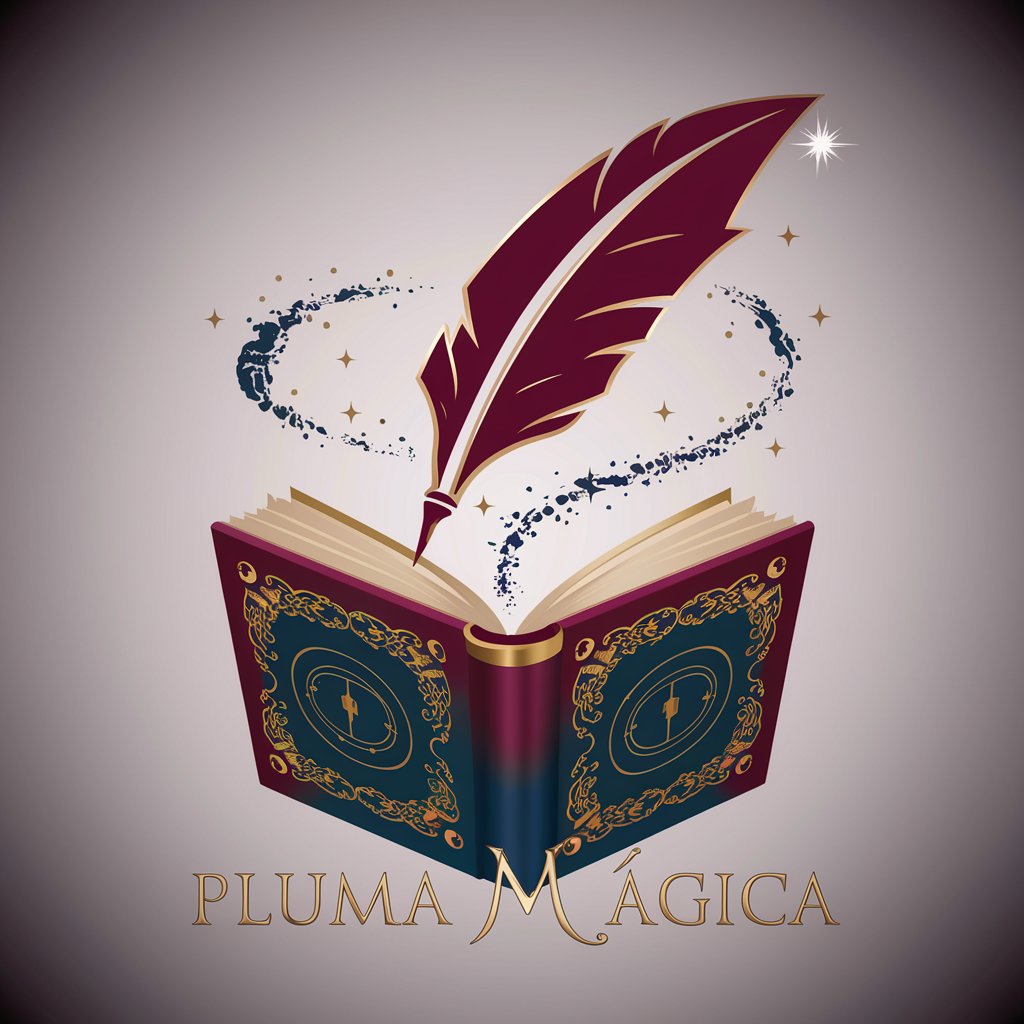
نظم التفكير والتحيزات المعرفية
Master your mind, mitigate biases

Quantum Mechanics Problem Solver
AI-driven Quantum Mechanics Insights
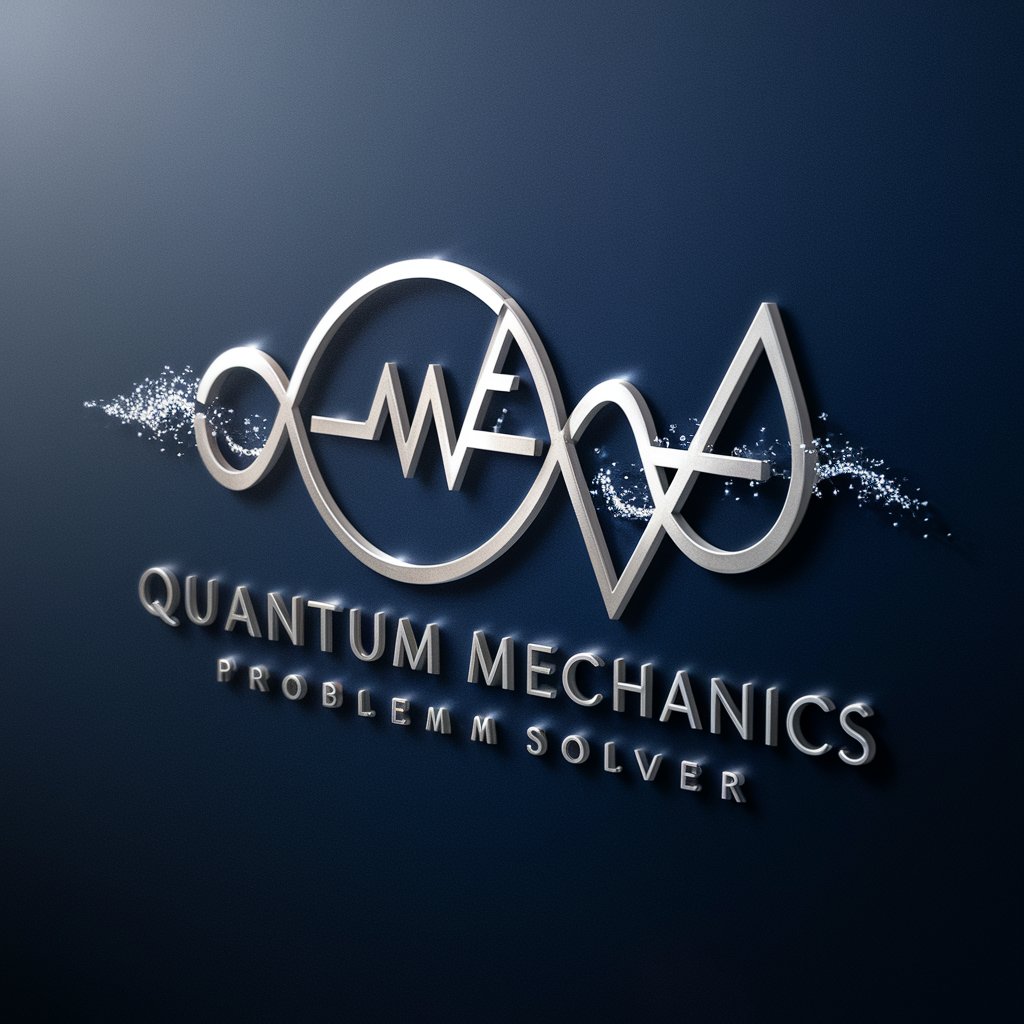
DELVER - Structured Problem Solver
AI-powered insights, tailored solutions

Ksaar-Maker Helper
Empower your business with AI-driven no-code apps.

Visual Timeline Creator
Chronicle Anything, Effortlessly

Timeline GPT
Visualize History with AI

Arabic Teacher
Master Arabic with AI Assistance

SEO Arabic Writer
AI-powered tool for SEO-optimized Arabic content

English to Arabic Translator Pro
Authentic Arabic Translations, AI-Powered

Detailed Q&A on Actions Builder GPT
What is Swagger and how does Actions Builder GPT utilize it?
Swagger is a set of open-source tools built around the OpenAPI Specification that can help you design, build, document, and use RESTful web services. Actions Builder GPT aids in creating and managing Swagger 3.0 specifications to ensure accurate and effective API documentation.
Can Actions Builder GPT convert Postman collections to Swagger?
Yes, Actions Builder GPT can convert Postman collections into Swagger format. This allows developers to import existing API tests and requests from Postman and seamlessly transform them into a structured Swagger document.
How can I update an existing Swagger document using Actions Builder GPT?
To update an existing Swagger document, you can use the PATCH functionality which allows for specific parts of the document to be updated via dot notation. This provides flexibility and precision in maintaining up-to-date and accurate API specifications.
What are the benefits of using Actions Builder GPT for API documentation?
Actions Builder GPT streamlines the API documentation process by providing tools to create, visualize, and modify Swagger/OpenAPI specifications efficiently. It enhances collaboration and ensures consistency and compliance with the latest OpenAPI standards.
Is Actions Builder GPT suitable for beginners in API development?
Yes, Actions Builder GPT is designed to be user-friendly, making it suitable for both beginners and experienced developers. It simplifies complex aspects of API documentation and provides tools to aid in learning and development.
